Are you facing XCOM 2 Error Code 41 and need a comprehensive guide to fix it? Look no further! This article provides answers to common questions and offers solutions to help you resolve this frustrating error.
Solutions to fix XCOM 2 Error include verifying game files on Steam, turning off antivirus and firewall, reinstalling the game, and checking system requirements. Follow these steps for effective troubleshooting. To know about these steps in detail, keep on reading.
XCOM 2 is a popular turn-based strategy game where players lead a resistance force against alien rule. Error Code 41 is a common issue encountered by players during gameplay. This error often causes the game to crash or freeze unexpectedly. There are a few methods to help players overcome this frustrating obstacle and continue enjoying their XCOM 2error code 41 experience without interruptions. Read on to know about it in detail.
Table of Contents
Understanding Error Code 41
Error Code 41 in XCOM 2 is an error message that indicates a problem with the game’s launch or stability. It commonly occurs when issues with the game’s files, compatibility conflicts, or computer hardware or software configuration problems arise.
When players encounter Error Code 41, it can significantly impact gameplay. The error often results in the game crashing, freezing, or abruptly closing without warning. This can frustrate players, especially during critical moments or essential missions.
The Steam Error 41 XCOM can disrupt the gaming experience, causing progress loss and forcing players to restart the game or even their entire computer system. It can also lead to a loss of immersion and hinder the game’s overall enjoyment.
To address Error Code 41, players can try various troubleshooting methods. These may include verifying the game’s files, updating drivers, disabling conflicting software, or adjusting graphics settings.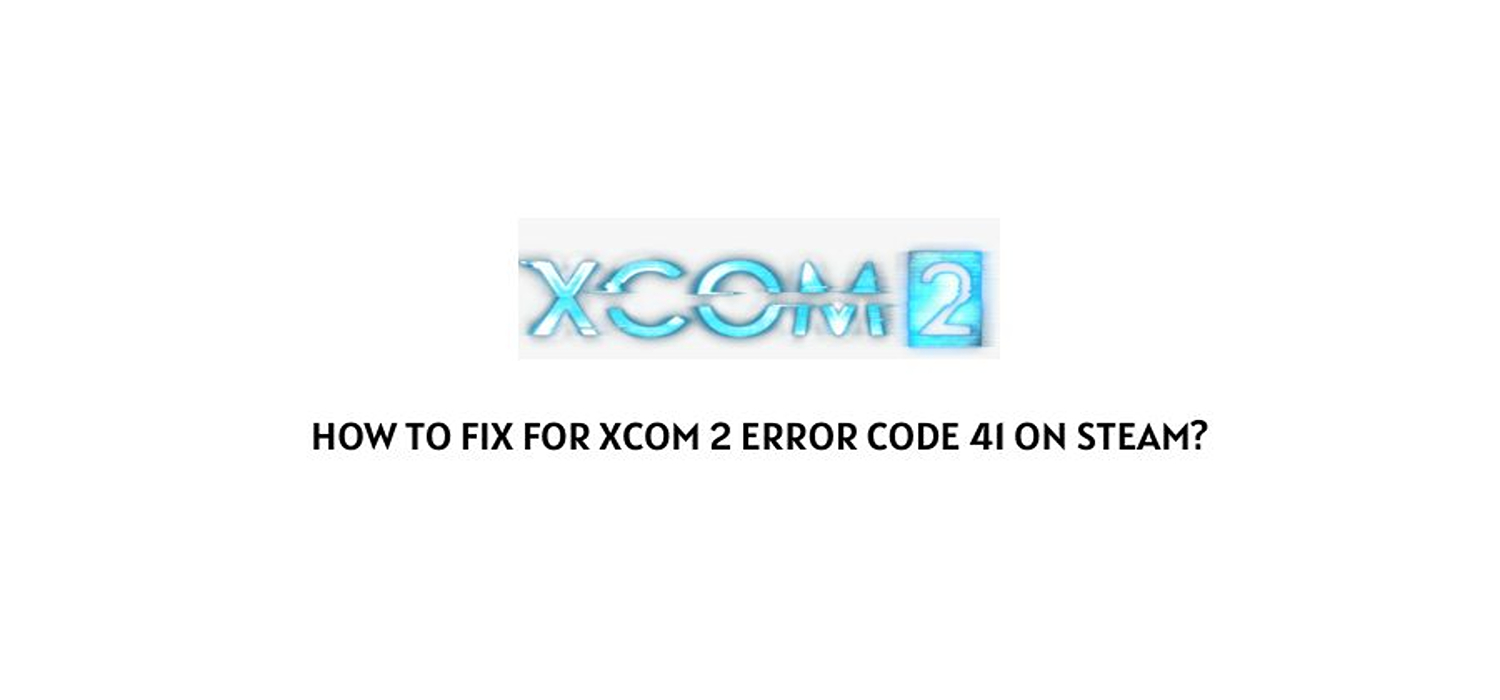
Seeking assistance from the game’s support forums or contacting technical support can provide further guidance in resolving the error and allowing players to continue their XCOM 2 adventures smoothly.
See Also: The Steam Game Won’t Close: Fixed
Common Causes of Error Code 41
Error Code 41 in XCOM 2 can occur for various reasons, including Steam server issues, corrupted game files, Windows security verifications, and antivirus or firewall interference. Read to know about it in detail.
Steam Server Issues
One common cause of Steam Error Code 41 XCOM 2 is Steam server problems. If the game’s files cannot be properly authenticated or verified due to server issues, it can result in an error.
This can occur during peak usage times or when there are maintenance or update activities on the Steam platform.
Corrupted Game Files
Corrupted or damaged game files can trigger Error Code 41. This can happen due to incomplete downloads, interrupted installations, or file modifications.
When the game attempts to access these corrupted files during launch or gameplay, it can lead to crashes or freezes.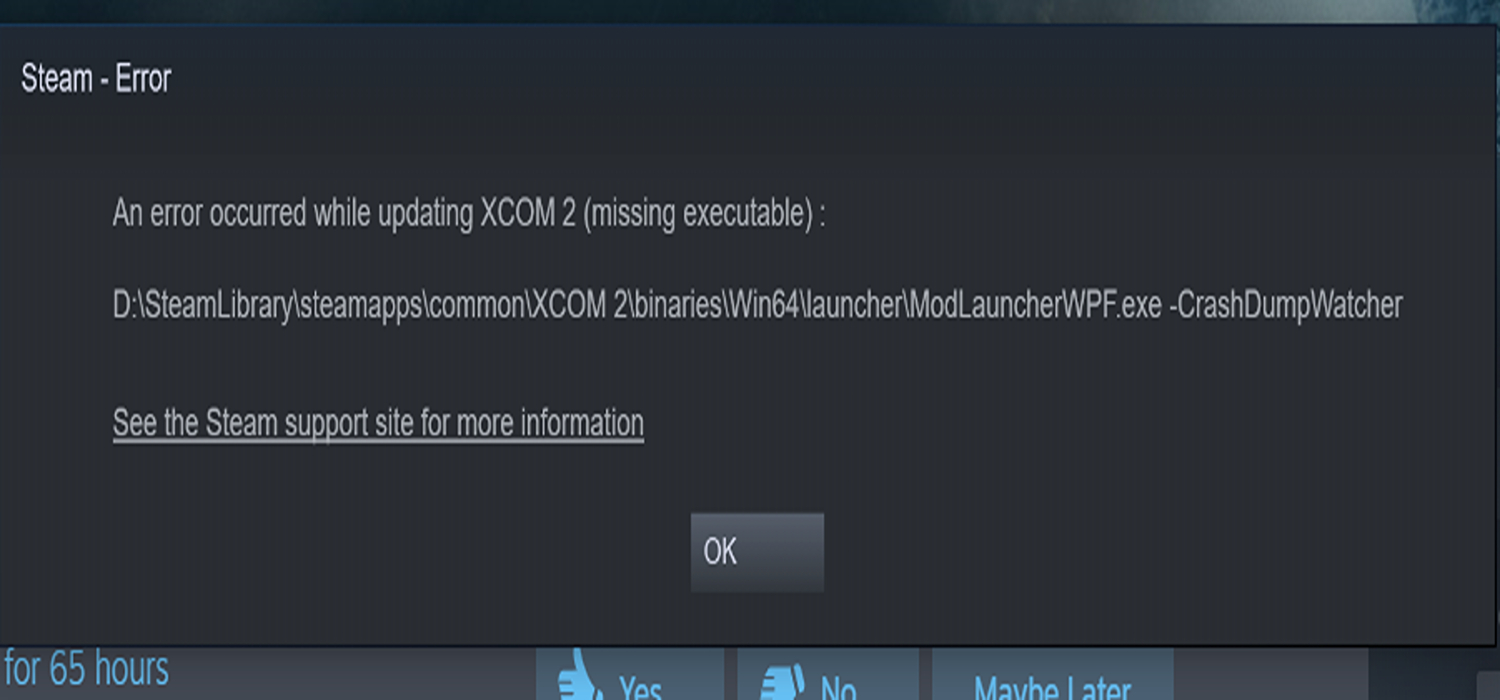
Windows Security Verifications
Windows security features, such as User Account Control (UAC) or Windows Defender SmartScreen, can sometimes interfere with XCOM 2 and trigger Error Code 41.
These security measures may flag the game as potentially harmful or unauthorized, causing disruptions in its execution.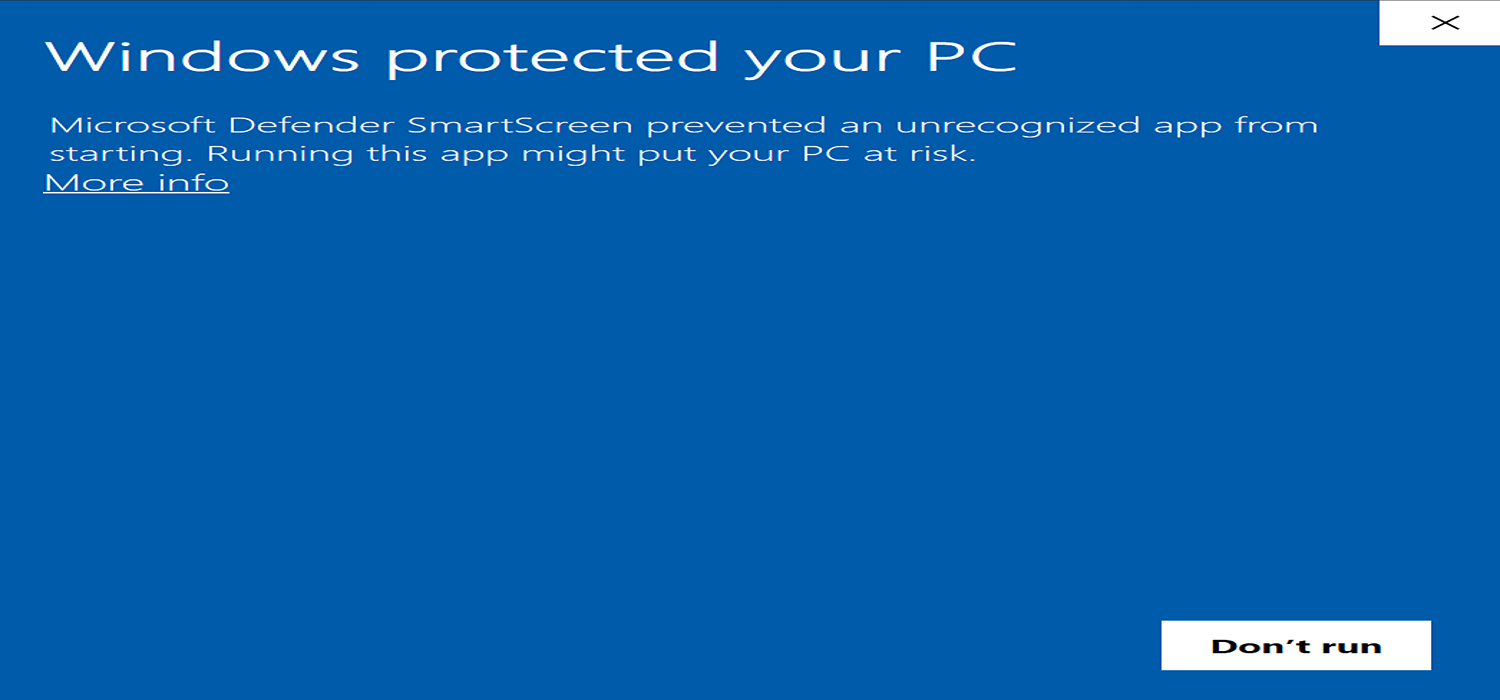
Antivirus or Firewall Interference
Antivirus software or firewall settings on the player’s computer can also contribute to XCOM 2 failure. The game’s executable files or necessary components may be mistakenly identified as threats by the antivirus program, leading to their blocking or quarantine.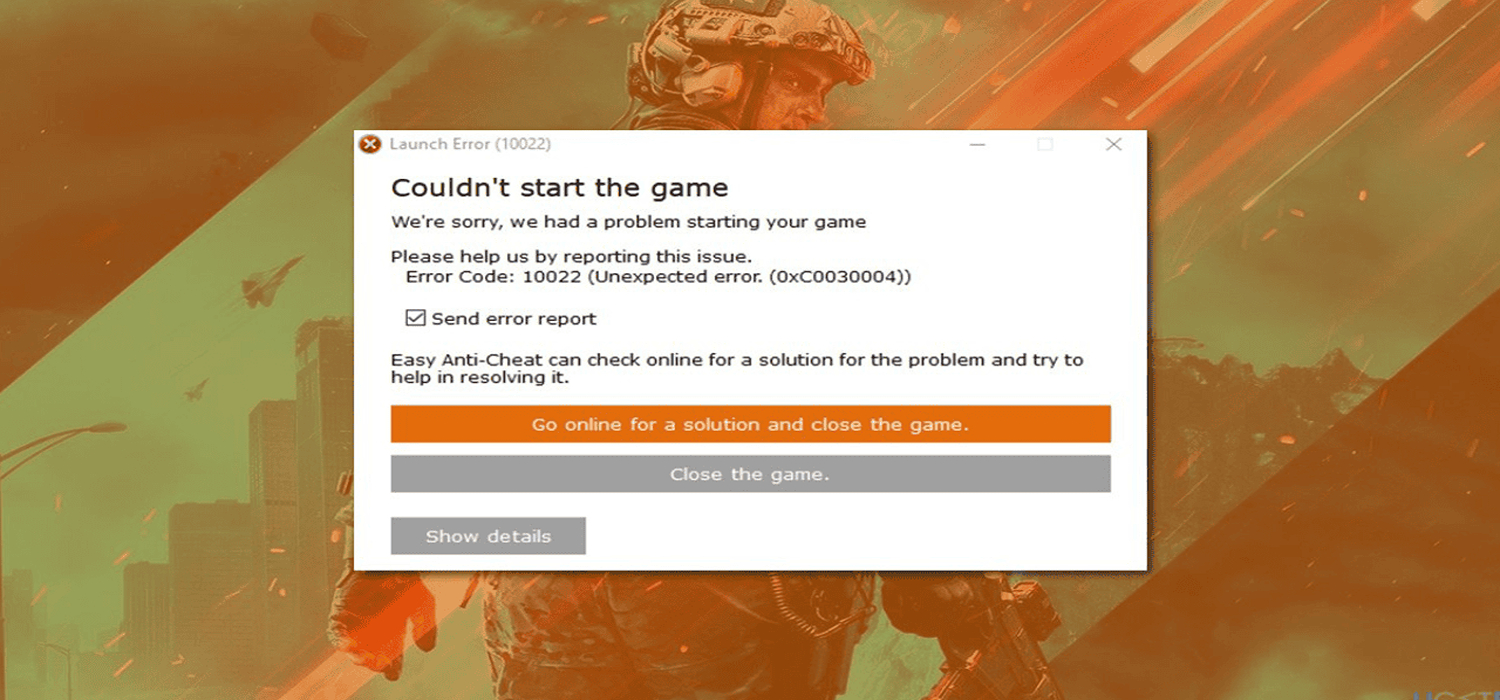
Similarly, overly strict firewall configurations can prevent the game from accessing the required resources, resulting in an error.
Solutions and Fixes
Several solutions and fixes can be implemented to resolve XCOM 2 Error Code 41. Here are some effective methods to address the issue:
Verifying Game Files on Steam
One of the first steps is verifying the integrity of the game files on Steam for the XCOM 2 fix. This process ensures that all the necessary files are intact and not corrupted. To do this, follow these steps:
- Open Steam and go to your game library. If Steam is not opening, you might want to check this out!
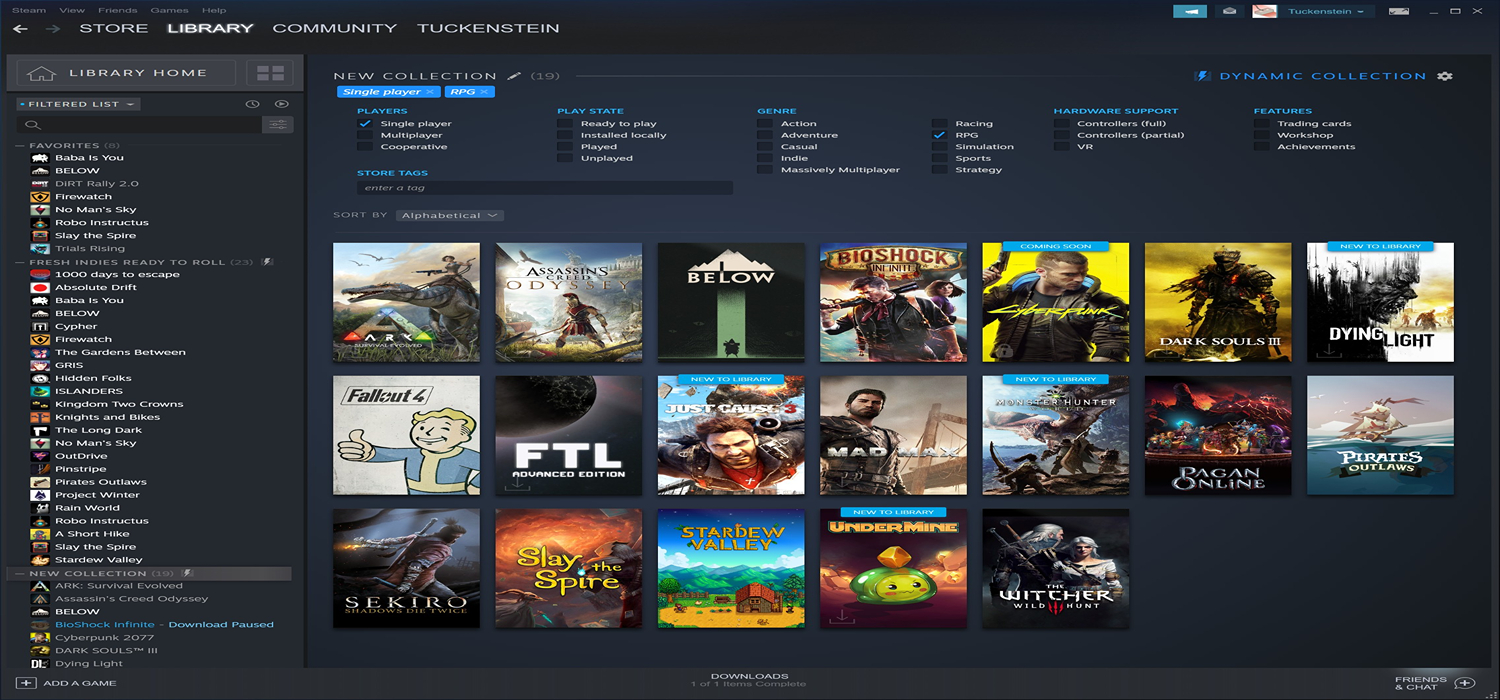
- Right-click on XCOM 2 and select “Properties.”
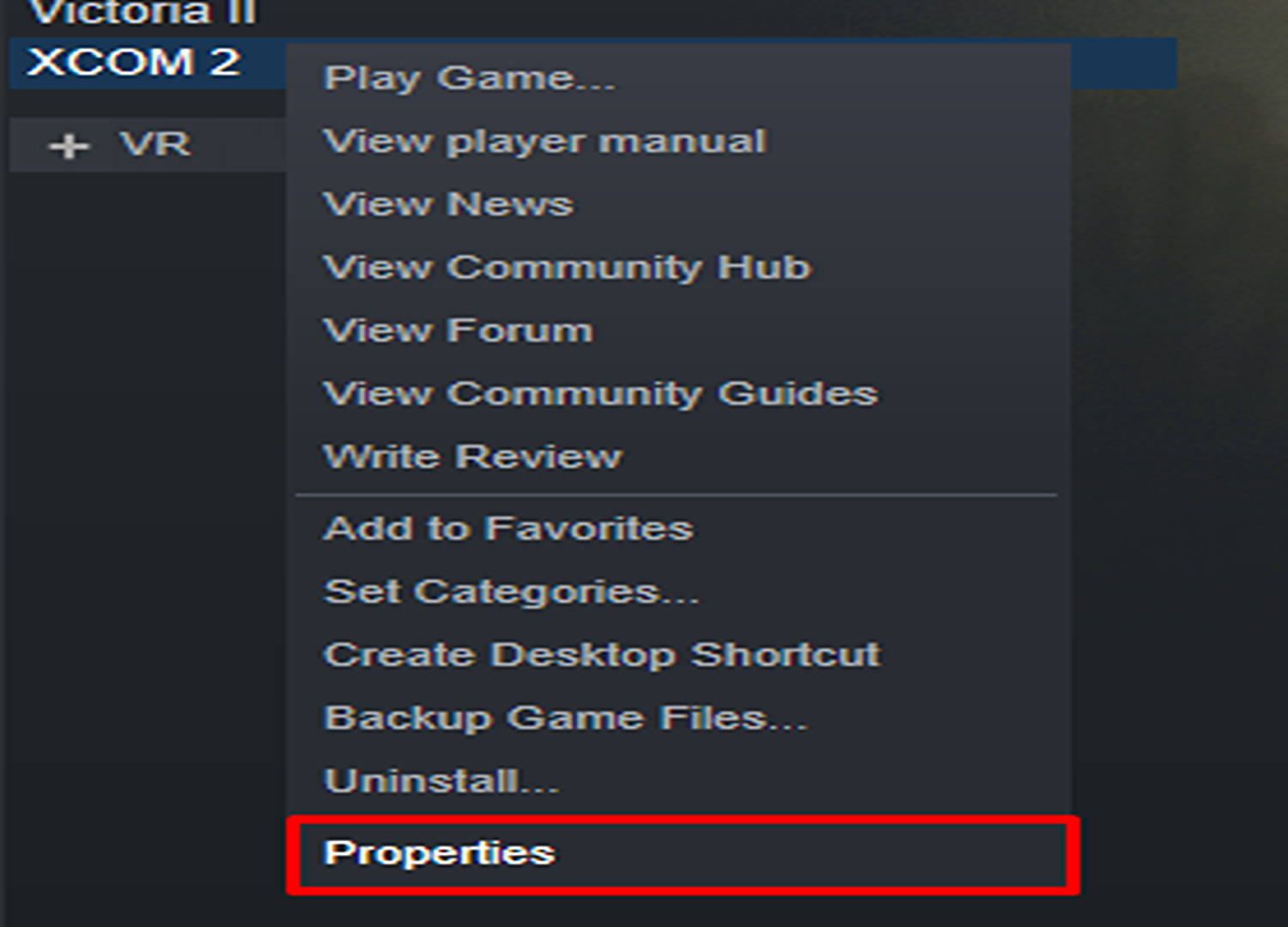
- Go to the “Local Files” tab in the Properties window.

- Click “Verify Integrity of Game Files” and wait for the process to complete.

Disabling Antivirus and Firewall
Sometimes, antivirus software or firewalls can interfere with the game’s execution and trigger XCOM 2 Error Code 41. Before disabling any security software, it’s essential to take precautions:
- Ensure your computer is disconnected from the internet.

- Create a system restore point as a precautionary measure.
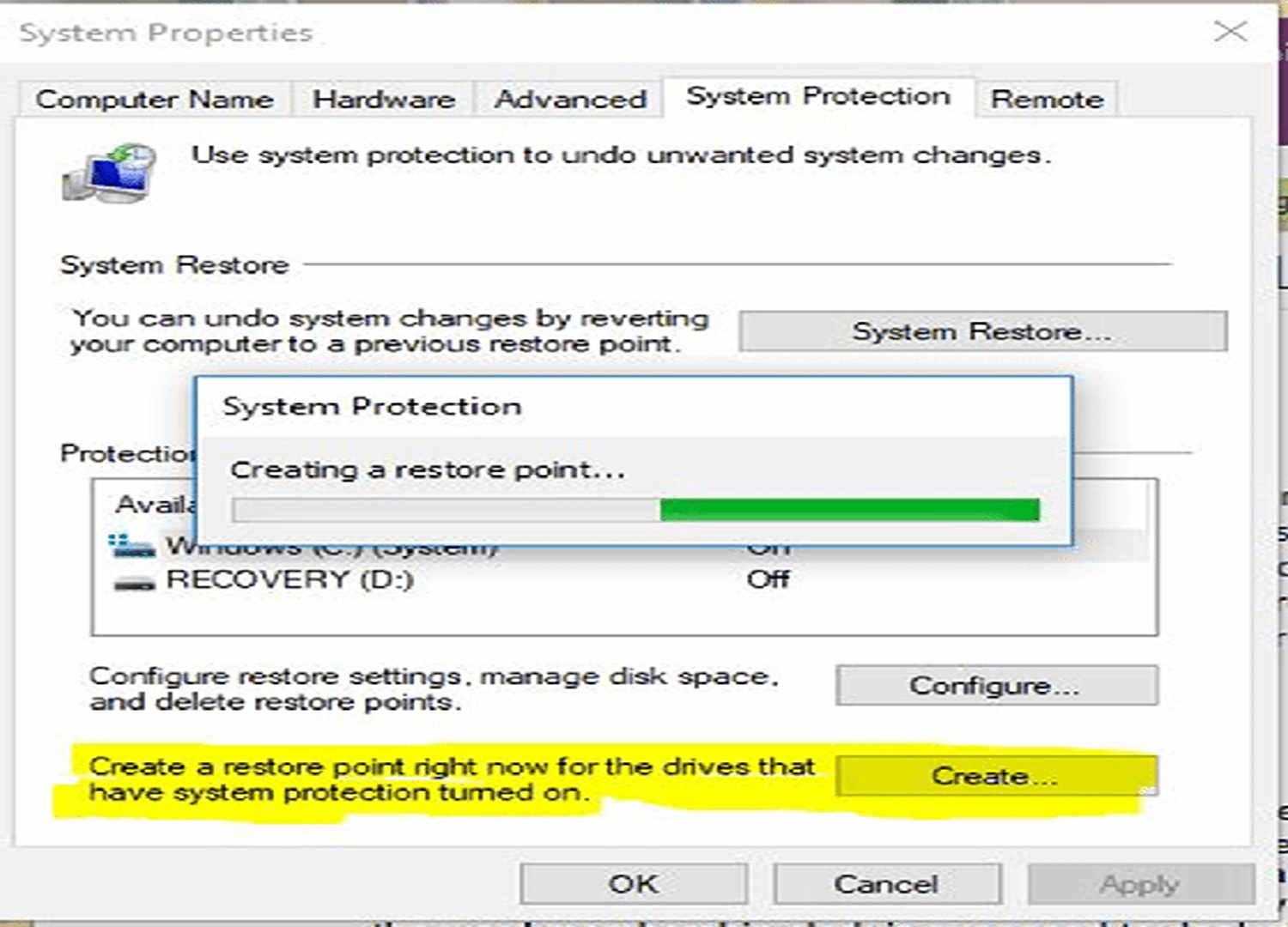
To turn off common antivirus software:
- Open the antivirus program on your computer.
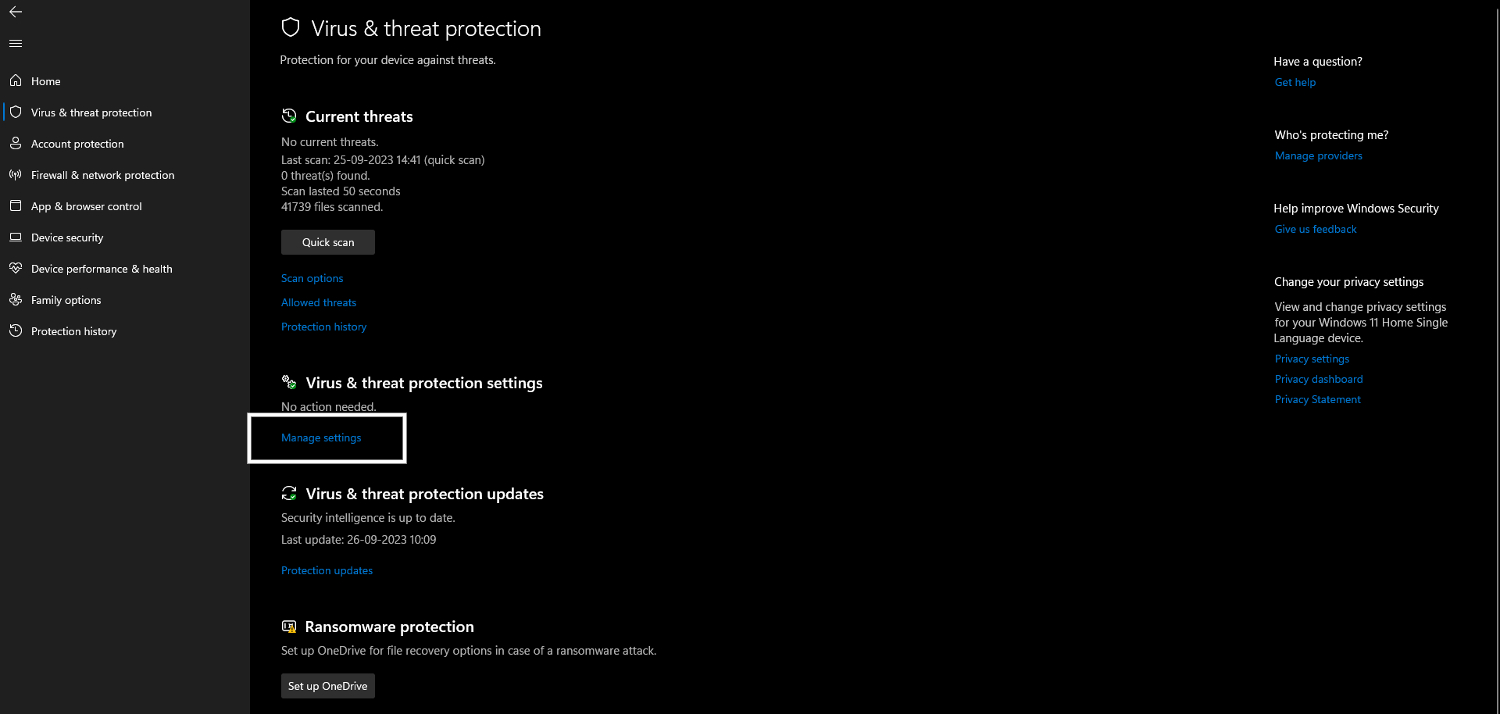
- Look for options related to real-time protection or shields.
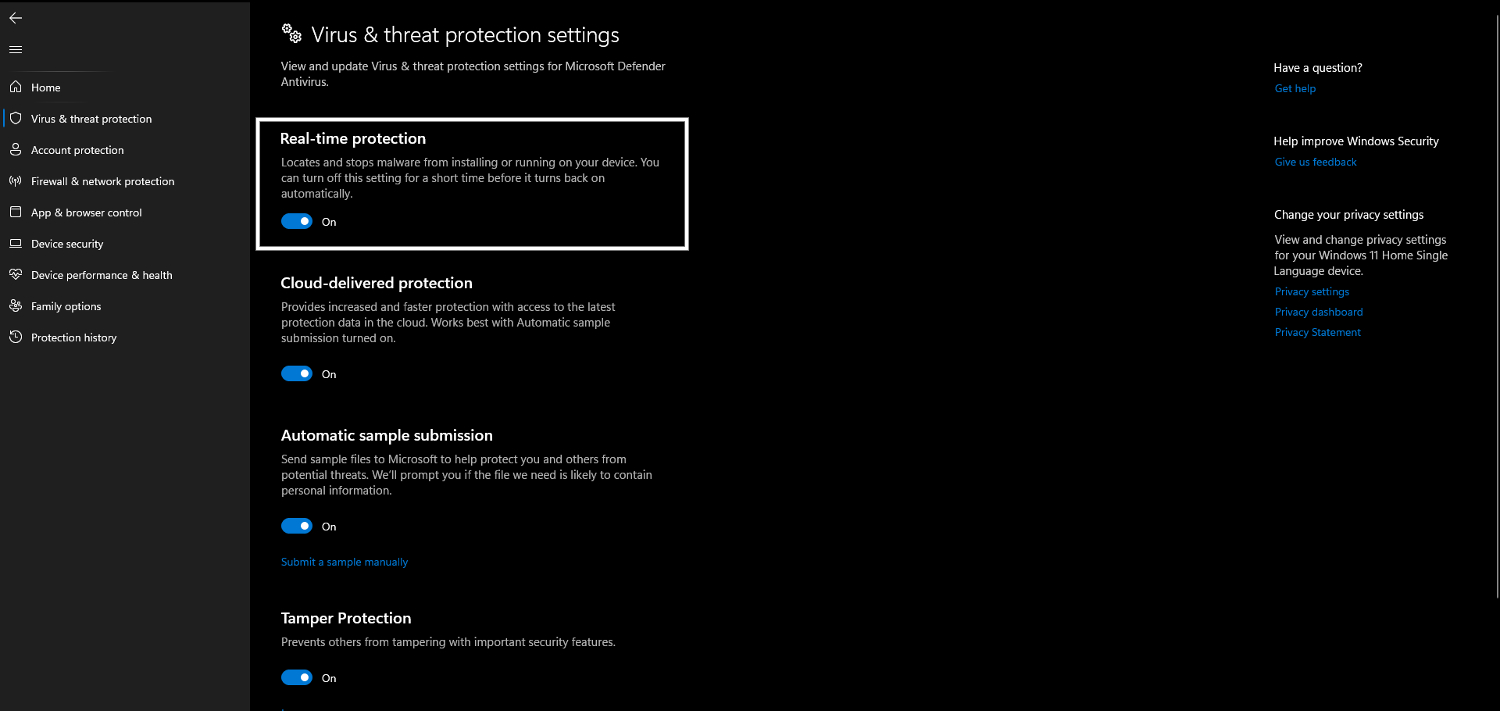
- Temporarily disable the real-time protection or shields.
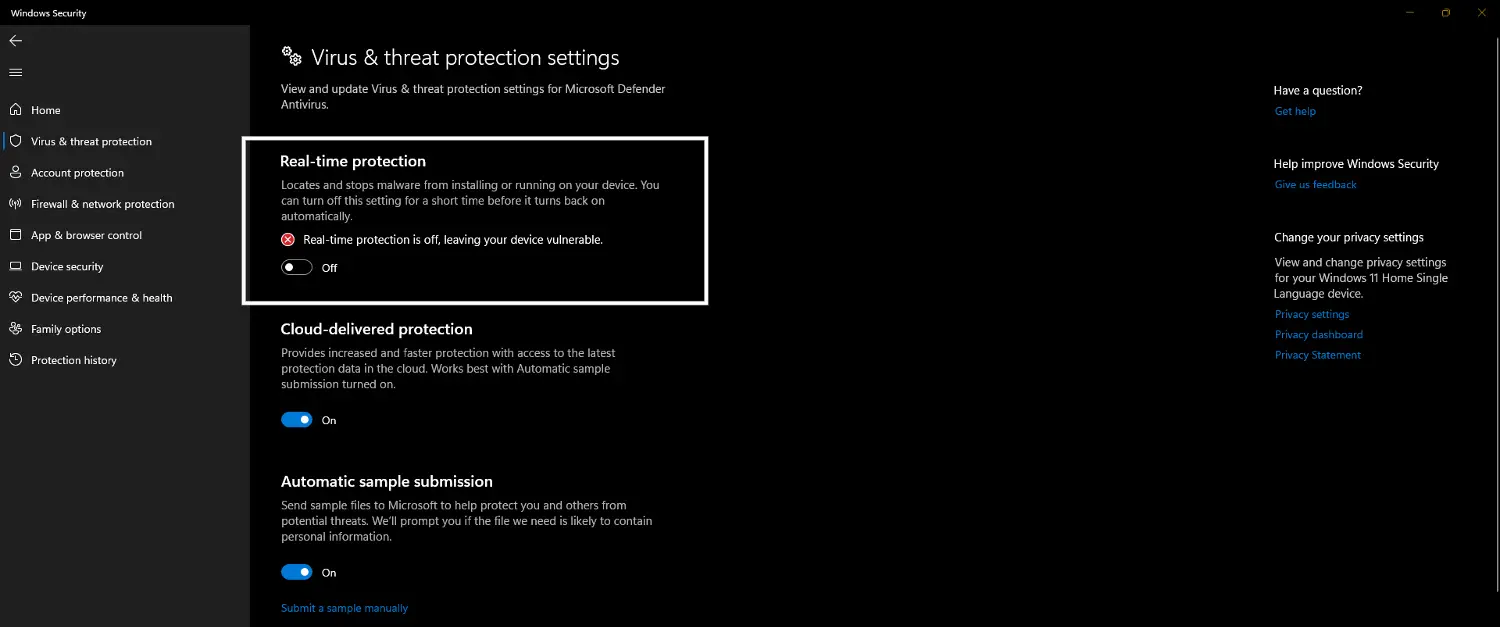
- Disable any firewall settings.
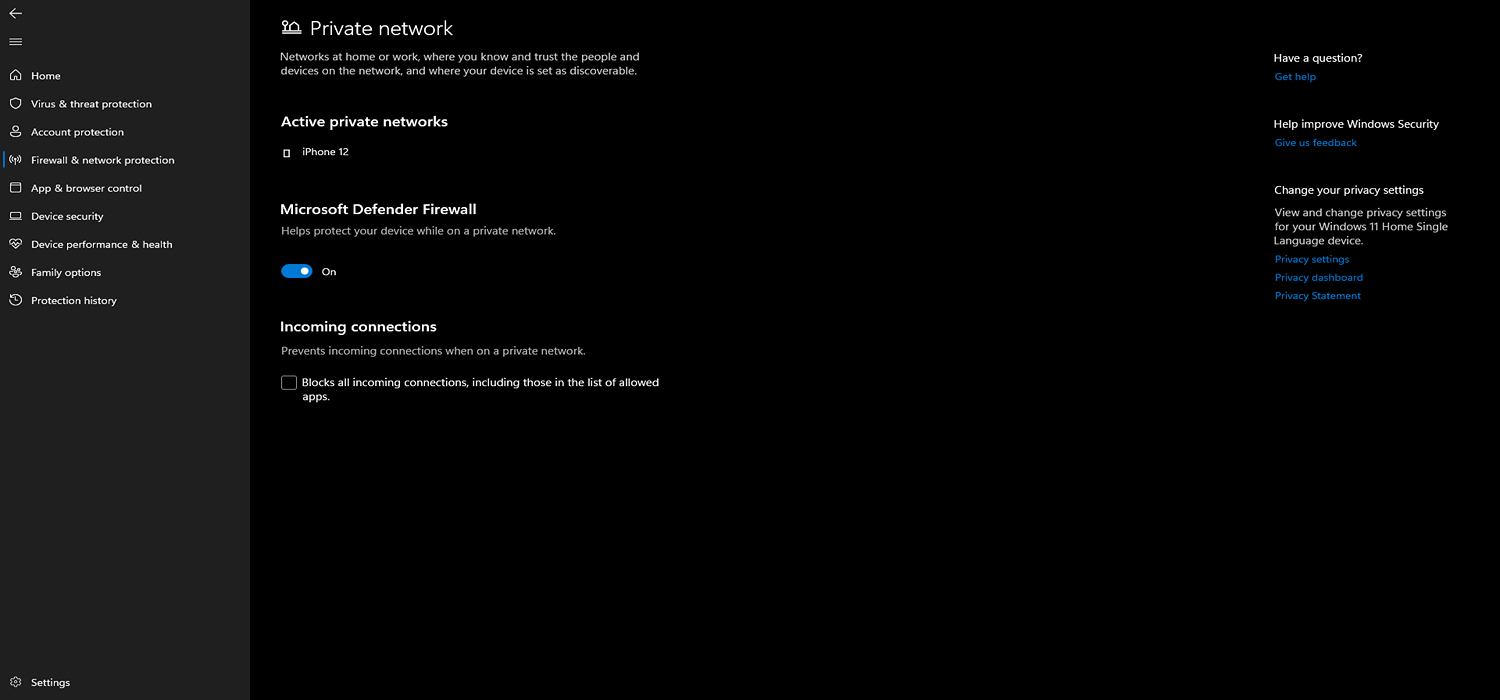 Firewall can be the cause of blocking the game.
Firewall can be the cause of blocking the game.
Reinstalling the Game
If the previous steps didn’t resolve the XCOM 2 Error Code 41 issue, reinstalling XCOM 2 may help. Follow these steps for a proper reinstallation:
- Uninstall XCOM 2 from your computer through the control panel or Steam library. Here’s a detailed overview on how to uninstall games on Steam.
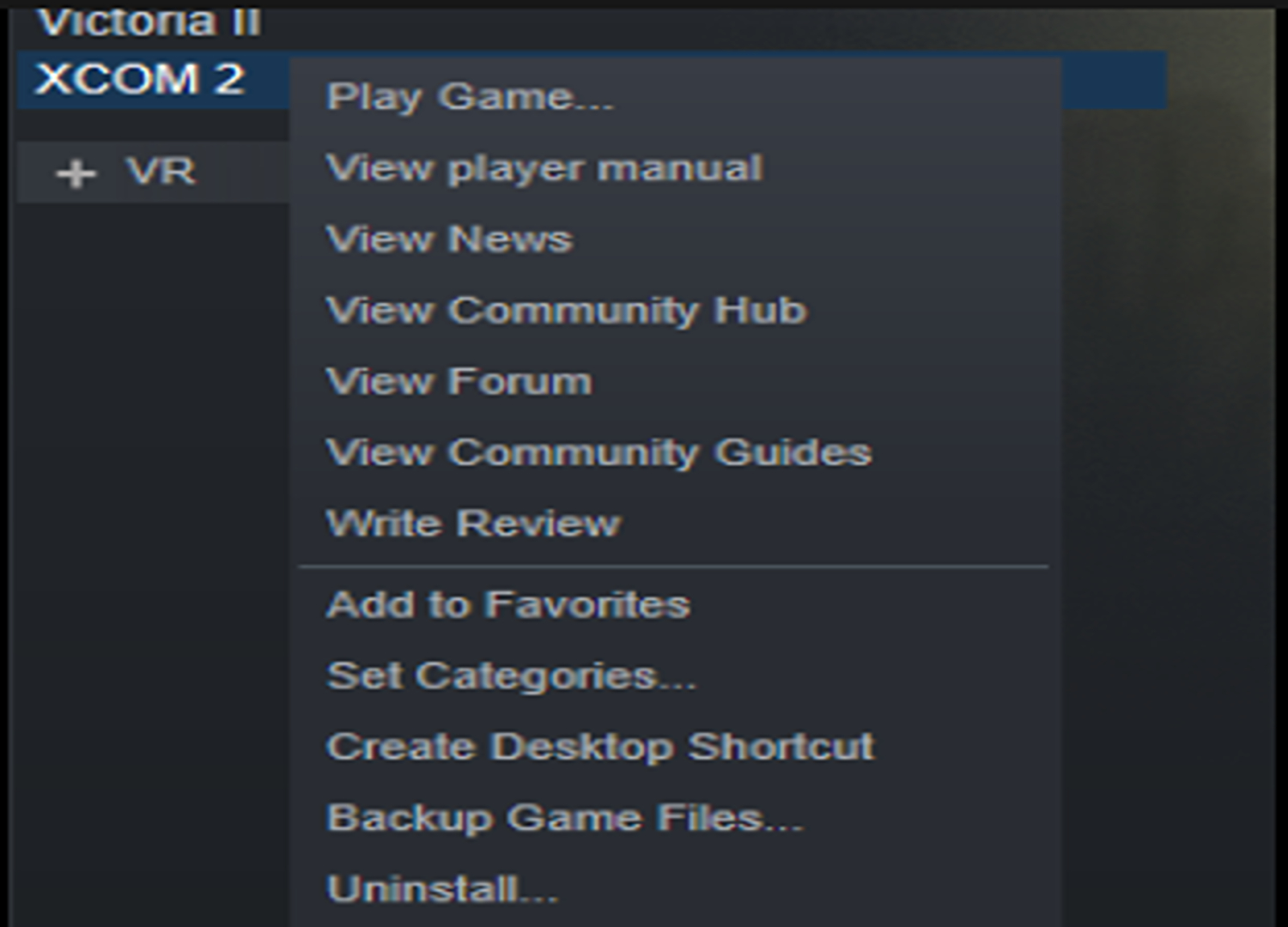
- Restart your computer.
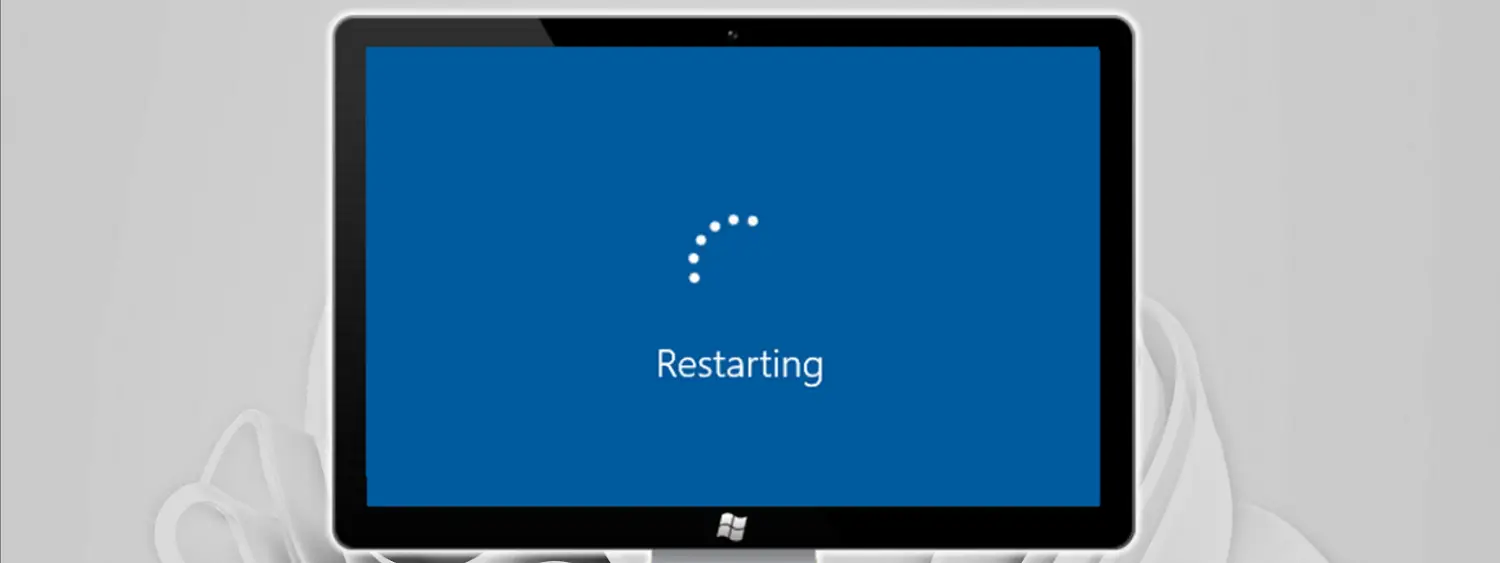
- Reinstall XCOM 2 from your Steam library or installation media.
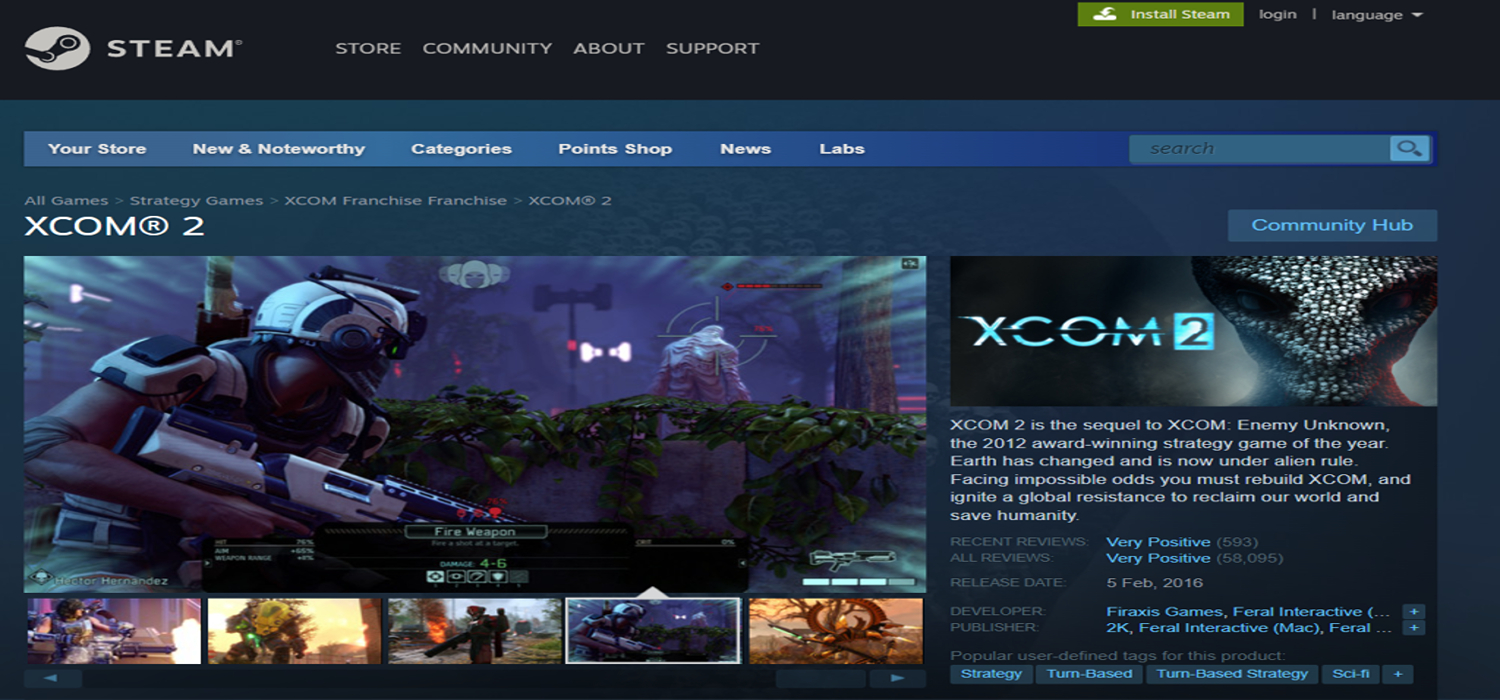
- Check for any available updates for the game.
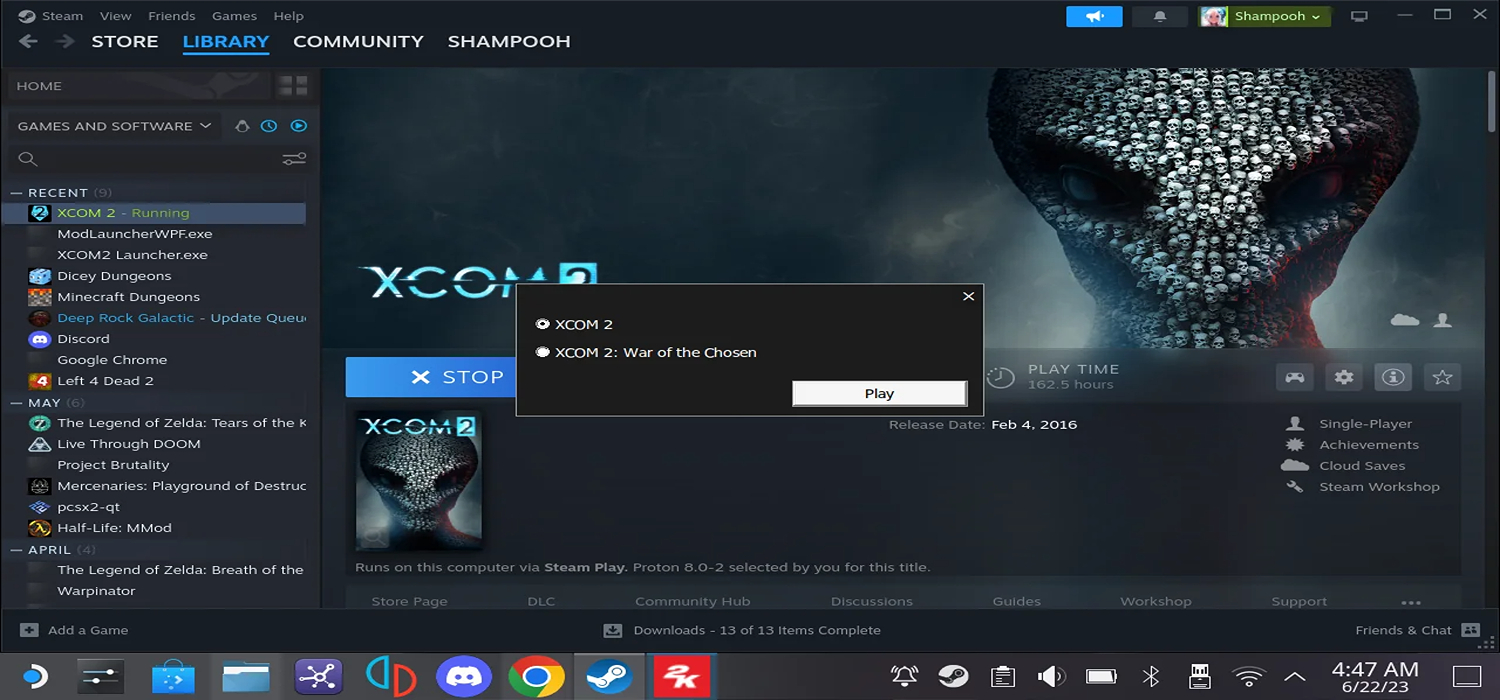 After installing, it might fix the issue.
After installing, it might fix the issue.
See Also: [Updated] 9 Best Free Steam Name Generator Tools (2023)
Checking System Requirements
Ensure that your computer meets the minimum system requirements to run XCOM 2. More hardware specifications can lead to performance issues and errors. Check the game’s official documentation or the system requirements provided by the developer.
If your system needs to improve, consider upgrading CPU, RAM, or graphics card components.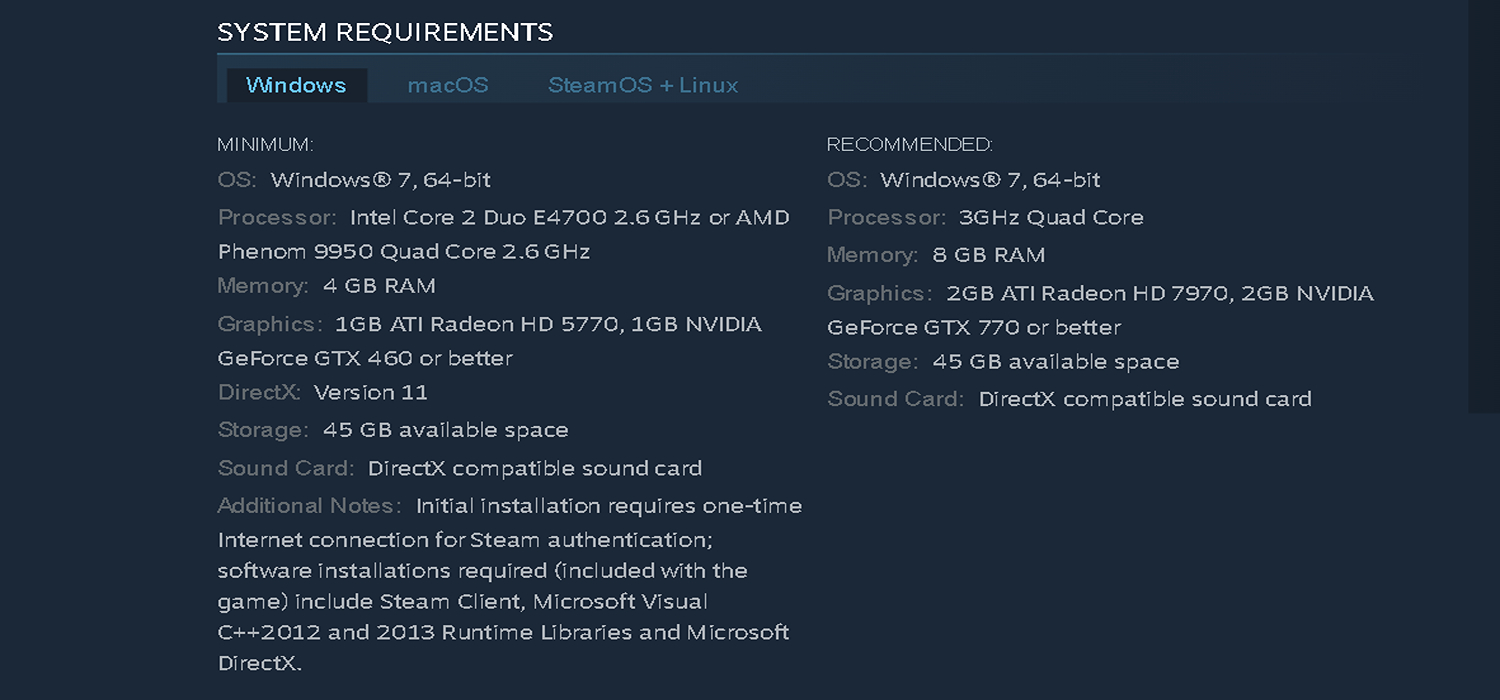
Players can effectively troubleshoot Error Code 41 in XCOM 2 by following these solutions and fixes.
See Also: Is Oculus Quest 2 Compatible With Steam? | Find Out Now!
Community Experiences and Feedback
The XCOM 2 community, comprised of ardent players and followers of the well-known turn-based strategy game, has faced its fair share of thrilling situations and difficulties.
Despite receiving high praise for its engaging gameplay and compelling plot, the community has noted several recurring problems.
The recurrence of game crashes and technical issues is one problem that gamers experience. Many gamers have voiced dissatisfaction when freezes or crashes abruptly stop their progress.
In addition, some players have reported running into flaws and malfunctions that interfere with the gameplay or make it impossible to finish assignments.
Another concern raised by the community is the difficult balance in XCOM 2. Some players have found specific missions excessively challenging, leading to frustration and a sense of unfairness.
This has prompted community discussion regarding the need for more balanced gameplay mechanics and adjustable difficulty options.
The XCOM 2 community has come together to share various solutions and workarounds in response to these challenges. Players have offered advice on optimizing game performance, such as updating graphics drivers, disabling mods, or adjusting in-game settings.
Additionally, community members have guided troubleshooting common issues and recommended specific mod combinations that enhance stability and fix bugs.
To address the difficulty balance concerns, players have shared strategies, tips, and tactics to overcome challenging missions. They have discussed squad composition, effective combat maneuvers, and resource management techniques to improve success rates.
Overall, the XCOM 2 community has demonstrated an active and supportive environment, with players collaborating to find solutions, share experiences, and enhance the overall gaming experience for everyone involved.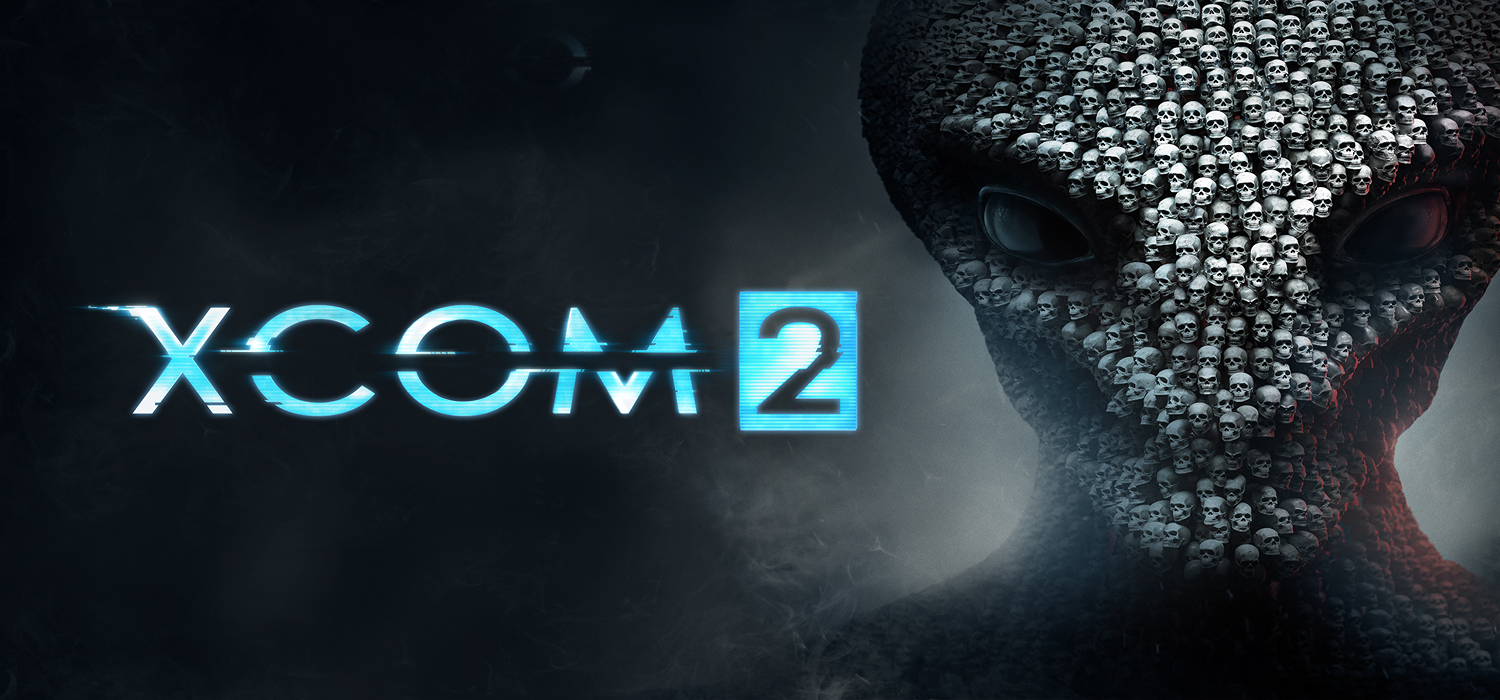
See Also: How To Fix The “Windows Can’t Find Steam.Exe” Error?
FAQs
Can outdated graphics drivers cause XCOM 2 Error Code 41?
Yes, outdated graphics drivers can sometimes trigger Error Code 41. Make sure to update your graphics drivers to the latest version compatible with your system.
What should I do if I want assistance with the proposed fixes?
Are there any known conflicts with specific mods?
Does changing the game's launch options help?
In some cases, modifying the game's launch options can help resolve Error Code 41. Adding '-novid' or '-noRedScreens' to the launch options may alleviate the issue.
Conclusion
In conclusion, the XCOM 2 community has faced common issues such as game crashes and difficulty balancing. However, players have shown resilience by offering solutions for XCOM 2 Error Code 41 and workarounds to address these challenges. Players must continue sharing their experiences and solutions, fostering a supportive environment that enhances the gaming experience. Together, the community can overcome obstacles and further enrich the world of XCOM 2
