This article will cover the top Linux firewall commands that can help increase your security. We will give you a brief understanding of the topic and help you strengthen the security of your system.
The article summarizes the most important 10 commands, including iptables, firewall-cmd, ufw, nftables, and more. These can help increase the security of your system by limiting the amount of incoming and outgoing network traffic under pre-defined security rules.
Staying informed and updated on the latest Linux firewall command is essential for maintaining a secure system. Whether the reader is an IT professional or just starting, this article provides valuable information. It can help them secure their Linux system and protect their data from threats.
This article will give the reader a brief understanding of the top 10 Linux firewall commands. Also, it includes their features and functions and how they can be used to improve their system security.
Table of Contents
Introduction To Linux
Servers, desktop operating systems, and embedded devices all frequently use Linux. It is known for its adaptability, steadiness, and safety. However, with increasing internet usage and the rise of cyber threats and if you are an SMB, having SMB cybersecurity is a must. Also, it is important to secure your Linux system against potential threats.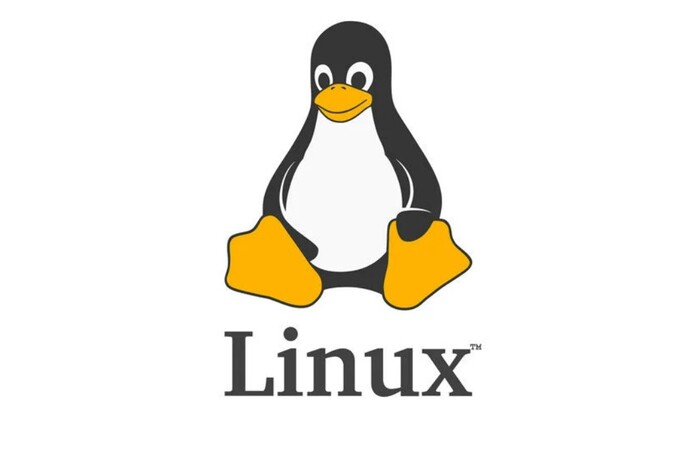
An external threat can be prevented from entering your system by using a firewall, a barrier between your computer and the internet. Using a firewall in this situation is necessary.
See Also: Consumer Cellular APN Settings | Step By Step Guide
What Is A Firewall?
A firewall is a hardware or software device. It keeps track of and regulates incoming and outgoing network traffic under pre-established security standards.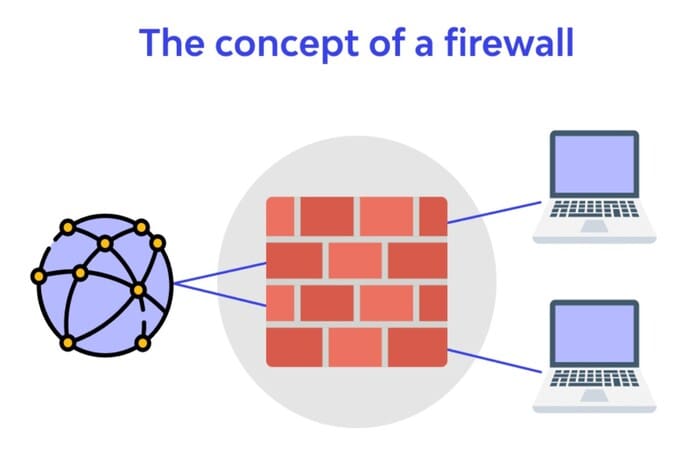
A firewall can prevent unauthorized access to your system, block malicious traffic, and restrict the types of data transmitted over a network.
Why Use A Firewall?
A firewall can protect your system from a variety of security threats, including:
- Malware attacks: Firewalls can stop dangerous traffic from entering your system and guard against malware infection.
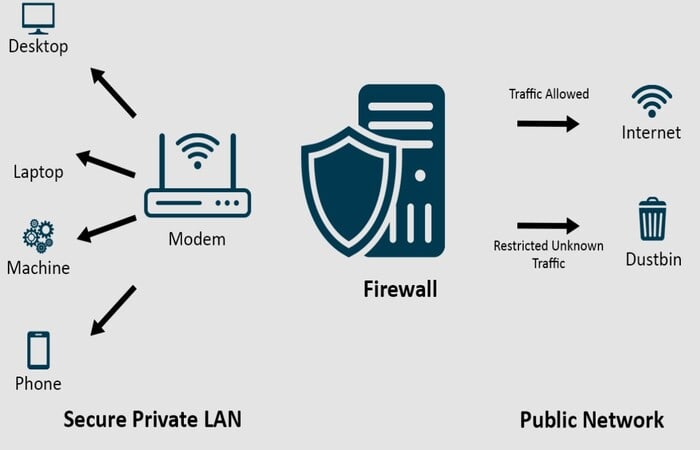
- Network intrusions: Firewalls can help prevent unauthorized access to your system by blocking incoming traffic from unknown sources.
- Data theft: Firewalls can help protect sensitive information by restricting the types of data transmitted over a network.
The rapid expanse of the Internet left cybersecurity several steps behind, posing dangers to businesses and casual Internet users. Amplified by the recent tensions in geopolitical circumstances, the issue now enjoys meticulous attention. So, it is also important to know about the Cybersecurity Landscape.
See Also: 6 Cybersecurity Standards You Should Know About | 2023
Linux Firewall Commands To Boost Security | Top 10
Command: iptables
Command iptables is the most commonly used firewall in Linux. It offers a robust collection of capabilities and allows for much customization. The following command lists the current firewall rules: iptables -L.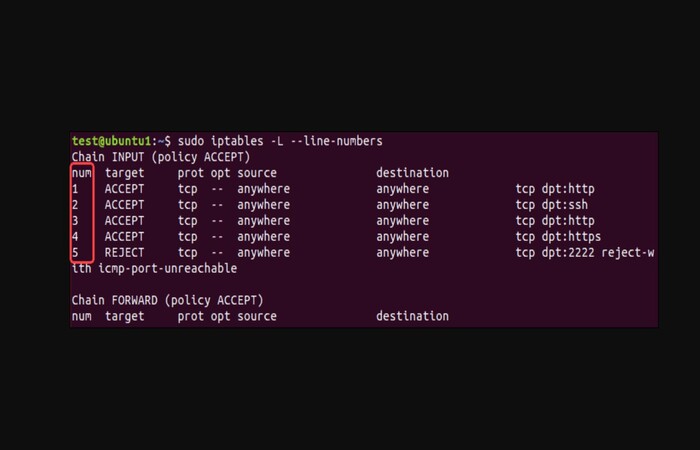
Command: firewall-cmd
The firewall-cmd is a dynamic firewall manager for Linux systems that uses iptables. It is easy to use and provides a simple interface for managing firewall rules. The following command displays the current firewall configuration: firewall-cmd –list-all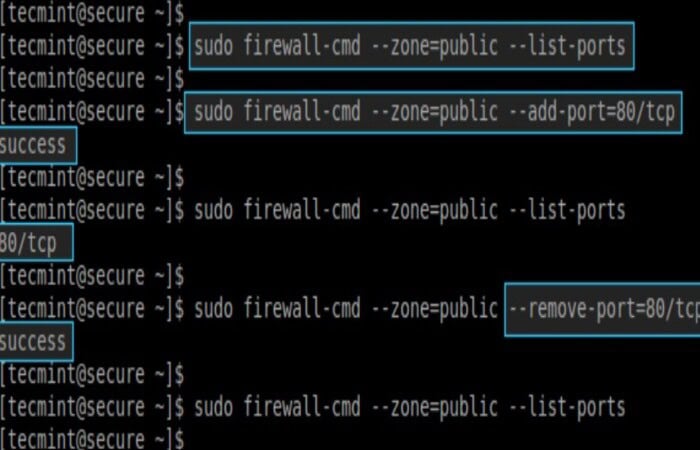
Command: ufw
Command ufw is an easy-to-use firewall that provides a simple interface for managing firewall rules. Beginners should consider it because it is available in many well-known Linux distributions. The following command displays the current firewall status: ufw status.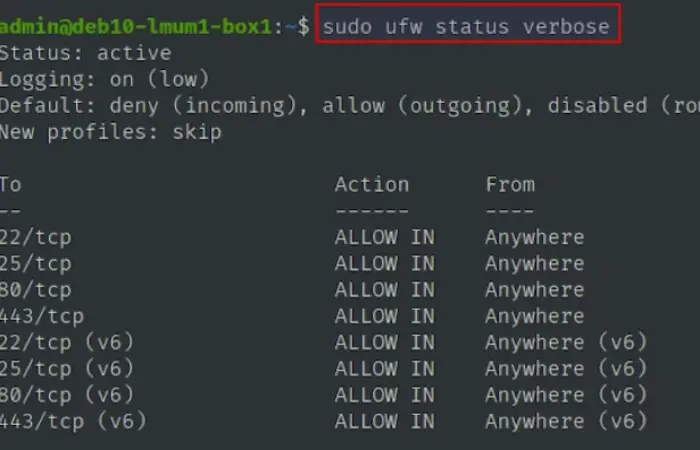
Command: nftables
The nftables command is a newer, more advanced firewall that provides a high-level interface for managing firewall rules. It replaces iptables and is available in many popular Linux distributions. The following command lists the current firewall rules: nft list ruleset
Command: firewalld
A firewall administration utility for Linux systems called command firewalld. It offers a dynamic firewall with functionality for networking zones. It is easy to use and provides a simple interface for managing firewall rules. The following command displays the current firewall configuration: firewall-cmd –list-all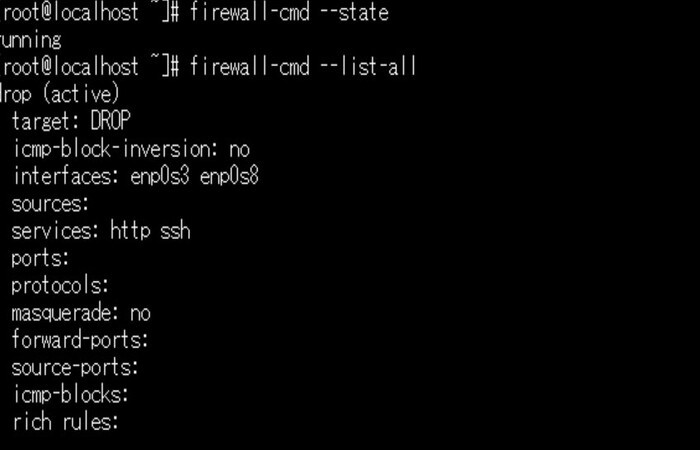
Command: tc
The tc command is a traffic control utility that can manage firewall rules. It is a more sophisticated firewall that regulates network traffic. The following command displays the current tc firewall configuration: tc -s qdisc show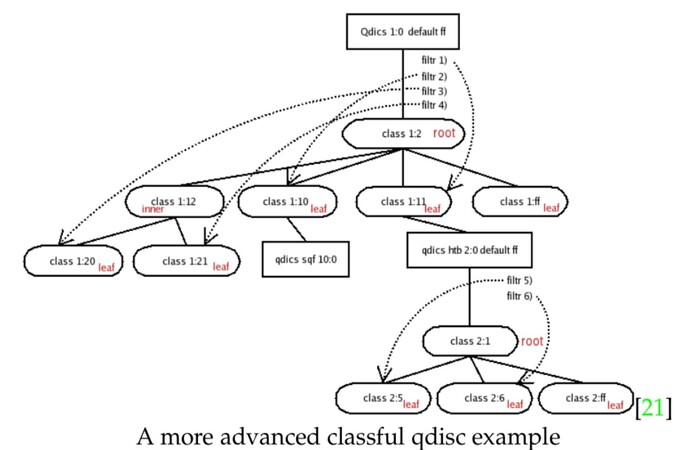
Command: iptables-persistent
Command iptables-persistent is a tool for saving iptables firewall rules. It is useful for ensuring that firewall rules are applied at boot time and across reboots. The following command saves the current firewall rules: iptables-persistent save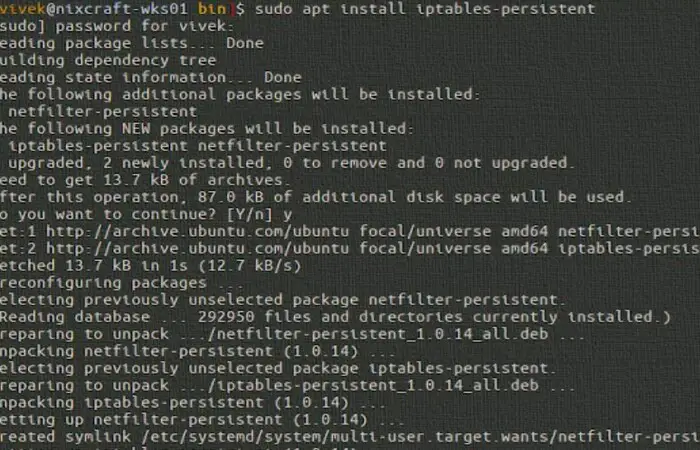
Command: ipset
Groups of IP addresses are called IP sets, and they are created and managed via the ipset command. It can be used to make rules that permit or prohibit access to particular IP addresses.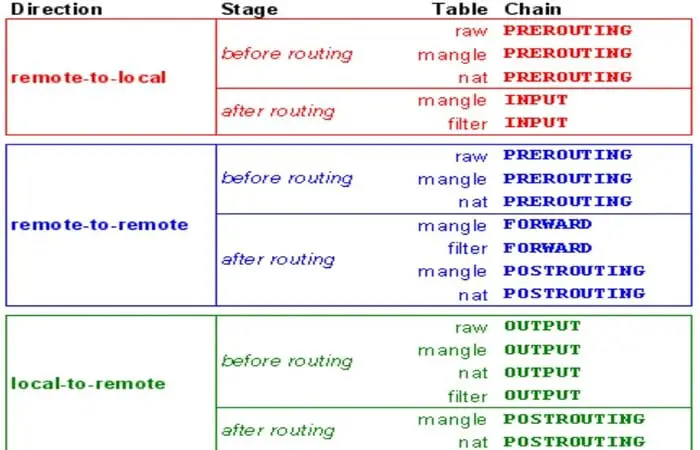
See Also: How To Block An IP Address: Top 5 Ways [Easy Methods]
Command: nfqueue
The nfqueue command manages and manipulates queued packets in the Linux kernel. It can filter and block certain types of traffic or redirect traffic to other systems.
Command: IP
Use the ip command to configure network interfaces, view routing tables, and manage network connections. Also, you can use it to view detailed information about the network and firewall and set up and manage firewall rules.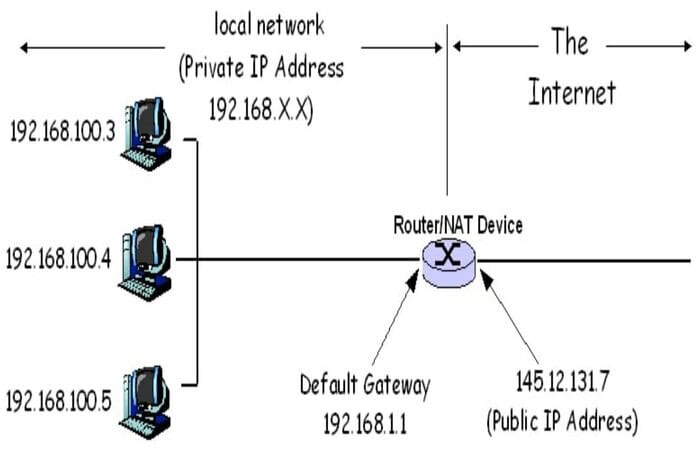
FAQs
What is a firewall in Linux?
A firewall in Linux is a piece of hardware or software that monitors and controls network traffic entering and leaving the system in line with pre-established security standards. It serves as a firewall between your computer and the internet, obstructing undesired traffic and guarding against outside threats to your system.
Why use a firewall in Linux?
Using a firewall in Linux can help protect your system from various security threats, including malware attacks, network intrusions, and data theft. A firewall can also help restrict the types of data transmitted over a network, further improving your security.
What are some of the top Linux firewall commands?
The top 10 Linux firewall commands include iptables, firewall-cmd, ufw, nftables, firewalld, tc, and iptables-persistent. Each of these commands provides different features and functions and can be used to manage firewall rules and improve security in different ways.
How do I check my current firewall configuration in Linux?
The command to check your firewall configuration depends on which firewall tool you use. For example, the command to check the firewall configuration using iptables is iptables -L, while the command to check the firewall configuration using firewall-cmd is firewall-cmd --list-all.
How do I update firewall rules in Linux?
The process for updating firewall rules in Linux depends on which firewall tool you are using. In general, you will need to use a command line interface to modify firewall rules, and the specific commands you use will vary depending on which firewall tool you use.
How do I ensure that my firewall rules are applied across reboots in Linux?
To ensure firewall rules are applied across reboots, you can use a tool such as iptables-persistent. This tool enables you to save firewall rules, ensuring their application at boot time and across reboots.
Can I use different firewall tools together in Linux?
In general, using multiple firewall tools simultaneously in Linux is not recommended, as this can lead to conflicts and inconsistencies in your firewall configuration. Instead, it is best to choose one firewall tool and stick with it, to update and configure it as needed to meet your security needs.
Conclusion
In conclusion, a firewall is important to secure your Linux system. Watch for potential risks and take the required safety measures to safeguard your system. Using the top 10 Linux firewall commands, you can easily manage your firewall rules and improve your overall security.
Also, in this fast-moving world where everything revolves around the internet, the risk of viruses makes us worried all the time. They are always trying to harm our devices by sharing our personal data for their personal use and downloading other harmful files to destroy the system’s function completely. But no more worries, as Ralink Linux Client is here to protect your system from viruses. This is found mostly in routers as a chip. This product of Ralink provides chipsets for wireless adapters, security systems, and many more. Sometimes, many viruses get into our devices without our knowledge, which will help you protect your devices from any harm.


