Git is the platform where you can share projects easily with the team members working on them. To do so, you must create a git remote if you are working on a large project. This article will help you to understand how to remove the git remote repository of a project.
To remove a remote URL from your repository, use the git remote rm command. One argument is required for the git remote rm command: a distant place name, like a destination.
Your repository is hosted on a remote server through git remote. Different server locations such as GitHub, BitBucket, and GitLab are used for Git remote. The reason that you need to remove a git remote could be that the remote repository had been moved to another host or member. And now that the git remote is useless, so can remove it. Stay tuned to learn more about the methods to remove the git remote repository.
See also: A Process on How to Turn on Vizio TV Without Remote | Simple Guide
Table of Contents
Methods to Remove the Git Remote Repository
These methods will help you to understand how to remove the git remote from your repository.
Using Command Prompt
Command Prompt is a good friend of programmers as they can do almost everything using commands. You can install packages for your project or simply run it using commands, which will do it all for you. Command Prompt can also handle operating Windows to perform different tasks.
Similarly, you can handle Git and perform various operations through command lines. The only bet is you should know the correct command to make things work in the right direction. You need to follow the below steps and run these commands exactly as they are written to remove Git remote repository.
- You can open Git bash by typing Git in the search box.

- Using the cd command, head to the repository’s directory that has the remote.

- Now type the command git remote -v to list the available git remotes with their URLs.
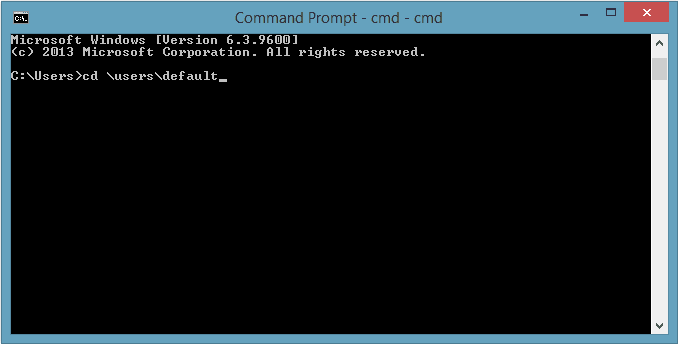
- To delete the git remote, type the command git remote, remove [remote name], and press enter.

- As you will not receive any response or confirmation of the deleted remote, you need again to use the git remote -v command to confirm it is not in the list anymore.
See Also: Noobs And Nerds Repository Not Working: Top Alternatives
Editing the Configuration file
When you remove Git remote repository using the command line, you remove the remote entries from the file named .git/config. You do not delete the git remote completely. The command line is the safest way to remove the git remote; however, you can do the same by editing the configuration file.
Follow the below steps to remove the git remote using the configuration file.
- You need to open the file .git/config in any text Editor.

- Now search for the file entry that belongs to the remote to remove it.

- You should now delete that entry and save the file.
Remove the Origin Remote
You can also try removing the remote origin you might have noticed in your project. When you clone a repository, it points to the default Origin. To remove the Origin remote, you can use the same command in the command prompt you saw in the first method, git remote remove origin.
- You can open Git bash by typing Git in the search box.

- Using the cd command, head to the repository’s directory that has the remote.

- To delete the git remote or the origin, type the command git remote, remove the origin, and press enters key.

- As you will not receive any response or confirmation of the deleted remote, you need again to use the git remote -v command to confirm it is not in the list anymore.
See also: Multiple TS Sessions | How To Allow In Windows {Updated}
Create and Update a New Git Remote Repository
In this section, we will understand how you can create a new git remote repository after you delete remote git and later update it with the changes you make.
Create a New Git Remote
You understand how to remove the git remote repository using the above methods. After deleting one, you might need to create a new git remote repository.
- You can open Git bash by typing Git in the search box.

- Using the cd command, head to the repository’s directory that has the remote.
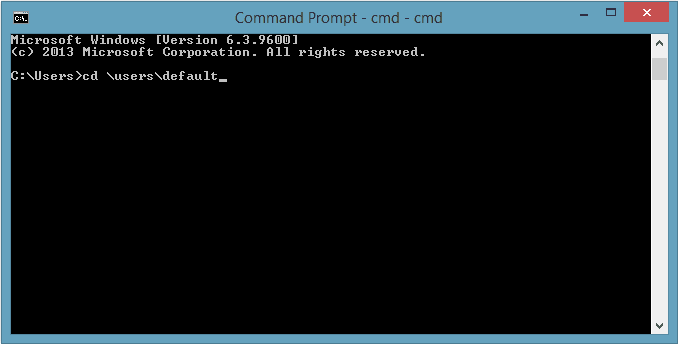
- Now type the git remote add command to create a new git remote, followed by a unique remote name and a remote URL.

- You will find the remote URL Source sub-tab of your Git repository.
See also: 5 Best Android Apps for Vizio TVs in 2022
Update The Git Remote
After you delete the remote repository git and create a new git remote, you must update it on time as you make changes to your project. You make changes and update them using the below command through the command line:
- To open Git bash, type Git in the search box and press the enter key.

- Using the cd command, head to the repository’s directory that has the remote.
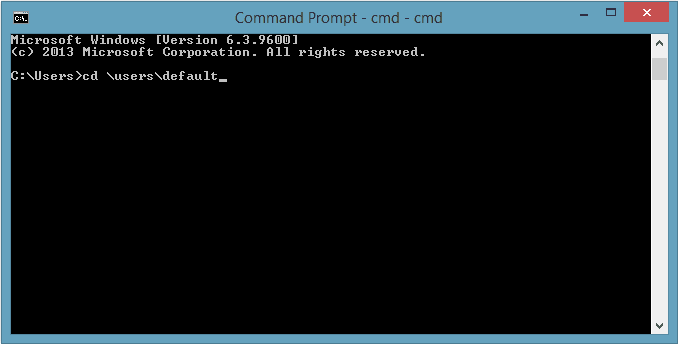
- Now type the command git push <your_remote_name>, mentioning the repository name you created.
Using the above method, you should always use this command to update the git remote repository whenever you change your project.
See also: Unpair Fire TV Remote Or Pair Amazon’s Firestick [Easy Guide]
FAQs
How can I delete the git remote repository?
To delete the git remote repository, you need to use the git push command with the --delete flag and then the name of the branch that you want to delete. You cannot use the git branch command to do so, and you should mention the name of the remote after the git push.
How to remove files from remote git?
When you need to delete or remove a set of files or directory from remote git, use the git rm with -r command. This command will remove files recursively from the git remote repository. Here -r is for the recursive deletion option for the files in git remote.
What does the git clean command do?
The git clean command is used to clear or delete untracked files from a repository’s working directory. These files are the ones that have not been added yet to the repo’s index with the git add command and are still present in the repo’s directory.
Do I need to delete git branches?
Yes, you can, and you should delete the git branches as they are of no use. Branches especially related to pulling requests are present with no use and purpose. It will only make it difficult for you to work with the list of branches available in the repository.
Conclusion
Git is a kind of social media for developers and people in the same field. You can share projects to collaborate with other developers and much more. It is a complete package that encourages your efforts and lets you take actions with freedom, like removing the repository git.
Today, we have discussed how you can remove the git remote repository. Using the above methods, you can create and upload git files and delete or remove them when required. First, you should go with the Command Prompt method, and if it doesn’t work, try others.


