The IMEI number is the unique number used to trace lost mobile phones and cannot be duplicated. Learn about the methods that will solve how to change the IMEI number permanently. Most users look for ways to change the IMEI number without root. Reasons to change the IMEI number differ from person to person. You might want to change your IMEI number if you lose your phone, your IMEI number is not valid anymore, or you might need to install operating system updates on your old phone.
IMEI Numbers are ingrained within devices, making alterations potentially harmful. Modifying these digits could lead to device impairment. Legally, losing possession of your mobile relinquishes ownership rights. Sellers typically document the authentic IMEI Number upon purchase to preserve this information.
Changing your IMEI number comes with significant risks, and it’s essential to be aware of the potential consequences. If you’re a Sprint user, consider using a reputable ESN Checker for Sprint services to verify your device’s status without jeopardizing its compatibility or carrier services. If you change your IMEI number and lose your phone, it won’t be easy to trace. However, you can add your IMEI number to the blocklist to restrict the use of the services. After blocklisting, you can provide the ownership proof to the nearby showroom. If you have purchased a secondhand phone, you can use the IMEI blocklist removal tool apk to unblock the IMEI number.
See also: [Updated] 14 Best Free AT&T IMEI Checker Tools in 2023
Table of Contents
Ways On How To Change IMEI Number Permanently
You can change your IMEI number with two types of methods that are using root and without root. 
The devices for which you changed the IMEI number are listed below:
- MTK Device.
- Android Device.
Further in the article, you will understand how to change the IMEI number permanently. Also, you can check out our top picks of ESN Checkers for Sprint!
Change your IMEI Number without Root
This applicable method answers how to change the phone IMEI number on rooted Android devices.
- You need to dial one of the numbers given: *#*#3646633#*#* or *#7465625#
- Now, with the available options, you must click on the CDS Information option and then Radio Information.
- In the case of a dual SIM device, you need to choose the desired SIM from these two options: IMEI_1[SIM1] and IMEI_2[SIM2]
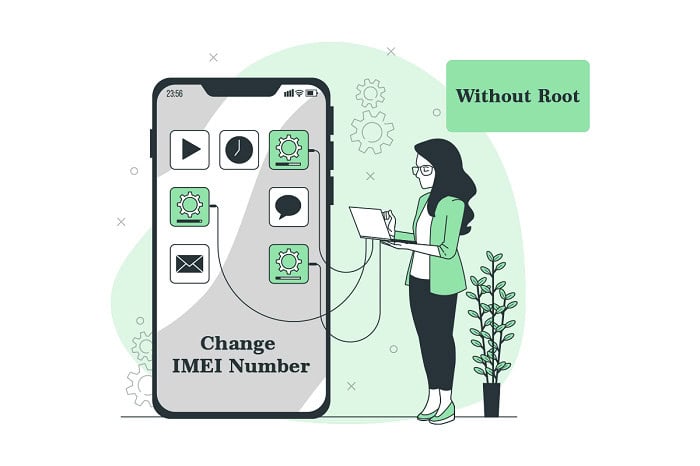
- Now you need to select one of the codes below according to what you have chosen in step 4:
“AT +EGMR=1,7,”IMEI_1” (SIM 1)
“AT +EGMR=1,10,”IMEI_2” (SIM 2) - Now you need to change or replace the IMEI_1 or IMEI_2 with your desired IMEI number and click the Send option.
See also: Apps To Spy On Someone’s Phone In 2023 I Best 5 Apps
Change your IMEI Number with Root
Did you know how to change the IMEI number permanently with root? You can use this method; however, you must ensure that your Android device has been introduced to the Xposed application. You can follow the steps below to change your IMEI number when you have everything required in this method.
Also, remember that this method will wipe out all your data, so you must have a backup to restore it later.
- The first step is to duplicate your first IMEI number to have it handy if needed.
- To get your first IMEI number, you need to dial *#6#, or you can open the About page from the Settings app.

- It would be best to open the Modules section in the Xposed installer application and checkmark the IMEI Changer application to select it.
- After doing this, you need to restart your device or reboot from the Xposed installer to restart your device.
- As soon as your device restarts, it will help to open IMEI Changer, which will have your IMEI number in the current IMEI section.
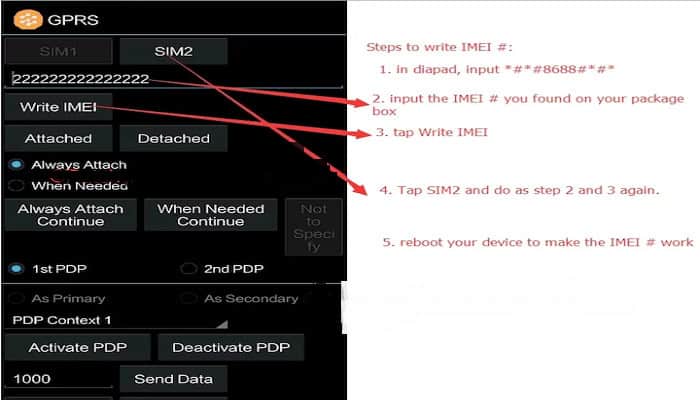
- Now you should click the New IMEI number option to select a new one. Click on the Apply button to save changes.
- You will see the new IMEI number mentioned in the Current IMEI number section on the IMEI changer application.
- Dialing *#6# again to confirm that you have successfully changed your IMEI number would be best.
See also: Top 19 Best iCloud Bypass Tools | Latest 2023
Methods to Change IMEI Number on Different Devices
Different devices have different ways to follow and change the IMEI number permanently. Try these methods to get a new IMEI number for your mobile device.
MTK Device
To reset the IMEI number on the MTK device, you must first install the Mobileuncle MTK tools app and open it. Now follow the below steps exactly as they are stated to get yourself a new IMEI number on MTK Device.
- Open the app, and click on the Engineer tab to move on to the Engineer Mode MTK option.
- Now, with the available options, you must click on the CDS Information option and then Radio Information.
- Look for Phone 1 and Phone 2 options, from which you must select Phone 2 to proceed.
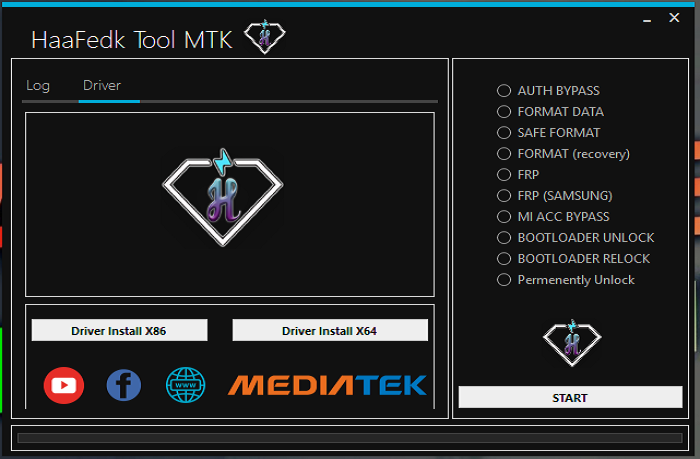
- Now in the AT+ option, you must replace it with AT+ (space)[your new 15-digit IMEI number].
- To save the changes, click the Send at Command option and restart your device.
- When your device restarts, you can check your new IMEI number by dialing *#06# number.
See also: 12 WiFi Hack Apps For iPhone You Need To Know About
Android Device
If you are still confused about changing the IMEI number permanently on your Android device, you should try this method. Follow this method on the phone. Please take a backup of the data, as it will erase all of it.
- Open the Settings app on your Android Device.
- Scroll down to find and open the About Phone or Additional Settings option.
- Now you need to find and select the Backup and Reset option from the list of categories you see.

- At the bottom, you will find and open the Factory Data Reset option and then click on the Reset Phone option.
- When the reset process finishes, it will show a prompt to select from the two options.
- It would help if you chose the option that says Create a new (random) Android ID that will permanently change your Android IMEI number.
See also: How to Remove Four Virus from iPhone in 5 Simple Steps.
FAQs
How can I track my lost phone?
CEIR (Central Equipment Identity Register) is a central database that stores all the records of IMEI numbers of mobile operators. With the help of this database, it becomes easy to track a lost phone no matter if its IMEI number has been changed.
Is it legal to change the IMEI number?
No, it is illegal to change the IMEI number in most countries. It is considered a crime if you change your IMEI number per those countries laws. It would help if you first understood the law entirely of your country regarding this process before changing it.
Is it possible to track an IMEI number without a SIM card?
No, tracking an IMEI number without a SIM card in your phone is impossible. You need to use a service provider for your phone as the IMEI number is just a series of numbers without SIM. You should insert your SIM card into your phone to be able to track it.
Are there any benefits of changing the IMEI number?
There are no such benefits if you change your IMEI number. You won't get any additional privacy, or you won't be able to change your identity with that. You are simply getting yourself a new IMEI number that will still be trackable.
Conclusion
The above methods can help you understand how to change the IMEI number permanently. One of these methods can work for you and will change your IMEI number when applied correctly. Back up your data, as these methods might wipe out your mobile data.
Checking your country’s law before taking such a step and replacing the IMEI number is recommended. Most countries are against changing the IMEI number as it falls under criminal offenses and changes only when necessary and under the surveillance of law.
