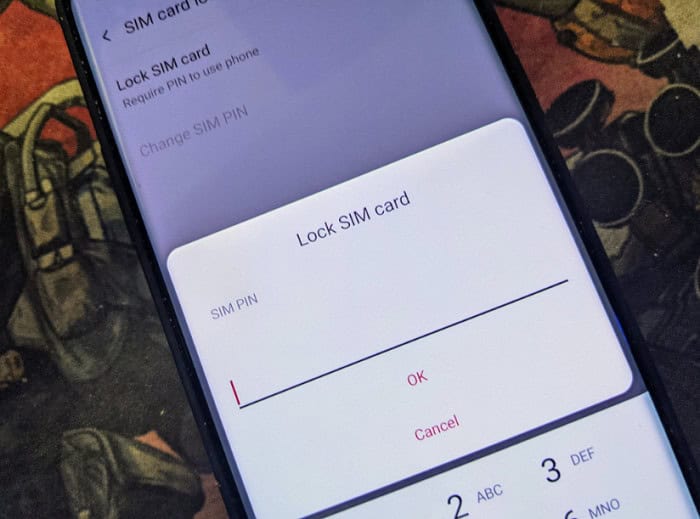In this article, we briefly go over how to identify sim card carrier lookup. When someone asks about the carrier for your SIM card, you discover you have no clue. We step in to aid as a result. We will be answering queries like ”how to identify a sim card carrier?” and familiarising you with all about the sim number lookup.
There are myriad ways to identify the sim card carrier, such as
- ON iPhone, Open Settings > go to “General” > “About” and scroll down to locate the Network provider;
- On Android, Open Settings > Go to Network & Internet, where you can locate the sim card carrier information.
- You can Go to IMEI.info, an online ICCID Analyser, and prompt the ICCID mentioned on your physical sim card.
- The initial digits of your contact are also helpful in identifying the sim card provider.
Knowing your Carrier provider is beneficial in many ways. This article will be a great help to learn about the various ways you can use to identify the sim card carrier with. Also, here is a complete guide on how to choose the best Sim Card in Germany.
Table of Contents
Importance of a Sim Card for Sim Card Carrier Lookup
Before we move forward to identify a sim card carrier lookup, we shall learn the meaning of a sim card carrier. Oddly, every smartphone shares a common element that is essential to its operation, even though handset manufacturers across the globe devote enormous sums of money to creating devices that seem distinctive and exclusive.
Although there are several diverse types of that element, it is repeatedly alluded to as a SIM card. And a SIM card is necessary for using a telephone. Simply put, your device cannot access the transceiver of your sim card carrier lookup without a sim card. Furthermore, you may log in to several carriers or have numerous routes on a single gadget if you own a cell phone that accepts multiple SIM cards.
See Also: 15 Best Reverse Phone Lookup Services [Updated for 2022]
About Sim Card Carriers
A sim card carrier lookup a wireless unit or a collection of connections that offers access to vast zones, such as cities or rural areas. Telecommunications carriers use this infrastructure to distribute massive portions of channel capacity over extreme distances and time. Cellular systems, on the contrary end, are interconnected complex connections of various wireless station regions. These telecom antennas trade voltage wire bundles, such as voice service, SMS, and cellular internet.
Eventually, it saves these transmissions in portable devices like tablets (pads) or smartphones. Customers may choose from a medley of cell benefits available by the sim card carrier lookup to receive and initiate calls, use SMS service, and access online services. If you are tired of SMS, check out the best SMS blockers for 2022. Or customers may select from a variety of popular internet packages. There are two data packages: prepaid (you pay first and then use the deal’s advantages) and post-paid.
Ways to Identify Sim Card Carriers Lookup
Now that we have a working knowledge of sim card carriers, we shall discuss the most efficient ways to identify sim card carriers’ lookup.
Below we have cited the four best ways to identify sim card carrier lookup:
SIM Card Provider Identification Incorporating ICCID
Assuming you physically located an ICCID, move on to the description or a search engine. ICCID shall appear in tandem with the respective numerals.
Select one of the following two techniques to subtract the identity of your SIM card provider via ICCID:
Utilize search engines on the internet
This approach is more straightforward. Insert the ICCID into a specific website, such as the ICCID Analyzer on IMEI.info or the ICCID Decoding on FYIcenter.com, to identify a SIM card provider.
Examine the relevant information on phone digits
The carriers generate ICCID digits. In those digits, Merely the highlighted portion ought to be of any concern; nevertheless, it could be located in a different place.
See Also: 12 WiFi Hack Apps For iPhone You Need To Know About
To Figure Out the SIM Network Provider Enter Your Contact Info
Your contact details will have the additional details. The nation code and provider number are often present in the contact information. The initial two digits of the supplied phone are nation identifiers.
These two digits are different for every country. The sim card carriers generate the next three or four digits. These represent the carrier code which will help you identify the sim card carrier lookup. Sometimes there can be errors in the mobile network; figure out the reason.
Examine the Configuration on Your Smartphone for Sim Card Carrier Lookup
By examining your phone’s configuration, you can find out your phone’s connection or services. Navigate to the connectivity options on your Operating system to examine the SIM credentials. Next, choose SIM card manager.
You may locate the Provider information under that. Additionally, you may access technical mode to learn further about your provider. Read this article to find out why some sites are blocked on your phone.
Authenticate the Packaging of your SIM Card
We know that the SIM card packaging could be sitting in a closet collecting dust, or you could have swept it out. Then again, it is of little use because the space is not there. However, please try to locate it because doing so might spare you time and effort.
That said, either the comprehensive Sim or the compact card is almost certainly covered with the identity and emblem of the operator. Furthermore, because they are inscribed on it, you could check the ICCID and the contact information to identify the sim card carrier lookup.
Tracking the Sim Card Operator on iOS for Sim Card Carrier Lookup
Lacking even a GSM network, users may use the iOS to determine to whatever provider their handset is linked. For retrieving the smartphone’s network information, use the procedure described below.
- On your iOS device, navigate to the manager and choose the General category.
- Select “about” from the menu. All the information about your cellphone, including the network information, shall be located in this tab.
- If you’ve not put the SIM in, you won’t be able to locate it. Users may view their provider data on the Network. Proceed with the instructions below to get the Provider’s information without needing a SIM card.
- To access Carrier Column, slightly browse the About Panel. The operator of your iPhone will appear.
FAQs
Is there a particular SIM card provider?
No, SIM cards vary in diameter according to the make and brand of your smartphone. Most systems employ a 'regular' sized SIM card (0.98 x 0.59 inches), and also, most companies will issue customers a 'quintuple' SIM card that would operate in just about any handset.
Which three sorts of SIM cards are there?
The three most commonly used formats are SIM cards' regular, mini, and micro-scale dimensions. The Normal is the first SIM and the biggest among the three. These are primarily utilized on outdated devices today. The additional cover surrounding the fuse box has been removed from the Mini SIM card, which is a normal SIM card.
Is switching phone providers feasible?
You'll get your entire payment, which can come with an early withdrawal charge if you have to submit it. Either physically or digitally, you can change operators. The old registration must be immediately canceled once you've started using your current program, but check with your former operator to be definite.
Could I efficiently buy a SIM card?
Using the GSM network, you can get an innovative SIM card for your current cell. Ensure that it is 'fully operational' before using it. Some providers include technology that connects the SIM card and the device's IMEI. The cell phone won't function if the two wouldn't match.
Sim Card Carrier Lookup: Conclusion
In this article, we put our best foot forward to make you understand how to identify sim card carrier lookup. The above points explore ways to identify sim card checkers and know your ICCID. It is important to locate sim card carriers because the benefits of placing your network source are numerous. You can employ it to figure out the plug point of your gadget. You cannot learn how to activate various options before identifying your provider. Additionally, this is useful for recharging or managing finances.
See Also: Fix “Emergency Calls Only” Error on Android Quickly With This Guide