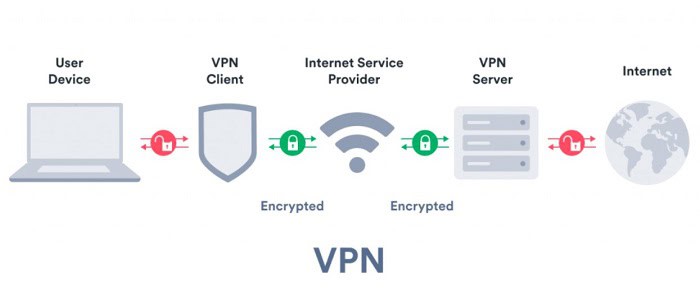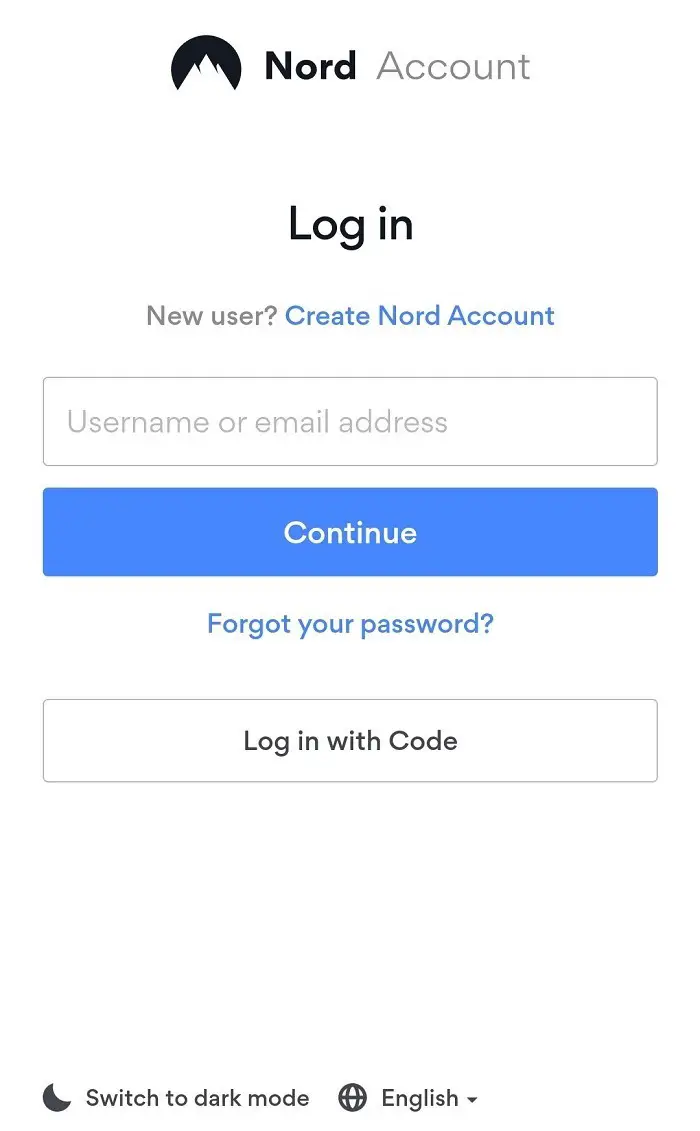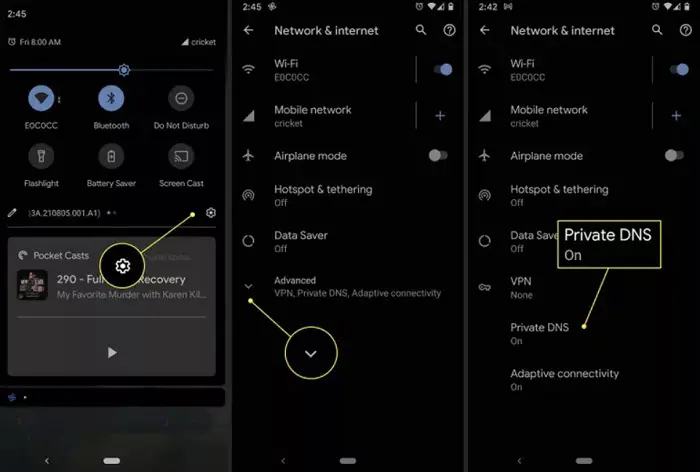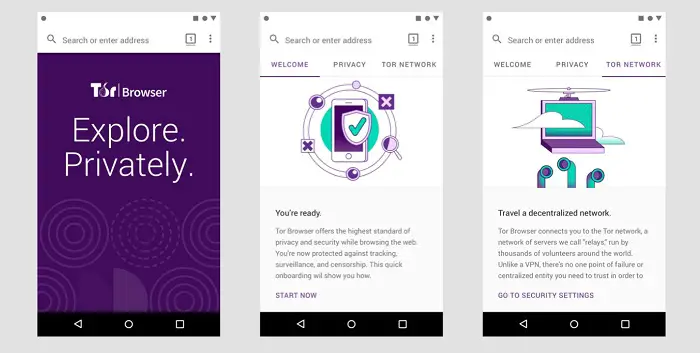The internet is full of online websites and pages that contain a ton of informational data for the viewers. Moreover, anyone can access any webpage without restrictions, and that is too free of cost. You only need internet connectivity and a host device like a mobile, tablet, or PC.
We come across millions of websites dealing with specific topics or sectors and provide us with the latest updates. However, it will be quite tragic if you cannot access any important website for some reason.
So, if you have a similar issue, you must go through the entire blog page. In the end, you will be able to unblock restricted websites from your Android phone. We come across many complaints from our readers who can’t open some websites. Today, we are here with our complete guide for people who wonder, “Why are sites blocked on my phone?”
Table of Contents
Why Are Sites Blocked on My Phone?
Before moving on, you must know why some websites are blocked, and you can’t open them. For instance, you want to watch your favorite movie online, but the website has a block. You are trying hard to get it working and not getting an effectual output. It can be due to device compatibility, no authorization, website maintenance, etc. So, the underlying question is why sites are blocked on my phone.
The most common cause is the user’s location while accessing the website. The government also intervenes in this situation and blocks sites with inappropriate content. The Internet is full of web pages only available for users in a specific area or country. Therefore, it could be frustrating, and many people might look for alternate solutions. Read the full article and get working answers for why sites are blocked on my phone.
Also, Visit: 36 Free Movie Streaming Sites In 2023 (No Signup Required)
How to Unblock Sites on My Phone?
As we move forward, you know why sites are blocked on my phone and other devices like tablets or PCs. We will discuss alternate methods to unblock the web page and give you free access. Let’s unleash them one by one,
Get Free VPN
So, why are sites blocked on my phone? VPNs are one of the best solutions to open any website from your current location. As mentioned earlier, restrictions might appear due to governmental and regional issues. Although you might be in the same area, your network will still connect to a different location.
Hence, the website will automatically open without giving any problems. Some of the free VPN apps for Android phones are TurboVPN, Hide.me, Kaspersky VPNTool, and many more. The only downside of using a free VPN tool is having few options. Hence, you can’t change multiple locations simultaneously.
See Also: Top 11 Free VPN For Torrenting (2023 Updated)
Buy A Premium VPN Tool
If the above method isn’t satisfactory and you’re still thinking, why are sites blocked on my phone? This method is the extension of the first method; you purchase the premium version of VPN apps. Obviously, anyone with a subscription will have advantages over free users. Apart from changing to various locations, it can have a higher internet browsing speed. Therefore, if you regularly use VPN to unblock sites on phone, you can try the premium version. The steps for the same are,
Step 1
Visit the Google Play Store on your phone and search for the Nord VPN mobile application.
Click to download and install on your device.
Step 2
Launch the application.
Log in using your correct details in the respective columns.
Step 3
Purchase the subscription plan according to your usage and pay for the same. You will now have a premium account on Nord VPN.
Step 4
Select a different location that you think would unblock the site on your phone. Provide permissions to change the server, and you are ready to go.
In case the website still doesn’t work, try switching to different locations.
Change DNS
Domain Name System or DNS is a type of digital name of your mobile or PC that helps connect with the internet. It contains all the information about the server and the user’s location. Some sites may not work on your phone if incompatible with your DNS. Hence, you can manually change it to a different structure and regain access to the webpage. The steps to change DNS on your Android phone are,
Step 1
Open the Settings panel on your phone and head towards the WiFi page.
Step 2
Select your current WiFi network and click on Modify Network.
Step 3
Go to Advanced Options and put Static on your IP settings.
Step 4
Put a new DNS value in the space provided and save the settings. You are most likely to unblock the website from your phone.
Users can also download apps like MediaHint that automatically change their DNS server.
See also: Top 13 Best & Fastest Free Public DNS Servers (Updated)
Get Proxy App
It is a combination of all methods that we already discussed in this guide. A proxy app is a tool that contains features like VPN and DNS servers and is a great answer to why are sites blocked on my phone. Therefore, you don’t have to put any additional effort into the same. Browsers like Tor, Orbot, etc., are quite reliable tools to unblock sites on Android phones.
This will also keep you safe from attacks over the Internet. Just download the app and browse on the in-built platform without any hesitation. You can easily find it on Google Play Store or the official website.
FAQs
How do parental controls block sites on my phone?
Parental controls block sites on your phone by using filters and restrictions to prevent access to specific content deemed inappropriate or unsuitable for children.
Why do network restrictions block sites on my phone?
Network restrictions can block sites on your phone to comply with workplace policies and school regulations or to prevent access to potentially harmful or malicious websites.
Why are some sites block by government censorship?
Governments may block certain sites on their phone to control information flow, restrict access to specific content, enforce cultural or moral values, or maintain political control.
Can my mobile service provider block sites on my phone?
Yes, mobile service providers can block sites on your phone for reasons such as complying with legal obligations, protecting network integrity, or preventing access to illegal or harmful content.
Can I bypass site blocks on my phone?
While it's possible to bypass site blocks on your phone using methods like VPNs or proxy servers, be aware that circumventing blocks may violate terms of service or local laws, so proceed with caution.
How can I find out why a specific site is block on my phone?
To determine why a specific site is block on your phone, you can check your device settings, contact your mobile service provider, or research any applicable restrictions or censorship policies in your region.
Conclusion
We hope you now have answers regarding “Why are sites blocked on my phone?” You can easily start accessing websites using various methods. However, make sure that you are within legal boundaries.
See also: 5 Ways to Stop Avast From Blocking Websites (2023)