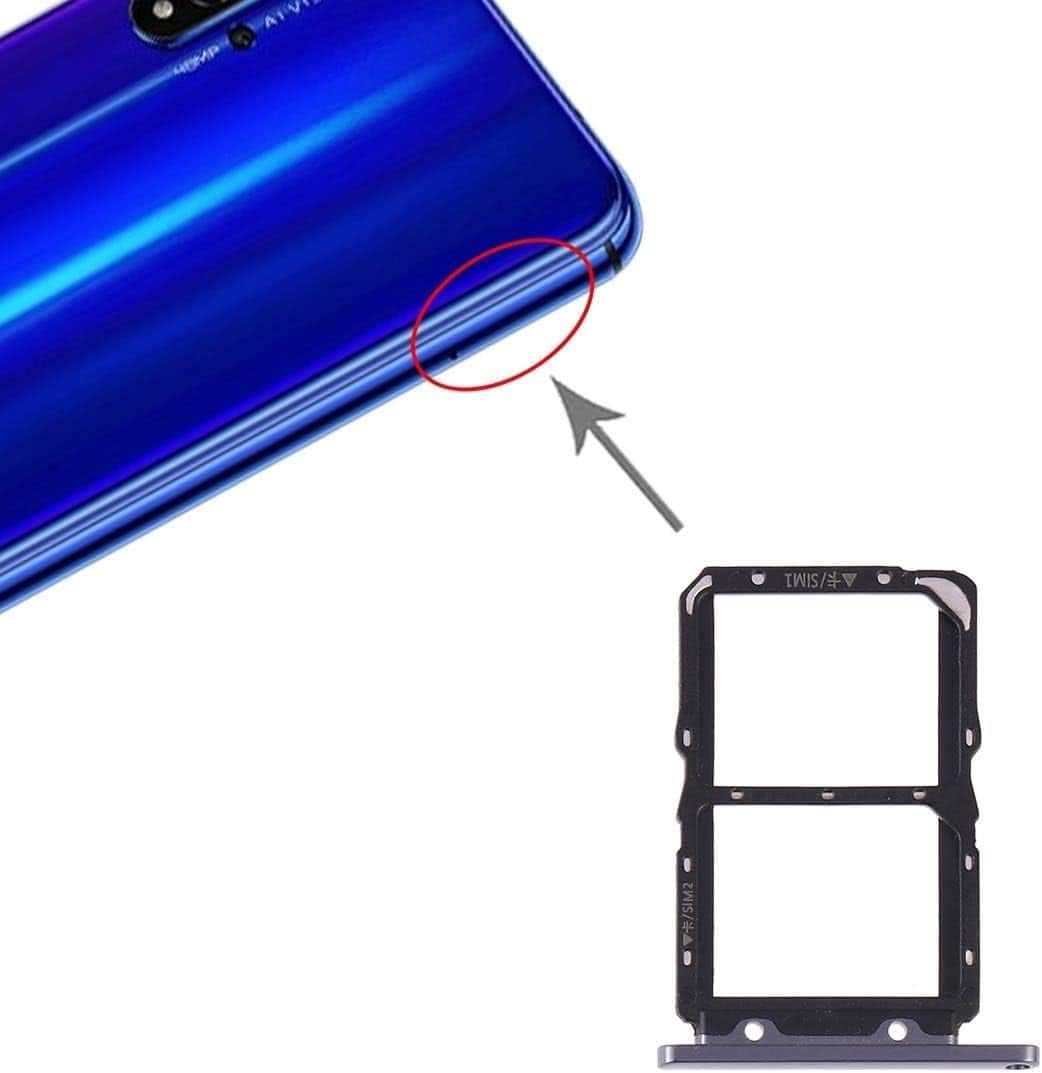The sim not provisioned for voice means we can receive calls but not make any. There are various reasons for such an error to pop up. Activating our sim card is equally responsible for this error “sim not provisioned for voice.” In rare cases, our phone may not read the sim. The phone not being able to read the sim can be fixed seamlessly.
If your phone shows a “SIM not provisioned for voice” error message, it typically indicates that you cannot make voice calls. This is usually caused by disconnection of your line from your carrier account, which is the most prevalent reason for this issue. Here are a few quick fixes to help you resolve the case for Android and iOS phones and single and dual devices. See also: USA sim mobile networks.
Here are a few quick fixes to help you resolve the case for Android and iOS phones and single and dual devices. See also: USA sim mobile networks.
Table of Contents
Clean The Wet or Dirty Sim Card
Sometimes, there might not be a significant issue. The issues might come up because of a bit of moisture or dirt. As a result, your sim card might not adequately come in contact with your mobile phone’s circuit, and your phone is not provisional. The solution to such an issue is as easy as cleaning your sim card properly.
Do not forget to clean the slot of your sim as well. Please make sure the sim card does not have any moisture on it. After doing this, if the sim card works on your mobile, you will know why the error “sim not provisioned for the voice” showed up.
Correctly Inserting The Sim Card
There could be another significant reason for this issue to pop up. The SIM card placed in its slot in your phone might have moved a little from its supposed location. As a result, the sim card will not correctly come in contact with your mobile phone’s circuit.
Hence, you must take the SIM card from its slot once and place it back correctly. With the following instructions, you can properly insert the sim card so that the error “sim not provisioned for the voice” does not keep popping up repeatedly.
Hence, you must take the SIM card from its slot once and place it back correctly. With the following instructions, you can properly insert the sim card so that the error “sim not provisioned for the voice” does not keep popping up repeatedly.
- After you turn off your device, eject the holder present for your sim card from the slot of your mobile phone. Ensure you use a Q pin to do so.
2. Now, you will have to clean your sim card. Ensure you clean the golden part because it comes in contact with your mobile phone’s circuit to work correctly. You can use an eraser to do so. Ensure that you clear off any residue of the eraser present on the surface of your sim card.
3. After placing the card back into the holder, put the holder back into the slot and push it around carefully. Check whether the error “sim not provisioned for the voice” appears after restarting the device.
If the message persists, read on.
Make sure you clean the sim card again. If you are sure you have adequately cleaned the sim card and inserted it correctly into the slot, there might be another reason for this issue. Read on to find out some other reasons. We will help you with some fixes to resolve the problem.
See also: SIM Card Carrier Lookup [Top 4 Ways] | How to Identify
Activating Your Card
A sim card usually does not take more than 24 hours for our sim card to get activated after we insert it into our mobile phones. If that does not happen, you might look for ways to start your sim. The sim activation is enabled through your carrier; it depends on your carrier’s network.
Hence, the easiest way to activate the sim card to stop displaying error messages is to contact the service provider for your carrier. You can call or message them or log in to their website and find the sim activation page there.
Contacting Your Carrier
As we have already mentioned in the earlier point, you must ensure that you contact your carrier to activate your sim. Tell them about the arrow message you have received and explain everything clearly.
It may take up some time while they look into the issue. But your patience will be worth the while, and it will resolve the issue.
Trying To Use The Other Slot For Your SIM
Another reason for the error message stating your sim is not provision for voice could be the corruption of the slot you might have placed your card in. Now that we have dual sim technology, this should not be a problem anymore.
Remove the sim from one mobile slot and insert it into another to check if the slot is corrupted and if your sim is not provisioned for voice.
Shop for Dual Sim phones here: Amazon
Trying Your SIM Card in Another Device.
If you have tried taking the sim for one slot of your mobile and placing it in another, yet the card has not activated, here is another fix to help you. Instead of putting the sim in another slot, try placing the sim card in the space of another device.
Trying this would help you know whether the issue is with your SIM card or device.
Trying A New SIM
Are you still searching for an answer to “Why is my sim not provisioned for voice?”. Perhaps, all the fixes we provided earlier have not worked for you. You still have an option left. Reach out to your carrier and ask them for a new SIM.
Tell them about the error “SIM not provisioned MM2” that you have been getting for some time now. They might help you fix the error and resolve the issue. If not, then they will provide a new SIM card. You can try out the new card and activate it on your mobile. With time, your mobile will start to function normally like before.
See Also: Get personal information from a phone number
FAQs
Can I manually activate my SIM?
Yes, make sure to turn on your internet. Ensure you know your login information and have your SIM numbers on hand. You should avail the ability to activate the SIM card. However, you must first activate the card after entering the numbers.
What is the Remote SIM provisioning procedure?
Remote SIM provisioning is altering or selecting a new Subscriber Identity Module profile over the air (OTA). It modifies the device's primary cellular carrier without necessitating a new SIM card.
Why can't I call using my SIM card?
You cannot make or receive calls on your Android device if the SIM card is not in its place. You can take out your SIM card and check to insert it as the device's manufacturer instructed over the SIM tray.
How do I recognize if the SIM card is failing?
Your SIM card may malfunction if your texts and calls take longer to process than usual. A faulty SIM card is to be blamed if you frequently encounter call dropouts or disconnections from phone calls. A broken SIM card may also cause slow internet speeds.
How to repair a SIM card that is not functioning?
Remove your SIM card to look for spots on the metal's surface. If so, thoroughly clean the SIM card with a gentle cloth before reinstalling it. Switch phones and insert the SIM card. The SIM card might have been damaged if it was still not identified.
Conclusion
Hopefully, you find an answer to the question “Why is my sim not provisioned for voice” in this article. We also hope one of these methods helps you resolve the issue and that the normal functioning of your device returns.