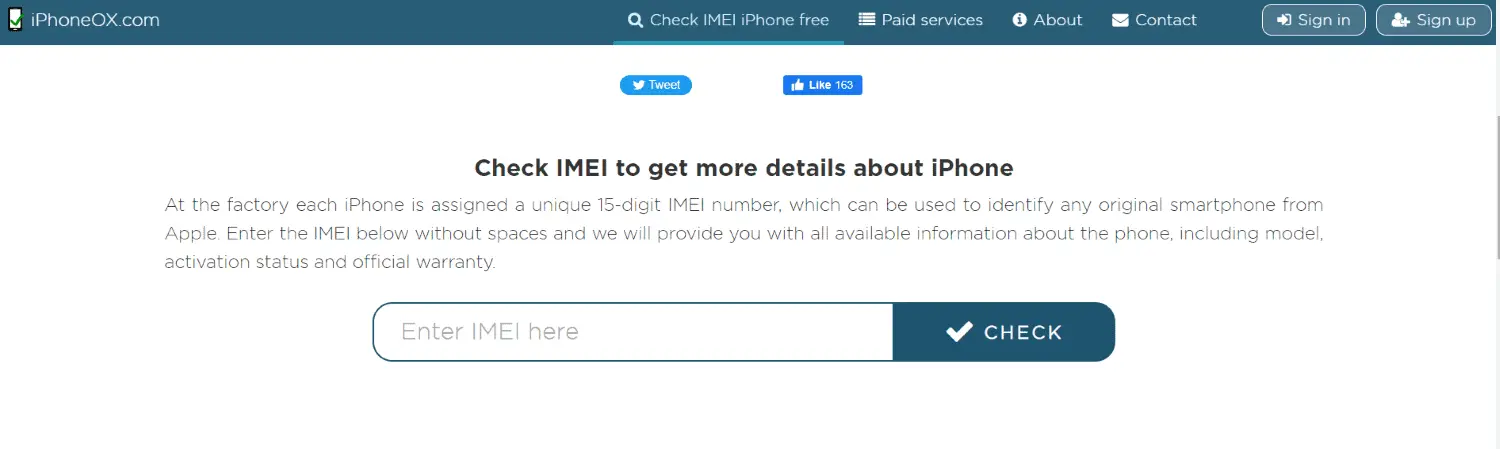Suppose you are new to the tech scene. In that case, you should know that the IMEI, which stands for International Mobile Equipment Identity, is a unique legal identification number assigned to satellite phones. If you order an iPhone, primarily online, you should check the device’s IMEI to ensure it is a real iPhone. An IMEI number is not easy to change. Therefore, using an Apple IMEI Checker makes it easy to prove whether the phone is fake.
The IMEI number consists of 15 digits, of which 14 are regular, and the last is an extra “check” digit. The final figure is a Luhn check digit; a portion of the IMEI is manufacturer-defined. The format of an IMEI is usually AA-BBBBBB-CCCCCC-D.
The purpose of these IMEI numbers is, first and foremost, to identify the device. It is also used to prevent theft. The thief can throw the SIM, but the device can still be tracked, as the IMEI numbers are hard-coded into the device’s hardware, making it impossible to change them.
See Also: 10 Methods To Fix “IPhone Won’t Charge” Problem In 2023
Table of Contents
How To Find Your Apple IMEI Number?
You can usually find your IMEI number at the backside of your phone near the bottom. If it is not, you can also check the box on your phone or find it by using Apple IMEI Checker Tool.
- The IMEI number is sometimes also printed on the SIM card tray. Apple models have, however, stopped printing on the SIM card tray.
- Another option is to check the settings on the phone; the steps are as follows: settings > general > about. In the About section, you will see the IMEI number of your device.
- The easiest way to get your Apple IMEI is to dial *#06# on your phone. It will give you your IMEI number.
Best Apple IMEI Checker Tool
Now, you might get confused and find many tools that claim to generate any iPhone’s IMEI status but fail miserably or produce some outdated and sometimes irrelevant quality. Therefore, we suggest you avoid stress as we have listed some of the best Apple IMEI Checker tools.
See Also: How To Change IMEI Number Permanently In 2023?
iPhoneIMEI.net
The iPhone IMEI checker is one of the best free Apple IMEI checkers online. But it does more than check IMEI. It can also be used to IMEI unlock the iPhone for a price. The IMEI check itself is free and very easy to do. That’s why this online service made it onto our list. There are no hoops to jump through; you can check your IMEI on the Checker’s website. To check iPhone IMEI, click “Check iPhone IMEI” and enter your IMEI number to continue. You only have to wait a few moments for the website to provide information about the device.
To check iPhone IMEI, click “Check iPhone IMEI” and enter your IMEI number to continue. You only have to wait a few moments for the website to provide information about the device.
The best part of this site is that it can IMEI unlock your iPhone, and it does not ask you some extravagant details to show you the IMEI status of your phone. In generating the IMEI status, displaying it might take some time, but overall, it’s the best tool to use, especially when your time is precious.
Visit: iPhoneIMEI.net
IMEI Data
Unlike the previous tool, this Apple IMEI Checker is faster in processing your request. But at the same time, it is also highly consistent as iPhone IMEI Checker. IMEI Data doesn’t allow you to IMEI unlock your phone. If you get into their site, you might not find it attractive, but they assure its users with a full guarantee.
You will need to enter the IMEI number of your iPhone and click on the “Check” button to see the IMEI status of the device. On clicking the button, it will automatically display the status. Though the process might take some time, it would take less time than iPhone IMEI Checker to look up.
Visit: IMEI Data
unlocker
You will find yourself appreciating the step-by-step instructions of the unlocker Apple IMEI checker. The site tells you how to find your iPhone’s IMEI number through the phone settings, dialing *#06#, looking at the iPhone’s backside, or observing the phone’s SIM card tray. Once you enter the 15-digit IMEI number of the iPhone that you want more information on, you will receive the model of the iPhone, a serial number of the iPhone, color, sim lock status, the status of phone coverage, and condition of any possible Find My iPhone tagged to the phone in question.
Once you enter the 15-digit IMEI number of the iPhone that you want more information on, you will receive the model of the iPhone, a serial number of the iPhone, color, sim lock status, the status of phone coverage, and condition of any possible Find My iPhone tagged to the phone in question.
Sadly, the unlocker site does not offer much information on your iPhone’s Warranty or the status of tech support. However, you will find this website convenient regarding variety as the tool covers not only iPhone IMEIs but also iPad, iMac, MacBook, and other iOS devices.
Visit: unlocker
iPhone
The iPhoneox website is handy as it is simple and straight to the point. Once you enter the phone’s IMEI number, you will receive a brief product description, information regarding the Apple Warranty and activation of various parameters in your iPhone, whether the iPhone is joined to the carrier or not, and an Activation Lock status.
Like most options on this list, you are not required to install this software; it is an easily accessible and best Apple IMEI checker for free. The front webpage goes on to explain what an IMEI number is, how to find out your device’s IMEI number (such as by using settings, SIM card tray, or checking the original Apple packaging for the phone), explains what Find My iPhone is and what can be done with an iCloud activation lock, and specific instructions warnings for you to note before you buy a used iPhone.
As already mentioned, deleting iCloud before you sell your iPhone is also a necessary step. This is a free online service, but to get better features, use the paid version. It also provides you with blocklist checks From over the world.
Visit: iPhoneox
eIMEI24
Using this Apple IMEI checker, you can learn About your phone warranty for Android and IOS. But since we are mainly looking for iOS details, We will discuss this here. All the device information, features, model specifications, year of manufacture, Warranty, etc., will be available.
You can not only check the Warranty of your phone. But also check the blocklist of iOS. You can decode the serial number. And know everything better about your phone or someone else’s, and do not forget to remove your details before selling your phone. And the same goes if you buy a second handphone. The range of more information with a provider is incredible. That’s why it is one of the most trusted apps globally.
All you have to do is type in the IMEI number of your iPhone without any spaces. You must check whether all 15 digits are present. There are cases where the IMEI may exceed 15 signs, in which case, you only need to type the first 15 signs of the IMEI. After entering your IMEI correctly, the website will recognize your model.
Moreover, eIMEI24 has a video tutorial that is a complete guide to IMEI if you want a safe and secure search. Its ‘Report IMEI’ option ensures that no IMEI is misused and the fake ones are busted. Thus it is one of the best Apple IMEI checkers.
Visit: eIMEI24
IMEI 24
If you want more details about the used phone’s Warranty, you should check the website IMEI24. The site offers current information about your iPhone’s IMEI number.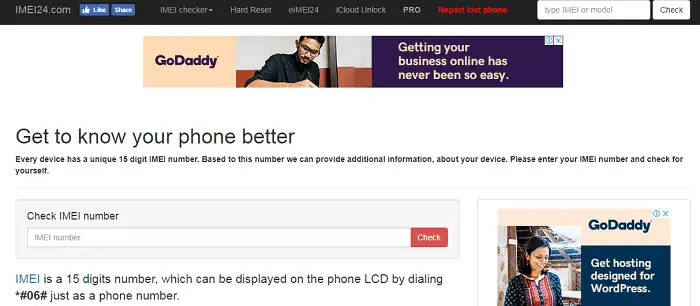 This Apple IMEI checker online tells you the model, serial number, whether Apple has refurbished it or not, the iPhone’s warranty status of activeness, whether the tech support limits have expired or not, the rough purchase data, the start date of Warranty, number of days left for the Warranty of the iPhone to pass, who the iPhone was sold to, and the Lock status of the phone.
This Apple IMEI checker online tells you the model, serial number, whether Apple has refurbished it or not, the iPhone’s warranty status of activeness, whether the tech support limits have expired or not, the rough purchase data, the start date of Warranty, number of days left for the Warranty of the iPhone to pass, who the iPhone was sold to, and the Lock status of the phone.
The website also has other features, such as a list of US-blocked phones and more information on the different iPhone models. However, the site will list many unknown parameters if it is unsure about your phone’s IMEI.
Visit: IMEI24
IMEI Pro
This website checks IMEI for all manufacturers and all mobile phone models. It is straightforward and gives you information like brand, model, blocklist status, warranty information, etc.
If you log on to IMEI Pro, you will be glad to discover a free tool. This Apple IMEI checker has a very informative front page that explains what details the site can provide.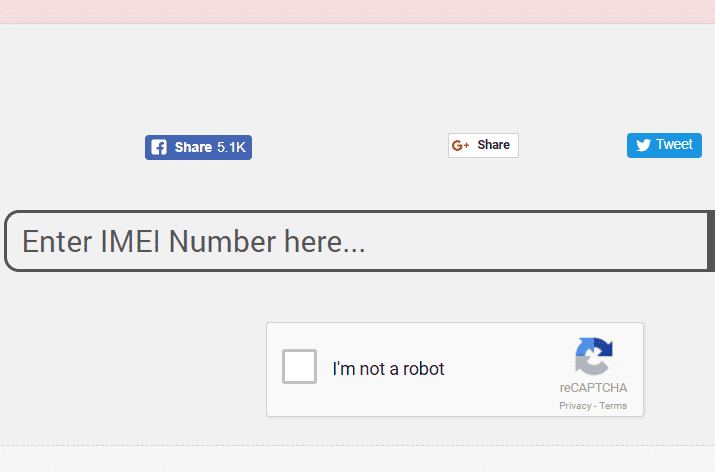 Before you buy a used iPhone, you will want to enter your IMEI number here. This site can give you the details of the following models: iPhone 4, iPhone 5 and Phone 5s, iPhone 6 and finally iPhone 6s.
Before you buy a used iPhone, you will want to enter your IMEI number here. This site can give you the details of the following models: iPhone 4, iPhone 5 and Phone 5s, iPhone 6 and finally iPhone 6s.
The Checker works if your iPhone is still on Apple Warranty and hasn’t been blocked. The site gives you details about the serial number, rough manufacture date, the age of the iPhone, whether tech support is still valid or has expired for this phone, Warranty relevance, Blacklist status, and iCloud status.
Visit: IMEIpro
Check IMEI
Check IMEI stands out of the box among all other Apple IMEI checkers. It is an excellent tool for any iPhone user who can get the status of their phone quickly and much faster. All you need to do is provide the IMEI number of your iPhone and click on the “Check” button and wait for 2-5 seconds so that it can process your request and display the output, showing the status of your iPhone.
Check IMEI also offers you other services like IMEI calculator, operator codes, etc. But it does not allow you to the unlocking features, which other sites let you do. Besides that, this website would be a better option for checking your iPhone’s IMEI status.
Visit: Check IMEI
OfficialiPhoneUnlock.co.uk
OfficialiPhoneUnlock.co.uk is an Apple IMEI checker website offering many other features besides checking the IMEI number. You will see a search bar where you must enter your IMEI number to get all the information about the phone and its status.
Once you enter the IMEI number, next you need to enter the email address where they can notify you when the unlock gets complete. This website also helps users open iCloud, network check, etc.
Visit: OfficialiPhoneUnlock.co.uk
UnlockDoctor
UnlockDoctor, as the name suggests, is another excellent Apple IMEI checker that offers various other helpful services regarding your iOS devices. Its user-friendly interface lets you gain all info about your iPhone or tablet by entering your device’s IMEI or model number.
Its other services include a phone status check, locating your lost iPhone, iCloud status, etc. The other service Unlockdoctor is known for is checking whether your iPhone is locked to a network carrier. It offers to unlock your iPhone by entering your IMEI number.
Its functioning is simple; it will check your IMEI and gather all the information. After that, their factory unlock procedure will begin by examining your IMEI. This works for all iPhone Models, including iPhone 5s, iPhone X, iPhone 10, and other iOS devices. By the end of this process, you will be free to upgrade your iOS and iTunes without a re-lock. And don’t worry; the whole procedure is legitimate.
See Also: 6 Best Fake Facebook Status Generator Tools (Latest)
PhoneApproved Unlock
iPhoneApproved Unlock is a free website that offers the service of an Apple IMEI checker. With increasing cyber crimes, one must protect their phone and data with the IMEI. This site helps to do the same in a straightforward process.
First of all, you need to dial *#06# from your phone’s keypad. You will then receive your unique IMEI number. Feed this number into the search bar and press the ‘check’ button. You will retrieve complete information about your iPhone device status in a few moments. Apart from being an Apple IMEI checker, iPhoneApproved Unlock also offers services such as blocklist check and carrier check – for which you must pay a minimal amount. It even gives iCloud Activation through its website and completes the process within two days.
Apart from being an Apple IMEI checker, iPhoneApproved Unlock also offers services such as blocklist check and carrier check – for which you must pay a minimal amount. It even gives iCloud Activation through its website and completes the process within two days.
You can even use their advanced services to cross-check your IMEI id with the phone and model specifications.
iOS Basics
iOS Basics is another free Apple IMEI checker for forgetting the status of your iPhone. You have to enter the IMEI number of your iPhone. And then click on the “Check Me” button; the rest will automatically do. Compared to all the above websites, the processing is a lot faster.
And like any other website, they also offer added services like unlocking your iPhone, getting information about your device besides the status, and additional information related to your iPhone. You can even get the quality and information about any lost iPhone because its database holds many details for each iOS device.
FAQS
What is Apple's 12 best free IMEI check tools?
Top 12 Apple free IMEI check tools include IMEI24, IMEI.info, Swappa, iFreeiCloud, Apple Support, IMEIpro, iPhoneIMEI.net, IMEI Detective, iPhoneox, IMEI24 Pro, Check IMEI, and UnlockBoot.
How can I check the IMEI of my Apple device for free?
To check the IMEI of your Apple device for free, go to any of the websites above and fill in the space provided with the devices. Enter your IMEI number. You can usually find your IMEI number in your device's settings or by dialing *#06# on your phone.
Are these Apple IMEI checking tools reliable and accurate?
These Apple IMEI checking tools are generally reliable and accurate. However, it's important to note that they rely on information provided by Apple's databases. Results may only be completely accurate if the database contains updated or precise information.
Can I check the status of my pre-owned Apple device using these tools?
Yes, you can. These Apple IMEI check tools help check the status of used Apple devices. They help us determine whether a device is connected to a specific wireless carrier, if it's been reported as lost or stolen, and if there are any unpaid fees or debts.
Do I have to provide any personal information to use these free Apple IMEI check tools?
There is no need to do so. Enter your device's IMEI number; the tool will provide the relevant information. However, some websites may offer additional services that require personal data but not for a basic IMEI check.
Are there any restrictions on using these Apple IMEI checking tools?
Although these tools are accessible, certain restrictions may apply. For example, some agencies may limit the number of IMEI checks performed in a given period. In addition, particular features, such as detailed device information and service unlocking, may require a paid subscription or additional charges. We encourage you to review each tool's specific terms before using it.
Conclusion
All the Apple IMEI checker websites mentioned above are easy to use, and you can quickly get access to your device information. Though some of the websites mentioned above do not help you lock and unlock your iPhone, they provide you with all the information you need to know about your device. You can use any one of them. I hope this article was helpful to you.
These are the different tools that act as Apple IMEI checkers. Before you buy a used iPhone online, you should be wary of a few things. First, the seller should provide you with the phone’s IMEI beforehand; you should be suspicious if he is not keen on giving it to you or claiming it is lost. Once you receive the IMEI, you should use an online Apple IMEI checker.
You must note if the Find My iPhone status of the iPhone in question is ON or OFF. If it is ON and the seller is still trying to get you to buy it, it may mean that he has stolen the phone and the phone has been tagged for fraudulent activity.
You might even want to check the Warranty details of the phone, as you deserve a Warranty period even for a used iPhone.
See Also: 6 Best Free Sprint IMEI Checker Tools