You know, there was a time when TVs used vacuum tubes shaped like big boxes. Well, It’s just history now. Over time technology has completely changed the look of television. Now we don’t use big containers for our entertainment. Television has become sleek and sleeker with the world’s introduction to LED Screen technology. The screens are now more prominent, more innovative, and brighter. Thus, you must know about the Best Android Apps for Vizio TVs. Also Learn to Update these Apps.
To control your VIZIO device using a compatible Android or iOS device, download the VIZIO Mobile™ app.
- You will be asked to create an account upon opening the app for the first time.
- Once you have done so, press ‘Select Device’ at the top of the screen to control your VIZIO TV, Display, or Sound Bar.
- The VIZIO Mobile app allows you to manage your device from your mobile device easily.
The top Android Apps for Vizio TVs in 2024 are Peel Universal Smart TV Remote Control, TV Remote for Vizio, Vizio Smart Cast, etc. However, The technology isn’t just limited to the sleekness of TVs. Inventors have now made TVs more than just a box for watching TV shows. On the contrary, if you want to uninstall some app on your vizio tv then check out this article!
See also: A Process on How to Turn on Vizio TV Without Remote | Simple Guide
New Inventions:
Modern Television sets come with their operating systems and user interfaces. Now the TVs aren’t just TVs. They are smart now. With internet connectivity to screencasting, The TVs can do much more now.
But ever since the TVs started developing, we always have a significant problem at our houses: ‘Mom, Where’s the remote!’. Yes, we always forget the remote or lose it below our couch. Finding a TV remote is more complicated than selecting a channel to watch.
So, to solve this problem, Now Smart TVs come with a great function where you can download a TV remote app on your phone, and now your phone becomes your TV remote. Now you don’t have to worry about losing your TV remotes again.
Vizio is a very famous television brand selling TVs all over the world. It is trendy in North America and Japan and is a leading TV company nowadays. And if you own a Vizio Smart TV and you lose your remote or mistakenly sit on it and break it, You don’t need to worry.
See Also: How to Get Spectrum App on Vizio Smart TV [Complete Guide]
Top Android Apps for Vizio TVs
Peel Universal Smart TV Remote Control
Peel Universal Smart TV Remote Control is a fantastic TV remote control app. It uses the internal IR device on the phone to access your TV, or if there is no IR device on your phone, It uses WiFi connectivity to make the connection with the TV possible.
 Once you connect your Vizio TV with this app, you can use it to change channels on your TV. It can even help you to control the set-top box connected to your TV. It can help you set reminders for your favorite shows and provides a program guide so you never miss them.
Once you connect your Vizio TV with this app, you can use it to change channels on your TV. It can even help you to control the set-top box connected to your TV. It can help you set reminders for your favorite shows and provides a program guide so you never miss them.
See Also: How To Get Free Netflix Account In 2024 {3 Ways}
TV Remote for Vizio
A Vizio TV exclusive smartphone remote control app. TV Remote for Vizio app works for all the models of Vizio TV and provides you access to the channels on your Vizio TV easily and comfortably.
 However, this app requires that your phone has an Infrared booster device installed. It won’t work if your phone doesn’t have an Infrared device. This app solves your issues with losing your TV remote and the batteries going off.
However, this app requires that your phone has an Infrared booster device installed. It won’t work if your phone doesn’t have an Infrared device. This app solves your issues with losing your TV remote and the batteries going off.
Smart TV Remote
A universal remote control app helps connect with the TVs whether your phone has IR (Infrared) connectivity. Smart TV Remote uses network connectivity to communicate with the TV if there is no IR on your smartphone. You are allowed to download this application for free.
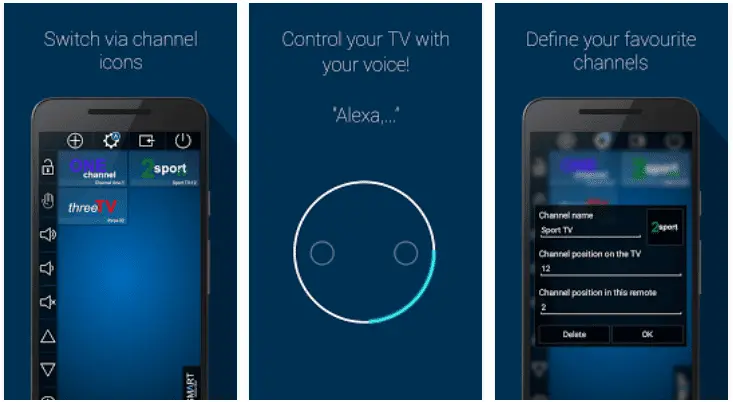 Access the channels just by clicking on channel logos and make your life easy and fast by not scrolling down that whole great list of channels. It supports Vizio TV very well and can make your experience with TV great. It has a few in-app purchases that can enhance the background if you want to.
Access the channels just by clicking on channel logos and make your life easy and fast by not scrolling down that whole great list of channels. It supports Vizio TV very well and can make your experience with TV great. It has a few in-app purchases that can enhance the background if you want to.
Vizio Smart Cast
The Vizio Smart Cast app is available for Android and iPhone users and can be downloaded easily from the Apple or Google Play stores. This helps you connect your phone to your Vizio TV.
 You can use this app to command your TV remotely. It has a remote control function that replicates your remote control. You can touch the screen and press buttons on the remote to change channels.
You can use this app to command your TV remotely. It has a remote control function that replicates your remote control. You can touch the screen and press buttons on the remote to change channels.
Besides the remote control function, it allows the users to cast a screen on Vizio TV and stream videos on their phone on their Television sets.
See also: Terrarium TV For Firestick | Complete Guide
VizControl
The VizControl app allows access to your Vizio TV from your smartphone. It has a straightforward user interface makes it easy to use, even for kids and senior citizens.
 It uses the phone’s internal infrared blaster to connect and works on all smartphones with IR blaster hardware. This app is exclusive to Vizio TVs and won’t work for other TV brands. It can be easily downloaded from the google play store and is ready to go app.
It uses the phone’s internal infrared blaster to connect and works on all smartphones with IR blaster hardware. This app is exclusive to Vizio TVs and won’t work for other TV brands. It can be easily downloaded from the google play store and is ready to go app.
See Also: How To Install 3rd Party Apps On LG Smart TV [Complete Guide]
FAQS
What are the best 5 Android apps for Vizio TV in 2024?
The top 5 Android apps for Vizio TV in 2024 are SmartCast Mobile, Vizio Smart TV Remote, Remote for Vizio TV, Video, and TV Cast.
How do I install these apps on my Vizio TV?
Installing apps on a Vizio TV can be done through the SmartCast platform. To do this, navigate to the SmartCast Home screen using your TV's remote control, select the 'Apps' tab, and browse or search for the desired app. Once found, select it and follow the on-screen instructions to download and install the app on your Vizio TV.
What is SmartCast Mobile, and how does it work with Vizio TV?
SmartCast Mobile is the official application developed by Vizio, allowing users to control and stream content on Vizio TV. You can send different media to your TV from consistent gadgets like smartphones and tablets. The app gets you to streaming administrations and is a remote control for your Vizio TV.
How does the Vizio Smart TV Remote app improve my viewing experience?
The Vizio Smart TV Remote App turns your Android device into a virtual remote for your Vizio TV. It has all the primary remote control functions like power, volume, channel control, input selection, and navigation. Some application versions may offer additional features such as keyboard input and voice search.
Conclusion
The world of smartphones and innovative apps continuously changes our lifestyle, making it easy and lazy. These apps can change your entire experience of using your Vizio TV, providing you with functions and easy access to your TV. So, check out all the Android apps for Vizio TVs and select the best one.
Now you’ll not have to worry about losing your remote control, and you don’t need to find it below your couch to change a channel. Now your phone is your TV remote. And you are not losing your phone for sure. Now, you can add Disney or any other apps to Vizio Tv.

