We control TVs using the respective remote controllers you receive and the product. This feature allows you to change channels and modify the volume controls of the TV. However, you can control the Vizio Tv instead of using the remote. Users often complain that their remote is missing or not working correctly. The best solution is to control the Vizio TV without needing a remote. So, we will see how to turn on the Vizio tv without a remote.
To adjust the volume on your Vizio TV, you’ll need to press the physical buttons located on the back. These buttons can also be used to access the TV’s menu, where you can make changes to audio settings like aspect ratio and volume control. Simply scroll down until you find the setting you want to adjust.
Although many of you know how to turn on Vizio TV without a remote, this guide consists of several methods that can be used. Moreover, you also put change the volume accordingly. Hence, ensure you follow the steps to control the Vizio Tv without having the corresponding remote.
See Also: 4 Best Ways On How To Connect Vizio Soundbar To Tv
Table of Contents
What is Vizio TV?
Many TV manufacturers are pretty popular in the current market across the globe. People tend to purchase device that has the latest configurations and features. Moreover, the appliance must fit the budget of an average family. Vizio TV is suitable and stands by the expectations of the users looking for the best TV experience.
Vizio is an American company specializing in televisions, soundbars, and other digital equipment. It is among the most popular devices with massive demand in the market. Vizio Tv also has additional features that make them even more appealing. Therefore, we observe that customers are trying to learn more about the product they have.
See Also: How to Remove Pluto TV Virus
How to Turn Up Vizio TV Without Remote?
Also, how to turn down Vizio TV without a remote? As previously mentioned, users can control various Vizio TV features without a remote. No doubt that manufacturers provide power buttons on the device itself. Users can find them either in the lateral or backside of the TV. Every model has different configurations of the buttons we use to control it. Apart from the power on/off switch, you can also find the answer to how to turn down the volume on Vizio TV without a remote through this.
However, these buttons are inactive while navigating the menu or taskbar. Thus, you either need the mobile app or other methods to alternate the use of a remote. Also, we will be covering some additional ways for this task. Hence, you can easily control the TV if you have lost Vizio smart TV remote.
Through SmartCast App
We have a simple solution if you wonder how to turn on Vizio TV without a remote. There is a mobile app SmartCast which is quite handy and practical. Android and iOS users can download and install it on their respective devices. However, it requires an initial pairing setup with the Vizio TV. Further, it also answers how to control the volume on Vizio TV without a remote. The steps for the same are,
Step 1
First, you need to download the SmartCast app on your mobile and launch it.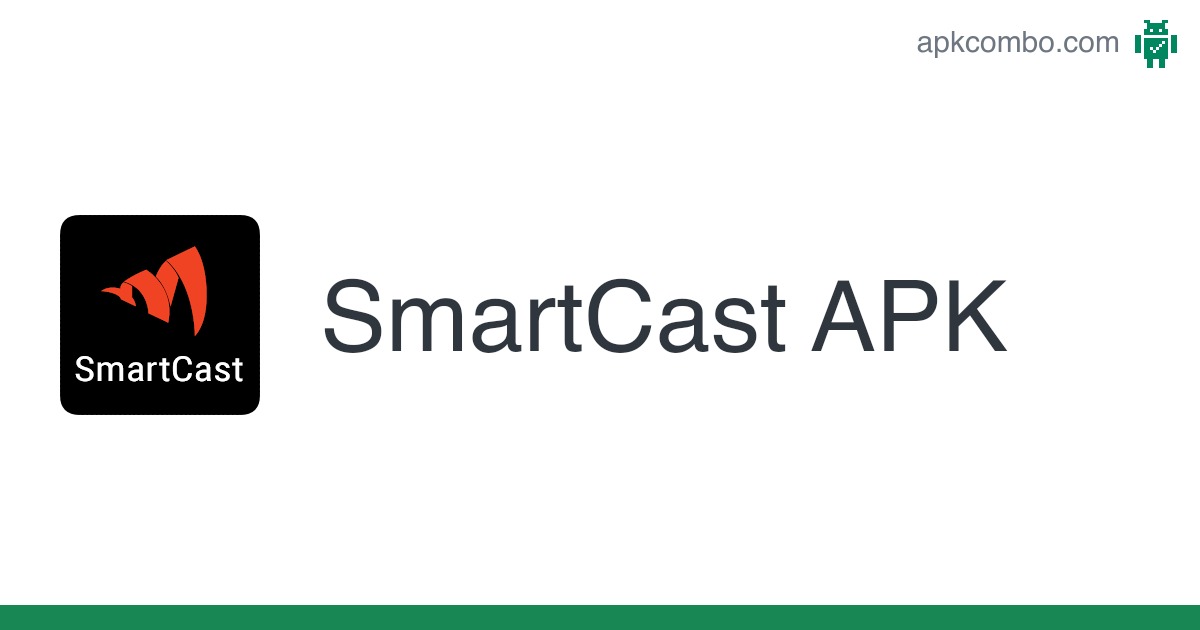
Step 2
New users must configure the mobile application with the TV. Thus, click on the Add Devices option to start the pairing process.
Step 3
Wait for the app to detect the Vizio TV while standing next to the TV with the mobile.
Step 4
After pairing, click on the Control option, then select your TV’s name from the list.
Step 5
The smartphone screen will become a user interface similar to an actual remote. Thus, you can now easily control the TV and even change the volume levels.
How to Turn on Vizio TV without Remote- Nintendo Switch
Nintendo Switch is a popular gaming console with millions of users across the whole community. Many users don’t know they can also control the Vizio TV directly from the console. Therefore, you should follow these steps
Step 1
First, connect the Vizio TV with the Nintendo Switch through a dock cable.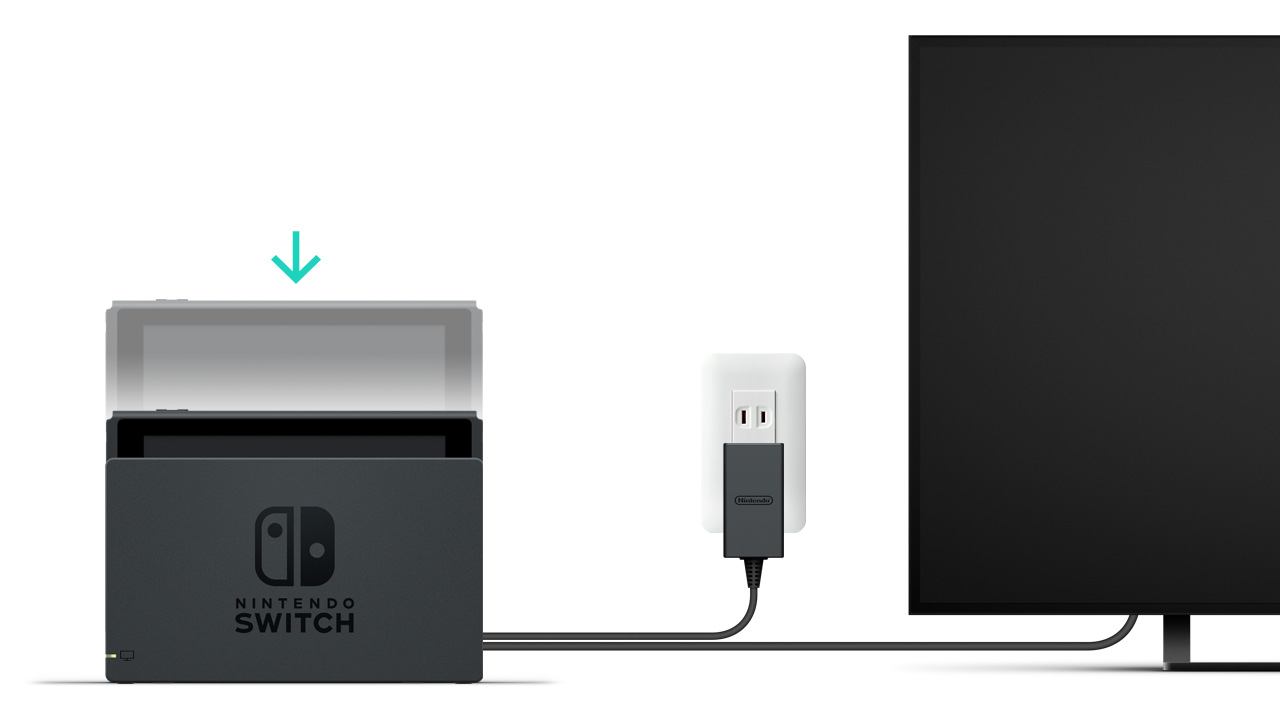
Step 2
Go to the home screen and click on the Settings option.
Step 3
Next, tap the TV Settings menu and turn on the Match TV Power State button.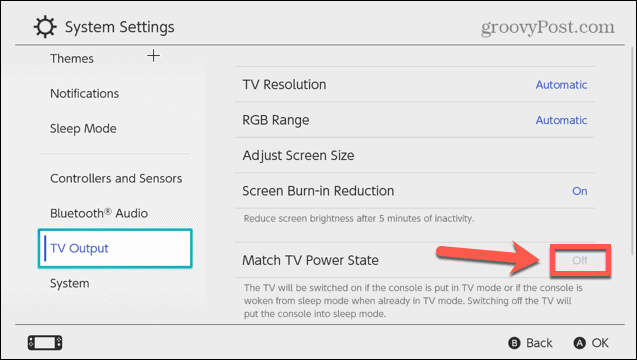
Step 4
Finally, you can control the TV screen through the input from the Switch controller.
How to Turn on Vizio TV without Remote- PS4 Method
Using PlayStation 4 to control Vizio TV might seem problematic in the first phase. However, the process is easy, and you can control the TV. Hence, you can follow these steps to maintain the device
Step 1
The first step is quite apparent you need to connect your PS4 to the Vizio TV. For this, you will need an HDMI cable.
Step 2
Once the PS4 starts, go to the System bar from the Settings menu.
Step 3
Find the option that says HDMI Device link. Make sure to enable this feature and save the changes.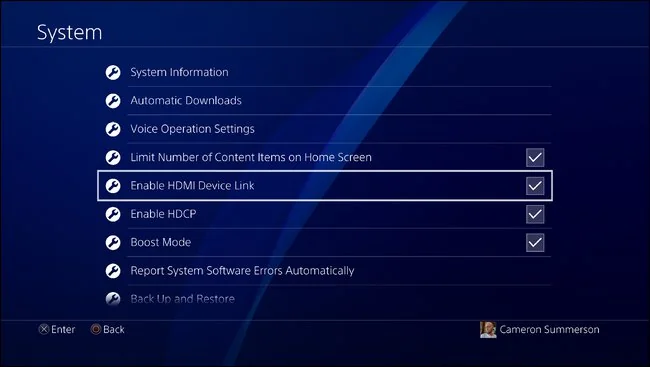
Step 4
Now whenever you start the PS4 console, your Vizio Tv screen will automatically turn on. Moreover, you can control volume levels and other configurations as well.
FAQs
Where is the power button on a VIZIO TV?
The physical power button of Vizio TV is available on the backside at the bottom end.
Do all VIZIO TVs have a power button?
Yes, all the VIZIO TV launching now has a power button; the power button is present in all the models later than 2015.
What to do if I lose my Vizio remote?
If you lose your remote, you can control the VizioTV by downloading the SmartCast app from the play store or App Store and control your TV from your phone
What are the other methods that can control the VizioTV without a remote?
Apart from the Smartcast app, the other method you can use is using a Nintendo Switch and PS4 method.
Conclusion
Ultimately, we have compiled all the methods to turn on Vizio TV without a remote. However, the best approach is to use the SmartCast app, which is pretty dependable. Users only require a smartphone with the app installed on it. The other methods are also effective but need several expensive gadgets. Therefore, you can choose the most suitable method according to your preference. Users can consult the support staff at Vizio for more details about the appliance.
See Also: How to Install Kodi on Chromecast






