Whether you’re trying to play a game or want to navigate the Wii’s menu, a malfunctioning Wii remote can be a significant roadblock. So, if you’re wondering, “Why won’t my Wii remote turn on?” read on for some potential answers and solutions. Several reasons a Wii Remote may not turn on include a dead battery, a damaged or broken Wii Remote, or a problem with the Wii console itself.
Things to do
- Fresh batteries should be put in the Wii Remote.
- Press any button on the Wii Remote once the batteries have been changed to see if any lights come on.
- Check to see if your Wii Remote is operating correctly.
In this article, we’ll explore these potential causes and provide step-by-step instructions for troubleshooting and fixing the issue so you can get your Wii Remote up and running again. Suppose you are experiencing problems with your remote not turning on. Following are the troubleshooting steps you can follow that are important to fix and get your controller working again. These steps have been carefully selected and tested to address the most common causes of a remote not turning on, and they have been proven effective in many cases.
See Also: Websites To Download Wii ROMs – Top 14 Best And Free
Possible Causes of a Wii Remote Not Turning On:
There are several potential reasons why your Wii controllers won’t turn on. Some of the most common causes include:
- Dead batteries: If the batteries in your remote are entirely drained, the controller will not turn on.
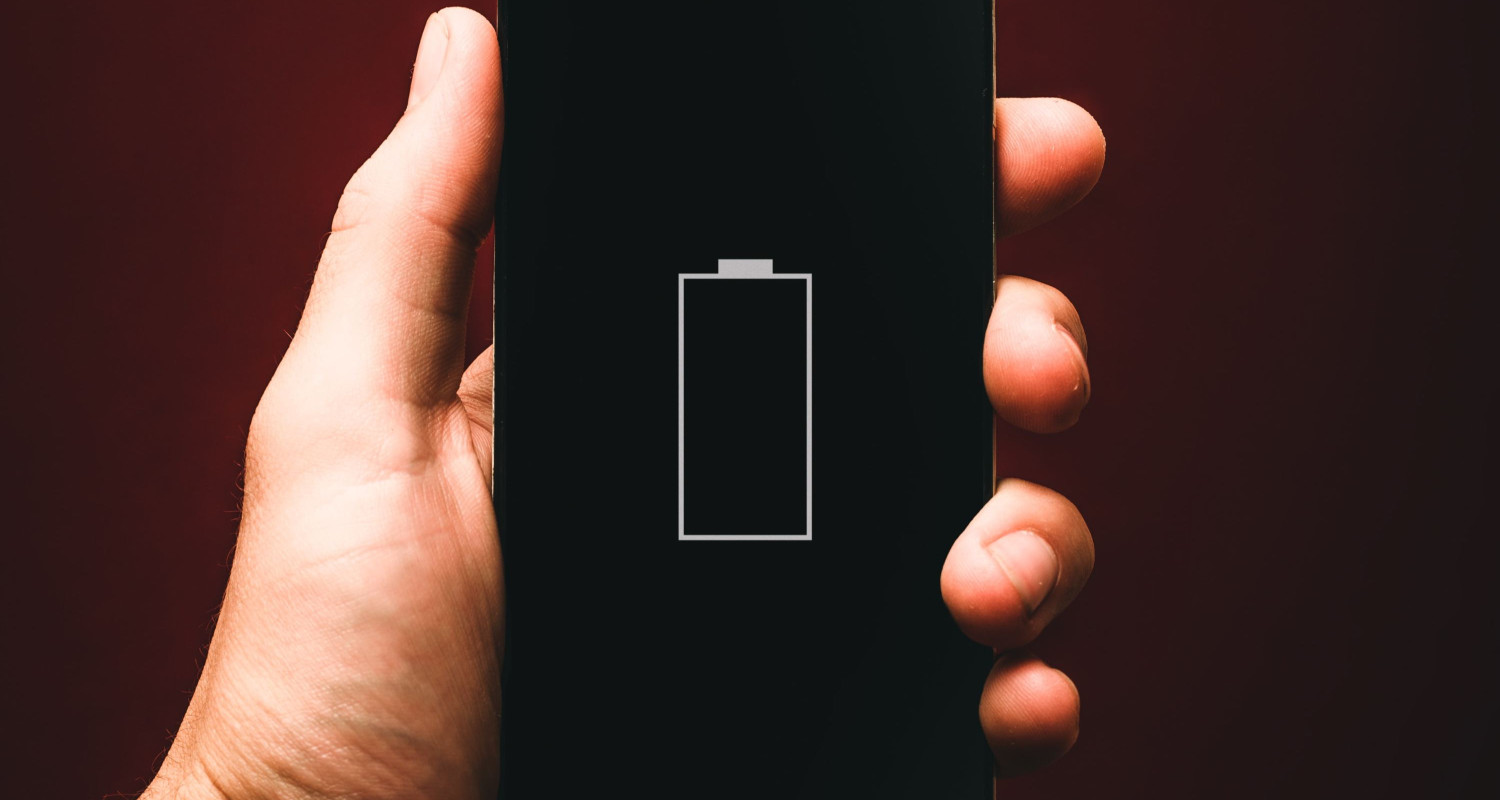 Replace the batteries if necessary after checking the battery level.
Replace the batteries if necessary after checking the battery level.
- Broken or damaged hardware: If the hardware of your remote is damaged, it may not turn on or function properly.
- Sync issues: If your remote is not synced properly with your Wii console, it may not turn on or function correctly.
 Various problems, such as interference from other electronic devices, the distance between the controller and the console, or a problem with the sync button on the controller or console, can cause this. This is one of the significant reasons why the Wii remote won’t turn on.
Various problems, such as interference from other electronic devices, the distance between the controller and the console, or a problem with the sync button on the controller or console, can cause this. This is one of the significant reasons why the Wii remote won’t turn on.
You’re not alone if you’re wondering, “Why won’t my Wii Remote turn on?”. Many Wii owners have experienced this issue at some point, and it can be a frustrating problem to deal with.
While there are several potential causes for a remote not turning on, the most common ones include dead batteries, broken hardware, and sync issues. If you’re experiencing this problem, don’t worry!
Here are some troubleshooting steps specially curated for you, which you can try to fix the issue and get your remote working again.
Wii Controller Troubleshooting Steps for Not Turning On:
If your remote is not turning on, there are a few steps for Wii Controller troubleshooting so you can try to fix the issue. These include:
- Check the batteries: As mentioned above, dead batteries are the most common cause of a remote not turning on. Replace the batteries if necessary after checking the battery level.

- Perform a sync: It may not turn on if your remote is not synced correctly with your Wii console. To sync your Wii remote, follow these steps:
- Press the red sync button on the back of the Wii console.
- Press the red sync button on the remote.Wait for the sync process to complete.
- Check for physical damage: If your remote has suffered, it may not turn on or function properly. Ensure the controller has no sign of physical harm, such as cracks or dents, and consider replacing the controller if necessary.

- Check for interference: If you are experiencing sync issues, there may be interference from other electronic devices in the area. Try moving the Wii console and the remote to a different location, away from other electronic devices, and see if this resolves the issue.
- Reset the Wii remote: If none of the above steps has worked, you may need to reset the remote.

So, these are the steps to fix your Wii remote.
See Also: Battery Won’t Charge To 100 On Android: Quick Solutions
Remove the battery cover from the back of the Wii remote
See Also: Xbox One Sync Button Not Working? A Step-By-Step Guide To Fix
Frequently Asked Questions:
Why isn't my Wii controller not working even with new batteries?
If your remote still doesn't turn on even after replacing the batteries, there may be an issue with the controller's hardware. Try checking for physical damage or resetting the Wii remote as described above. If none of these steps resolves the issue, replace your controller.
Can I fix a Wii remote that won't turn on myself?
You can troubleshoot and fix a remote that won't turn on yourself by following the steps described above. This may include checking the battery level, performing a sync, checking for physical damage, and resetting the controller. If it's still not working, you may replace it.
Is it possible to use a Wii remote if it won't turn on? Is it possible to use a Wii remote if it won't turn on?
If your remote won't turn on, you will not be able to use it to play games or access any other features of your Wii console. To use the remote, you must turn it on and properly sync it with the Wii console.
How can I prevent my Wii remote from not turning on in the future?
There are a few steps you can take to prevent your Wii remote from not turning on in the future. These include: Make sure to keep the remote charged, Handle the remote with care, and Keep the remote away from other electronic devices
Conclusion
It can be frustrating if you are pondering why your Wii remote won’t turn on, as that interferes with your ability to play games and use your Wii console. You may be able to fix the issue by following the troubleshooting steps outlined above.
If none of these steps resolves the issue, the Wii remote itself may be faulty and need to be replaced. By taking care of your remote and following the preventative measures outlined above, you can help ensure that your controller stays in good working condition for as long as possible.
See Also: Xbox One Emulator For PC That You Can Use In 2023 I Top 11

