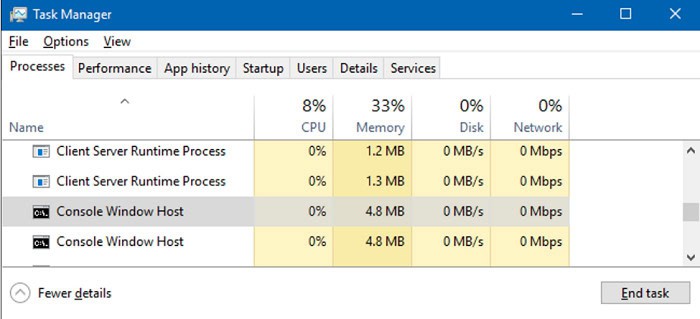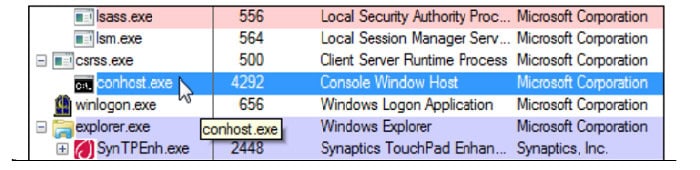Want to know what a console window host is? There are few programs on which our Windows depend entirely. You might not know them, but they keep running in the background, so you don’t have to worry about Windows. You might have also noticed many files and folders in the C drive. All these files have their function to keep your PC running. But what is Console Window Host?
Conhost.exe in Windows 10 allows the command prompt to work with Windows Explorer. The console Window Host Process is related to the Command prompt. Each time the Command Prompt runs in Windows, it will create a window. It will do the same when other applications use the command line.
Console Window Host is one of them and the most important. It is also known as conhost.exe. When something goes wrong with your PC, you might have noticed this file popping up when you open Task Manager.
Table of Contents
What is Conhost.exe
Conhost.exe is Microsoft authenticated and digitally signed. You will find conhost.exe in the C:\Windows\System32 directory, which does not appear as a separate window. It runs in your Task Manager.
Conhost.exe in Windows 10 allows the command prompt to work with Windows Explorer. It helps you to drag and drop files into the command prompt. Similarly, it adds new external features that Windows’ previous versions didn’t have.
It is also related to CSRSS, ClientServer Runtime System Service. Its file is denoted as csrss.exe. You will read more about it in the article.
Conhost.exe might use high memory or CPU usage. In this case, you might need to check if the Windows Host process is original. Open the Task Manager, right-click the conhost.exe file, and open the file location. If the place matches the directory mentioned above, everything is going well. If the file location differs, it might be a virus or threat issue.
After knowing what Console Window Host is, you can conclude that this program should not be deleted, stopped, or removed.
Further in this article, you will find more about conhost.exe and its process. Keep reading for a better understanding.
Read more: How Much Does a Minecraft Server Cost – TechWhoop’s Guide
History of Console Window Host
Let’s go back in time and understand why the console window host came into the picture.
In the early day of Windows XP, CSRSS, ClientServer Runtime System Service, was used to handle command prompts. It offered system-level service that later became problematic.
If CSRSS crashes, the whole system will come down. It increased reliability and security issues. Also, developers couldn’t theme the CSRSS as running a theme code in a system process was risky. The command prompt always had the same old look without any new elements or changes.
At that time, Windows Vista introduced the Desktop View Manager, which handled a composite view of the applications on your desktop. It helped Command Prompt with some styling like a glassy frame in other Windows versions but removed the drag and drop functionality.
If you look closely, you will find the same old scroll bars in the Windows Vista console. The Desktop View Manager kept the old frame and title bars intact.
Console Windows Host came into the picture with Windows 7. It handled both CSRSS and Command Prompt to fix interface issues and restore the drag-and-drop functionality. This method is supported in Windows 8 and Windows 10 as well.
The console window host still runs under CSRSS. Console Window Host is like a shell maintaining the power of running a service-level system that is CSRSS. It incorporates the new elements interface reliably and securely.
What is the Process of the Console Window Host
Now that you know what Console Window Host let us understand its process. The process is easy to understand and explained here in simple words.
The console Window Host Process is related to the Command prompt. Each time the Command Prompt runs in Windows, it will create a window. It will do the same when other applications use the command line.
It is why the console window hosts multiple times in the Task Manager. Each conhost process takes up to 10MB of memory, not too much, and CPU usage is almost zero if the process is inactive.
Console Window Host Process uses DLL system resources for any operation, similar to almost every application. It is a Dynamic Link Library file. Dynamic, as the files are loaded with an application that needs them. These files have separate components and modules, which takes less space as everything doesn’t need to load simultaneously.
For example, you use a dialogue box to select files to share. It will be the same for all the applications.
DLL files are not applications. Windows uses the application Rundll32.exe to open DLL files. Other applications open DLL files to use their features. Although, not DLL files use the .exe extension. There use other extensions as per the requirement, such as .ocx, .cpl, and .drv.
Although the information about the process is enough for you to understand the basic functionality of conhost.exe, you can go deep into technicalities to completely understand.
How to Remove Conhost.exe Virus
Conhost.exe is not a virus. It is a program that needs to run all the time to keep Windows functioning intact. It is explained above in detail what is console window host and how it works.
Well, there are scenarios where you need to remove the conhost.exe program. If you see conhost.exe using excess memory and CPU space, it might be a virus or malware faking to be a console window host. You might also realize it reappears when you try to close that session.
First, check the location of conhost.exe to be C:\Windows\System32. If it shows a different file location, it is a virus or malware attack. Viruses or malware could be in any form on your PC. They can corrupt your Windows file and any crucial data on your computer. They can even delete files and erase your hard drive.
You need not panic about that. There are ways through which you can protect your PC. Follow the steps below to remove the fake conhost.exe program from your PC.
- Scan your PC with a reliable antivirus.

- It should remove all the unwanted files and activities going on. It should close and remove all the viruses and malware trying to get into your PC.
- You need to restart your PC and check for the conhost.exe session running in the Task Manager.

- If the location of the conhost.exe is in the correct directory, then your PC is safe now.
- Else you need to End Task from Task Manager or again scan your PC to look for malicious files and remove them.
FAQS
Why is Console Window Host running on my computer?
Console Window Host runs automatically when you launch command-line programs or applications that rely on console-base interfaces. It's a vital part of the Windows operating system, ensuring proper execution and interaction with these programs.
Can I terminate Console Window Host?
Terminating Console Window Host abruptly can disrupt command-line applications and potentially cause data loss. Closing the associate command prompt or application is recommended instead of terminating the process directly. Closing the command prompt will complete the Console Window Host process.
Does Console Window Host consume system resources?
Console Window Host typically consumes minimal system resources. However, resource usage may increase when running resource-intensive command-line applications or if there are multiple console windows open simultaneously. Generally, it has a negligible impact on system performance.
Can I customize the appearance of the Console Window Host?
Yes, you can customize the appearance of the Console Window Host. Right-clicking on the title bar of a console window allows you to access properties such as font size, colors, and layout options. These settings can be adjusted to suit your preferences and improve readability.
Is the Console Window Host a virus?
No, Console Window Host is not a virus. It is a legitimate system process integral to the Windows operating system. However, like any other process, malware can disguise itself as Console Window Host. Ensure you have reliable antivirus software installed and regularly scan your system for security threats.
Can I disable the Console Window Host?
Console Window Host cannot be disabled as it is a critical Windows operating system component. Disabling it would prevent the execution of command-line programs and impact the system's overall functionality. It's recommended to enable it to ensure the proper operation of console-base applications.
Conclusion
It would be best to use a good-rated antivirus to help you detect viruses and malware. It is advised to run a scan occasionally to keep it safe from malicious activities. This way, you not only protect your PC, and applications but also your data.
In this article, you learned about Console Window Host and how to protect your PC from viruses and malware. When you see something is wrong with your PC, at that time, you need to check your system. Following the tips mentioned above will fix your PC.
See Also: WMI Provider Host High CPU Usage (WmiPrvSE.exe) Fixed