Fallout 4, a gaming masterpiece, plunges us into a post-apocalyptic world where resources mean survival. Resources, from crafting weapons to building settlements, are your lifeline in the Commonwealth wasteland. You don’t need to be a wasteland expert in your quest for resources in Fallout 4 resource cheat.
By using Fallout 4 cheat codes like “player. additem c1aeb” for Adhesive, “player. additem 6907B” for Aluminum, and “player. additem 1C221” for Asbestos, you’ll unlock a treasure trove of crafting materials at your fingertips.
And to make it even more intriguing, we’re delving into the captivating world of Fallout 4 console commands. Like a magician’s wand, they let you reshape your gaming world. It’s time to level up your Fallout 4 journey from unlimited resources to altering game dynamics. Let’s embark on this epic adventure! In case Fallout 4 Won’t Launch? Check Out now to learn how to fix it.
Table of Contents
Why Use Resource Cheats?
Here are a few reasons to use resource cheats:
Avoiding the Hassle of Collecting Materials
Finding precious resources in the harsh Commonwealth wasteland can sometimes feel like searching for a needle in a haystack. 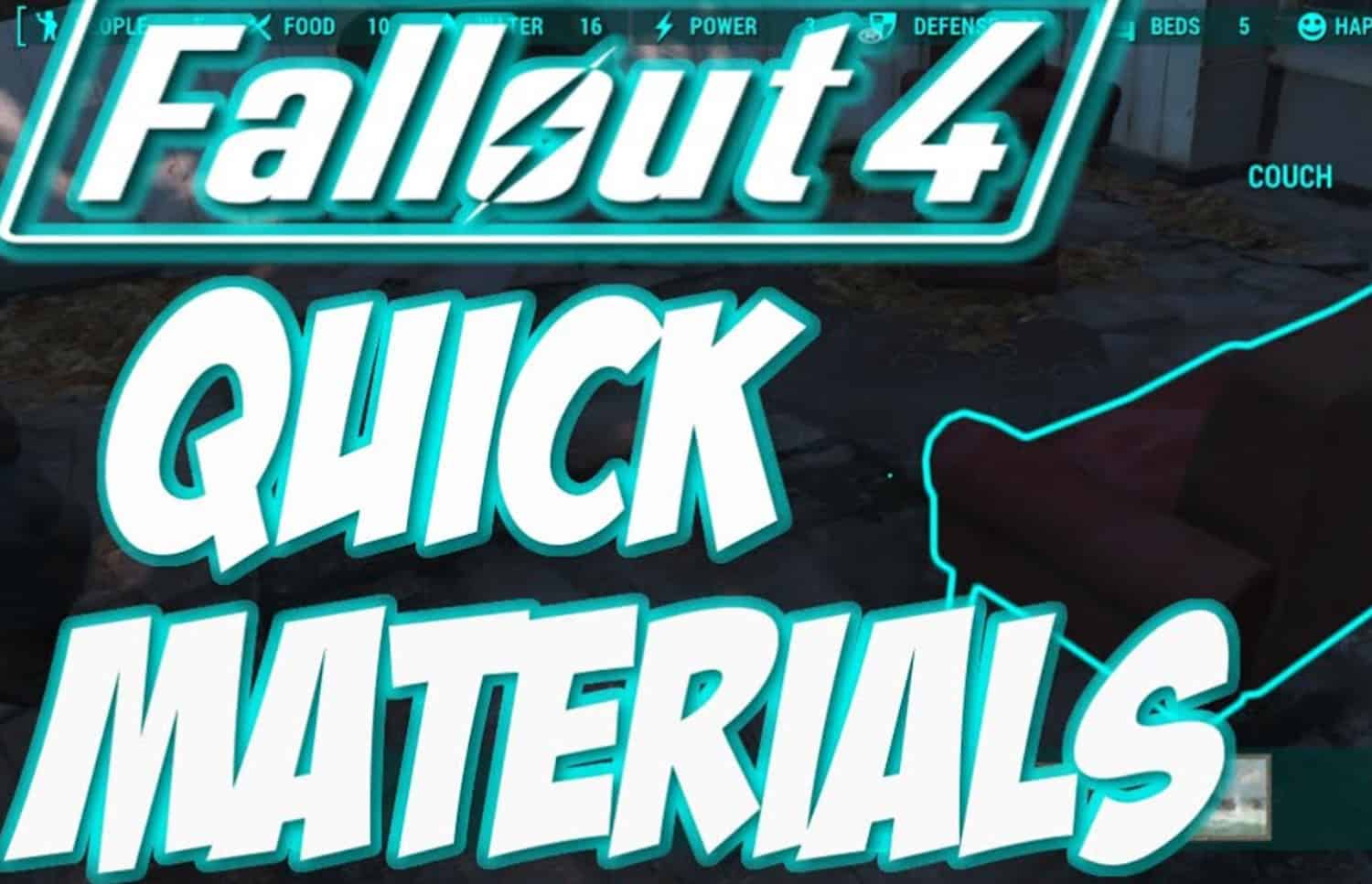 However, with the introduction of resource cheats, your shortcut to avoiding the hours spent hunting down screws, gears, or nuclear material, the hassle of material collection fades into the background. Consequently, you can direct your energy towards exciting quests and battling your post-apocalyptic foes.
However, with the introduction of resource cheats, your shortcut to avoiding the hours spent hunting down screws, gears, or nuclear material, the hassle of material collection fades into the background. Consequently, you can direct your energy towards exciting quests and battling your post-apocalyptic foes.
See Also: The Division Crashes On Launch | Full Fixing Guide 2023
Enhancing Gameplay Experience
It’s a dog-eat-dog world out there, but in Noclip Fallout 4, it’s more like a Radroach-devouring-your-hard-earned-resources world.  Nevertheless, utilizing resource cheats can transform the gameplay into a seamless and enjoyable experience. Consequently, there is no more need to scavenge endlessly. Instead, you can concentrate on the adrenaline-pumping adventures and dynamic storytelling the game offers. Considering the grim nature of the wasteland, let’s strive to keep the gameplay stress-free!. Also, the Fallout 4 Scavening stations are quite popular and helpful for creating weapons and other things in the game. And you can Check out the Top 8 Most Addicting Android Games To Play This Winter.
Nevertheless, utilizing resource cheats can transform the gameplay into a seamless and enjoyable experience. Consequently, there is no more need to scavenge endlessly. Instead, you can concentrate on the adrenaline-pumping adventures and dynamic storytelling the game offers. Considering the grim nature of the wasteland, let’s strive to keep the gameplay stress-free!. Also, the Fallout 4 Scavening stations are quite popular and helpful for creating weapons and other things in the game. And you can Check out the Top 8 Most Addicting Android Games To Play This Winter.
Building and Crafting Without Limitations
Constructing your ideal settlement through Fallout 4 resource cheats is a dream, mainly when hindered by resource shortages.  However, with resource cheats, your imagination can run wild. You can build the tower of your dreams, create an architectural masterpiece, and craft without the limitations that the Commonwealth tries to impose. In essence, it’s your opportunity to become a wasteland architect and witness your post-apocalyptic dreams come to life.
However, with resource cheats, your imagination can run wild. You can build the tower of your dreams, create an architectural masterpiece, and craft without the limitations that the Commonwealth tries to impose. In essence, it’s your opportunity to become a wasteland architect and witness your post-apocalyptic dreams come to life.
List of Essential Resource Console Codes
Note down these essential cheat codes that can bring crucial resources into the game: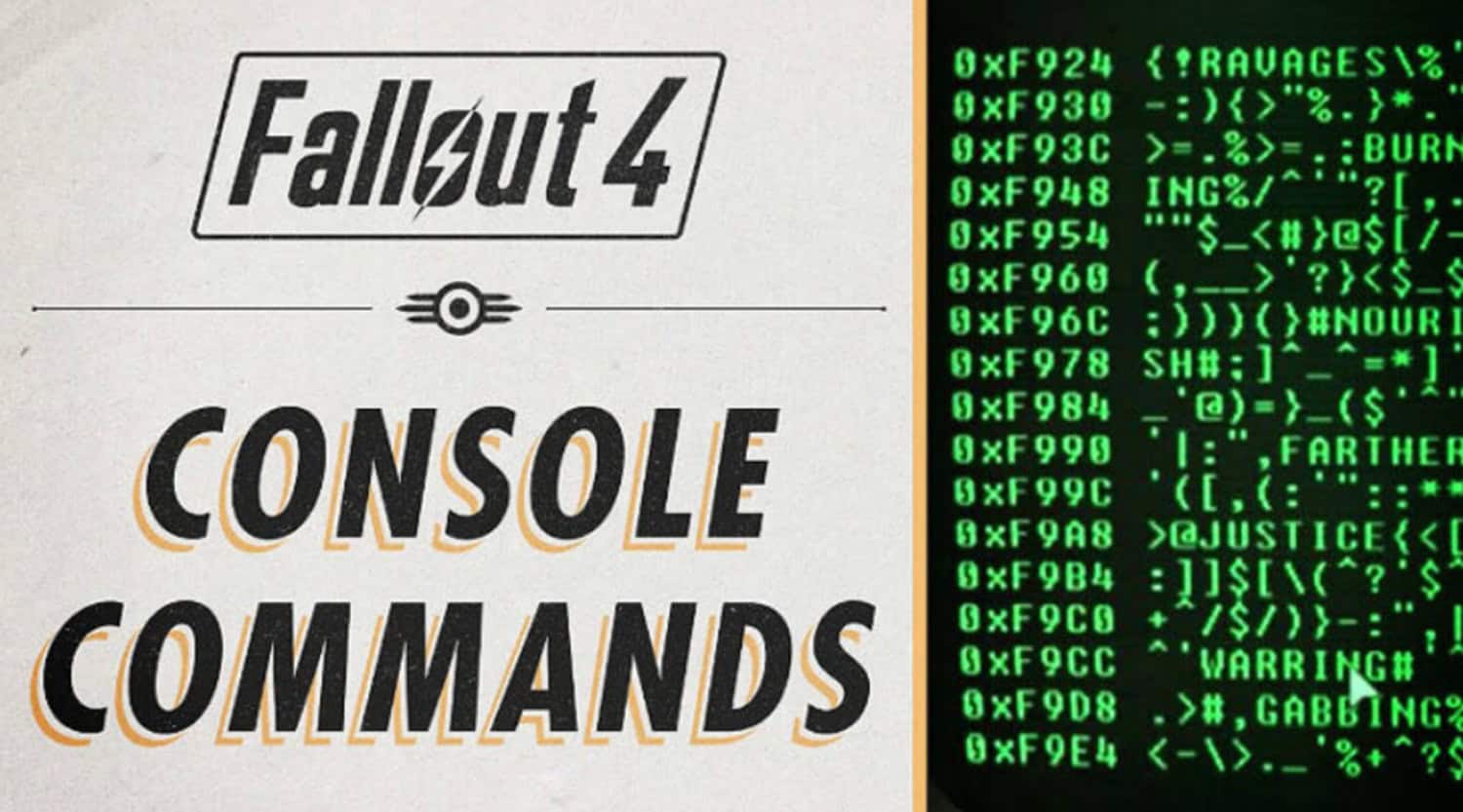
Adhesive:
- Console Command: `player.additem 001bf72e X`
- Use: Adhesive, on the other hand, is the glue holding the post-apocalyptic world together. It’s vital for crafting weapons, armor, and mods. Your wasteland DIY kit!
Aluminium:
- Console Command: `player.additem 0006907a X`
- Use: Aluminum is your ticket to durability. It’s essential for crafting high-quality modifications and structures. Who knew soda cans were so valuable?
Asbestos:
- Console Command: `player.additem 001c7cf1 X`
- Use: Moreover, Asbestos helps you craft fire-resistant gear. Defend against scorching enemies and create a toasty hideout.
Ballistic Fiber:
- Console Command: `player.additem 000aec5c X`
- Use: Ballistic Fiber is the armor reinforcement master. It’s necessary for crafting high-tier armor mods. Bullets beware!
Circuitry:
- Console Command: `player.additem 0006907b X`
- Use: Furthermore, Circuitry is the lifeblood of the technological wasteland. It’s critical for crafting advanced tech, turrets, and other widgets.
Copper:
- Console Command: `player.additem 0006907c X`
- Use: Additionally, Copper is the conductor of your future. It’s vital for electrical appliances, lights, and generators.
Fiber Optics:
- Console Command: `player.additem 000aec5b X`
- Use: Fiber Optics makes your energy weapons shine. It’s crucial for crafting energy weapon mods, turning you into a laser show maestro.
Fiberglass:
- Console Command: `player.additem 00106d99 X`
- Use: Furthermore, Fiberglass is your friend in creating cozy settlements. It’s essential for furniture, decor, and comfort in the wasteland.
Gears:
- Console Command: `player.additem 0006907d X`
- Use: Gears are the cogs of industry. They’re vital for constructing machinery, gadgets, and advanced weaponry.
Nuclear Material:
- Console Command: `player.additem 00069087 X`
- Use: Moreover, Nuclear Material is the apocalypse’s glow. It’s essential for crafting radiation-based weapons, making you a true irradiated menace.
How to use the player.additem command:
Know how to use the player.additem command:
Consider this: You need resources to build that epic settlement or craft a weapon that’ll make even Deathclaws shiver. Here, the player.additem command swoops in like a superhero.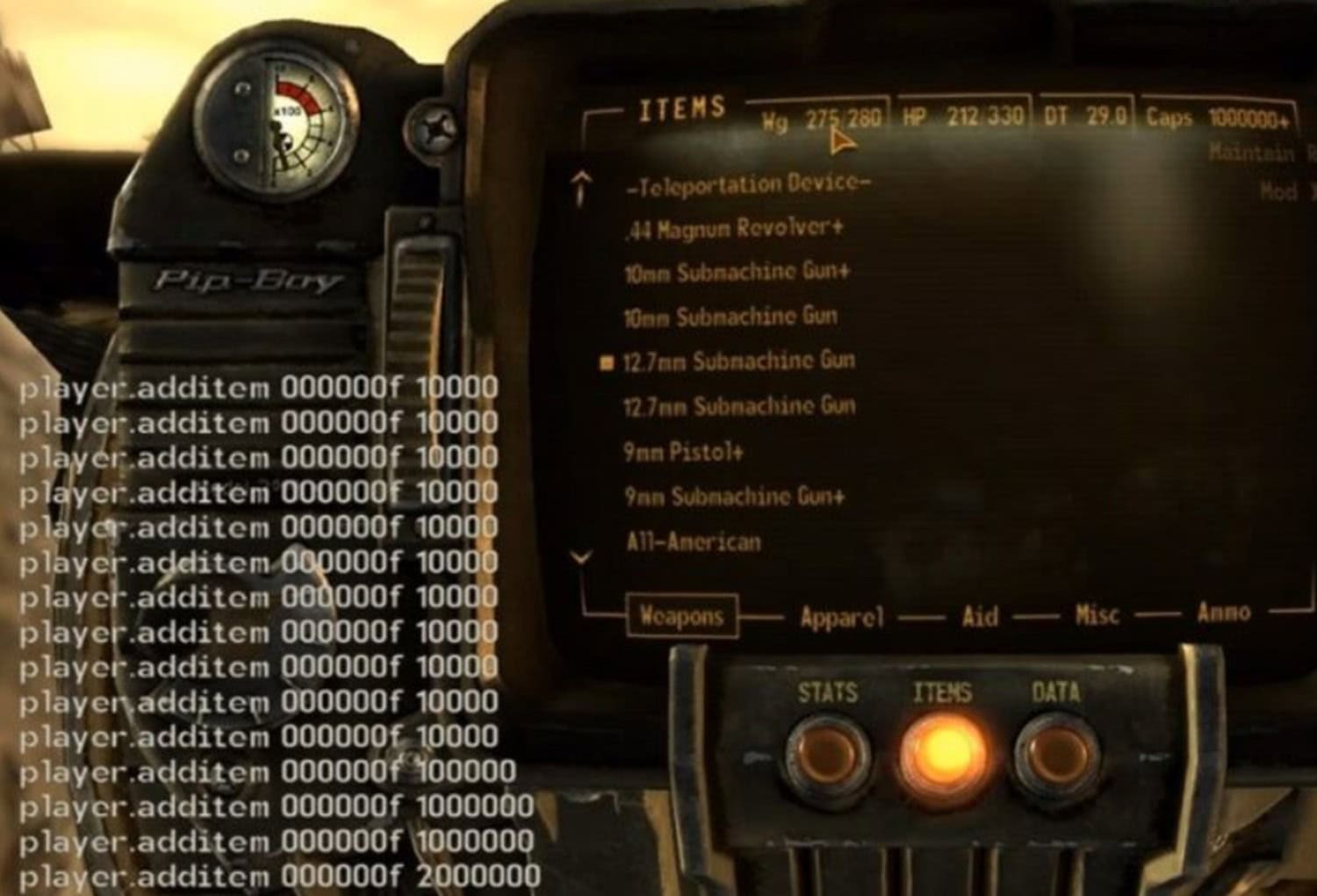
Furthermore, you’ll need to open the in-game console to use it. On most computers, it’s the trusty tilde key, that squiggly one (∼), or it could be the @ or `critical, depending on your keyboard layout. Tap that, and voila! The console pops up like your very own genie’s lamp.
Moreover, the syntax is straightforward. Type “player. additem” followed by the item’s code and the quantity you desire, like this: “player. additem [item code] [quantity]”. Hit enter, and voilà! You just conjured resources out of thin air.
See Also: Best Casual PC Games | The 13 Best Games Guide
How to Efficiently Use the Console Commands
Follow these to Use the Console Commands Efficiently:
Steps to open the console
Brace yourself, Vault Dweller, for the grand unveiling of the in-game console in Fallout 4. Ready? Let’s dive in!
- Prep the Stage: Now, launch your game. The Commonwealth awaits your heroic exploits.
- Find the Star: It’s not in the sky but the keyboard. Hit the tilde (∼), @, or ` key. It’s a bit trickier on consoles – try “LB+RB+X” on Xbox or “L1+R1+△” on PlayStation.
- The Magical Portal: There you go; the console appears like a magician’s rabbit out of a hat.
- Type Your Spells: Now, you can type your console commands for goodies and mischief.
- Finale: When you’re done, exit the console with another tap of the tilde. Poof! Back to normal.
See Also: How To Verify Your Social Security Number For Free?
Tips
Here are some quick tips for Fallout 4 resource cheat without pulling your hair out:
- Watch Your Fingers: However, codes are finicky. A misplaced digit can lead to chaos.
- No Spaces, Please: Moreover, don’t add spaces in the command. It’s not a word game.
- No Caps Lock Heroics: Caps lock is like yelling at your Pip-Boy; avoid it.
- Be Mindful of Zeroes: A ‘0’ (zero) can look like an ‘O,’ so double-check.
- Start with “player.”: Furthermore, most Fallout 4 commands begin with “player.” It’s your character’s hotline.
- Tab or Click: Press ‘Tab’ after typing or click on your target in the console to auto-fill.
- Double Check: Furthermore, spelling matters. It’s ‘Adhesive,’ not ‘Adhezive.’
- Use Page Up/Down: These scroll through previous commands. Handy for repeating.
- Stay Organized: You can write down codes or use mods for a more effortless experience.
- Save First: If you unleash chaos, better safe than sorry.
Potential game crashes
Learn about potential game crashes and how to avoid them:
However, surviving the Fallout 4 game world can be tricky, especially when it suddenly crashes like an unexpected monster attack. But don’t panic! To prevent these crashes, ensure your computer’s graphics drivers are up-to-date – it’s like giving your game a power boost. If you’re using mods, keep them well-behaved, as unruly ones can cause trouble. Additionally, you may consider reducing the graphics settings to achieve a smoother gaming experience, even if it means sacrificing some visual appeal. Most importantly, save your game often to avoid losing your progress. It’s like creating checkpoints in the game to protect your character’s journey.
Advanced Tips: Spawning Every Shipment
Get familiar with these tips to enhance your experience:
Using specific codes to get every shipment:
We’ve got your back if you’re looking to stockpile those precious shipments in Fallout 4 resource cheat without breaking a sweat! Just open the console using the “~” key and type these codes:
- Player.additem 001EC142 1000 (for Adhesive)
- player.additem 001EC143 1000 (for Aluminum)
- player.additem 001EC144 1000 (for Asbestos)
- player.additem 001EC149 1000 (for Ballistic Fiber)
These codes are your golden tickets to getting all the supplies you need, and furthermore, it’s like hitting the resource jackpot! You’ll be crafting, building, and upgrading your gear quickly. So, happy wasteland hoarding!
See Also: 9 Best Lucky Patcher Alternatives For Android [2023]
Precautions to take to prevent game crashes:
Keep in mind these precautionary tips:
- Keep Your Mods in Check: Too many mods can make your game unstable, so manage them wisely.
- Software and Hardware Updates: Ensure your game and system are updated with the latest updates and drivers.
- Backup Saves: Regularly save your progress and keep backups if something goes awry.
- Mind Your Graphics Settings: Overloading your system with ultra-high graphics settings can lead to crashes, so find the right balance.
- Memory Management: If you have limited RAM, close background applications to avoid memory conflicts.
- Beware of Quick Saves: Relying solely on quick saves may increase the risk of game instability. Use total saves, too.
See Also: House Building Games You Should Play This Winter Vacation
Community Insights and Recommendations
Given below are the community insights and recommendations to build your trust:
Feedback from the gaming community:
Gamers Chatter: The Fallout 4 gaming community has much to say about resource cheats. On one hand, some players are all smiles, saying these cheats are a lifesaver. It’s like getting pizza delivered when you’re too lazy to cook!
The Grumblers: On the flip side, a bunch isn’t thrilled. They say resource cheats take the challenge out of the game, making it less fun. It’s like using an umbrella in a drizzle; it removes a little adventure!
Personal Playground: Fallout 4 offers freedom, like a virtual sandbox. You can play fair or cheat your way to the top. It’s your call – much like choosing toppings on your ice cream, but with post-apocalyptic survival.
You Decide: The final say is yours. The wasteland’s your canvas. Paint it with cheats or hard work. That’s the beauty of Fallout 4 – your story, your way. Enjoy!
Helpful console commands related to resources:
Here are other console commands for resources: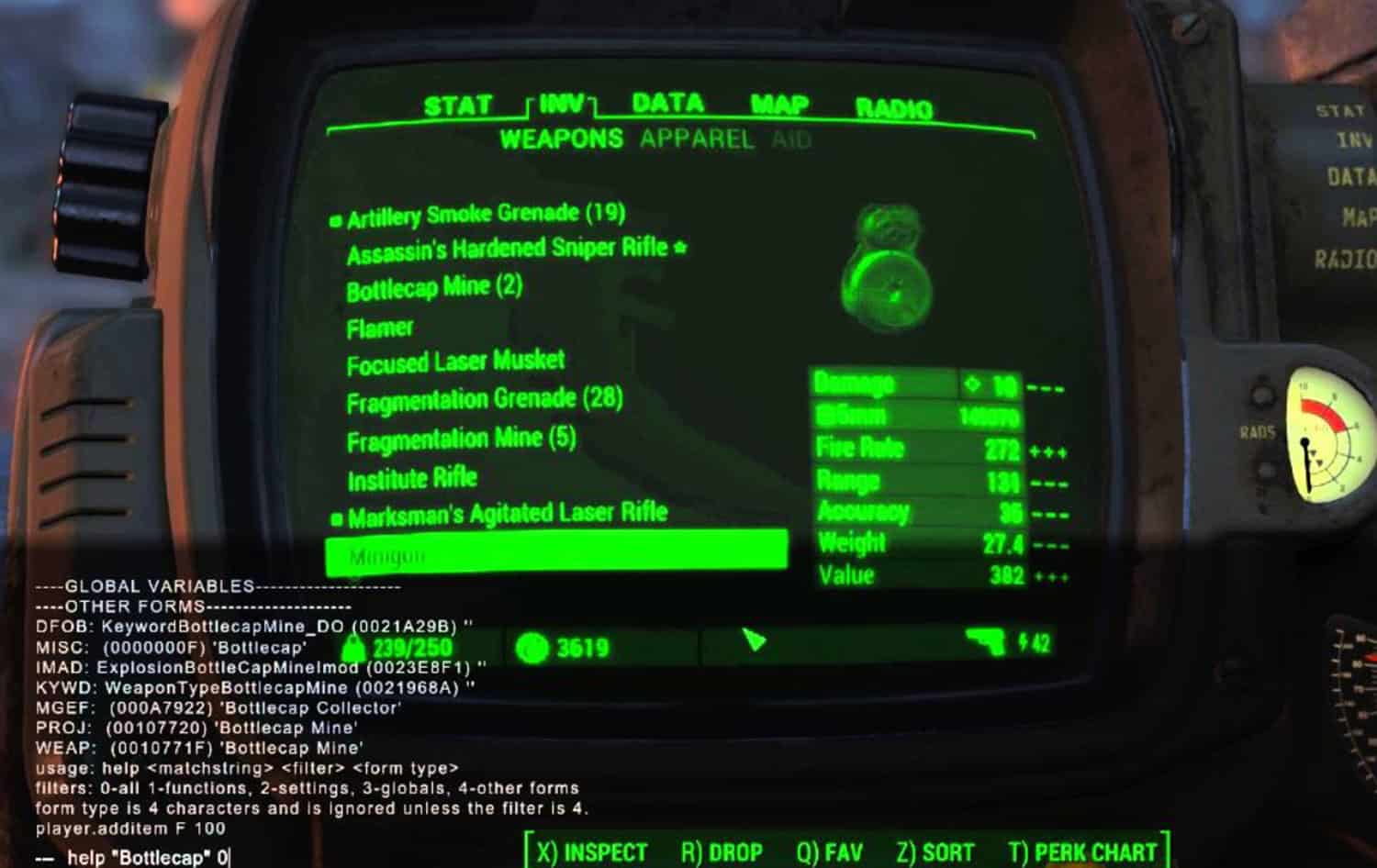
- tgm: Activate God Mode. It’s like becoming a post-apocalyptic superhero; bullets bounce off you!
- Tcl: Walk through walls. Feel like a ghost, explore hidden secrets, and surprise enemies.
- tfc: Fly around with a free camera. Capture breathtaking scenes or scout ahead without risking your neck.
- player.modav carryweight X: Boost carrying capacity (replace X with your desired number). Say goodbye to inventory struggles.
- player.setav speedmult X: Increase your speed (X is your desired value). Be the Usain Bolt of the wasteland.
FAQS
How do I activate resource cheats in Fallout 4?
To activate resource cheats, open the in-game console usually by pressing tilde or ~, then type player.additem item code amount and press Enter.
Can I use resource cheats on consoles like Xbox or PlayStation?
Using resource cheats won't negatively impact your gameplay or achievements. However, saving your progress before using cheats is advisable to prevent unintended side effects.
Are there any consequences for using resource cheats?
Using resource cheats won't negatively impact your gameplay or achievements. However, saving your progress before using cheats is advisable to prevent unintended side effects.
What are some essential resource items and their codes in Fallout 4?
Examples include Adhesive (item code 001bf72e), Aluminum (item code 0006907a), and Ballistic Fiber (item code 000aec5e). These items are crucial for crafting and building in the game.
Conclusion:
Fallout 4 resource cheats are a game-changer, and furthermore, they significantly enhance the gaming experience. These cheats serve a crucial function in relieving the challenges of gathering resources, allowing players to concentrate on the game elements they find most enjoyable. Whether building intricate settlements, immersing in role-play, or engaging in epic battles, resource cheats provide a versatile tool that enhances the game’s adaptability.
Providing Fallout 4 resource cheat encourages and uniquely empowers players to explore and customize their gaming experience according to their personal preferences. It invites them to explore various tactics, storylines, and creative scenarios. Whether you’re testing your survival skills in the wasteland or crafting a sprawling settlement, these cheats empower players to enjoy the game their way.
In conclusion, fallout 4 resource cheat opens the door to customization and experimentation. Fallout 4 ceramic code is also a fine way if you want achieve the art of crafting and modifying something interesting.
Furthermore, they enrich the gaming experience by offering flexibility, creativity, and a chance to shape the Commonwealth according to your vision. Whether you’re a lone wanderer or a resource-abundant mogul, these cheats provide a dynamic and personalized adventure in the harsh landscapes of the wasteland. So, don’t hesitate to embrace the freedom these cheats offer and embark on an unforgettable journey through the Commonwealth.


