Do you love Netflix? If so, you would have asked yourself, “How do I get closed captions on Netflix?” You can turn it on or off anytime, so you don’t have to forget the critical dialogue. Be it a movie screening session with family or a follow-up of the speaker’s words, you need captions.
From a web browser
- Open the website for your Netflix account.
- Choose a profile from the Profile & Parental Controls area.
- For Subtitle appearance, choose Change
- Select the parameters for your subtitle appearance.
- Choose Save.
- Start viewing Netflix on your device with your new subtitle appearance by opening the Netflix app.
Netflix closed caption is a great way to get subtitles on your favorite shows and movies. Accessing the Settings menu on Netflix will help you toggle the Closed Captions on or off. This article will cover how to turn subtitles on or off at your convenience.
Table of Contents
Closed Captioning: A Sneak Peak
Closed captioning refers to subtitles that display alongside the show or movie.  They can help people who are hearing impaired (or hard of hearing) understand what’s happening on screen.
They can help people who are hearing impaired (or hard of hearing) understand what’s happening on screen.
Does Netflix have closed captioning?
Netflix uses closed captioning in many of its self-curated movies and series. “The Crown,” “House of Cards,” and “Stranger Things” are a few examples.
But, there are some instances where closed captioning isn’t available: for example,
- Firstly, If a show is only available in Spanish or French;

- If it’s an older TV show;
- If Netflix has removed it; or
- If it’s available only through another service like Amazon Prime Video (which doesn’t offer closed captioning).
Whether you are watching Netflix on Nintendo Switch or your television, closed caption on Netflix is available for most titles that are available on the streaming service (including all their original series), as well as many other titles that have a license without requiring a fee from Netflix themselves, like Disney movies and shows from other studios like ABC Family (which Disney owns ).
How do I get closed captions on Netflix?
Here’s your answer: “How do I get closed captions on Netflix?”
These work for all devices.
- Navigate to the Settings section of your Netflix profile. Then scroll down until you see the Closed Captioning option.

- Select it and click “Enable” or “Disable.” You’ll see a warning message if your device doesn’t have the necessary hardware. Hence, you should check with your device manufacturer before proceeding further.
- If you’d like to see subtitles while watching Netflix in foreign languages, select the Subtitle Language option from the same menu and choose the language that best suits your needs (or try them all!).
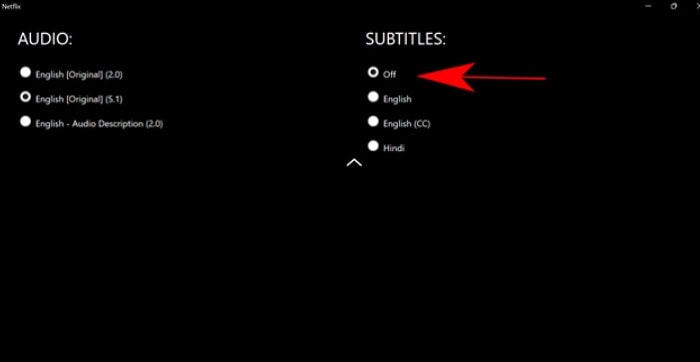
If this is your first time using Netflix with ON closed captioning, you must set it up again by clicking “Yes” in case the screen has prompted you. This way, you can easily solve your problem,” How do I get closed captions on Netflix?“.
How to turn CC off on Netflix?
You might want to turn off closed captions to watch a movie without subtitles.
- You can turn off closed captioning from the Settings menu by going to General and then turning off “Turn on closed captioning.”

- Look for the “CC” icon on your screen and click it. This will turn off all the subtitles added to your library by default.

- If you want to re-enable them later, just go to Settings and click “Turn on Closed Captions.”
See Also: Foxtel Now Subtitles I Learn To Enable And Disable Them
How to access the Subtitle settings menu for several devices?
The initial condition is that you have set a Netflix TV show or series on play mode.
Now, you can classify accessing the Netflix Subtitles settings menu into 3 types:
- First, tap the menu if your account is on ios, android, tablet, computer, or iPad.

- Press your remote’s up or down arrow to access the settings menu on a SmartTV, gaming console, Roku TV, or set-top box.

- Swipe down if you have an Apple TV or Xbox One at your place.

- In case you have some other device, check the playback control options. One of them will include the Subtitle settings menu.
Closed Captioning and Subtitles: Is there a difference?
Subtitles work for those users where language is an issue. Supposedly, an acclaimed Netflix series is Korean language based. Netflix users who aren’t familiar with the language may not be able to understand the series. Hence, the use of subtitles arises.  On the other hand, closed captioning is majorly for people who use hearing aids.
On the other hand, closed captioning is majorly for people who use hearing aids.
The law of the US makes it mandatory to use captions for videos. These include intricate details like dialogues, audio including sounds, etc.
Downloading Subtitles
A user may wish to download subtitles too. This is a common thing to notice among people whose first language isn’t English.
Supposedly you’re learning a new language, and you tend to develop an urge to understand it well. Netflix movies and series will surely help you with this.
You can follow the below-mentioned steps to do the same:
- Open Netflix on Google Chrome.

- Play the movie or series whose subtitles you want to download.
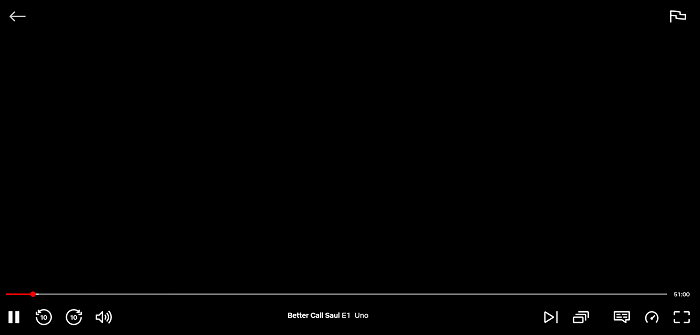
- Next, stop the video and open Chrome Developer Tools using the keyboard shortcut Ctrl+Shift+I.

- Now toggle the subtitles ON in whichever language you want.
- Under the network tab, type ‘?o=’ in the search bar.

- Check the file which starts with this combination.
- Open this in a new tab by right-clicking, and it will start downloading.

But this isn’t in a readable format!
You need to change it to .srt format.
Now, several online tools will help you accomplish this task.
Users may check Videoduke, one of Mac’s best video-downloading software to download videos and save subtitles and captions.
See Also: How To Get Free Netflix Account In 2023 {3 Ways}
Changing subtitles to a readable format
- Open Go Transcript Subtitle Converter.

- Upload the recently downloaded Subtitle file.

- Select .srt as the correct file format

- Simply convert the file now, and yes, your work is complete.

Note: Make sure you look for the subtitles of a video with the dialogues delivered in the original language, i.e., don’t look for dubbed movies or series.
See Also: How To Get Free Netflix Account In 2023 {3 Ways}
FAQs
Here are some FAQs that cover commonly asked questions about captioning on Netflix.
Why closed captioning doesn't work for my device?
Check your internet connection. Disable and then enable your modem. Check your wifi connection settings too. Open the Netflix app again on your device.
What does ENGLISH CC mean on Netflix?
ENGLISH CC implies English Closed Captions. It is enabled specifically for deaf people. Such captions are different from ENGLISH captions as these are highly descriptive. They include sounds and prompts stating the speaker's name.
How to put subtitles on Netflix with a different appearance?
Go to Profile & Parental Controls in Settings. Select a profile and then choose the Change for Subtitle Appearance option. Choose the preferred settings and then select Save. However, this may not work for older devices.
Is there a need to update the settings on all devices?
NO, these changes will reflect on all logged-in devices/accounts. Hence, you need not worry about this.
Can I get English subtitles even if I don't reside in an English country?
Yes, it is possible to obtain English subtitles. You can use your proxy for the same. Make sure to change your IP to US IP.
Why subtitles are not available in my language?
That's because content licensing and show agreements may not provide subtitles in a particular language.
See Also: How To Install Netflix On Kodi | Best 3 Methods In 2023
Conclusion
This article must have answered your question, “How do I get closed captions on Netflix?” as it covered the steps to deal with closed captions and some frequently asked questions. It also explained the difference between subtitles and captioning on Netflix.


