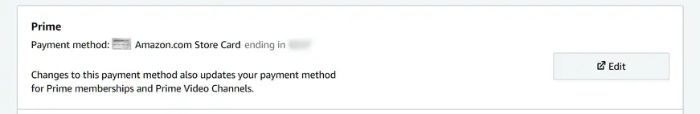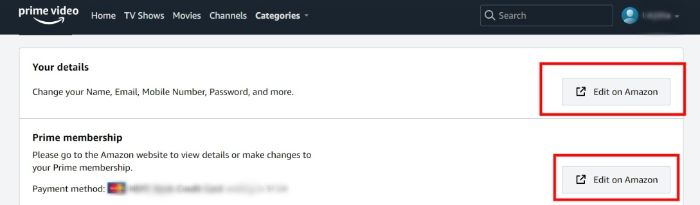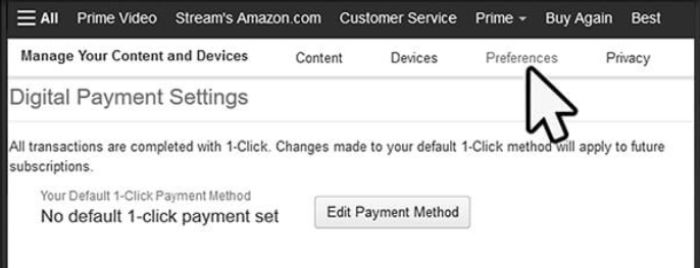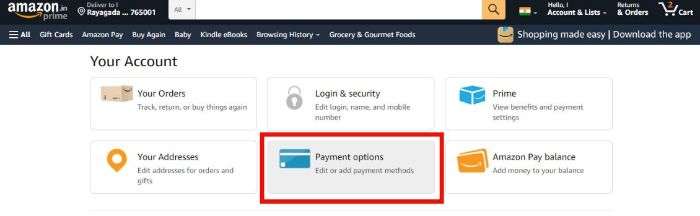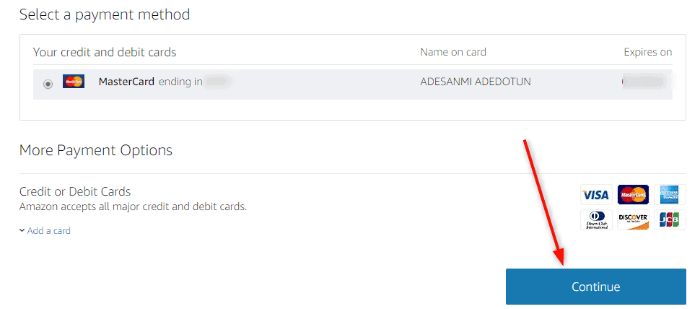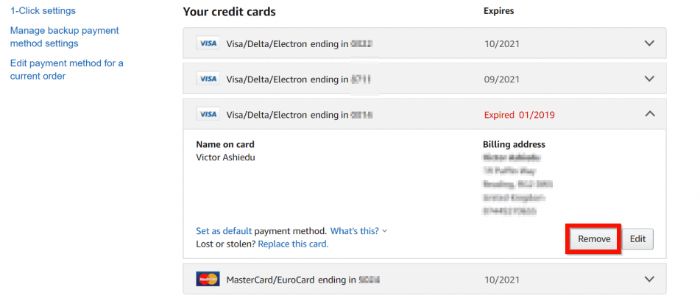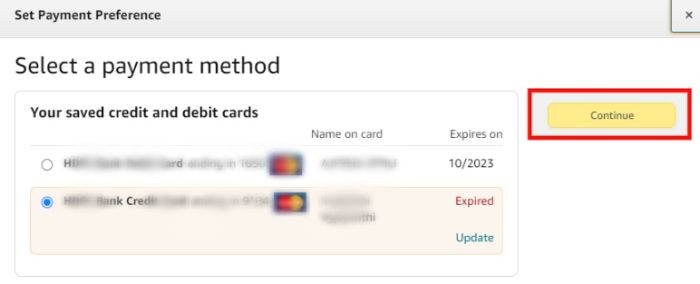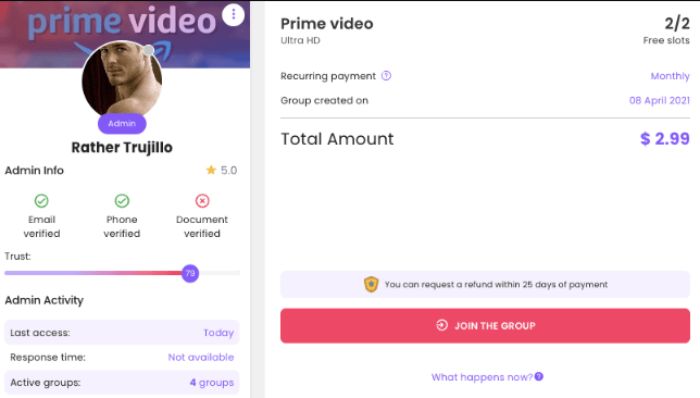What if you get the key to the amusement world where you can explore and watch new movies, series, and much more at one destination? The key is getting a subscription to Amazon Prime, where you can add value to your entertainment by watching new content customary. How do you do that if you have already paid cash notes to Amazon Prime and want to add a new payment method? Don’t distress; we have the best solution for your question about how to change payment method on Amazon Prime Video.
To change prime video payment method, you must follow some basic tricks already present as the hidden treasure in your Amazon Prime Video you need to locate. Drive to Amazon Prime Video and move to Amazon Prime Video Payment Settings. This is the final point where you have to make changes. But which changes? Explore the answer in this article.
This article will accentuate how to change payment on Prime Video and a golden hack. Read this article to explore the amazing ways of paying for Amazon Prime and changing payment methods efficiently. We have also found a travesty solution to save your money while paying for Amazon Prime.
Table of Contents
How to change payment method on Amazon Prime Video?
Open the door of Amazon Prime, and you will find the solution; let’s see how it works. We have discovered the easiest steps to easily change payment methods on Amazon Prime Video to simplify your path. Follow these enlisted steps to alter the Amazon Prime Video payment method:
- Open the Entertainment hub that is Amazon Prime Video, and proceed with the journey ahead by going to the Amazon Prime Video payment settings.
- After going to Amazon Prime Video settings, you can see your account and payment details.
Here, you can edit the new payment method, or else you can also update the previous payment method by merely clicking to edit the payment method. By clicking to edit, you may have to enter the renewal date, billing address, and payment settings, so fearlessly enter them and proceed with your editing trail.
See Also: Is Hulu Free With Amazon Prime? | Complete Guide
What are other ways to solve the issue of how to change payment methods on Amazon Prime Video?
The other pathway to completing this task is:
- Firstly, move to the official website of Amazon and enter your account by logging in with your credentials.
- Now hunt for the 1-Click Settings option and then choose that.
3. In 1-Click Settings, you can see the change payment option besides the default saved payment method.
4. Whichever modifications you make here will change all the payment methods on all devices.
How can I add and remove a mode of payment from Amazon Prime Video?
Now we will be dealing with the most efficient ways to add the new payment method, and we will also continue our discussion on how to remove the previous payment method. First, let’s see how you can add a new payment method to Amazon Prime Video;
- Proceed with the trial of adding a new payment method to Amazon Prime Video by moving to the official website of Amazon and then logging in to the Amazon Prime Video account using the required details.
- Now you can see your account. Go to the Payment Options bar.
- In the Payment section, you can see several payment methods to add, and here you can also add a new credit card.
4. The further steps will become a cakewalk for you after seeing the website, as the website will further guide you.
To remove the payment method, walk at the following paces
- Firstly, on your PC, move to any preferred browser and then search for the official website of Amazon. Then log in to your Amazon Prime account.
- You can peek at your account option on the Amazon webpage and merely click on it.
3. Now, after going to your account option, you can see the payment option, and here you will find the option to remove the previous payment option after adding the new payment option.
How can I switch to a new credit card on Amazon Prime Video?
To change the credit card on Amazon Prime Video in an intriguing way, follow these steps:
- Firstly, you have to go to the Amazon payment account and then log in to your account.
- After logging in with your credentials, hunt for the Edit My Account Settings option and click on it.
3. Your credit cards can be added, modified, or removed in the Edit My Account settings. After deleting the previous credit card, you can easily add the new credit card from here.
4. After going to the edit option, you can edit the Expiration date, Name, and Billing information associated with the card and then click on the save changes option.
See Also: Top 7 Credit Card Reader For Android
How to buy a lucrative subscription to Amazon Prime Video:
If you want a subscription to Amazon Prime Video at half price, then share the Amazon Prime subscription with your family and friends and gain the benefits at a low cost. Check out the Together Price website if you’re still looking for someone to share your Amazon Prime Video subscription. This website will help you to find other members with whom you can share the subscription and enjoy the benefits of Amazon Prime at a lower cost.
See Also: Unpair Fire TV Remote Or Pair Amazon’s Firestick
How to use the Together Price website?
Here there are two ways of joining the Together price: as an admin or a joiner.
If you want to join as an admin, then walk on the following paces;
- Firstly, form a group and invite others.
- After forming a group, you need permission to access the together website to facilitate payment.
If you want to join as a joiner, then use the following steps;
- Firstly, search for the Together price website.
- Request membership and provide your payment details.
- Once your acceptance is confirmed, we’ll set up your payment, and you can relax and watch.
Visit: Together Website
FAQs
After ordering, can I alter the payment method on Amazon?
After visiting the order details, you can modify the shipping address, payment method, and many more. But here, you will see that your order has yet to be shipped; if it has been shipped, you will not be able to make changes.
My Amazon Prime video payment method is not working; what to do?
If you are dealing with the hassle of a payment method, then to troubleshoot this issue, go to 1-Click settings and payment settings and verify that everything is proper. If you are still unable to work with it, then see that you have entered the correct required details like card number, expiration date, and 3-digit security code.
How can I contact Amazon Prime Video if I have any trouble?
Amazon Prime Video is always available for you in every issue. To contact them, call the customer care number, which is 1-888-280-4331.
How to operate Amazon Prime Video?
To use Amazon Prime Video, follow these steps; * Install the entertainment app Amazon Prime Video by entering the play store or the App store. * After downloading, go to the app, sign in, and play the preferred show. * Amazon Prime offers a 30-day free trial; after that, you must purchase a subscription to add, remove, or change your payment method (see How to Change Your Payment Method on Amazon Prime Video Section).
Conclusion
We have found the easiest method in the quest for solutions ‘How to change payment method on Amazon Prime Video by changing the Amazon Prime Video payment settings through the 1-Click Settings, going to the app, and simply changing the payment settings in the settings bar. Explore the path of changing the payment method through this article and also bring to light the questions faced by most spectators: how to change your card on prime video.
See Also: Can You Get Amazon Prime On Xbox 360? Find Out Now!