Life gets mundane sometimes by doing the same work periodically. So we find a way to amuse ourselves by switching to our favorite TV shows, movies, or series. But to add a point of delight into your entertainment journey, what if you get access to several TV shows, movies, sports, and a bunch of entertainment with up to 75+ live streaming in one place? It is possible with the Hulu app, so to relish the joyous moments with the Hulu app on Samsung tv, you need to follow several steps. Don’t worry; we will discuss the question, ‘How to download Hulu on Samsung smart tv.’ After reading this article, you can effortlessly download the Hulu app and enjoy the entertainment it offers
First, it’s a good idea to see if the streaming service you want is already available on your TV.
- You can check your TV’s app store or the Google Play Store.
- Look for the Hulu app; if you find it, go ahead and download and install it.
- Once installed, you can stream content directly on your TV.
Stay tuned with this article and explore the best ways to download the Hulu app on Samsung smart tv. We will also spotlight the issues most users face and catch sight of the resolutions to fix the problems. On the contrary, if you can’t find the Hulu app on your Samsung TV, check out this guide!
See Also: Is Hulu Free With Amazon Prime? | Complete Guide
Table of Contents
How To Download Hulu on Samsung Smart TV
To open the entertainment door, you must do manual work and install the Hulu app on Samsung smart tv. Follow the trail and achieve the final destination:
Stay alert- Before downloading the Hulu app, ensure your Samsung tv has an active internet connection. Check with the Samsung Smart tv that it has been logged in with your Samsung account. Now, after checking all the points, your Samsung tv is prepared to download the Hulu app.
Easy Ways To Deal With: How To Download Hulu On Samsung smart tv
To efficiently solve the issue of how to download Hulu on a Samsung smart tv, Follow this pathway:
- First, on your Samsung smart tv remote, hunt for the home screen button and press it.

- Now, you can see the Smart Hub option after entering the Samsung smart TV’s home screen.

- Now in the top right corner of the screen, you can find the search bar; merely search for the latest version of the Hulu app.
- After going with the Hulu app, you can catch sight of the download option by clicking on it.
You will get a ticket to the entertainment world after doing these steps.
Accessing The Service
After getting Hulu on Samsung smart tv, activate the app by operating the following steps:
- After downloading the Hulu app enter the app and do the signing process.
- Sign up, and you will receive an activation code.

- Click on the activate option and move to the Hulu activation link.
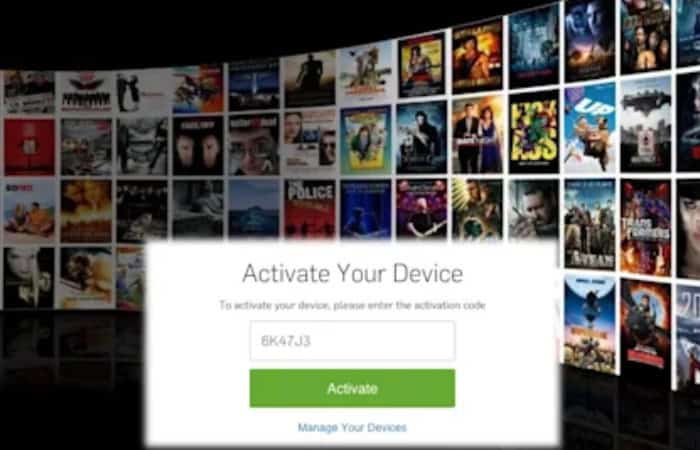
- After clicking on the activation link, do the login process to grasp the activation code.
- After receiving the activation code, enter the credentials you used to sign up for the Hulu account on your Samsung smart tv.

How Can The Hulu App Be Upgraded To The Newer Version On A Samsung TV?
Want to enhance the entertainment experience while using the Hulu app? A convenient way to achieve this is by updating the Hulu app. The trail of steps of updating is as follows:
- Switch on the Samsung tv, locate the home screen option from the remote, and click on it.

- From the apps section, look for the Hulu app and go with this app.
- After going to the Hulu app, Hold the enter key on the remote until the sub-menu option emerges on the screen.
- In the sub-menu panel, you’ll find various options. From them, click on Update and Install to update your app to the latest version.
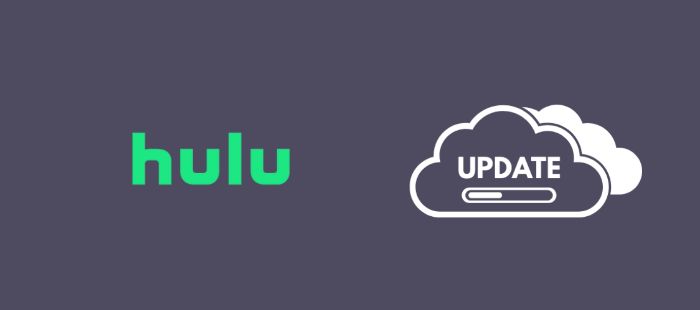 The update process plays a significant role as it allows you to get the better features of the app, and it is also a key solution whenever your Hulu app stops working.
The update process plays a significant role as it allows you to get the better features of the app, and it is also a key solution whenever your Hulu app stops working.
How To Get Hulu Live On Older Samsung Smart Tv?
If you are using the old Samsung tv, you might wonder how to open the entertainment window by accessing Hulu. Please p. So we have developed the best solution for the readers.
- Firstly start your Samsung smart tv, then on your remote, look for the Internet @TV icon key and press it.
- Now, after going with the Internet @TV key, you can see the content view option and click on it.

- After clicking the content view option, please search for the Hulu app and install it on your device.
- Once the installation is over, sign in with the required details and enjoy the best experience with the Hulu app.
What Happens If An Older Samsung Smart TV Cannot Use The Hulu App?
If you are confronting the issue with the Hulu app on an older Samsung, then try to update the Hulu app and enhance the entertainment culture. Follow some essential steps and make the updation process simpler:
- The support option will appear on the screen after you select the Menu button on the remote control for your Samsung smart TV.

- In the support bar, proceed with the Software option and select the Update and update now options.
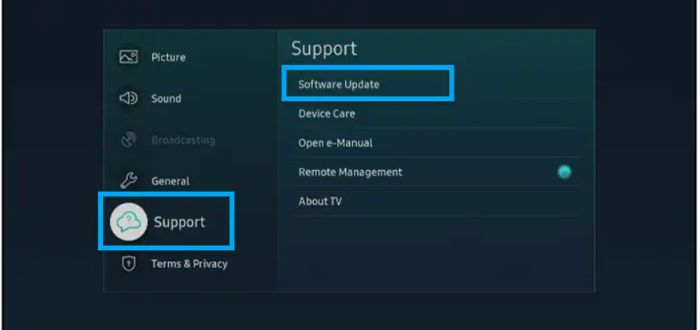
- This will update your Hulu app to the latest version.
Troubleshooting Issues Related To The Hulu App
In the previous section, we have opened the door of leisure by solving how to download Hulu on Samsung smart tv. But if the glitch in the way of entertainment appears by stopping the way with an alarming error signal, then there is no need to worry; we have a colossal solution. Follow this journey of solutions and achieve a fruitful outcome.
Data Acquired From The Device
If you constantly suffer from the Hulu app malfunctioning or the red error, try clearing the cache and data from your device. How to remove the stock from the Samsung Smart tv? Mentioned below are the steps to get rid of unnecessary data:
- Power on the Samsung smart tv and click on the home button option from the remote.
- Now go to settings > applications.
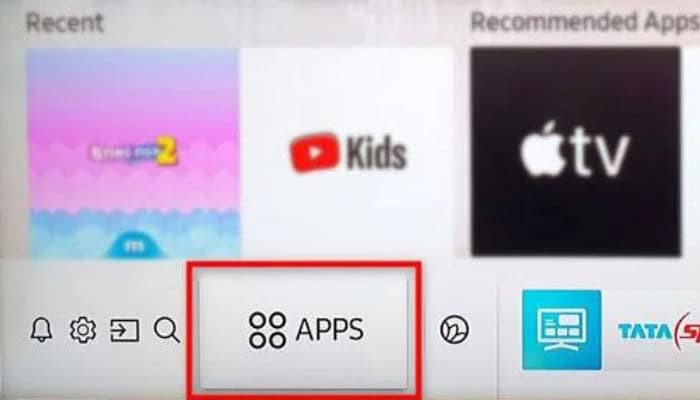
- In the app section for the Hulu app, click on the clear cache and data option.
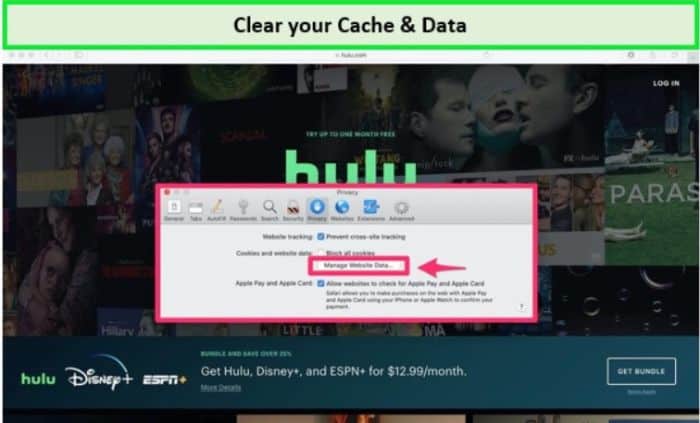
- This will erase unnecessary data and facilitate your smart TV’s smooth functioning.
Restarting Works Well
The other option to get out of the cage of errors of the Hulu app is to restart the Samsung smart tv, which will act as a blessing in camouflage. To reboot the Samsung smart tv, walk at these paces:
- Hold the power button from the Samsung smart tv remote, and tap this until you don’t get the Samsung logo on the screen.

- Rebooting may take a few seconds, so wait till then.
Factory Reset Is The OnlyOption
After trying all the tactics for troubleshooting the Hulu app issue, try to do the factory reset if you still cannot gain a positive response. Follow these steps to do the factory reset effortlessly:
- Proceed with the factory reset process by hitting the home icon containing the button on the Samsung smart tv remote.
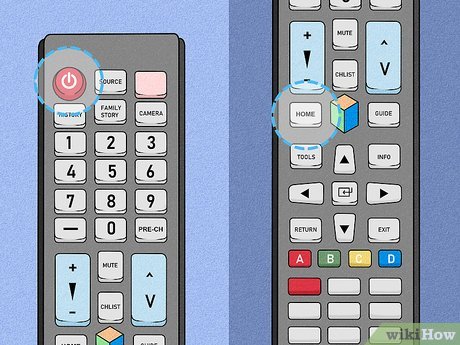
- After going to the home screen, you can catch sight of the settings option by simply clicking on it. Now in settings, click on the support option.

- After going to the support panel, go with the Self Diagnosis option. After that, you can click the reset button.
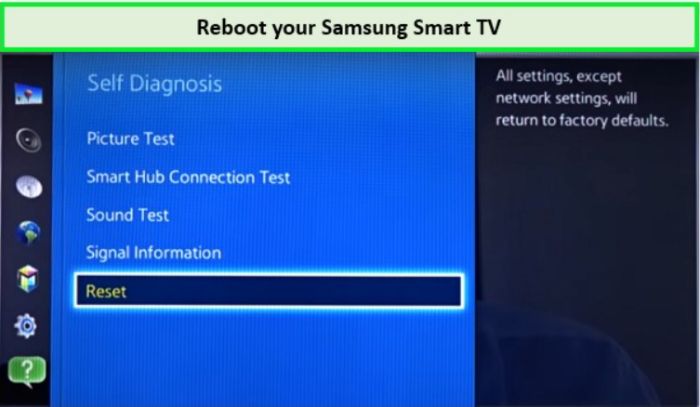
- This reset button may ask for the pin, so there is no need to be afraid; enter the pin.
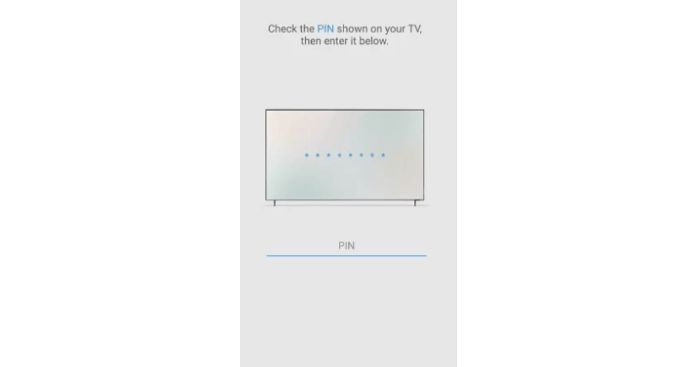
- This will reset your app easily.
Now that you have downloaded Hulu on your Samsung TV check out these anime shows that are available for streaming!
FAQs
I can't find the Hulu app on Samsung tv. What to do?
If you are unable to find the Hulu app on your Samsung smart tv, then follow these steps to locate it; Firstly move to the home screen and click on the settings >Support >Self Diagnostic option. In Self Diagnostics, click on to reset button. After resetting, you can find the Hulu app and download it using the steps listed in how to download Hulu on Samsung smart tv.
Why can I not install the Hulu app on my Samsung Smart tv?
Which Samsung TVs support the Hulu app?
The Samsung TVs from 2016 and the other latest version support the Hulu app. So on all these versions, you can access the latest content of the Hulu app.
Is it easy to access the apps on older Samsung smart TVs?
Conclusion
The article discusses various issues most users face in using the Hulu app and some of the easiest methods that will help you assess the problem. Share this article with your friends and family and answer their question: “How to download Hulu on Samsung smart tv” for an enhanced entertainment experience.
See Also: How To Block Ads On Hulu Conveniently?

