With the rise of cyberbullying and instant scam events in the digital world, children’s safety is first and foremost. Digital platforms have become essential for kids’ development, but with Parental control apps, there’s more sense of relief and security. Know how to install mSpy on target phone, and follow the guidelines to enhance your child’s digital safety.
A straightforward way to download mSpy on an Android phone is to visit the mSpy website, purchase a subscription, and check your email for installation instructions and a download link. Install the app on the target Android device, follow the setup instructions, and log in to your mSpy Account to begin monitoring.
Mspy is a powerful parental control application, enabling parents to oversee and manage their children’s online engagements, fostering a safer digital environment. Read more about the installation process, empowering you to protect your loved ones in the digital realm. Stay tuned to learn how to secure your child’s online world effectively.
See Also: CPU Temperature Monitor Software | List Of 18 Best
Table of Contents
Why Choose Mspy?
It’s essential to know its needs before installing mSpy on the target phone. mSpy offers location tracking, access to text messages, calls to the media stored, and other child activity details. Let’s know more:
Comprehensive Monitoring:
- It provides continuous screen recording features.
- Detailed information about call log
- Access to see text messages and deleted messages. Here’s an alternative to reading text messages secretively.
- Access to saved media files, including photos, videos, and audio
- Visibility to real-time text typing
- Immediate alert when triggered words used in conversation
Instant alerts:
- mSpy provides access to the current location of the targeted device in real-time.
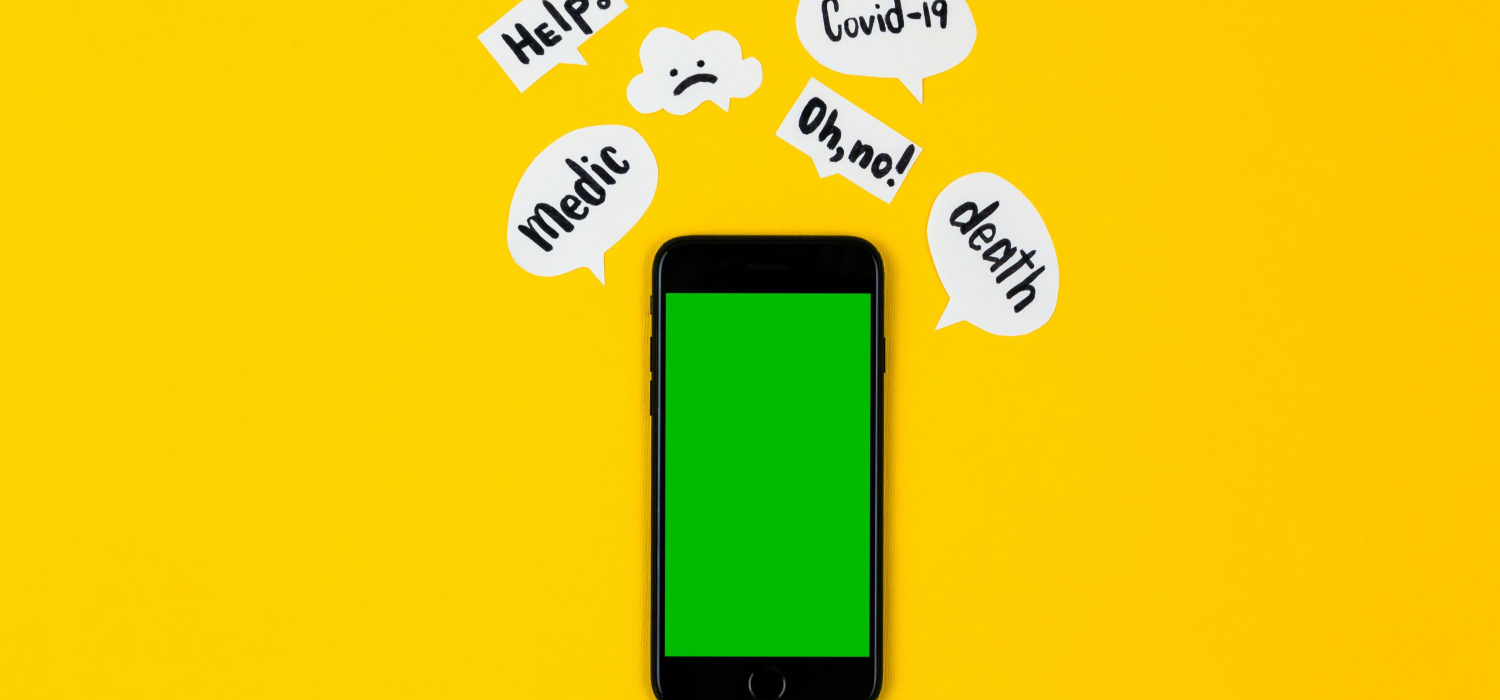
- It also notifies when the location is traced for triggered places.
Multiple Platforms availability:
User-friendly setup:
- mSpy provides step-by-step instructions on how to set up the mSpy app
- It is beneficial for non-tech-savvy parents

- It also offers instant phone lock access to the targeted device
Customer service availability:
Maintenance of Data privacy:
- mSpy conserves the user data and other critical information secure
- It can also run in the background to avoid chances of getting disabled by the child.

Want to know about other spy applications? Click here.
Installation guide for mSpy on Android
Here’s the complete guide on how to install mSpy on Android:
Purchase mSpy subscription
Before knowing the guide on how to install mSpy on a target phone, let’s begin to set it up by following the given steps:
Steps to create an account with mSpy:
- Go to the mSpy website at www.mspy.com and select either the “Sign Up” or “Try now” button.
- Sign up and complete the verification process.
- Next, create your password. Include lowercase, uppercase, numbers, and special characters to make it more secure.
- Verify your registration by authorizing the email sent to your email ID.
- Then, effortlessly log in to your mSpy Account and select the type of device you plan to utilize.
Choosing the type of device for monitoring
mSpy can work on various devices like phones, computers, tablets, etc., without affecting its functioning. Know how to install mSpy on target phone:
- Once you log in to the mSpy website, open the dashboard. It is the control center for managing target devices
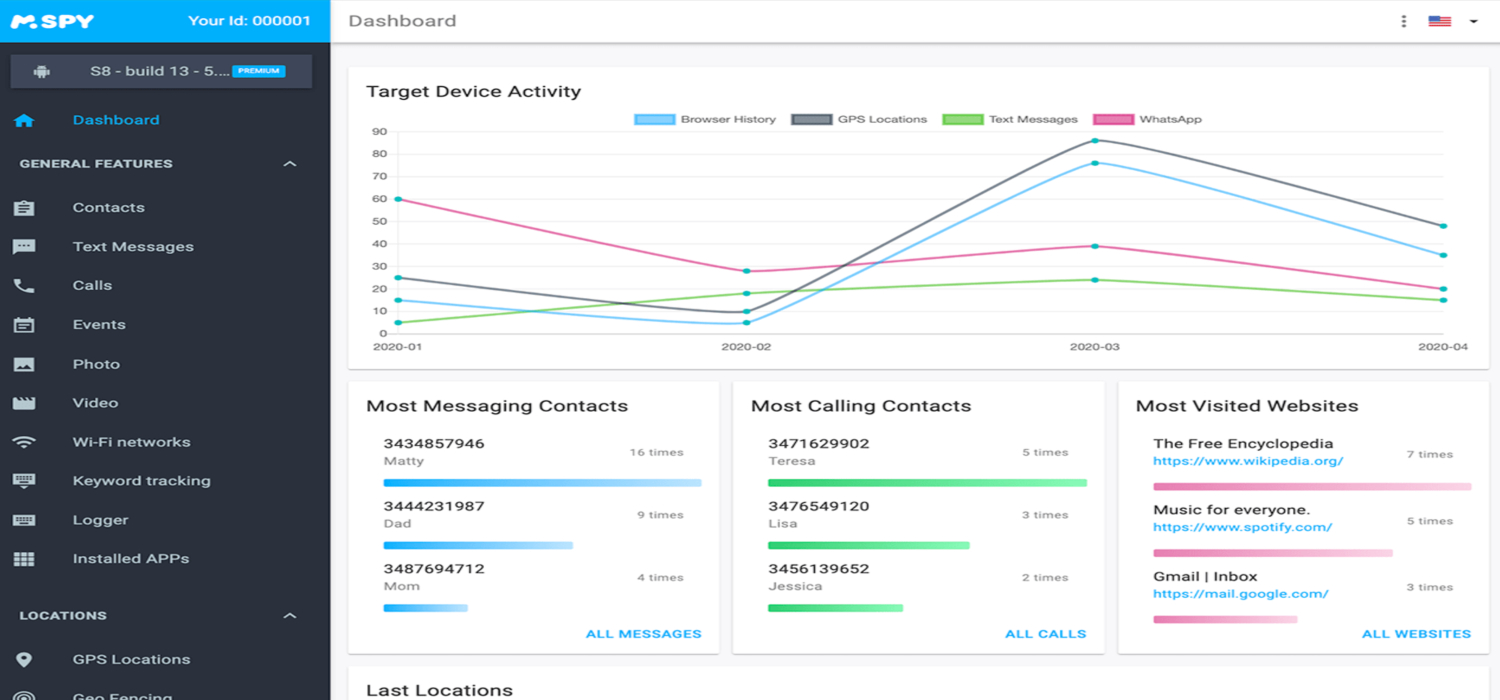
- Next, choose from Android or iOS options and confirm it.
- Now follow the instructions and guidelines on the mSpy website to further configurations on the target device.
Selecting a suitable subscription package
Before knowing how to use mSpy, knowing that it only works with paid subscriptions is essential. Now, choosing the right subscription can be tricky, so learn how to do it:
- Once again, visit the mSpy website and log in to your Account.

- In the mSpy dashboard, find the mSpy subscription packages.
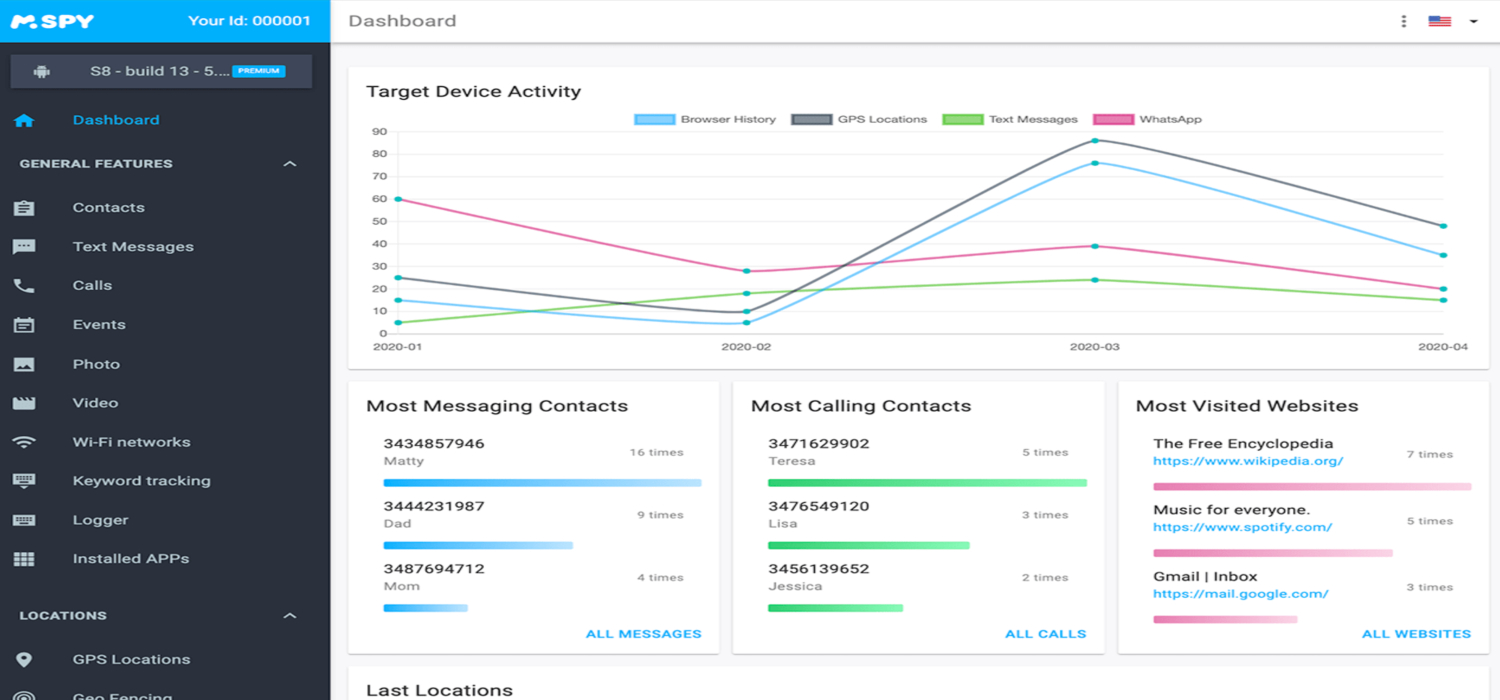
- mSpy offers a wide range of features based on different subscription plans. Packages may vary regarding the number of devices you can monitor, the content of features, and subscription duration.
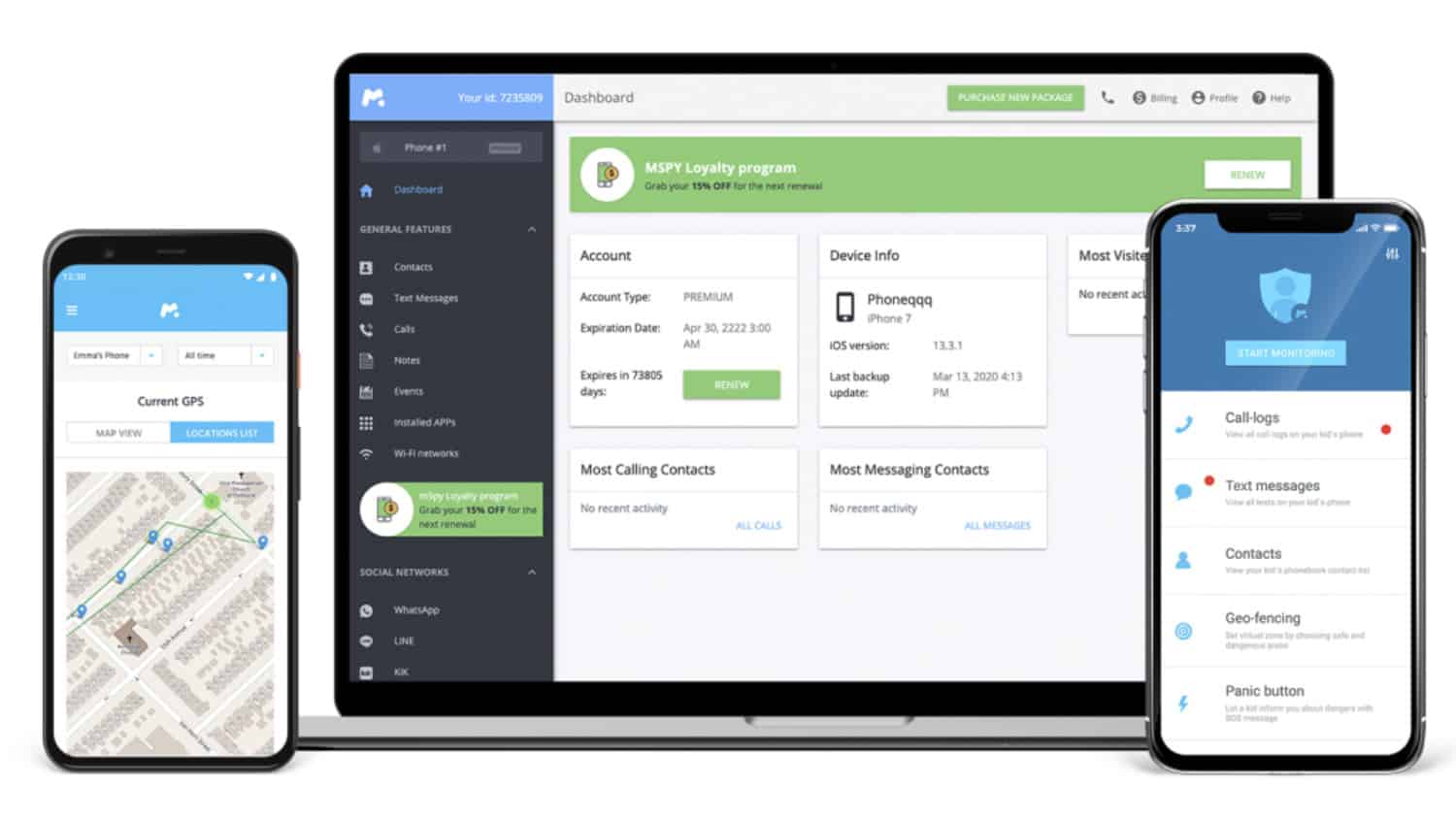
- Choose the one that suits your needs to understand how to install mspy on the target phone.
Completing the Purchase and Receiving Confirmation
Below are the steps to complete your purchase and receive confirmation:
- Observe each package’s details and features and opt for the desired subscription plan.
- After selecting, proceed to the pavement and check-out process.
- Lastly, you will receive a confirmation email. It will contain instructions and features of the chosen package.
See Also: How To Use WhatsApp Spy Apps? [Complete Guide]
Disable Play Protect
To disable Play Protect on an Android device you intend to monitor using mSpy, follow these steps:
- Open Settings on the Android device and click on the Security & Privacy option
- Choose “Google Play Protect” and find the option labeled “Scan for security threats on the device.” Toggle this switch off to disable Play Protect.
- Next, a confirmation message will appear. Tap on it to confirm the disabling.
- The play protection will get disabled, and now mSpy will run on the Android device.
Download the mSpy Installer.
Get started with mSpy by following these steps:
- First, purchase the mSpy subscription with the desired features and functions you want to access
- The confirmation email received after purchasing the subscription will also have the link to download the installer.
- Open the provided download link, and it will commence the download process.
- You must enable the downloads from unknown sources option for installation. You can do this by allowing “Unknown Sources” In the Security option of the Settings.
- After the installation, locate the downloaded file in the file manager and follow the on-screen instructions to install mSpy.
- Next, accept all the permissions to run the app.
- Lastly, the mSpy app will provide a setup wizard to guide you on how to use mSpy, including logging in to your mSpy Account and configuring monitoring settings.
Installing mSpy on the Target Device
Now, let’s explore the process of installing mSpy on the target phone to monitor all activities:
- Download the mSpy APK file onto the target device using the Chrome browser.
- Again, allow installation from unknown sources option from the Settings.
- After installation of the app, permit it to access the device. These typically include access to calls, messages, GPS, and other device functions.
- Next, enter the registration code given to your Account. It will establish a connection between the target device and your own.
- Continue by following the on-screen instructions as directed. You can also hide the mSpy app on the target device for extra safety.
- Once the installation is done, log in to the inSpy app using your account details on the target device.
- Follow the setup wizard to configure monitoring settings, such as selecting the type of activities to monitor and setting up alerts.
Parents often inquire about how to install mSpy remotely and whether mSpy can be installed remotely. It’s essential to highlight that, in most cases, mSpy requires physical access to the target device to complete the installation. While it offers extensive monitoring capabilities, remote installation may not be supported by the app’s design.”
Starting Monitoring with mSpy
Now, you can monitor the online activities of your child through mSpy by following these easy steps:
Accessing the mSpy Account:
To access your mSpy Account and start monitoring, follow these steps:
- Log in to the mSpy app on your computer or mobile through the website www.mspy.com.
- Also, log in through the same Account to the target device
Navigating to the Control Panel:
Now that you’ve set up mSpy, here’s how to navigate the Control Panel and configure monitoring:
- Open the Control Panel of mSpy, and there. Multiple monitoring features will be given in its dashboard.
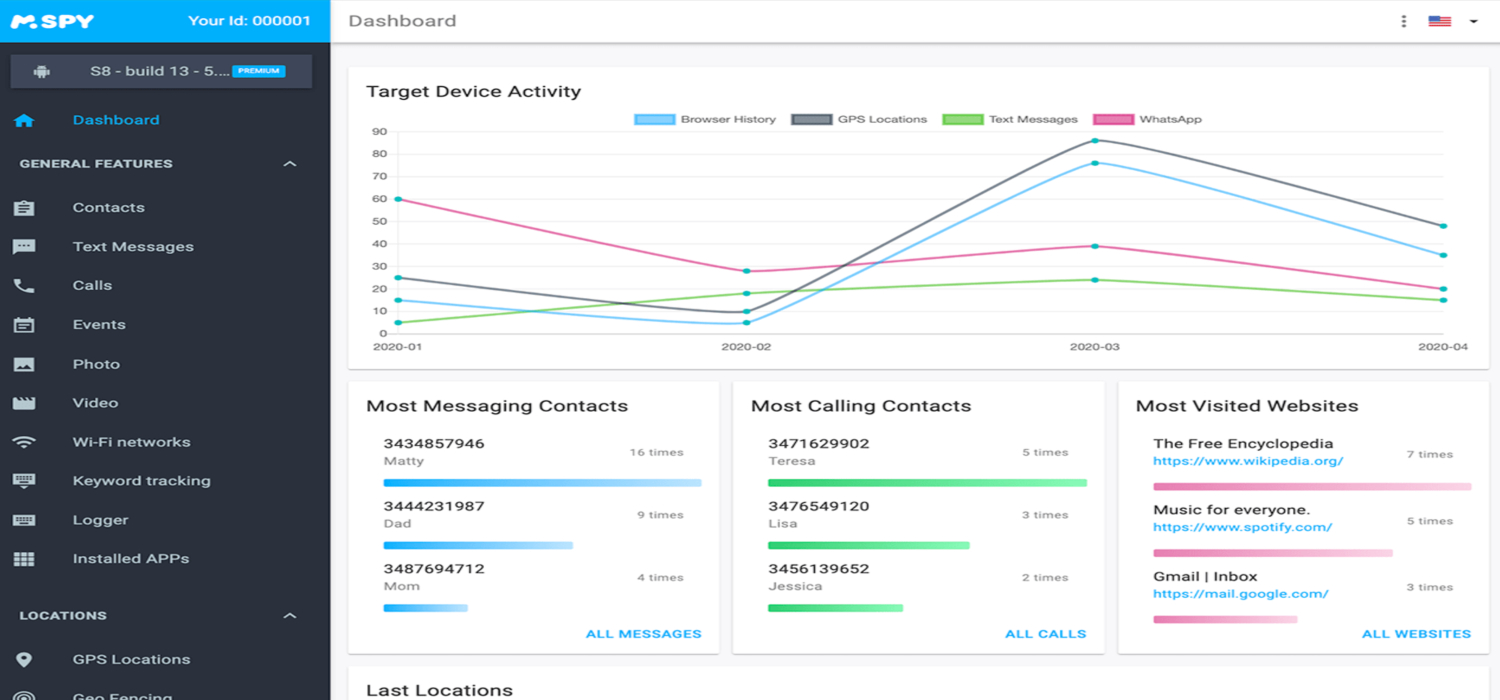
- Activate your preferred monitoring functionalities, such as call tracking, message monitoring, GPS location, social media activity, and more.
- You can select specific categories to view detailed information about your child’s online interactions.
Monitoring Your Child’s Online Activities:
Stay updated on your child’s online conduct using these measures:
- Discover real-time data and access the history of the target device’s usage.
- Inspect call logs, text messages, app utilization, and web browsing history, and pinpoint the device’s location on a map.
- Customize your monitoring settings, receive alerts, and use the gathered information for extra safety. That’s how you can effectively install mSpy on the target phone and ensure your child’s digital security.
FAQs
Is mSpy legal to use?
Mspy is one of the world's most used apps for tracking. It is legal to use as its terms and services have kept strict boundaries. However, it's the user's call to track details of children for safety purposes and try to maintain the privacy of others by having their consent.
Can I use mSpy on Android?
Yes, you can use mSpy on Android phones. It also works on different operating systems like iOS and Windows.
Why is mSpy not working?
The mSpy app might not work on phones due to an unsteady internet connection. Try reconnecting to a stable network and also restart the app again.
Does mSpy record phone calls?
Yes, mSpy is considered an up-and-coming app for call recordings. It is accurate and precise and works on both Android and iPhones.
Conclusion
The most comprehensive and detailed guide on how to install mSpy on target phones ends here. Online threats such as cyberbullying, exposure to inappropriate content, and the lurking presence of online predators are real and prevalent. Monitoring serves as a tool to keep you well informed about your child’s online engagements, prioritizing their safety and overall welfare. It’s not about infringing on their privacy; instead, it’s a method to fortify their security in the ever-evolving digital landscape.
Many parents wonder, ‘Do you have to install mSpy on your target phone?’ The answer is yes, to ensure comprehensive monitoring and protect your child effectively. It’s a responsible approach to digital parenting that creates a secure online environment for your child, ensuring they explore the digital world safely and responsibly.
See Also: 13 Best Snapchat Spy Apps To Monitor Someone’s Chat





