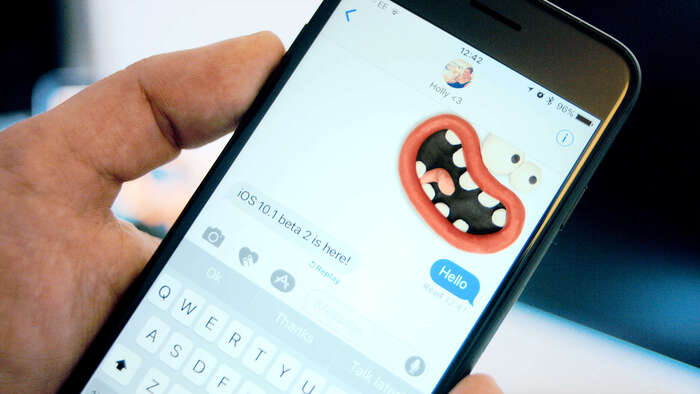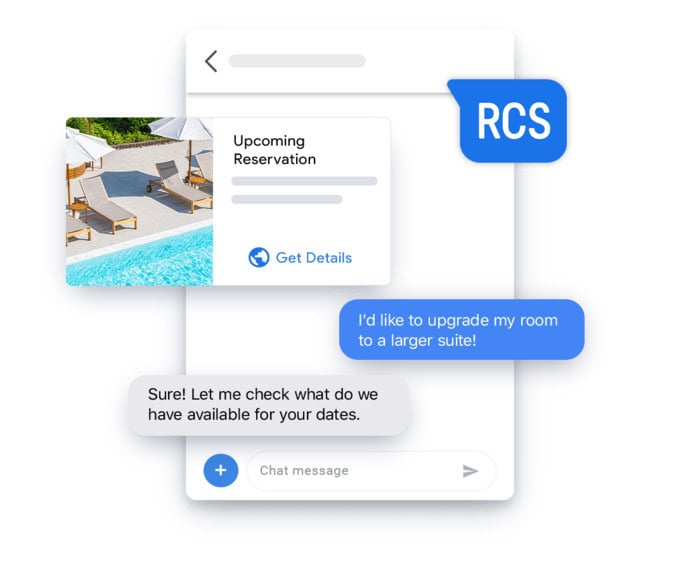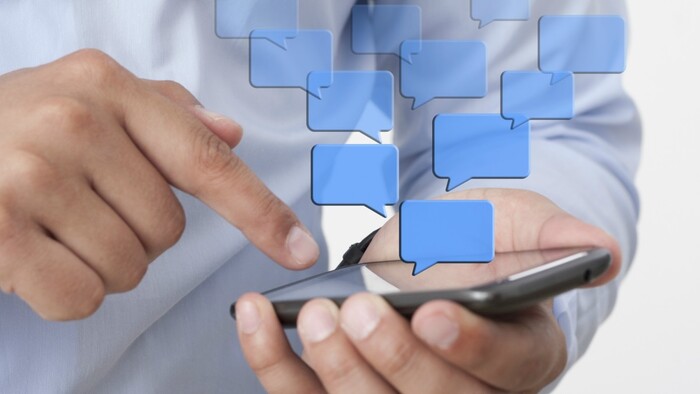SMS has been around for decades, but it’s almost time to become obsolete. RCS (Rich Communications Services) is a new day SMS protocol, which GSMA, Google and Android, Samsung, and several carriers and mobile phone manufacturers support. This article will tell you everything about RCS messaging and RCS messaging Australia rollout.
RCS messaging has newer features, relieving users of the issues that SMS put forward to them. It is easy to use and users can enable it on Android devices (the step-by-step procedure available in today’s article).
Are you tired of the restrictions put on you by SMS? Are you searching for a better alternative to SMS, WhatsApp, or WeChat? Is RCS messaging Australia version ready to use? Well, Keep reading and make yourself familiar with the storm that is the RCS message.
See Also: How To Send A Text To Multiple Contacts Without Group Messages On Android
Table of Contents
What Is RCS Messaging Australia?
RCS has been dubbed as the software that will ultimately replace SMS, but it got off to a slow start and is still moving slower as its protocol ages.
It was founded in 2007 by a group of industry promoters and was absorbed into the GSM Association, a trade group, the following year, where it remained for a decade. Google announced in 2018 that it was collaborating with major cell phone carriers around the world to implement RCS.
Chat, a protocol based on the RCS Messaging Australia’s Universal Profile — a global standard for implementing RCS that allows subscribers from different carriers and countries to communicate with one another is the result.
Chat is progressing to resemble iMessage and other messaging apps, but there are some exciting extras.
Google has been working with businesses to add valuable features to Chat to improve communications. Google is including branded informational messaging and sharing content like images, video clips, and GIFs, sending live updates about upcoming trips and boarding passes, and possibly even allowing customers to select airline seats from within Android Messages.
RCS vs iMessage
iMessage and RCS Messaging Australia share a lot more than you might think. Both messaging platforms support texting over data and Wi-Fi, reading receipts and typing indicators, and the ability to send high-resolution photos and videos.
iMessage has the advantage of having been around for nearly a decade, giving it a more well-rounded feel, but RCS is showing a lot of promise in its early days.
However, neither does anything for truly universal messaging because iMessage is only available on iOS, and RCS Messaging Australia is currently only available on Android phones. Both iMessage and RCS have all the standard features you’d expect from a messaging app.
They both text over data and Wi-Fi, type indicators, and read receipts showing you when someone has read your sent message.
Both iMessage and RCS Messaging Australia support high-resolution photo and video sharing, group conversations, and tools for blocking spam/unknown numbers. In terms of all of these features, it is safe to say that RCS Messaging and iMessage are equal.
See Also: 3 Easy Ways to Turn off iMessage on Macbook
How To Use RCS Messaging On Android Devices?
Not every device accepts RCS, so it’s possible that you don’t have it on your phone. Unfortunately, there isn’t much you can do to enable RCS if it isn’t available for your device or carrier.
Requirements To Use RCS Messaging Australia
Before you enable RCS, you should double-check the following:
- Ascertain that your phone has an internet connection.
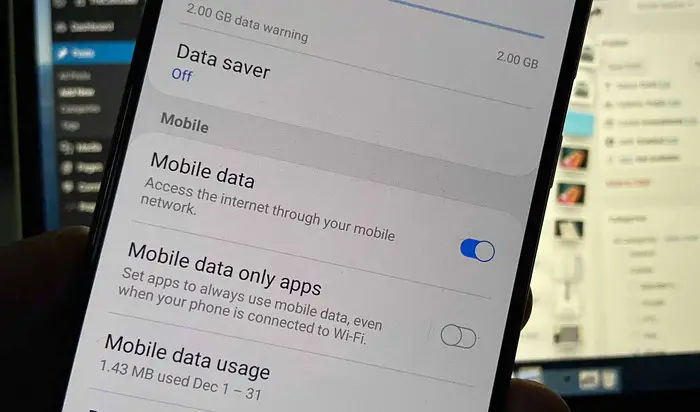
- Download the most recent version of Google’s Messages or your favorite SMS app if it supports RCS.

- If you have multiple SIM cards on your phone, make sure the same card you use for data is also the default for calls.
- Check the version of Android you’re using; chat only works on Android 5 and later.
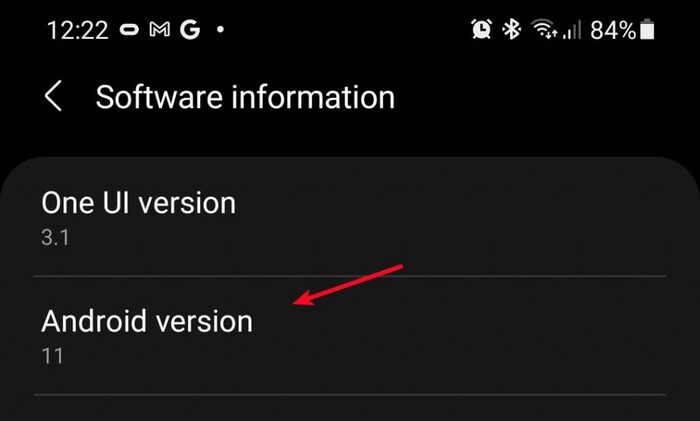
- Configure Messages to be your default messaging app.
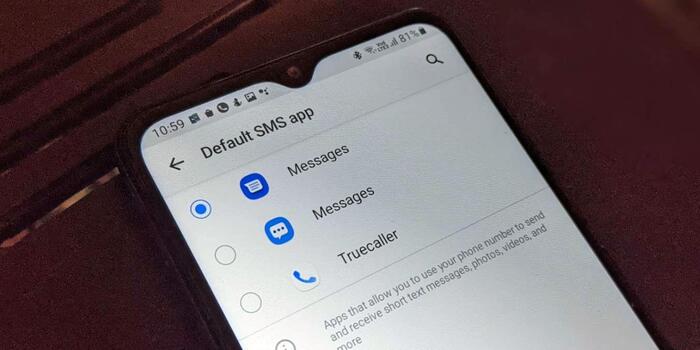
With all of that in place, let’s look at activating RCS Messaging Australia’s standard messaging on Google’s Messages app. Keep in mind that this may not work in all circumstances, depending on your device and carrier. If it isn’t working right now, please come back later.
See Also: 9 Best Text Message Backgrounds Themes For Android
How To Use RCS Messaging Australia
- If you don’t already have it, get Google’s Messages app.

- Launch the Messages app.
- Tap on the three dots on the top right.
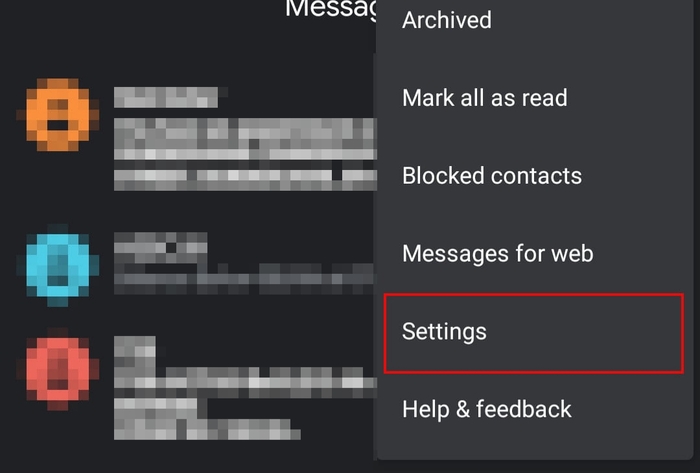
- Select Settings from the popup menu.
- Choose General, then Chat features.

- If Chat is available in your area and on your device, you will see a slider to enable it.
- From the popup, tap the slider and select Yes, I’m in.
- Next, enter your phone number and press the Verify now button.
- Allow the app a few seconds to verify your phone number.
- Once verification is complete, the Status will change to Connected, indicating that RCS is active.

- Then, you can enable read receipts and typing indicators if you want to, so that you can use them while chatting.
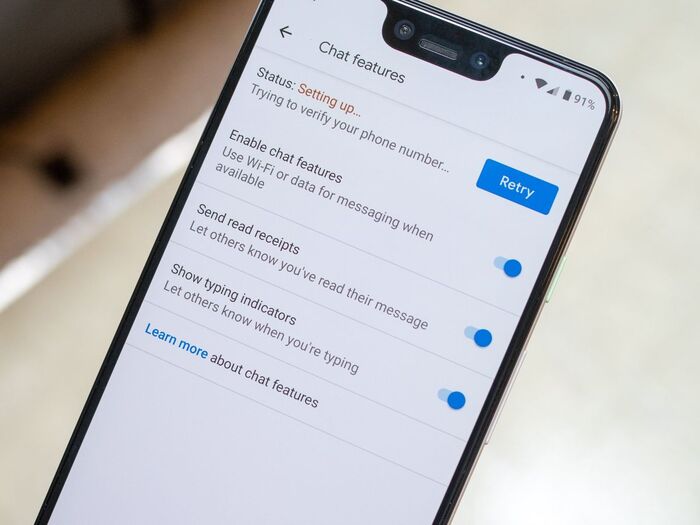
After this process is complete, you can send and receive messages and files via RCS Messaging. Messages sent to anyone who has RCS enabled on their phone will be routed through that procedure.
RCS Messaging Australia
Outside of the Us, many global telecom companies, including Vodafone, Orange, Deutsche Telekom, NTT Docomo, and others serving Europe, Asia, Australia, Canada, and Latin America, have adopted the RCS universal profile model.
Along with the carriers in the United Kingdom and France, Google has fully implemented RCS Messaging in those countries. But our concern here is RCS Messaging Australia. RCS is working for some Australian networks.
RCS is now available on Google Messages for Optus dubbed as Optus Rcs, Vodafone, and all Telstra users, rather than just a tiny subset of Telstra RCS users.
If you live in Australia and want to try it out, install Google Messages on your Android device and wait for the service to become available. Sadly, Apple users have been denied the benefits of RCS Messaging.
This was the relevant information about the RCS Messaging software and its rollout in Australia. Now let’s take up a few Frequently Asked Questions.
See Also: 3 Ways to Transfer Text Messages from Android to iPhone
FAQs
What makes RCS and SMS different?
Although RCS is much ahead of SMS in many aspects, one of which is that SMS/MMS require a data connection from your cellular service, users can access RCS via cellular networks or Wi-Fi. If you don't have a signal for whatever reason but can connect to a wireless network, your message will still be delivered.
Is RCS Messaging paid?
No, RCS messaging is free of cost for Android Users.
Is RCS Messaging Australia safe?
End-to-end encryption is now available to Google Messages and RCS app users. The feature has been in beta testing for months and is now available to everyone. Encryption in Google Messages is only available if both users are signed up for the service. They are making the RCS Messaging App a safe place.
Conclusion
RCS messaging offers a plethora of features making it better than SMS, but it still has a long way to cover before it can replace it.
There are many questions regarding its relevance, existence, usage, Rcs messaging Australia, and the software’s universal availability. Hopefully, after reading today’s issue, our readers will be able to get all their answers to queries.