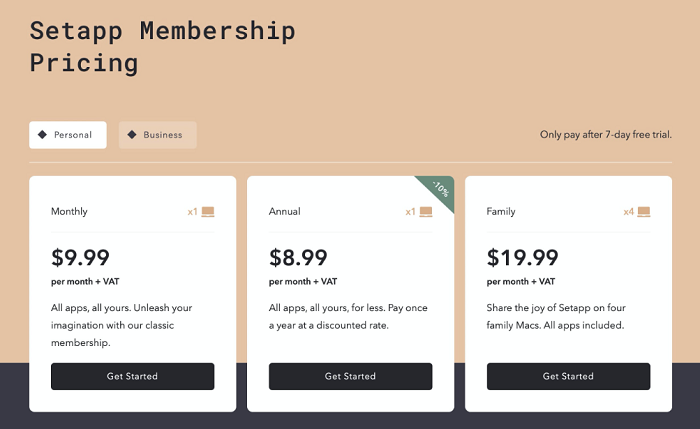The article discusses the Setapp Review. Setapp bundles together a collection of top-notch Mac applications into one project. These apps are typically more expensive when purchased separately from the App Store. MacPaw, the company behind the renowned CleanmyMac software for Apple devices, produces Setapp.
Setapp gives Mac users the best applications and designs to boost the efficiency and functionality of their computers. To track software usage, Setapp provides data recording. It also searches documents based on file names, extensions, or labels.
 Setapp didn’t only become a popular choice among Mac users. The application is distinguished from its competitors by several outstanding characteristics. These attributes range from price to ease of use. Read below to learn about Setapp Review.
Setapp didn’t only become a popular choice among Mac users. The application is distinguished from its competitors by several outstanding characteristics. These attributes range from price to ease of use. Read below to learn about Setapp Review.
Table of Contents
Applications in Setapp
The operating system in Setapp is very straightforward; after subscribing from the website, you can download the application, install it on software for Mac, register, and then enjoy its large and versatile catalog of applications, which provides solutions for all types of needs and has a look that is strikingly similar to that of the App Store.
The App Store presently values Setapp’s more than 150 excellently made currently available applications at more than $1,500. Applications with the best quality and the greatest user demand are included in the catalog, including:
CleanmyMac
This program enables you to completely maintain the cleanliness of your Mac and remove any unnecessary or oversized system files. Setapp is considered a must-have software for most Apple device users.
Many people believe it to be the best app in Setapp Review. It combines various high-quality Mac applications that are usually expensive when purchased individually from the App Store.
See also: GEOfinder Review: Follow The Trail Anywhere
Bartender
The ability to customize the applications appearing on Mac’s top bar makes it much more structured and gives information about the most important things.
It’s ideal for people who like to organize or customize things.
Gemini
According to the Setapp Review, Gemini is a Mac application that helps users identify duplicate files on their computer.
Once identified, the user can easily remove them to free up space.
iStat Menus
iStat Menus is considered to be the best application for internal machine data.
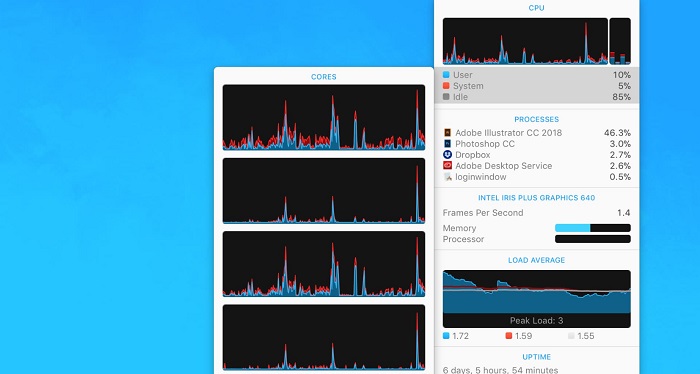 It provides information on temperatures, battery percentages, and the health of Mac and Bluetooth-connected gadgets.
It provides information on temperatures, battery percentages, and the health of Mac and Bluetooth-connected gadgets.
Folx
Folx is an application that automatically recognizes the torrents that download from the browser and accelerates their download, according to Setapp Review.
It inherently incorporates a search engine that allows conducting the searches inside the application.
IM+
Setapp includes a messaging program that allows users to combine multiple social networks such as WhatsApp, Telegram, Instagram, Slack, and more.
 This app allows easy access to all these networks with just one click of a button.
This app allows easy access to all these networks with just one click of a button.
See Also : Top 8 Websites To Get Refurbished MacBooks
Is Setapp safe to use?
The company prefers collaborating with reputable developers who produce excellent quality and value apps to guarantee consumers enjoy a secure experience using apps on the Setapp platform.
A developer must submit their app to Setapp Review Team for review before they can make it available through Setapp. The Review Team will test the app for quality, security, and privacy.
 The company approves the app and makes it freely available if the Setapp Review Team determines it would fit its requirements well.
The company approves the app and makes it freely available if the Setapp Review Team determines it would fit its requirements well.
Like Apple’s App Store, each program must pass a screening procedure to be included in the Setapp ecosystem. As a result, you do not need to think about security or privacy issues.
Setapp Review: Is It Worth It?
Depending on your demands, Setapp provides a wide range of online productivity, remote work, and work-from-home tools at reasonable prices. Additionally, it offers constantly updated programs, negating the need to purchase new releases as they become available.
Setapp provides a 7 or 30-day free trial for individuals and corporations per the Setapp Review. You can choose between an annual individual plan for $107.88 or a monthly plan for $9.99.
 The identical Family Plan costs $19.99 monthly or $239.88 annually (effective rate of $19.99 monthly). Depending on where you live, sales taxes might be applicable.
The identical Family Plan costs $19.99 monthly or $239.88 annually (effective rate of $19.99 monthly). Depending on where you live, sales taxes might be applicable.
The Setapp membership might be a more cost-effective investment than buying each app separately, depending on how often you use the platform’s apps and how many you use.
Hence, if you purchase a membership, periodically evaluate it to see if you still get more value from the service than if you bought the applications separately.
Pros Of Setapp
- Simple installation and uninstallation: Setapp makes it simple to install and remove applications, allowing you to install an app, use it for a while, and then remove it to free up space. You don’t have to install all 150+ of Setapp’s programs at once; only the ones you need can be installed in Setapp Review.
- More apps, same price: Setapp occasionally introduces new trading apps while keeping the pricing constant.
- High-quality apps: Setapp conducts stringent quality control on all of its apps.
- Cost-effective: Setapp costs much less than buying each app separately because doing so would cost you about $1500 for all you can get in the app.
Cons Of Setapp
- Fixed Cost: You must always pay the same charge regardless of whether you use every application fully during the month or open one for two days.
- Few Missing Applications: Even though Setapp has a vast selection of apps, there are still certain apps online that need to be included in Setapp Review.
- Less Usage: Even if certain applications are incredibly valuable, you might only use a small portion if you know how to take good care of your Mac. You will only sometimes use some applications.
FAQs
How does Setapp generate revenue?
They receive payment from customers' Setapp subscription fees in proportion to how frequently their apps are utilized. While you can use some apps once a month to handle a problem of utmost importance to the user, others may be used daily.
What happens when you cancel Setapp?
You can continue to use your subscription through the end of the current billing cycle as long as your account is active. After canceling your account, the Setapp desktop and its apps will remain installed on your Mac or device, but you won't be able to use them.
What is the business model of Setapp?
Setapp introduced a software subscription model similar to streaming services like Spotify and Netflix. Users can utilize every app in the collection for a monthly subscription instead of paying separately for each independent app.
What is Setapp used for?
Setapp is a cloud-based platform that provides a selection of Mac and iOS applications to businesses to help them organize their processes and boost team productivity through a single site. The software allows organizations to utilize apps without ads or in-app purchases and automate application updates.
What features does Setapp offer?
Among the various categories Setapp promotes apps under are those for personal finance, lifestyle, upkeep, creativity, productivity, writing, web development, and education. A drag-and-drop interface, automated warnings, data backup, archiving, job management, and other capabilities are available.
Conclusion
Setapp is a subscription-based alternative to the Mac App Store that is rather distinctive. Mac users may easily find, download, and use any application they require on Setapp. So you have every information you need to know about the Setapp review.