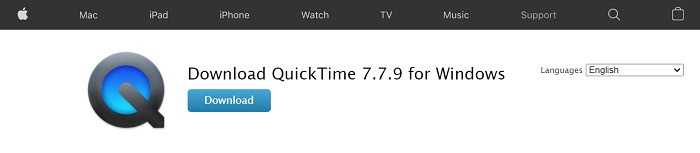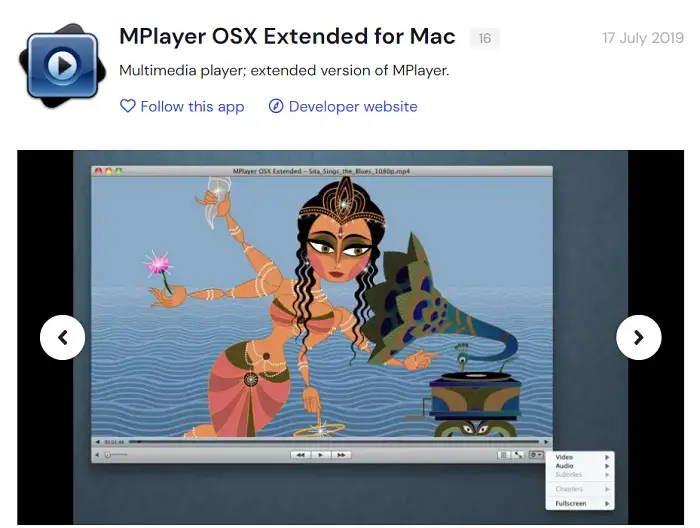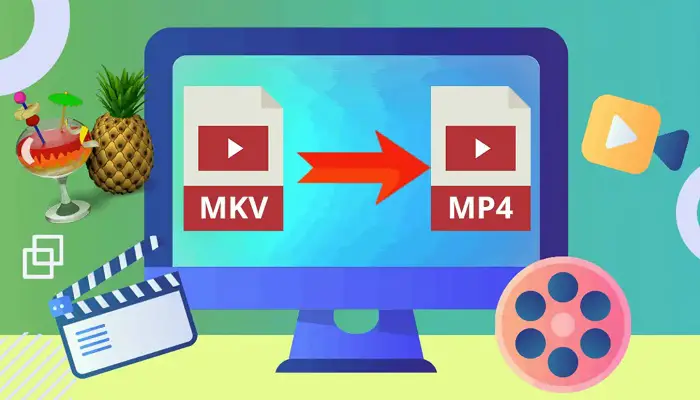Have trouble with playing MKV on Mac? Wondering how to play MKV on Mac? In this article, we are suggesting options for solving this problem. The era of digital video has come gradually. Indeed, it is difficult to remember when new movies on CDs and DVDs began to outlive such well-known and familiar VHS videotapes.
How to Play MKV on Mac?
- To get VLC Media Player on your computer, visit the official website and download it from there.
- On your Mac, right-click an MKV file and select “Open With” and then choose VLC Media Player to play MKV files.
As a way out of this situation, many people download movies from the network for further watching offline. Unexpectedly, cinema enthusiasts were faced with a novel inconvenience. The incompatibility of data formats and media players. How often do you see a notification stating that the format is unsupported? Gadget-from-Apple owners are familiar with the problem of playing or opening MKV files on a Mac. What’s the matter, and how to deal with it? Let’s figure it out.
See also: Top 8 Websites To Get Refurbished MacBooks
Table of Contents
What Is MKV And What’s The Problem With Playing MKV On Mac?
The MKV (Matroska Video File) extension is a video container format supported by several compression algorithms. The format is designed to store different types of multimedia content on your PC. MKV extension is a universal format for storing multimedia data, such as video films or music. It’s mainly used for high-quality videos. MKV format has absorbed all the best from the containers available today.
However, many users have problems running MKV on their computers. Despite the vast number of file formats, not all media players support them. This has touched the owners of gadgets on MacOS as well. For example, Mac users can’t play or watch MKV videos on Mac as QuickTime Player does not support the MKV format.
Indeed, it would be beneficial to install one player and view all video files with its help. However, new formats and software are regularly appearing and updating, so it’s unlikely to develop a universal player (once and for all). Let’s look at how to open MKV files on Mac.
Also, Visit: 36 Free Movie Streaming Sites In 2023 (No Signup Required)
How To Play MKV On Mac?
Almost any famous universal media player from a well-known developer today supports the MKV format. But the built-in tools of the Mac operating system still can’t open such files.
Install QuickTime Plugin For Playing MKV On Mac
Unfortunately, Apple didn’t add the ability to play MKV to the built-in Quick Time Player. If you want to play or open the MKV file on Mac, you must download and install the necessary codecs.
The Perian plugin has become the standard for Mac video and audio codecs. After installing the plugin on Mac, you need to reboot the device and play MKV files easily.
Install MKV Player For Your Mac
Many prefer watching TV shows and movies on the computer, but this requires a good media player. One that supports all file formats with a user-friendly interface and lots of settings. If you don’t want to install Perian on your Mac, choose another alternative media player that supports the MKV video file format here.
The most popular and functional players are:
VLC Media Player
Suitable for users who have switched from Windows and can’t get used to macOS. VLC has built-in support and doesn’t require the installation of additional components. It’s easy to download and install the program.
You need to visit the official page and download the player. After the installation is complete, you will be able to watch any MKV videos.
Visit: VLC Media Player
MPlayer And MKPlayer
These players have approximately equal features. They are free, but MKPlayer — MKV & Media Player is available in the Mac App Store, so it’s easy to install without special instructions or settings. The player interface generally resembles QuickTime, but it supports many more formats.
Over a hundred media players and thousands of plugins have been developed. Choosing a program that matches the configuration and required options for each operating system is better. It all depends on the installed OS. For playing MKV on Mac, the above ones are most suitable.
Visit: MPlayer
Convert MKV To Another Format
If your media collection contains many MKV files you want to play or edit on Mac, convert them to a more popular and compatible format, for instance, MP4. Conversion is necessary to change the codec, file size, or container. You can find out how to convert MKV to MP4 here.
Moreover, the MKV file is large and may cause an error when playing it on Mac. Therefore, converting MKV files to MP4 for playing on Mac seems the most practical solution.
When choosing video conversion software, you should consider the conversion speed and the final video quality. In addition to endless conversion possibilities, many services offer some video editing features. They provide numerous filters such as cropping and pasting, applying special effects, cutting, etc.
However, if after converting the MKV file to another format or playing it on another MKV player for Mac, it doesn’t work, this is a clear sign that the MKV file is corrupted.
FAQs
How do you play mkv on Mac?
Please search for the file you need to open and right-click on it. A dropdown will appear where you have to choose the Media Player option.
Why can't Mac play MKV files?
You might be unable to play the MKV files on Mac because your device does not support such files.
What is the free MKV player for Mac?
Elmedia player is the most used free MKV player available for Mac.
Is VLC safe for Mac?
VLC is safe for Mac, but there is always a risk factor that associates with any player. There is a probability that your device might be affected by some virus or malware.
Conclusion
This article is dedicated to the trendy MKV format and how to play MKV on a Mac. Multimedia has always been one of the main features of the PC. During its era, it has generated many standards, specifications, rules, formats, etc. But now another media format appears — MKV. Problems with opening specific files are common among PC users, and the MKV format is no exception. If you are facing any virus or malware issues, we recommend you review this article about Mac Clean Plus Antivirus. To learn, click here.
If you have never dealt with such a multimedia format as MKV before, before playing it on your PC, you must either install a plugin, use MKV player for Mac, or convert MKV to another format. Anyway, one thing is clear — playing a file with the .mkv extension is not a challenge. We wish you all the best, and enjoy watching your favorite videos!