Are you bored seeing the plain texts or the predefined fonts on your computer or Smartphone? Do you also want to How to go Viral On Instagram through some cool and eye-attracting font styles? But, wondering how to get one of those? Do not worry; we are here to aid you with your social media posts. Below you can find Fancy Text Generator tools or websites with brief details.
Promptly, you can also get those cool and funky texts and show them off before your friends. Some websites help you in creating or converting your everyday text styles and furnish it with a brand new look with some breezy cursive fonts.
Learn more about these fancy text generators in this article.
Table of Contents
List Of 16 Best Fancy Text Generator Websites
Here is the list of the 16 best fancy text generator tools you can find on the Internet and utilize for free.
Flaming Text
This tool offers a plethora of amazing features to create logos as well as texts. You can easily customize the text, design them as per your wish, and add filters. If you have a hard time developing a logo, you can resort to this tool, and it’ll satisfy your needs in a jiffy.
You can generate the ideal font now through a variety of options. The interface of this site is secure, and newbies won’t find any difficulty in creating apt logos and outlining texts. Check out the link below to learn more.
Visit: Flaming text
Font Meme
If you are looking for an exclusive design for the new logo of your website, then Kudos, your quest has ended. This site has covered everything from posh layouts to unique and stylish fonts. Font meme has the potential to design unique logos as well as texts to alleviate your taste.
You’ll find all the trending text styles and animations to make the new logo much more attractive and appealing to the audience. Moreover, through an easy HTML code, you can incorporate it on your website after downloading it.
Visit: Font Meme
See Also: 7 Best Free Vaporwave Text Generator Tools {Updated}
Fontello
This is one of the handy sites to create fancy and trendy fonts. It offers impressive fonts and designs you’d love to have on your website. It provides fonts as stylish and as posh as its logo so you can enjoy the art of making cartoons and stylish patterns.
Even when you resolve the screen, you won’t find obscuring and unusual pixelations. The interface of this site is quite handy and extends its support to everything to make the graphic designing process easy. Check out the link below and uncover more new features.
Visit: Fontello
Glyphs
Whether you are a techie or a newbie, this site can be helpful for all. You can create your fonts using the pencil tool and minimize their size to fit into your website’s logo according to your wish. You can design artistic texts for your YouTube banner instantly without any pain.
Also, you can have a paid subscription for $250 to unlock more new features, such as downloading the trial edition before you buy it. However, if you are okay with the free version, you can skip it and pursue your creative journey.
Visit: Glyphs
See Also: [Updated] 9 Best Free Tiny Text Generator Tools (2023)
CoolSymbol
CoolSymbol is a free website from where you can explore and generate some really innovative text styles or fonts. The UI is simple and easy to use and one of the top Fancy Text Generators.
Once you get into the Fancy Text Generator, you can select from a wide range of font styles like Bubble, Currency, Magic, etc. You will get over 70 font styles on the website for each text line you enter.
Initially, you will need to enter any text or text line and it will automatically generate fonts in various styles. If you want to use them, click on the “Copy” button that you will find beside every font style and paste it to your social media post, blogs, pictures, etc.
Visit: CoolSymbol
Mega Cool Text
Mega Cool Text is another automated fancy text generator that you can use for free of cost. It has even more font styles compared to Cool Fancy Generator.
The webpage layout is quite simple and easy to handle for any user. After you open the webpage, you can see a text box saying, “Write your nick here”; Write a text or any phrase here, and you will be offered over 90 font styles for the text you entered.
You don’t need to click on any button or elsewhere to generate fancy usernames for your YouTube channel. It will do the job by itself. You can scroll up and down to find the font that you are looking for and then copy the text and paste it to wherever you want that text to be.
Messletters
You can access the features of this website with very ease. Messletters is a generous fancy text generator that extends you to numerous font styles.
The fun part of this Fancy Text Generator is you can expand your hands and legs a bit more here compared to the previous two generators. Here, you will find a text box where you have to enter any text or text line, and it will generate several different font styles.
Along with that, you will also get a few buttons just beside the text box. There is an option, “More,” click on that, and you will be taken to another page. On the next page, you can customize your font by adding any unique characters or symbols.
Visit: Messletters
Cool Letters Generator
As the name suggests, Cool Letters Generator is a cool and fun fancy text generator where you can play around with different font styles.
All you need to do is enter plain text or any text line and it will automatically generate some fancy fonts. Above the text box, you will get three options, Sublime1, Sublime2, Sublime3, and a Zalgo slider.
Each sublime holds numerous font styles, but it only displays 30 font styles at a time. If you want more, you can click on the option “Click here to change,” which will accompany you with more fonts for the selected Sublime. You can use those fancy fonts by selecting, copying, and pasting them to the desired sheet.
See Also: 10 Best Free Home Design Software for Windows (2023)
Weirdmaker
Weirdmaker is an advanced Fancy Text Generator. You can not only generate elegant texts but also you get many manual customizing options.
After you go to their website, all you need to do is type the text in the text box and it will automatically create fancy fonts for you under several categories like; handwriting, new font, classic, decorate, etc.
On the left side of the window, you can find two categories; Smiley, and Text. And under each category, there have some subcategories from which you can actually customize your font and give a look according to your preferences. All these features are genuinely for free.
Visit: Weirdmaker
See Also: 10 Best Text to Speech Software with Natural Voices
Yal
Yal is just an ordinary free fancy text generator with very limited options. You can only change the font style by clicking on the options, every time you want to convert them.
It is not an automated website that generates fancy texts for you, automatically. You get only four categories; Tweaks, Shapes, Fonts, and Styles. And under each category, there retain 6-7 options only.
It works well for the users who want simplicity and it’s effortless to use primarily for those who have learned to browse recently. It’s for the beginners, you can say.
Visit: Yal
See Also: Top 8 Free Voice to Text Apps for Android (2023)
Fancy Text
Fancy Text is a manually generated free online fancy & tiny text generator. Once you get into the website, you will find a text box, and below that, some buttons contain alphabets A to Z in 12 different fonts, numbers from 0 to 9 and various symbols and special characters.
The only problem with this generator is, that every time you want to create any fancy text, you have to click on the buttons of your choice. It won’t generate the fonts by itself; you must put in your effort. Once you are done with any text or phrase, copy it, and you are free to paste it anywhere you want.
Font Villa
In many instances, different types of fancy fonts we want to use are available online, but many apps and websites don’t include our required font. In some Photoshop, we can locate an unusual font online and download it, and only then do we use it on Photoshop if we want to use a font that is not already accessible. Hence Font Villa will make you like it.
This is not only a problem, but requires plenty of effort and time, and all your efforts are lost if you decide to change your mind on the font. There is also a solution to this like every other problem available here. Also, this is one of the best Fancy Text Generator.
Visit: Font Villa
See Also: [Updated] 9 Best Free Tiny Text Generator Tools (2024)
Instagram Fonts
You will create the best fancy text fonts on this platform that you can copy and paste into your Instagram profile with this Fancy Text Generator. It is helpful to create Instagram bio symbols to help the pattern stand out and have a little personality. Hence, this is one of your Instagram’s best fancy text generator tools.
After typing some text in the text entry box, you can continue to click on the button “show more fonts” and generate several Instagram fonts, or you can either type one of the “proven and real” fonts like cursive text, or other stylish fonts, those who are a bit “newer” than those who use a set of symbols closer to the standard.
Visit: Instagram Fonts
Lingojam
This fancy font converter creates intricate symbols instead of generating fancy fonts within the time. Also, Unicode begins with the definition, a standard for the industry that defines thousands of logos and characters you may like.
The Unicode standard is probably used to determine all the characters you see on your electronic equipment and printed in books.
Visit: Lingojam
Beautiful Dingbats
The Fancy Font Generator of Beautiful Dingbats converts regular characters into Alphanumeric Mathematical Symbols. The characters are mainly added to Unicode for the writing of equations by mathematicians.
With many different things, so the patterns stay the same, everywhere they appear. Hence the fancy font is vital. These are used almost as well in social media posts, profiles, and thoughts. Also generate usernames for Facebook, Twitter, Linkedin, Snapchat, Pinterest, Tumblr, and Quora, including WeChat, instant messages, browser bookmark managers, wifi networks, and many more.
Visit: Beautiful Dingbats
See Also: Top 8 Free Voice to Text Apps for Android (2023)
MalluBar (Fancy Text Generator)
Grant a beautiful look to your usual email. Make your myspace, your face, or any social networking site humorous text looking with funny usernames. Use this sophisticated text to post comments. Only insert the code and choose a nice text check in the first Text box. You must translate the text you are entering into another type.
The MalluBar algorithm translates a regular text into various free and vibrant and fancy fonts, such as tattoo fonts, calligraphy fonts, web script fonts, cursive fonts, handwriting fonts, and old fonts in English, terms, lovely fonts, writing tools, fount art.
See Also: 14 Good Username Generator Websites of 2023
FAQs
How does a fancy text generator work?
A fancy text generator uses special Unicode characters and symbols to transform plain text into different font styles. Users input their desired text, and the generator applies unique formatting to generate the fancy text output.
Can I use fancy text generated by a fancy text generator on social media platforms?
Yes, you can use fancy text generated by a fancy text generator on social media platforms. However, it's important to note that some venues may have restrictions or limitations on the types of fonts or characters that can be used. Check platform guidelines for compliance.
Are fancy text generators free to use?
Many fancy text generators are available for free use. However, some generators may also offer premium features or additional font options that require a paid subscription. Explore different generators to find the one that suits your needs and budget.
Can I customize the font styles in a fancy text generator?
Yes, some fancy text generators allow customization of font styles, sizes, and colors. They may offer options to adjust various parameters and provide a range of font choices to create personalized and unique fancy text.
Can I copy and paste fancy text generated by a fancy text generator?
Yes, you can copy and paste fancy text generated by a fancy text generator. The generated text is typically provided in a readable format, allowing you to easily copy and paste it into your desired application or platform.
Are there any limitations or compatibility issues with fancy text generated by a fancy text generator?
Fancy text generated by a fancy text generator may have limitations in terms of compatibility with specific platforms or devices. Some fonts or characters may not display correctly on all platforms or appear differently depending on the device or operating system used.
Conclusion
These Fancy Text Generator websites made it easy for anyone to create or convert your boring and plain text. Into some eye-catchy and attractive fonts, with a minimal manual effort to these Fancy Text Generator websites. They can certainly make your writing work easier. Now, design your website in the best way possible and add the best layouts to make it look better.

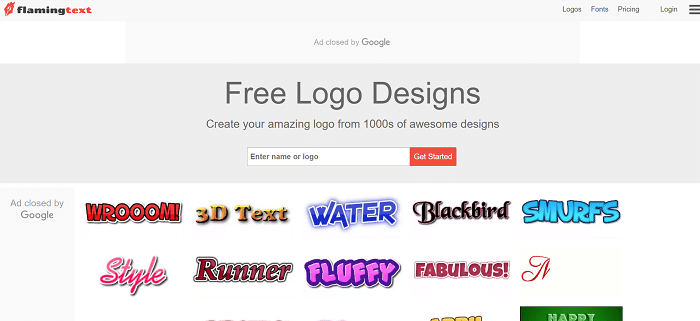
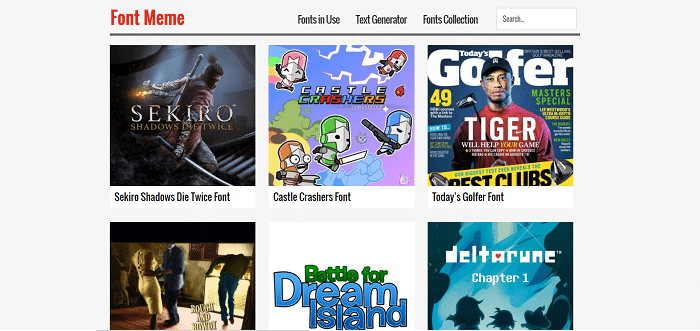
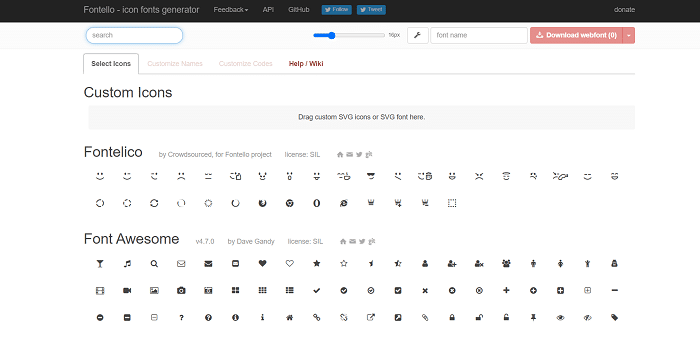
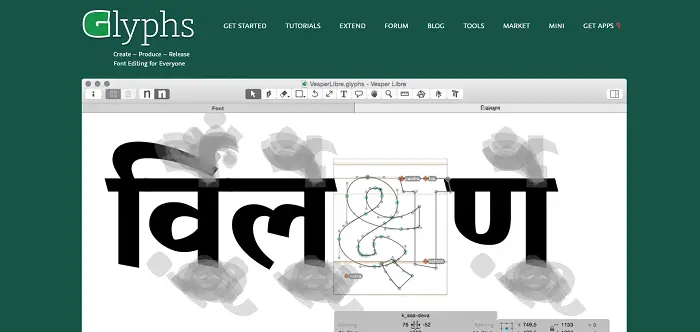
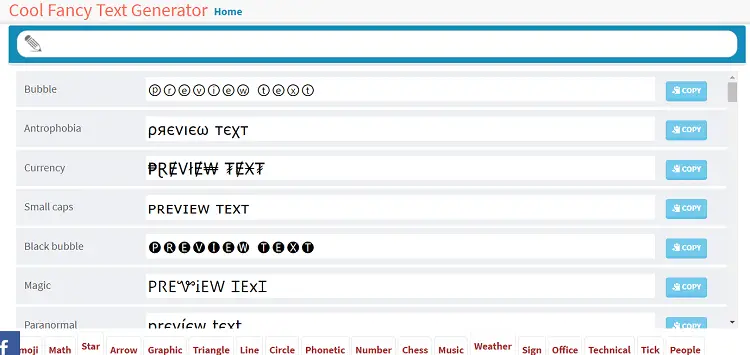
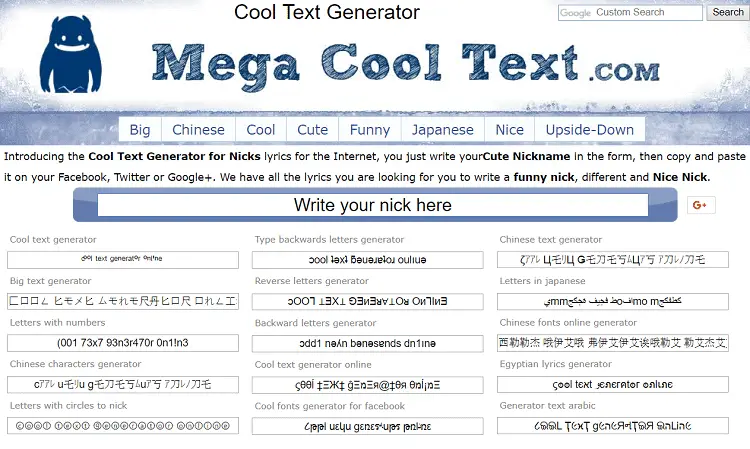
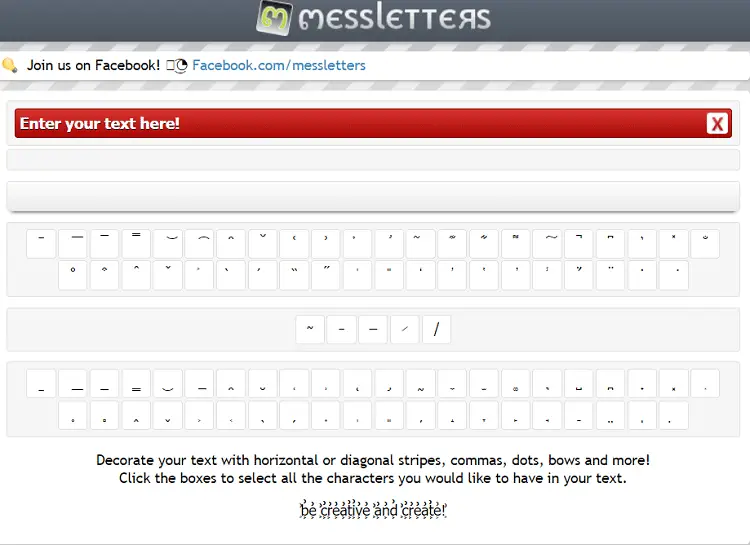
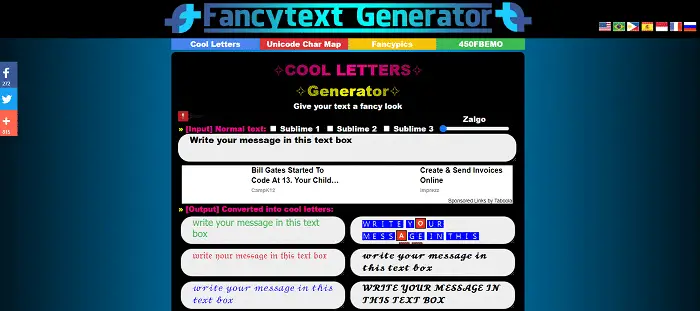
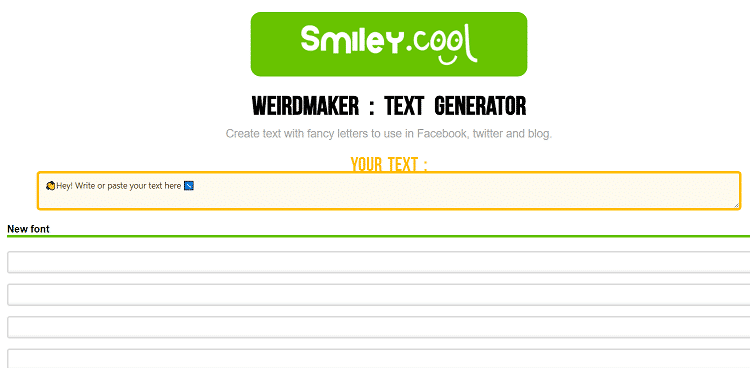
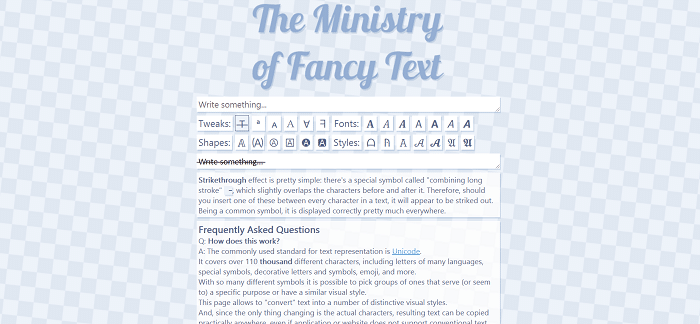
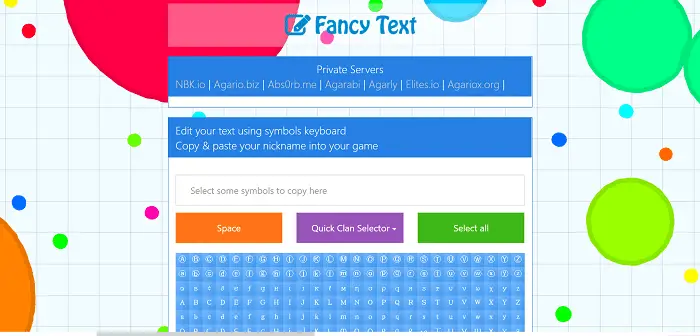
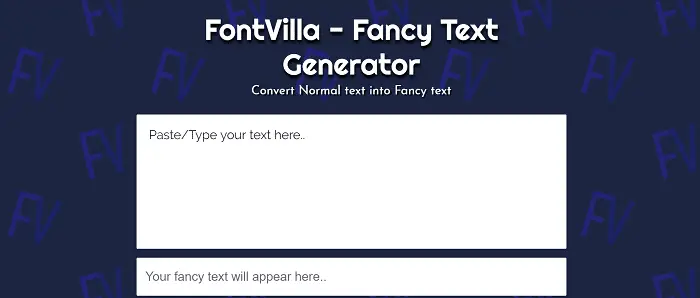
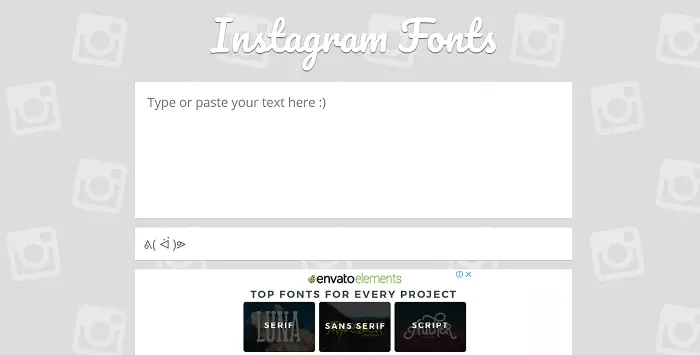
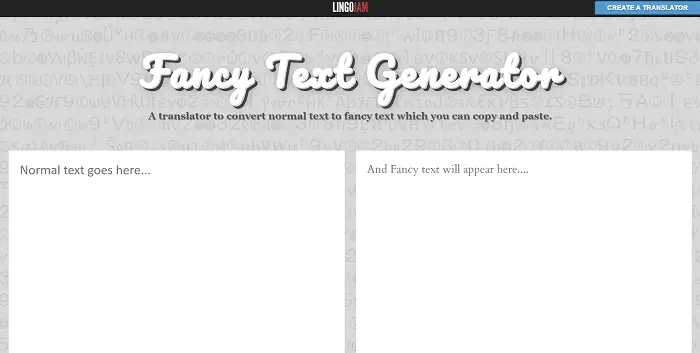
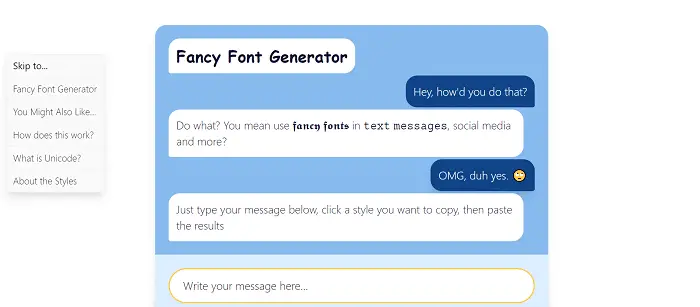
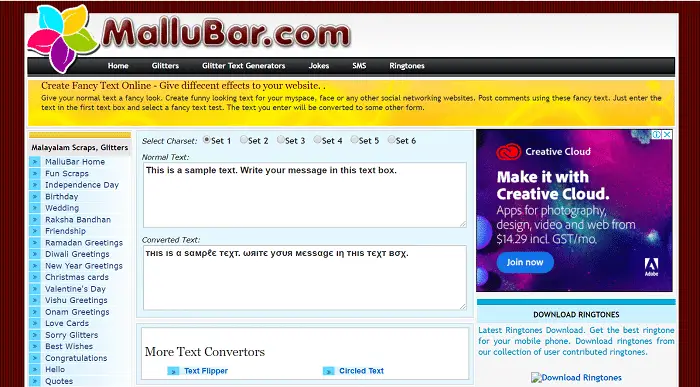
It was awesome!!
I’m glad it helped.