The app for seamless Screen mirroring between your iPhone or iPad and TV is called DoCast. Whether Chromecast is built into your TV or is an individual device, enjoy screen sharing with your iPhone or iPad and your television. One can quickly Download DoCast in App Store. Here is the DoCast review to learn better about the app.
DoCast is a fantastic application. It provides improved screen-mirroring capabilities, such as the option to mirror with or without sound, turn on or off-screen auto-rotation, and select the level of video quality. Connect the devices to the network and start screen mirroring.
This program makes it simple to cast photos from your iPhone or iPad library for free and without any restrictions. Additionally, casting videos on a large screen only takes a few taps. Chromecast, Chromecast Ultra, and all previous Chromecast models are compatible with DoCast. The app is compatible with other TVs and electronics, including Google Cast or Chromecast. Read on to learn about the DoCast review.
See Also: How To Cast Zoom To TV [Simple Guide]
Table of Contents
Features Of DoCast
DoCast involves more than simply performance. A decent program must eliminate all pointless actions and optimize every aspect of its design if you’re going to mirror daily. It must be modified for repeated use.
According to the DoCast review, DoCast’s mirroring features include sound, auto-rotation, and video quality options. Here are some features of DoCast in the DoCast review that are beneficial.
- You locate your Chromecast and connect to it in DoCast first. The two gadgets must initially be linked to the same Wi-Fi network. After that, you may choose between photo and video casting, which lets you select files from the DoCast gallery to stream from your iPhone to your TV, and screen mirroring, which lets you display your other apps on the TV. You can also read about how to Chromecast without Wi-Fi.

- You can change some parameters, including sound and quality, and whether auto-rotation is enabled or disabled. The free version offers access to all options per the DoCast review. However, additional features might only be available with the Premium Upgrade. DoCast distinguishes favorably from other apps because they typically don’t let users switch to high resolution or mirror with sound.
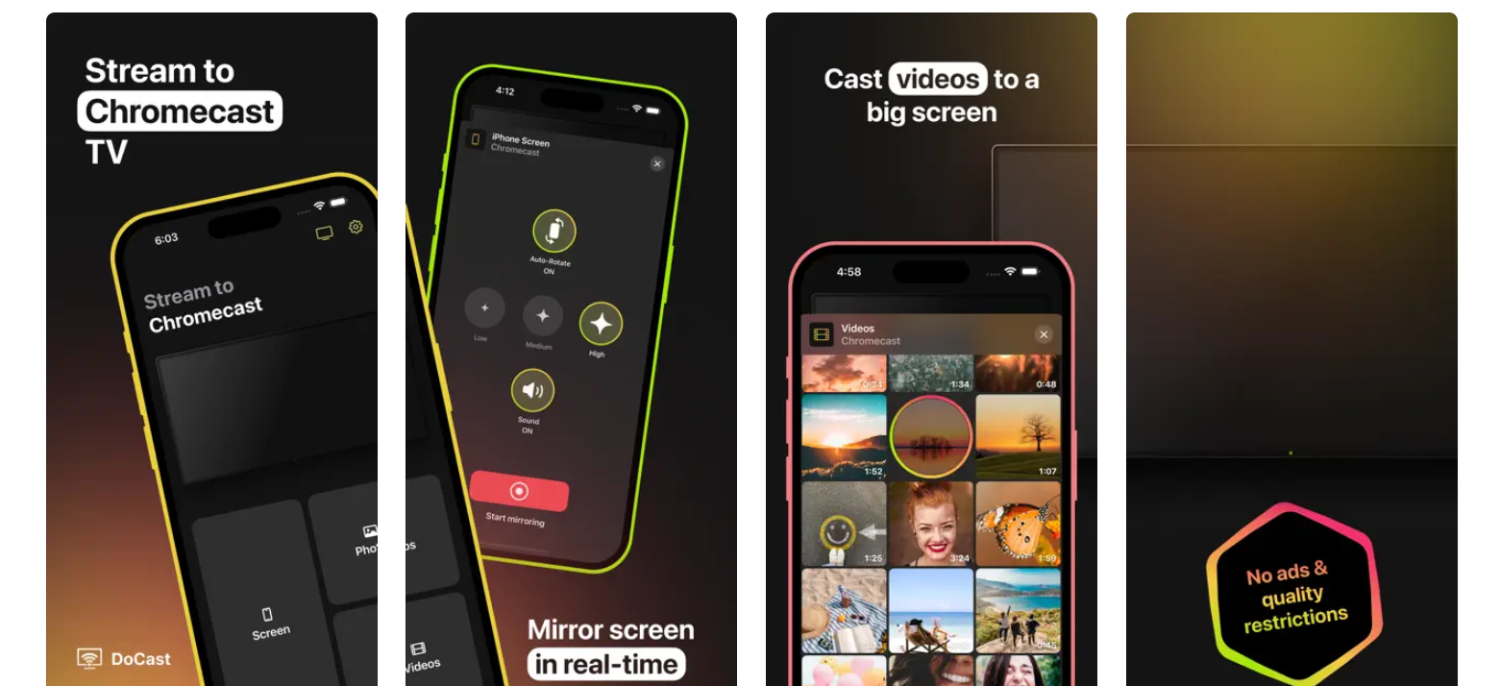
- The quality options can be helpful if you have a slow connection or restricted bandwidth. Using better video on limited network channels may cause it to skip or freeze. It is merely a result of the video decoding process.

Thanks to these features, DoCast is beneficial for many things, including viewing movies or playing iOS games on TV. One can use it to share pictures with your family or do a fast presentation. But this is only part of what DoCast can do; given its adaptability, you’ll probably think of other uses.
As per the DoCast review, DoCast’s free edition has limitations, including a 15-minute mirroring session maximum and a 3-minute streaming time limit. The restrictions have no bearing on photo viewing. Users must buy one of the offered Premium Upgrades to remove the regulations. Want to stream Presto On Chrome Cast? Click here!
DoCast Premium
Get the DoCast Premium Upgrade to access all current and planned premium features to get the most out of streaming or mirroring your iOS device to your TV. However, the only people who qualify for unique benefits are those who choose the DoCast Premium Upgrade Subscription for a year or a Lifetime purchase.
According to the DoCast review, DoCast costs $19.99 for a one-time purchase. Hence, DoCast offers a one-time payment (Lifetime purchase) and a subscription model for various periods for DoCast Premium Upgrade. As a limited-time offer, you can also buy a Weekly subscription. However, Monthly or Annual auto-renewable subscriptions are always available for the users.
Following purchase confirmation, your Apple ID account will be charged. Twenty-four hours after the current period ends, a debit takes place from your account to cover the renewal. Visit your account settings on the App Store after purchasing to manage and terminate your subscriptions.
Review Of DoCast
Although it’s convenient to store videos and other media on your phone, there are occasions when you’ll want to see it on a larger screen. However, the DoCast review addresses the same issue that DoCast was designed to address. 
You must pay a small fee to get the full version, which includes limitless mirroring and casting. Hence, DoCast is now among the more reasonably priced Screen mirroring applications on the App Store.
The best thing about DoCast, per the DoCast review, is that it lets users express their creativity and discover new uses. Naturally, the simple UI and the excellent features were helpful. That’s wonderful when an application could be more perfectly organized and allows for an open-ended approach.
How To Mirror Using The DoCast?
DoCast fixes the problem, as the Chromecast mirroring is unavailable on iPhones and iPads by default. The steps below will show you how to use DoCast to mirror your iPhone to a large screen:
- Open DoCast after downloading it.
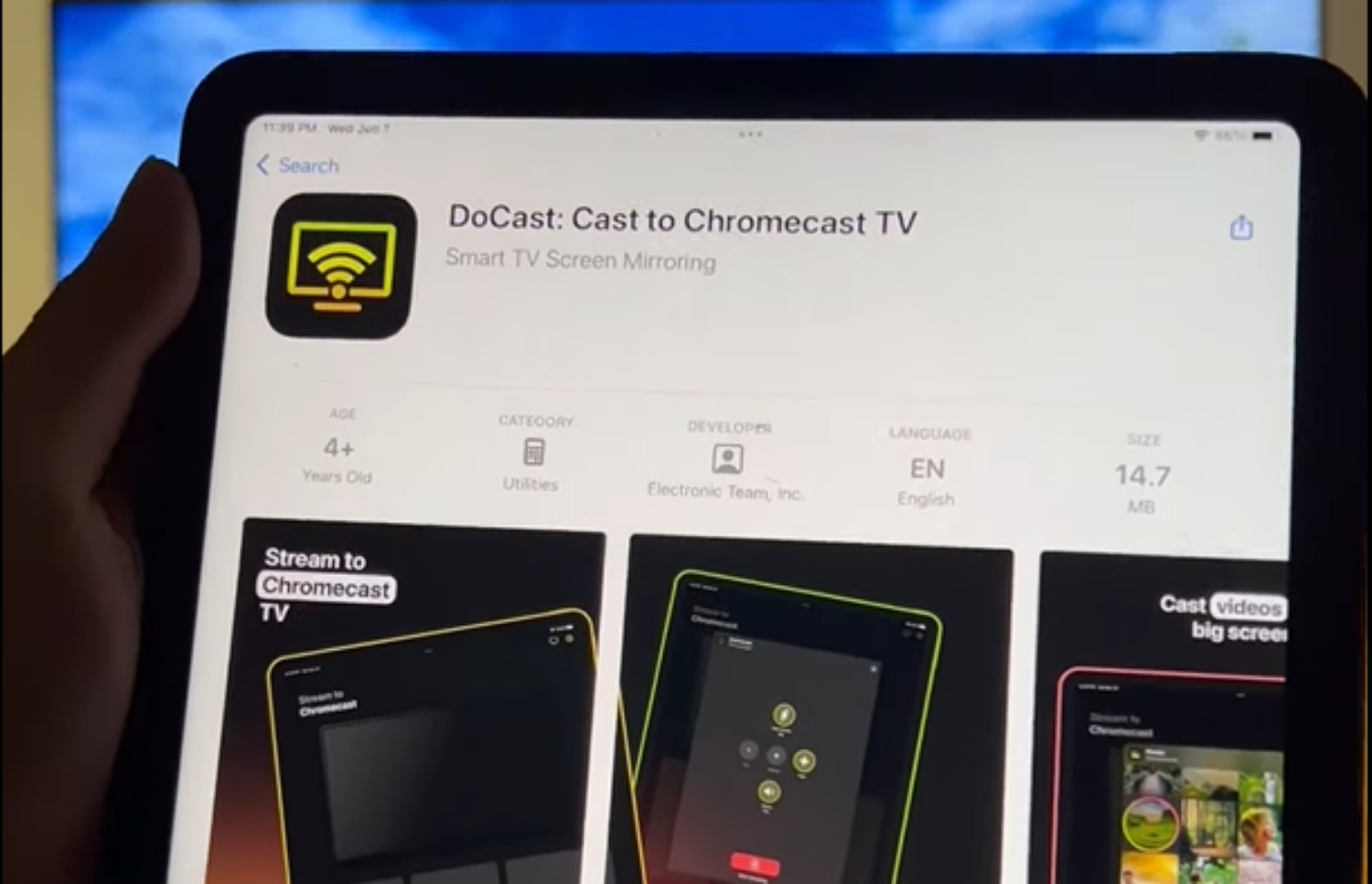
- Tap on your Chromecast when the app recognizes it to connect.
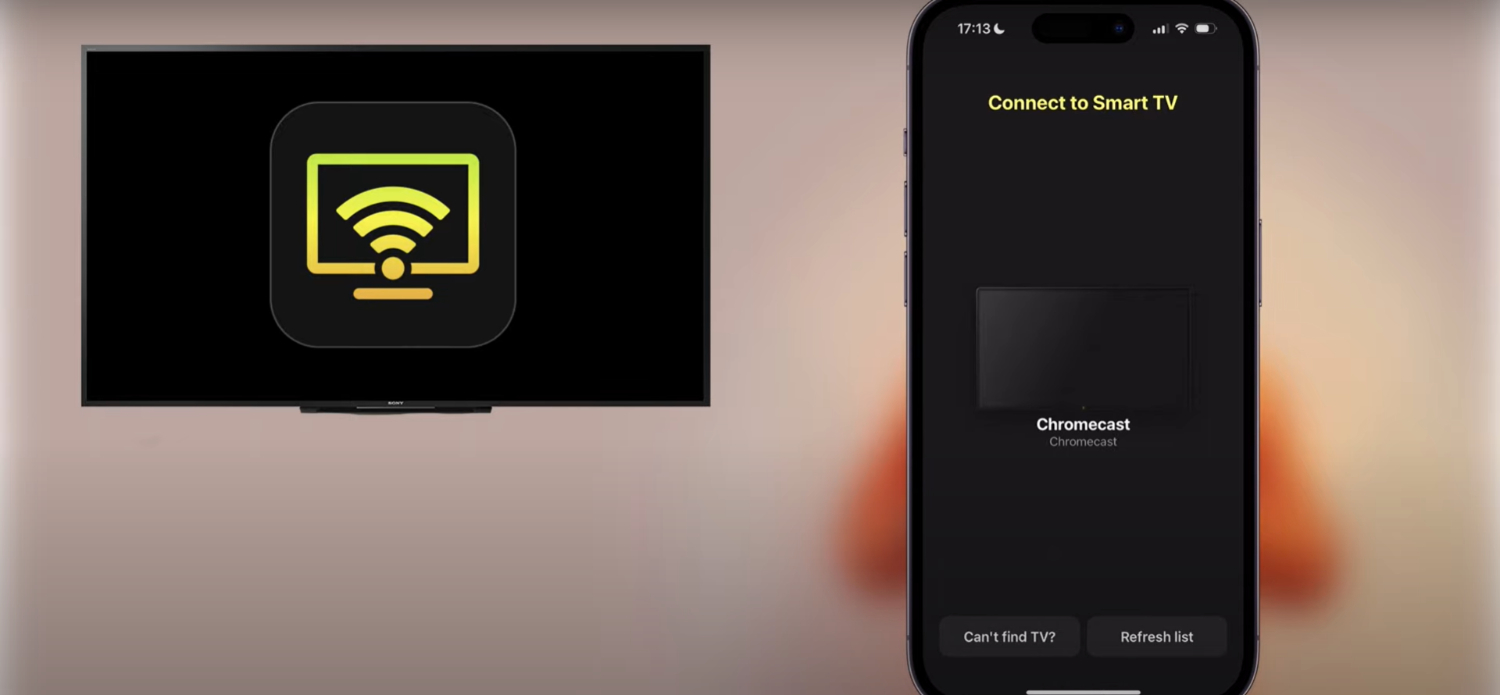
- Start Screen mirroring by tapping Screen.
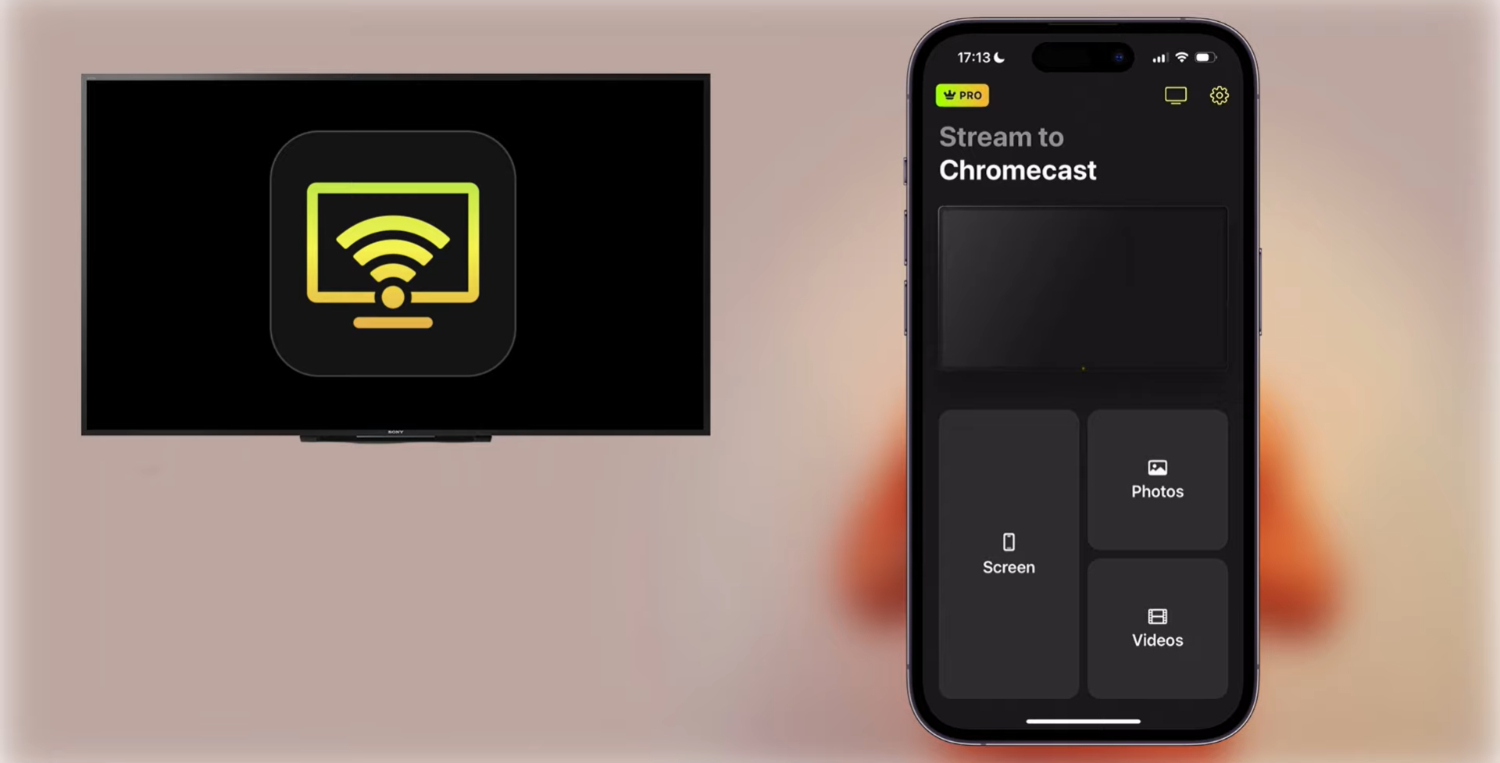
- Choose the stream’s quality and turn the sound and auto-rotation on or off.

- Tap mirroring to begin.
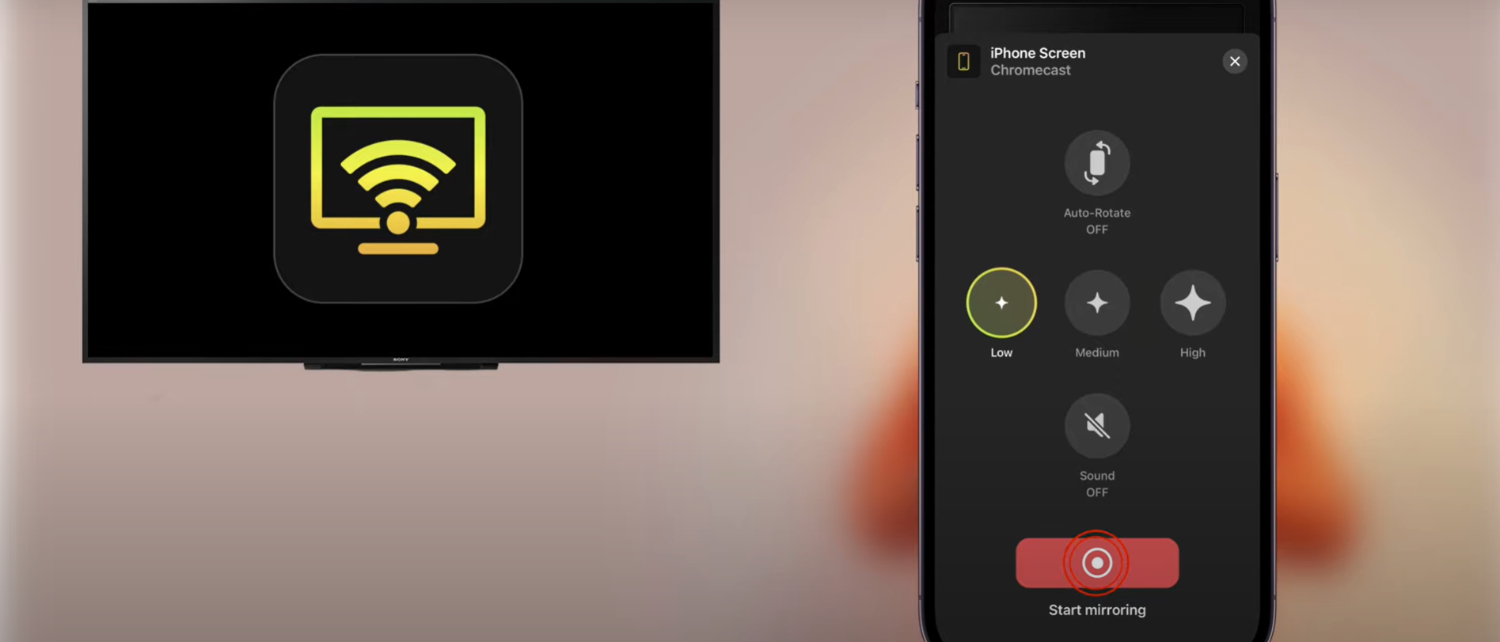
Once the screen mirroring session has started, you may choose the content displayed on your TV and learn to stream local videos to Chromecast. Access the information by clicking here.
See Also: How To Install Kodi On Chromecast [Latest Guide]
FAQs
How do I mirror any smartphone to my TV?
Connect all your devices to the one Wi-Fi network before opening the Google Home app, finding a mirroring-capable device (such as a TV), and tapping it to start. Select Cast myScreenn, then Cast Screen, and finally, Start Now.
Can I use Bluetooth to mirror theScreenn?
Yes. One can use Wi-Fi and Bluetooth for screen mirroring, but most methods simply need a Wi-Fi connection. Wireless screen mirroring can use either a Wi-Fi connection or an adaptor when utilizing Wi-Fi Direct, which builds its network for connections.
IsScreenn sharing private?
Sharing a screen is only partially private. Before anyone may view what's on yourScreenn, you must pause sharing. Viewers cannot interact with what's on the screen.
What are the necessities for screen mirroring?
The necessities for screen mirroring are a screen-sending and a screen-receiving device. The screen-sending device employs a screen-mirroring protocol. Many screen mirroring protocols are there.
Does screen casting reduce quality?
Yes. The connected device'sScreenn mirroring output resolution is only 720p or 480p. Even if the content resolution is excellent, the connected device's poor output resolution may cause it to appear blurry. Ensure to play the 1080p resolution of the media.
Do all smart TVs enable casting?
Yes. You can frequently cast to a smart TV without a Chromecast. These televisions occasionally use Chromecast software. There are no TVs available that include a Chromecast. Due to the connection of 2 devices with the same internet connection, you can stream television shows from your laptop or smartphone to your television.
Conclusion
It was all about the DoCast review. One of Chromecast’s top iPhone mirroring apps is DoCast, per the DoCast review. It doesn’t obstruct users with adverts and combines an exemplary user interface with helpful benefits. The outcome is an unparalleled experience. As a result, it is unquestionably recommendable.
