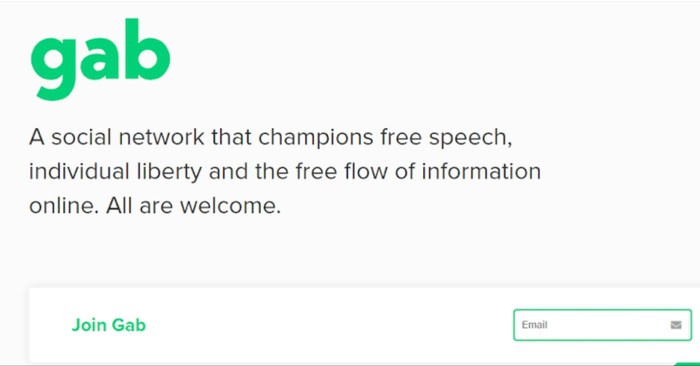Users can now learn how to download the Gab app by visiting the Gab website from Google Chrome or Safari.
GAB, the famous and somewhat controversial social media app, was removed from Google Play Store and App Store a few years ago, but does that mean you cannot access it anymore? Not. Today’s article will teach you how to download the gab app from its website on your Android and iOS devices.
If you also miss the Parley app and want to write your heart out on its top alternative- Gab, this article is for you. Stick to the end and gain relevant insights about all relevant information about the app and the gab app download. Here is an article on how to download embedded video easily.
Table of Contents
What is Gab Mobile App?
Here is everything you need to know about the Gab app:
Gab, created in 2016, describes itself as a “free speech social network” with a mission to “defend, protect, and maintain free expression online for everyone,” as per its website.
This website also has an email service, a text messaging service, a news aggregation website, a news website, a video sharing platform, an advertising platform, and a web browser and browser extension that allows users to comment on other websites.
Gab has been dubbed as the heaven for neo-Nazis, racists, white supremacists, alt-right, conservatives, right-libertarians, and other groups because these extremists cannot express their strong opinions on other social media websites without getting banned. Still, Gab allows them to share their views without any restrictions.
In the year 2019, Gab launched its extension called Dissenter.
How To Download The Gab App On Android
The first way how to download the Gab app is from its official website. Follow the given steps to know how to download the gab app for Android.
- Go to Google Chrome, search for Gab’s Official website,
 and open it.
and open it. - Choose “Install App” from the options or three-dot icons on the upper-hand corner of the screen.
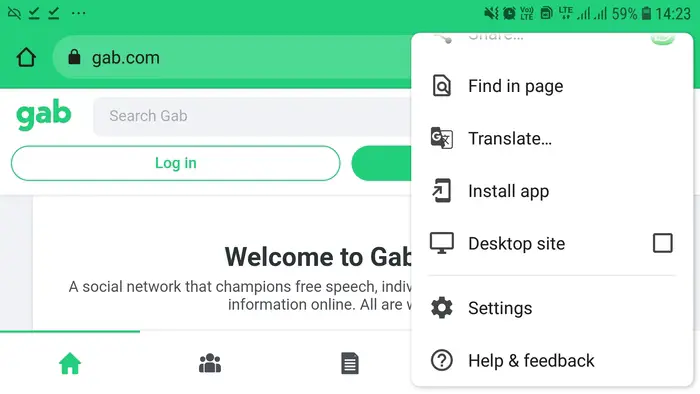 If the install app option isn’t available, you’ll see Add to the home screen instead.
If the install app option isn’t available, you’ll see Add to the home screen instead.
- Once all the steps are over,
 you’ll see the gab app on your home screen.
you’ll see the gab app on your home screen.
The alternative way to download the Gab app is through open-source independent app stores. For this tutorial, we will do it through an extension called Aptoide. Here is the step-by-step procedure to follow-
- Search for “Aptoide apk” on Chrome.

- Download the app on your Android device by giving the necessary permissions.
- Once the apk file of the app is downloaded, visit the app’s homepage, then click on Android apps. From there, select socials and Choose Gab.
Following any of the steps above will give you access to the gab app on Android devices. Now let’s check how an iOS user can access this application.
See Also: Gab Not Loading? Here Is How To Solve All The Issues!
How To Install The Gab.com iPhone App?
If you are looking for the gab app for iPhone and are an iOS user, your search ends here. The following steps will walk you through the process you need to follow to learn how to download the gab app on iOS.
- Go to the Safari app on the iPhone.
 Navigate your way to Gab’s official website on Safari.
Navigate your way to Gab’s official website on Safari. - Tap the arrow icon (Share) in the center at the bottom of the page.
- After that, scroll up to the “Add to Home Screen” option.
- Now, give the shortcut a name, and Safari will automatically add the Gab app to your iPhone’s home screen.
You should follow These easy steps to install the gab app on your Apple devices.
So, you have downloaded the app, and your work here is done. But what if you want to delete your account or cancel the existing subscription? Keep reading and get answers to all your queries.
How to Delete a Gab Account?
To remove your Gab account, follow the steps outlined below:
- Open the Gab app and Select Profile from the drop-down menu.
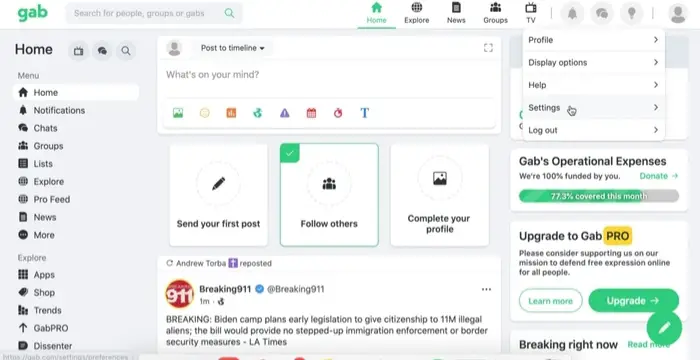
- Go to the Settings tab at the bottom of the page.

- Click on the ‘Delete account’ option in Account Settings.
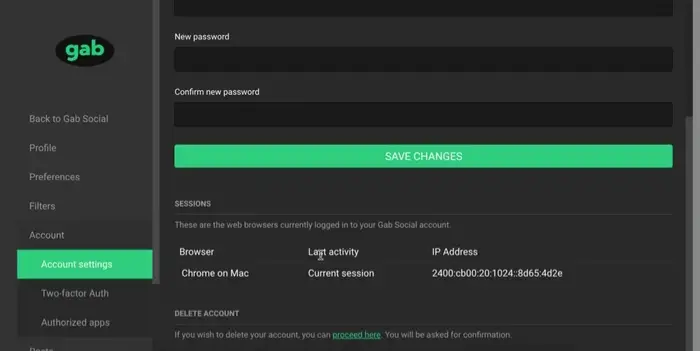
- Complete the confirmation process by entering your password.
- Click on Delete to complete the process.
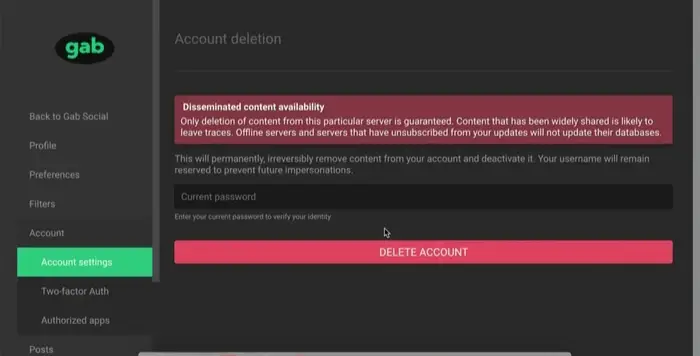
It’s important to note that this process cannot be undone. Your gab account name will be archived and no longer be used.
How To Cancel An Existing Gab Subscription?
If you have a gab app subscription plan but want to cancel it, the instructions below will help.
- Go to the Gab app on your device.

- Tap on the option of ‘subscriptions.’
- Tick the subscription plan you wish to cancel.
- Choose ‘cancel the subscription.’
- Now follow the steps appearing on the app, and you’ll be able to get rid of that subscription in no time.
These were all the steps and information compiled together for the existing/future users of the gab app. Just tag along with the methods mentioned earlier, and you’ll be able to learn how to download the gab app on your Android or iOS devices.
See Also: 11 Ways To Cancel HBO Now Subscription
FAQs
Does Gab have an app?
The gab app was officially removed from the Google Play Store in 2017 and removed from the App Store. However, with the help of Gab's official website, you can get hold of the app for your Android or iOS devices.
Can I reset my Gab Id's password?
Yes. You should follow the steps below to reset your Gab account's password. Visit the Gab app's home page and press the' login option.' Choose the 'Forgot password option. To reset your password, create a new one. Once you have chosen a new password, you'll be asked to submit your mail ID to get the confirmation link. Press the confirmation to wrap up the process.
Can the Gab account's username get changed?
Unfortunately, Gab doesn't provide you with the option of resetting your username.
Is signing up mandatory for using Gab?
You do not need an account to sign up for gab social media. You can read the feed content without joining up, but you can only comment or express your own opinions if you register with Gab.
How to sign up for an account on Gab?
To sign up for using Gab social media, open its app and fill out the required form. Produce a unique username for your account and protect it with a password, and the sign-up process will be complete.
Conclusion
This was all the information relevant to the user about the Gab app’s existence and usage. Although the app has been officially banned, you can still download it through the website and read or write whatever you prefer. I hope today’s issue about how to download the Gab app will reach out and assist those stuck in the process.
See Also: 5 Simple Steps to Cancel PlayStation Vue Subscription