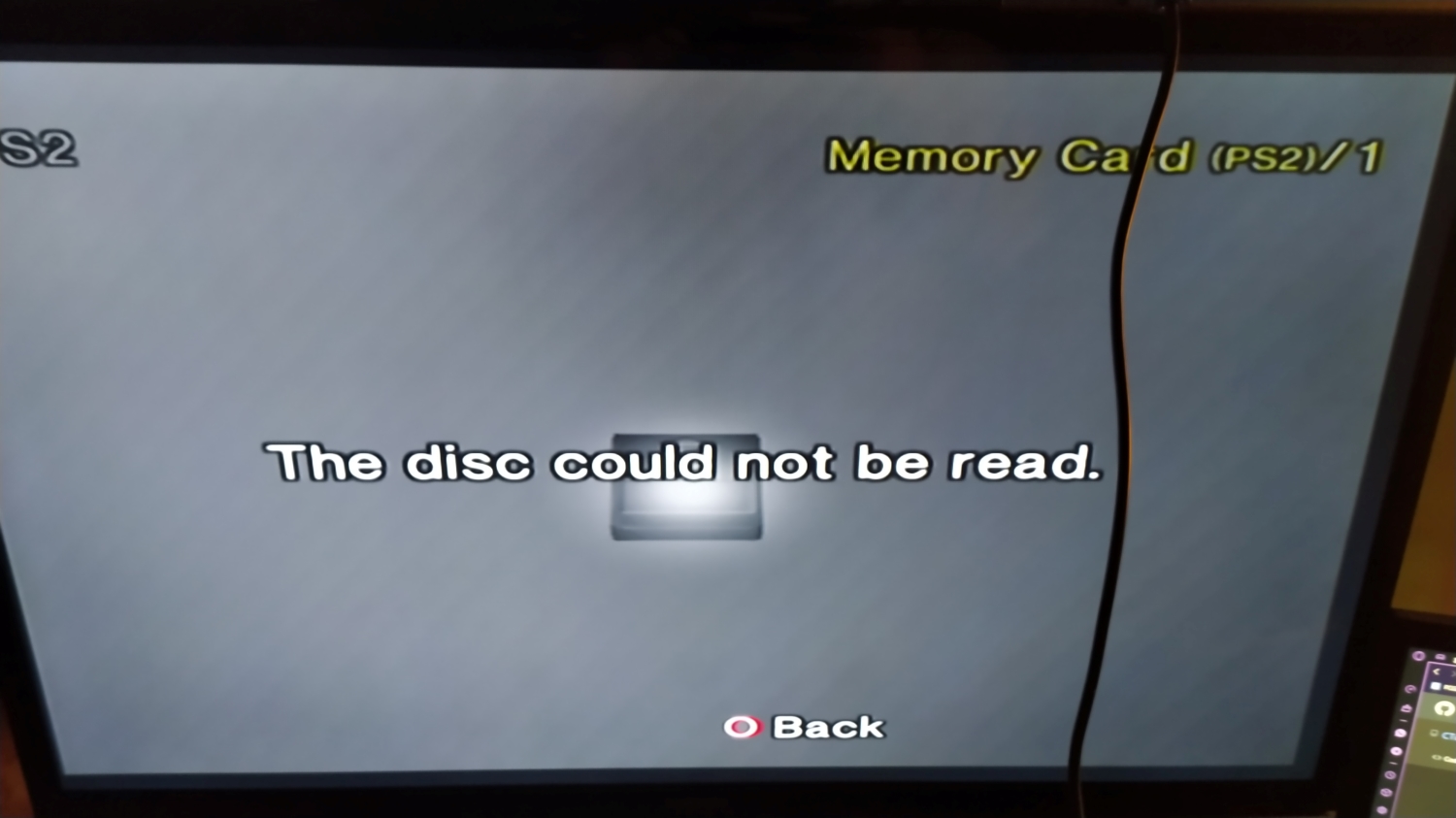Is your Gamecube disc not working, and have you tried every other method to fix it? Are you still unable to find the right way to fix Gamecube disc? Don’t worry. We are here to help you.
Here is what you need to do:
- Identify the Issue: Determine if the Gamecube disc is the problem.
- Clean the Disc: Use a clean cloth and rubbing alcohol to clean the disc.
- Dry the Disc: Use a microfiber cloth to dry the disc thoroughly.
- Address Scratches: Resurface scratched discs with a CD/DVD repair tool.
- Use Repair Kits: Consider specialized repair kits for severe disc damage.
- Check the Console: If the disc still doesn’t work, investigate potential console issues.
One of the ten DVD Forum producers, Matsushita/Panasonic, created the GameCube Game Disc, which was later enhanced with the original Wii’s backward compatibility feature. It is the gaming media for GameCube. After primarily ROM cartridge-based systems, Nintendo’s GameCube is the company’s first optical disc console. To know more on how to fix a Gamecube disc, keep on reading.
See Also: 5 Best GameCube Emulators For Windows (Updated 2023)
Table of Contents
GameCube software can be resurfaced again
GameCube discs frequently get scratched due to regular wear and tear, which might make them unplayable. Resurfacing of discs can be done using a special resurfacing tool called CD/DVD repair tool.
During the resurfacing procedure, the disc is scraped with a fairly abrasive material to erase the built-up scratches and micro-scratches. Removing debris and restoring the disc’s natural brilliance must be cleaned with a towel.
Although this procedure often works, it is not advised for severely scratched discs since it may not be able to remove the scratches altogether.
Also, resurfacing a disc could jeopardize the manufacturer’s warranty. Take additional care when cleaning the Gamecube disc. Check this out to know websites for safe Gamecube roms.
See Also: How To Use GameCube Controller On Wii – Complete Guide
Repairing Scratched Video Game
Suppose you’re thinking about how to fix a scratched GameCube game. Then don’t worry because you will fix it. It might be challenging, but repairing a damaged video game is feasible. The first step is identifying the type(s) of scratch(es) in the game.
Certain scratches can rub using a fresh, clean microfiber and some form of cleaning agent, such as a soft cloth, toothpaste, or particular scratch removal solutions designed especially for video games.
You can buy a new game disc if the scratch is more severe. You may purchase the game digitally from well-known online gaming merchants if the game’s disc is unavailable.
If the game is still not functioning, look for any issues with the gaming console. It’s conceivable that dust.
Or debris buildup has developed on the console in certain locations and needs cleaning. You should contact the game’s support staff for more assistance if the problem continues.
Also, purchasing a repair Gamecube disc kit will enable you to easily and affordably fix tiny scratches on game discs. So yes, if you are considering fixing the GameCube disc, don’t worry; you can quickly fix it.
Fixing a CD that is damaged
Try to clean the Gamecube disc with a clean cloth clockwise, beginning in the middle and moving outward if the CD is only scratched. Moreover, you may buy specialized CD buffing equipment to remove scratches.
Try wiping the CD with a Q-tip moistened with isopropyl alcohol if it has dirt, smudges, or fingerprints. Use only a bit of moisture; too much might cause the CD’s surface to fog.
Use a CD repair machine if the disc is damaged. To remove the damaged components and return the surface to its natural state, these machines employ a mild abrasive, like crème cleanser.
It’s crucial to remember that a CD repairing machine cannot guarantee a cure because the CD’s layers can damage.
If everything else fails, you may buy a CD repair kit and swap the broken components. Typically, these kits include a CD drive, an adhesive patch, and a CD repair tool. Although this approach is most likely trustworthy, it is also the priciest.
Ultimately, the damage and your desire to spend money on the repair will determine the best technique to fix a broken CD. The following suggestions enable you to restore your CD to a usable state.
See Also: Top 14 Websites for Safe & Free GameCube ROMs Download
How Can One Fix A CD That Won’t Read?
One can try a few different techniques to fix an unreadable CD. First, look for physical damage to the disc, such as severe scratches and splits.
It is doubtful that the disc with physical damage will work again, so you should search for alternatives like obtaining a digital copy or purchasing a new one.
Try cleaning the disc if it seems in decent shape. Use a soft towel to clean the disc gently, working your way from the center to the edges. Resist utilizing paper towels since they could cause the disc surface to scrape.
Also, avoid cleaning the disc with any cleaning agents.
Use a disc cleaning tool kit if cleaning doesn’t work. These kits are accessible at most electrical retailers, and the price also will be reasonable. The package will have a certain kind of solution and a polishing pad.
Carefully read the directions before using this since applying the solution incorrectly might further harm the disc. If none of those solutions work, a professional repair of the unreadable disc could be necessary.
Although it is frequently not worth the expense and can be fairly expensive, it might be worthwhile to seek expert assistance if the disc is exceptionally precious or significant.
See Also: Which Is The Best Gamecube Emulator For Android
Does Toothpaste Fix Scratched Discs?
No, toothpaste won’t make your scratched CDs better. Although it could assist in concealing the scrape, whatever alterations it produces will only be momentary and cosmetic.
Repeated attempts to fix discs can cause more harm than help and perhaps lasting injury. So don’t look at how to fix gamecube disc with toothpaste as it won’t work.
Taking the disc to a qualified maintenance specialist is best for fixing scratched discs. They can repair the disc’s functioning and remove the scratches using specialist polishing and buffing equipment.
Professional fixes can cost more than do-it-yourself fixes, but they frequently last longer and include warranties.
Some DIY products claim to be able to repair scratched discs if a professional repair is not an option. In general, these goods come with comprehensive instructions, and follow them carefully.
They are relatively inexpensive and found at most electronic stores. Most electrical merchants frequently offer them, and their prices are fair.
Toothpaste is, therefore, ineffective and avoided in this manner. A professional repair specialist or a specialized DIY solution are your best bets for fixing the GameCube disc.
See Also: Gamecube Controller For Steam | The 10 Best
FAQs
What kind of disc uses by GameCube?
The GameCube was the initial Nintendo gaming system to do so. Instead, the GameCube uses 8 cm-diameter proprietary 1.5 GB optical discs (3.14 inches). The Sony game discs are the size of a compact disc which has a diameter of 12 cm (4.72 inches).
Are GameCube discs prone to breaking?
Discs are far more prone to scratches and less durable than cartridges, and some of the older models also suffer from the unpleasant condition known as 'bit rot,' which makes them unusable even when stored in pristine shape.
Disc games, are they better?
In virtually every aspect, digital games are superior to analogue ones. They have fewer environmental effects, better discounts, game-sharing capabilities, permanent account links, game-switching convenience, and no need to worry about stock levels.
Does GameCube work on phones?
With the greatest Android GameCube Emulator, playing GameCube games on Android is feasible and a fantastic experience. There is no need to go further if you want to take this old Nintendo system. It's important to remember that Android has other platforms besides GameCube emulation.
Which fabric to use for cleaning the GameCube disc?
Using a cotton ball swab and a cleaning solution creates especially for cleaning the Gamecube disc. Gently wash the lens clockwise while using a moderate cleaning agent. While cleaning the lens, avoid using abrasive materials as they may result in further damage.
Conclusion
Being reckless around computers and gaming consoles is very natural. Sometimes, people leave the discs out in the open or store them without a protective case, causing them to collect dust that you may need to wipe off with the edge of your shirt.
As a result, the discs have minor smudges and scratches. But we see how to fix this disc easily. We hope this guide on how to fix Gamecube disc helps you.
See Also: The Best RPG Games For Gamecube – Top 5