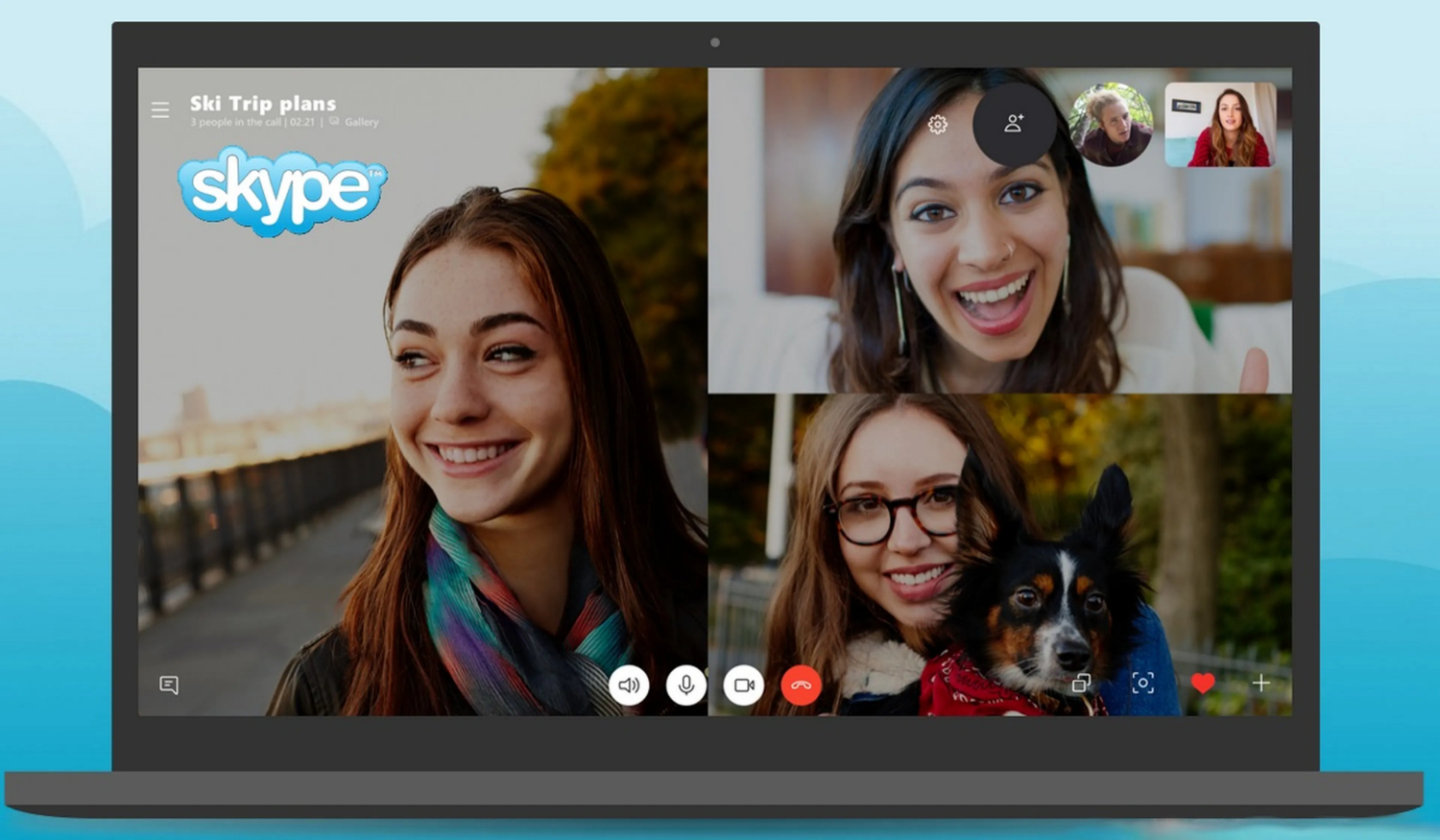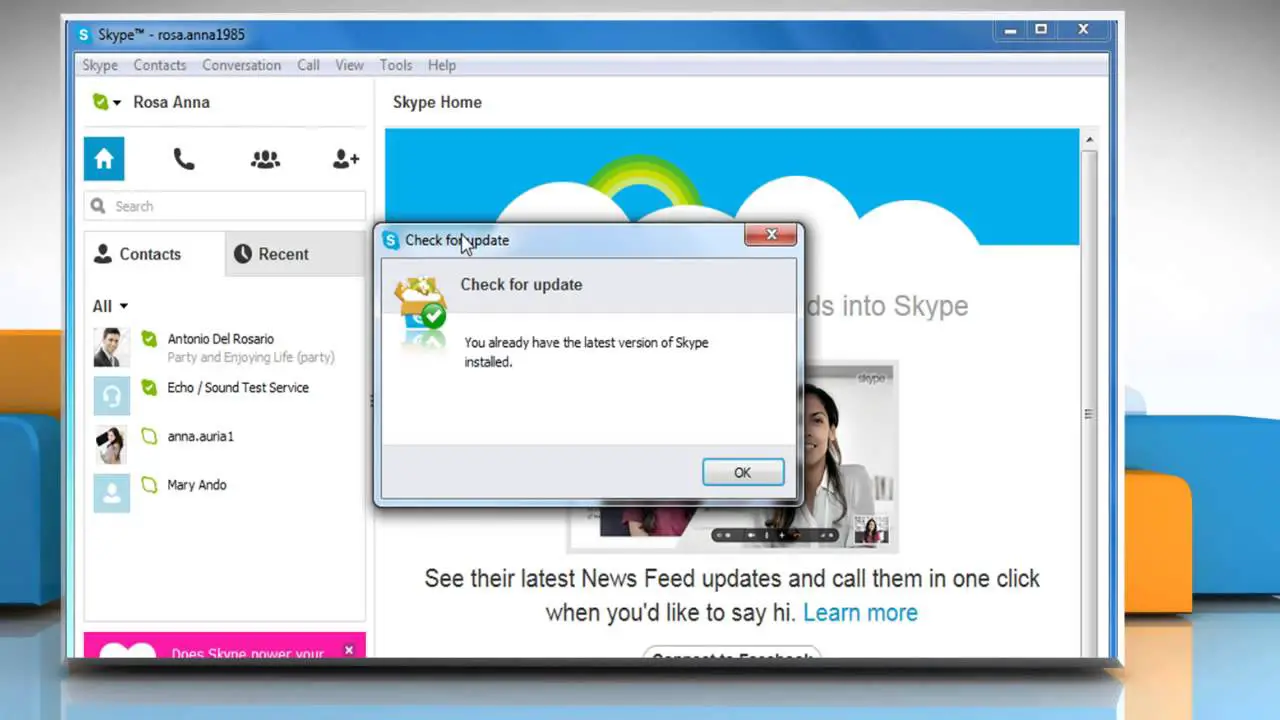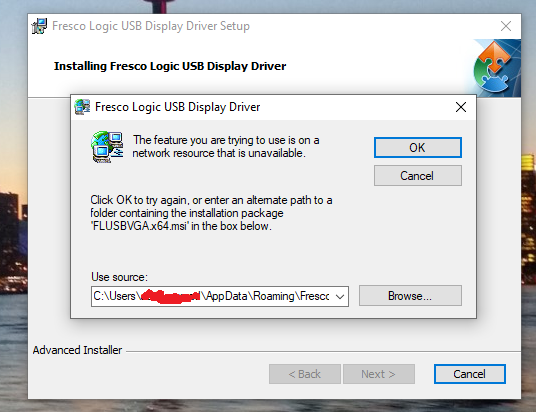Skype is a free telecommunication application that made its first appearance in the August of 2003. It specializes in offering video and voice calling to anyone and everyone who uses the application. Utilizing a freemium business model, Skype also allows users to instant message with text, pictures, video, and a wide variety of emojis tailored to one’s feelings. Currently has over a million users; Microsoft recently bought the program for 8.5 billion dollars. You must have faced the “RAVBg64.exe Want to Use Skype” Error.
Let’s First understand what is ravbg64.exe skype. Your device’s audio drivers include RAVBg64.exe, and since Skype enables audio and video chats, the driver might ask for access. When you select to provide permission, it shouldn’t show up the following time you use the Skype software on your smartphone.
Skype introduced a telecom revolution everyone was hungry for as it provided free access to anyone who wanted to make or video calls through the internet. It also provides a service aid if the user wants to reach t landline or a mobile number. Skype is available on various platforms and is known for being easy to use and user-friendly. This has made it a crowd favorite and survived the criticism of many tech gurus. Unfortunately, Skype hasn’t been problem free.
This is because many governments and corporates have banned the usage of Skype due to the security risks it raises, the excessive use of bandwidth by the program, and the misusage of such a free service. The application’s problem doesn’t end there; many users have faced issues that have entirely changed their outlook on the program.
Turning it from positive to negative, many users have complained about the quality of calls they provide as they can receive a better service from other providers like Google Duo for free.
One of those problems many face is when RAVBG64.exe want to use Skype. Many users who utilize the latest version of Skype face this type of error in the form of a bug. These include versions 7.22 and above. The officials of Skype came out and confirmed that it was a bug they attempted to fix in an update, escalating this from a problem to a nuisance so fast. Unfortunately, some users still face this problem.
RAVBG64.exe want to use Skype is not a system crashing bug or a file corrupting problem. Skype needs the RavBG64.exe Skype file to connect to third-party applications like drivers so that you can hear the audio and it runs in the background. The error arises when the bug starts acting up. And deletes the list of 3rd party applications accepted and connected to Skype. This will give the third-party software or drivers tsk permission to link back, making it ask permission to request RAVBG64.exe to use Skype.
Table of Contents
3 Methods to Fix RAVBG64.exe Want to Use Skype Error
Update the outdated
The first step to take regarding fixing RAVBG64.exe want to use Skype error is to ensure you have the updated version of the software running on the system.
In most cases, this will fix the problem immediately because Skype itself, with the new updates, has claimed to have fixed the bug. Observing that it has worked in many cases also, this solution is a good one to try out.
If the problem persists after launching and updating the application, the following answer should help you.
Fresco install
The second solution you could utilize to fix the RAVBG64.exe want to use Skype error is executing a Fresco install. A Fresco installs literally in Spanish means a “fresh install.” To achieve this solution, the user has to uninstall Skype. And then ensure that the registry is clean from any Skype-related files.
Uninstalling Skype is as simple as removing any other software. This can be done by going to the uninstall or changing a program option on “my computer.”
Once you click on the option mentioned, search for Skype. You can uninstall it by right-clicking it and selecting the uninstall option in the drop-down menu. Now you have removed Skype from your computer.
The user can check the registry for any remaining files to ensure it’s uninstalled. Users can request and receive the run window to access the registry by simultaneously pressing Windows and the “R” key. After accessing the run option, the user must type “regedit” to reach the registry.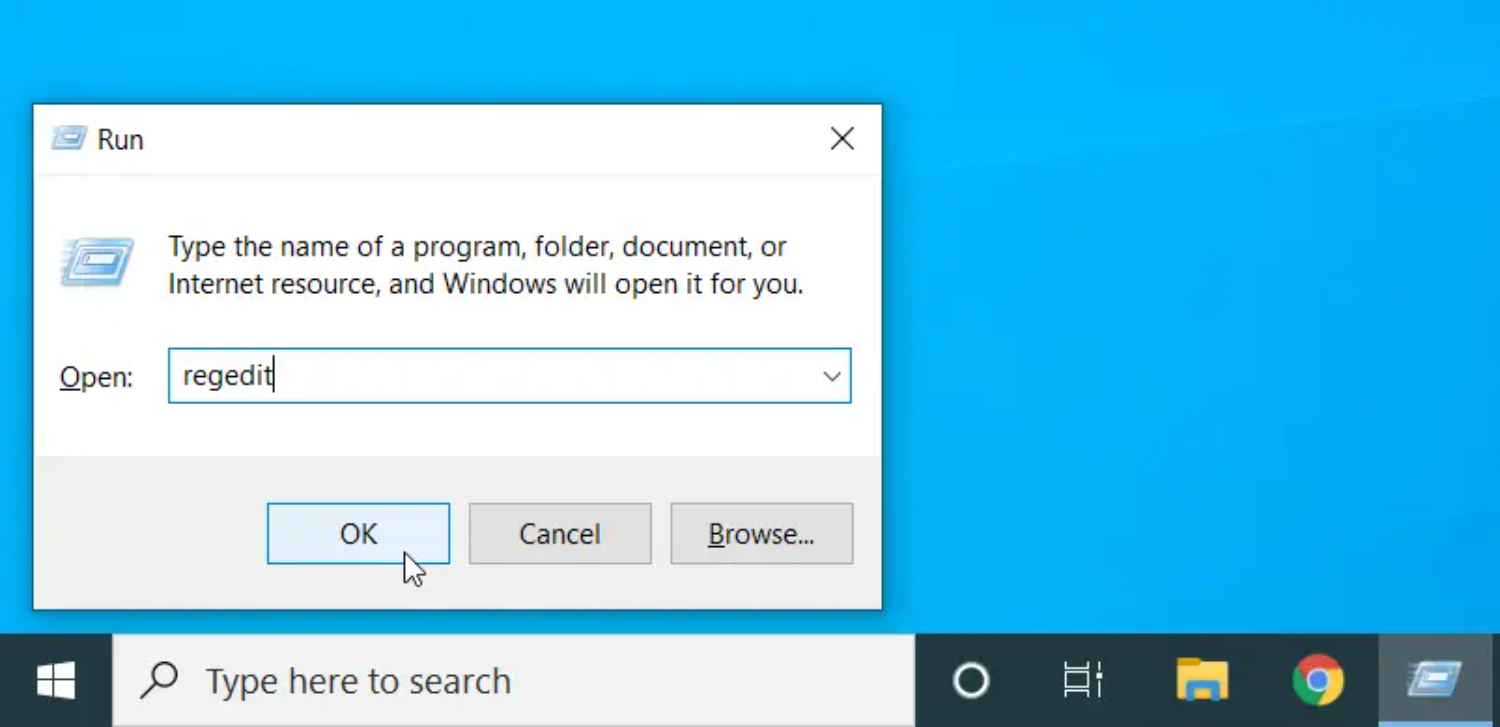
To quickly find the registry files related to Skype, press the control key and the “F” key (Ctrl+F) together.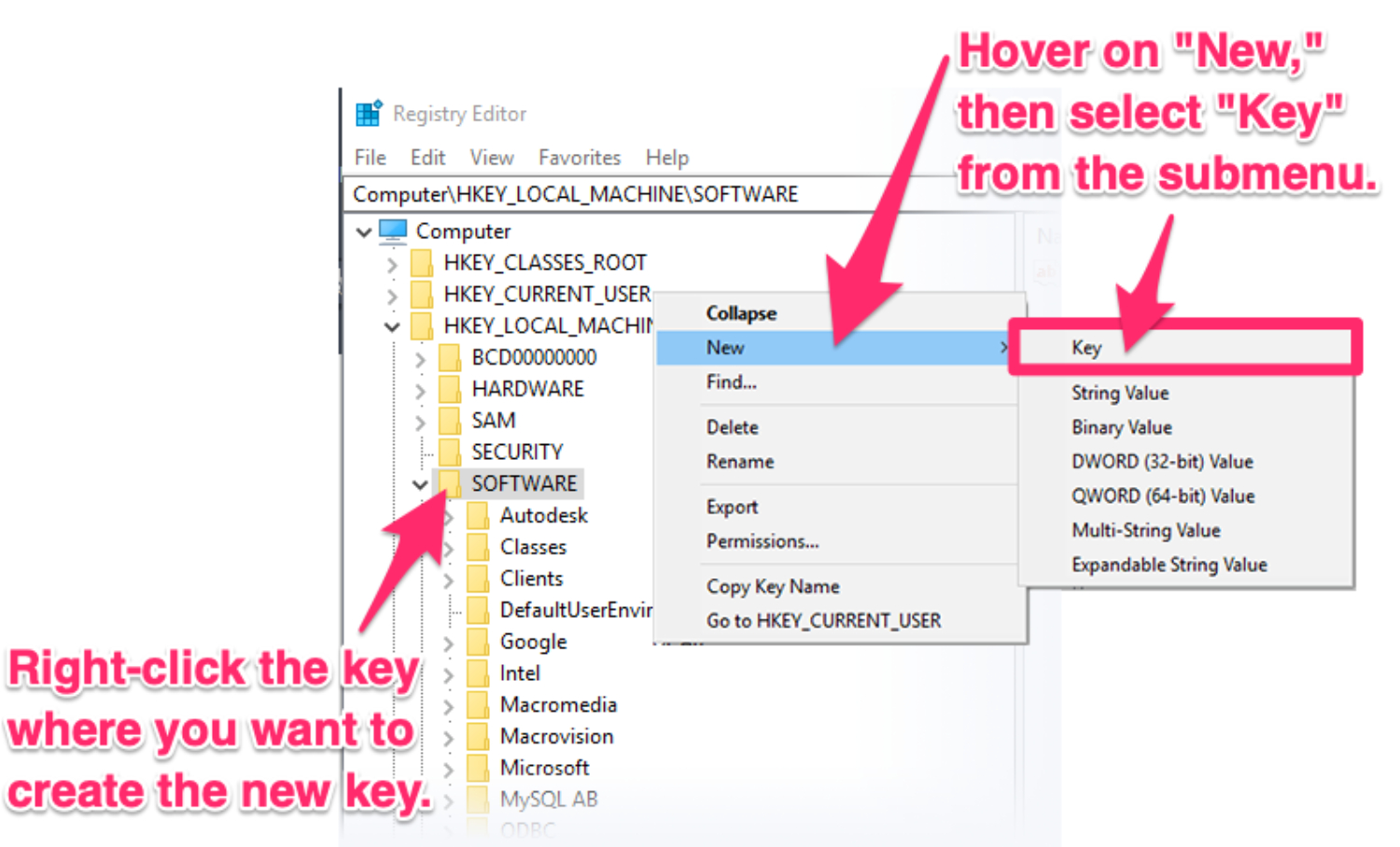
This gives you access to check out the files. Moreover, you can delete the files by clicking on the files from the drop-down list. After that, the user can re-download the new version of Skype from the corresponding website.
This will surely fix your problem with the RAVBG64.exe Skype if you want to use Skype error as the solution. If the problem still persists, the following key will surely fix it.
The inside out
To execute this selection, the user must access the tools drop-down menu and click on the options selection. After the options window, click on the advanced settings selection on the left-hand side. Within that setting, select “Manage other programs access to Skype.”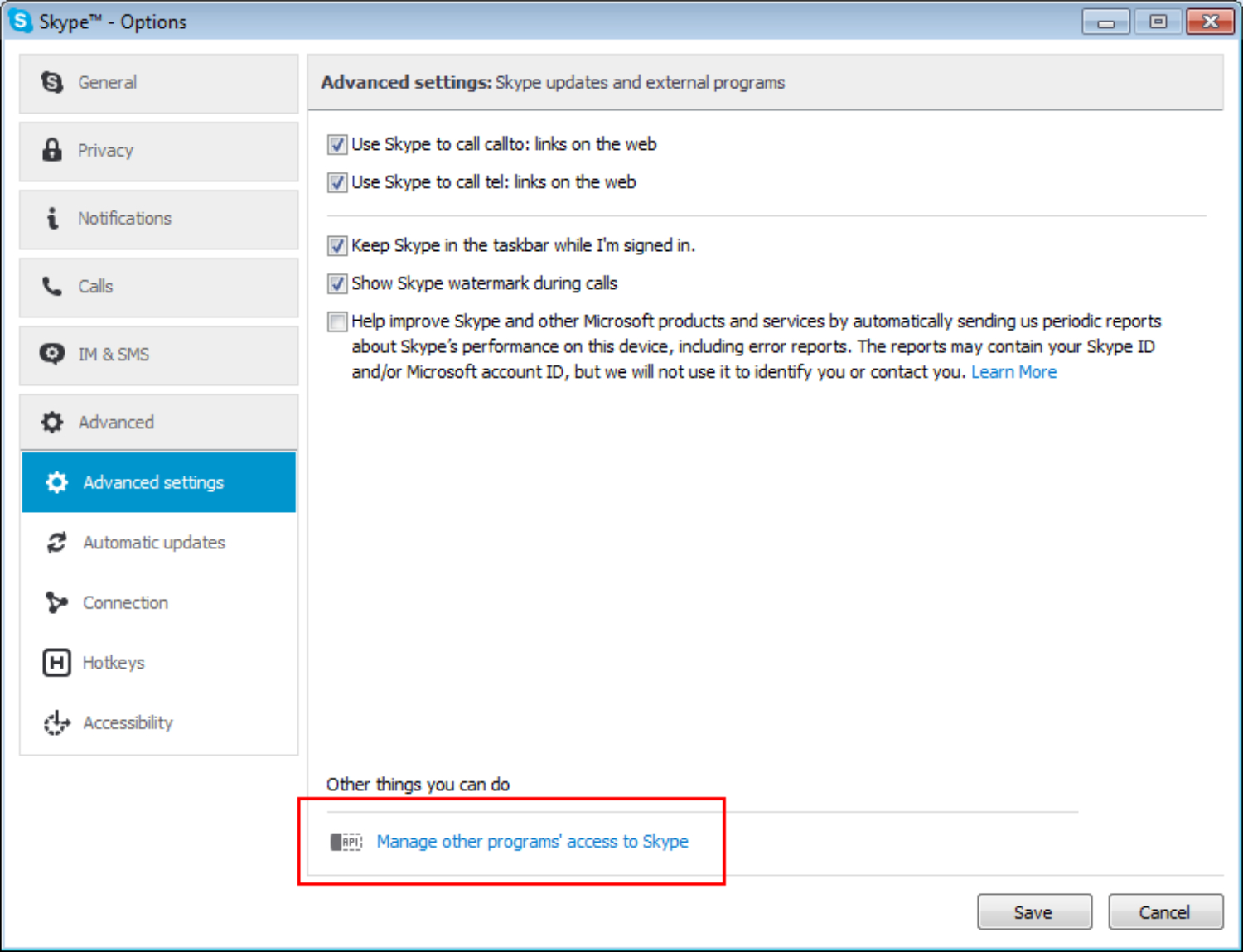
Once inside the option, click on RAVBG64.exe Skype and select change. After which, select the option “do not allow” and confirm it by clicking the ok button.
Once you have done that, select the same option once more and choose to allow and approve it for the last time. This will, in other words, reset the permission of the RAVBG64.exe to default. Hence helping you to get rid of the RavBG64.exe want to use Skype error for good.
FAQs
Do I need Ravbg64.exe?
Often, ravbg64 exe is required. The ravbg64.exe process resides in the High Definition Audio codecs or driver. A tool for managing audio on PCs is Realtek HD Audio. Generally speaking, you shouldn't turn it off.
Should I turn off the audio background?
No, as issues may arise throughout the HD Audio Background procedure. It results in system sluggishness, frozen programs, or errors with non-responsive software. It occurs when the process is excessively using CPU resources.
Can I remove the Realtek driver?
Yes, remove driver conflicts by going to Programs and Features. Go to your settings and select Programs and Features. With Windows 10, this option is called Your Apps & Features. Once you've located the Realtek High Definition Audio Driver in the list, click Uninstall.
Can I disable Realtek HD Audio Manager?
In Windows, yes, open the Action Center under All Settings, Notifications & Actions. Turn off the Realtek Manager's notifications and remove them from your taskbar.
Why is Realtek so popular?
It's because Realtek made incredibly affordable devices in general. So, each has its peculiarities. The alternatives are either using a more expensive provider or hunting for or attempting to find another inexpensive provider. Hence, they will be more costly and have fewer workarounds for their quicks.