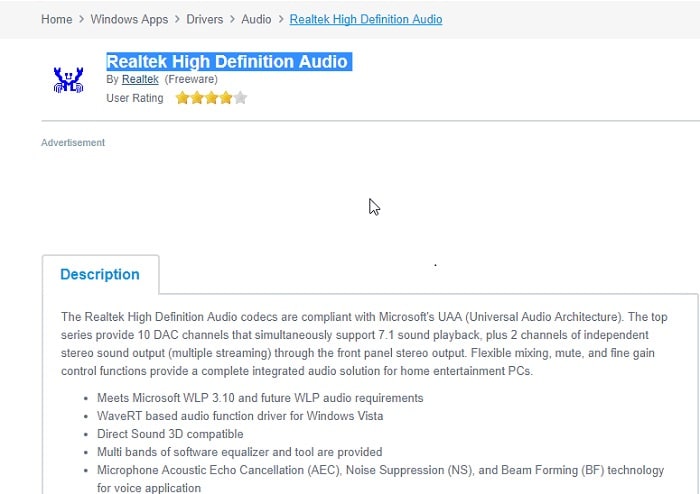We use various devices in our everyday life, From PCs and Laptops to Smartphones and Tablets. No matter what device we use, Sound always enhances our experience. Let us accept it, Without sound, things will get boring. No matter whether you are playing games on your device or just scrolling down social media. Thus, you must know how to solve the error “No Audio Output Device is Installed.”
How to Fix No Audio Output Device is Installed in Windows 10? The main reason for “no audio output device installed in Windows 10” is faulty, missing, or out-of-date drivers. The most common way to fix this issue is to upgrade your sound drivers. You may do it manually, but it will be time-consuming and require technical knowledge.
So, In this article, we will try to figure out how to solve this problem and keep enjoying our experience with our laptops and PCs.
See Also: How To Fix Failed To Play Test Tone Error In Windows – Updated
Table of Contents
Solve ‘No Audio Output Device is Installed’ Error
Sometimes, When using our PC or Laptop, We encounter an error that showed ‘No audio output device is Installed.’ There are several reasons why this can happen. Sometimes it is because you’re not correctly installing the device or the improper device drivers. There can be several other reasons too. The main problem with this error is that we can’t play videos on our computer; if videos play, there is no fun without sound. And some games also don’t work without a properly installed audio device. Various ways help us solve the ‘No Audio Output Device is Installed error.’
See Also: How to Care of the Elderly In 2023 | Innovation Has Helped!
Try Replugging your Audio Device
One of the main reasons behind this problem is that your audio device isn’t plugged into the switch correctly. This happens in case you are using a personal computer and the jack of your audio device, i.e., the speaker or headphones, isn’t plugged in correctly. Try unplugging and re-plugging the audio device. The audio device might work appropriately after that. Just ensure you are plugging the cable into the correct port because the microphone port looks similar to the speaker port and might confuse the user and result in errors.
The audio device might work appropriately after that. Just ensure you are plugging the cable into the correct port because the microphone port looks similar to the speaker port and might confuse the user and result in errors.
See Also: Realtek HD Audio Manager Missing | How To Fix [Solved]
Update the Audio Driver Software
When we buy a new audio device, we get a CD of the audio device’s driver. We can install that driver from the CD to your PC and get it ready for the audio device use.
But sometimes, the driver software you get with the device kit doesn’t support our system because the system has an advanced operating system or specification that the driver software doesn’t support, and the error ‘No Audio Output Device is Installed’ pops up.
So, You can update your driver software from the internet, and the audio device will get the drivers on your system and works properly. You can download Audio Drivers for your system for a long time.
Reinstall the Audio Device Driver
If you’ve done everything correctly and even the audio driver is up to date, Then there might be chances that the installation process has encountered some error.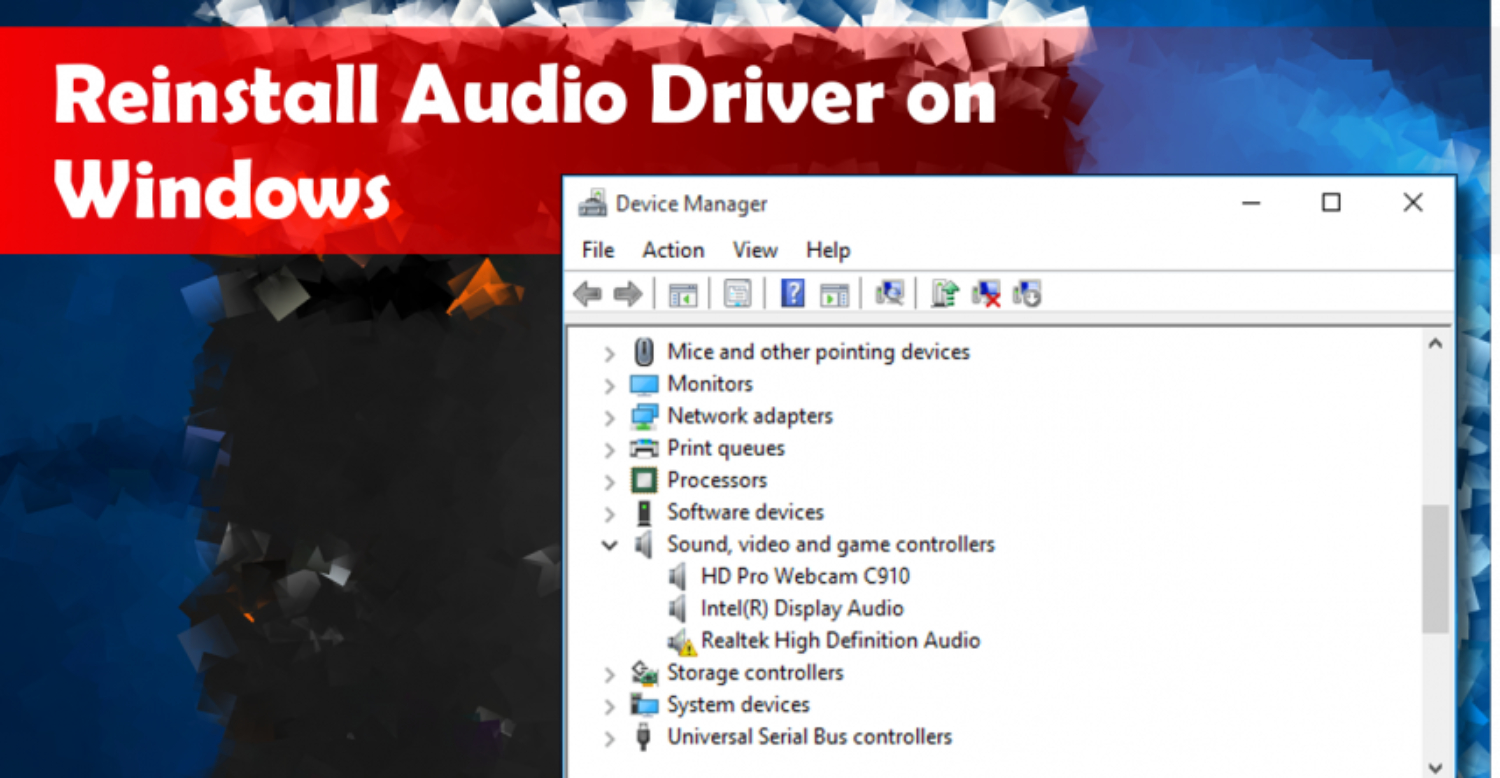
This results in the false installation of the device driver, which is causing the error with the sound device.
So you can uninstall the pre-installed sound driver. And try reinstalling it again from the audio driver software in your CD Drive or any other storage device.
Try a Different Audio Device
Suppose you are encountering issues with the audio device even after re-plugging, Updating, and reinstalling. Chances are that the audio device is faulty itself. Maybe the cable of the audio device is the problem. Or the cable has cuts or some internal problems with the device, which can also be why we see the ‘ No Output Device Is Installed error on our screen.
Or the cable has cuts or some internal problems with the device, which can also be why we see the ‘ No Output Device Is Installed error on our screen.
Audio devices have complicated and susceptible hardware construction and are challenging to repair. It will be better to buy and use a new audio device. Make sure that the audio device is working properly before buying it. Do this as a safety precaution so that you can avoid money wastage.
See Also: Connect Bluetooth Headphones To Vizio TV
Check the Bluetooth Connectivity
If you are using a wireless audio device, You should check the Bluetooth connectivity of your system. Wireless speakers connect themselves to your system using Bluetooth connectivity.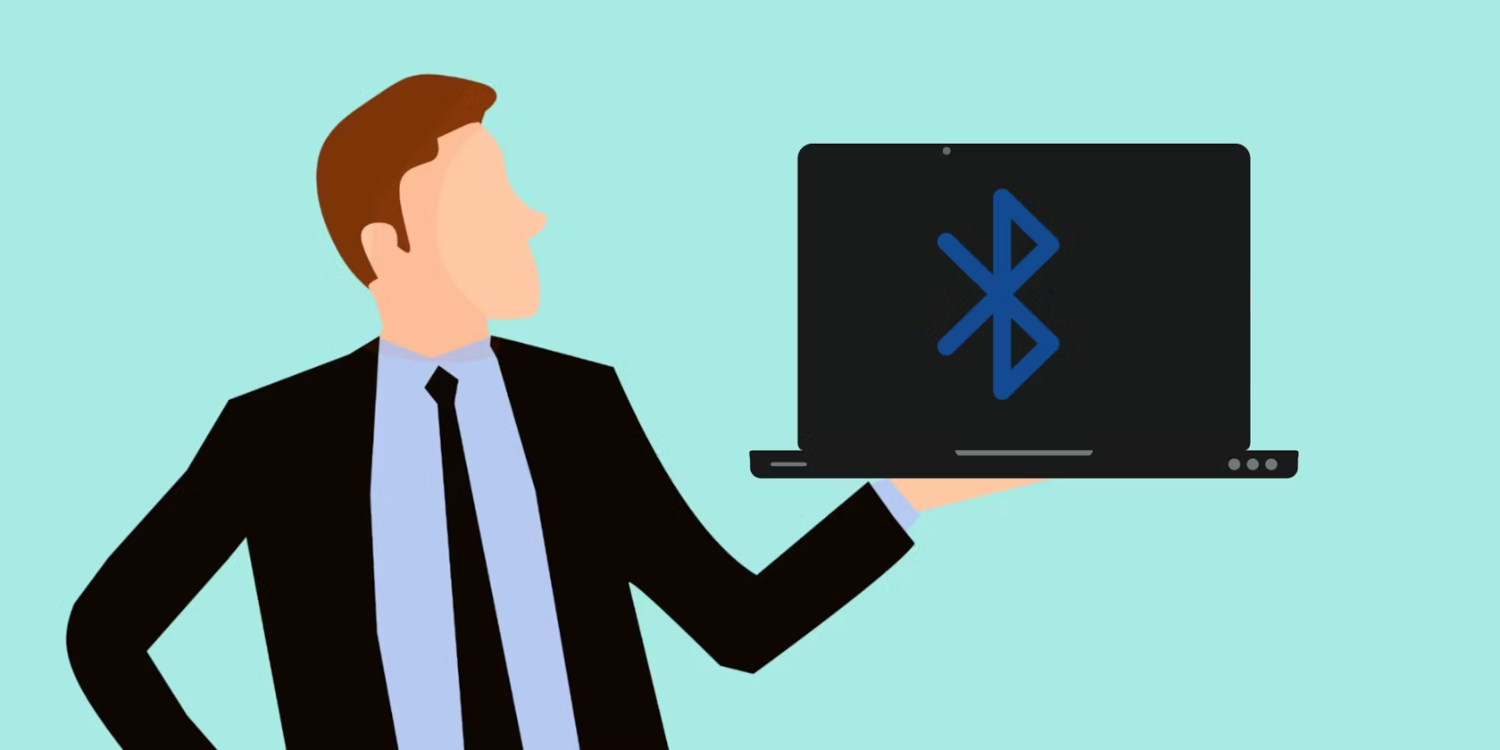 If you are using a laptop, you can try troubleshooting the Bluetooth device and check the connectivity with the audio device.
If you are using a laptop, you can try troubleshooting the Bluetooth device and check the connectivity with the audio device.
The users use an extended Bluetooth device to get Bluetooth connectivity. So it would help if you ensured the audio device was working correctly. Also, check if your device has proper Bluetooth drivers.
You can troubleshoot your Bluetooth system to get the proper wireless connectivity for your wireless audio device. If you do this, it will never show the ‘No Audio Output Device Is Installed error.
FAQs
What should I do if enabling disabled audio devices doesn't work?
If enabling disable audio devices doesn't resolve the error, you can try uninstalling the audio driver completely, restarting your computer, and then reinstalling the driver. This process can help fix software conflicts or corrupt audio driver files.
Yes, faulty hardware, such as a malfunctioning sound card or loose audio cable connections, can cause the ‘No audio output device is installed’ error. In such cases, you may need to replace or repair the faulty hardware to restore audio functionality.
Is the ‘No audio output device is installed’ error specific to particular operating systems?
The ‘No audio output device is installed’ error can occur on various operating systems, including Windows, macOS, and Linux. The troubleshooting steps and solutions may vary slightly depending on your operating system.
What if none of the troubleshooting steps resolve the error?
If none of the troubleshooting steps resolve the ‘No audio output device is installed’ error, it is advisable to seek further assistance from technical support or a computer technician. They can diagnose the issue more thoroughly and provide tailored solutions.
Conclusion
These are some of the essential ways to resolve the issues with the ‘No Audio Output Device is Installed’ problem on your system. It’ll help you keep working with the proper audio on your system. It is always better that you check your audio device properly before buying it. Before buying, you should also check whether the audio device supports your computer’s specifications.
Also, If your audio device is new, you can replace it with the retailer under warranty exchange. Audio devices are delicate, and you should use them with care. If you use an audio device with a cable and have mice at home, you better cover your cable with tapes; this can also help resolve the problem of ‘No Audio Output Device is Installed.’
Hope this article helped you.