Stellar Windows Data Recovery Software is designed to retrieve lost or damaged files easily. Whether it’s precious photos, critical documents, or entire partitions, Stellar is your safeguard against data loss. Act now to protect your data before it’s too late! This Stellar Windows Data Recovery Software Review will investigate its capabilities to determine if it’s truly the go-to software for data salvation.
Here’s a table showcasing Stellar Windows Data Recovery Software Review:
| Feature | Details |
|---|---|
| Safety | Stellar is renowned for its safe recovery process, avoiding further data damage. |
| Effectiveness | Highly effective in recovering a variety of file types and data scenarios. |
| Company Reputation | Stellar has built a strong reputation for reliability in the data recovery industry. |
| Cost | Offers a free version; paid versions provide more extensive features. |
| Best For | Best for individuals and businesses needing robust data recovery solutions. |
| Privacy | Maintains user privacy with secure data handling practices. |
| Success Rate | High success rate in data recovery, trusted by professionals worldwide. |
| Features | It supports encrypted drives, RAID recovery, drive cloning, and more. |
| Usability | User-friendly interface that simplifies the recovery process. |
| Support and Upgrades | Excellent technical support with regular software upgrades. |
Table of Contents
Stellar Windows Data Recovery Software Review
Stellar Windows Data Recovery Software is a comprehensive solution to the most pressing data recovery challenges. Its user-friendly interface and powerful features make it a reliable tool for retrieving lost or corrupted files, repairing damaged partitions, and recovering data from encrypted drives.
See Also: 5 Incredible Benefits Of Field Service Management Software
Overview of Features of Stellar Windows Data Recovery Software
- Data Recovery: Recovers lost or deleted files from various storage media.
- Data Recovery from Corrupted Drive: Recovers Data from corrupted drive.
- Lost Partition Recovery: Retrieves data from lost or deleted partitions.
- Encrypted Drive Recovery: Safely recovers data from encrypted drives and partitions.
- 4K Drive Support: Supports 4K drives, ensuring compatibility with modern storage technologies.
- Photo and Video Recovery: Recovers lost or deleted photos or videos easily, preserving precious memories.
- Recovers Data from any file system: Recovers Data from NTFS exFAT, FAT(FAT16/FAT32)
- Preview Before Saving: Allows users to preview recovered data before saving, ensuring accuracy.
- Dual Monitor Support: Enhances user experience with support for dual monitor setups.
- Deep Scan: Performs thorough scans to locate and recover even the most deeply buried data.
- Optical Media Recovery: Recovers data from optical media such as CDs and DVDs, expanding recovery options.
- RAW Recovery: Recovers data from RAW drives or file systems, providing comprehensive data retrieval capabilities.
- Bootable Drive Recovery: Recovers data from bootable drives, minimizing downtime in critical situations.
In-Depth Analysis of Stellar Windows Data Recovery Software
Performance
Stellar Windows Data Recovery Software boasts impressive performance, with high success rates in retrieving lost data and repairing corrupted files. Its advanced algorithms ensure swift and thorough scans, minimizing downtime and maximizing recovery efficiency.
User Experience
The software’s user-friendly interface makes it accessible to users of all levels, from beginners to experts.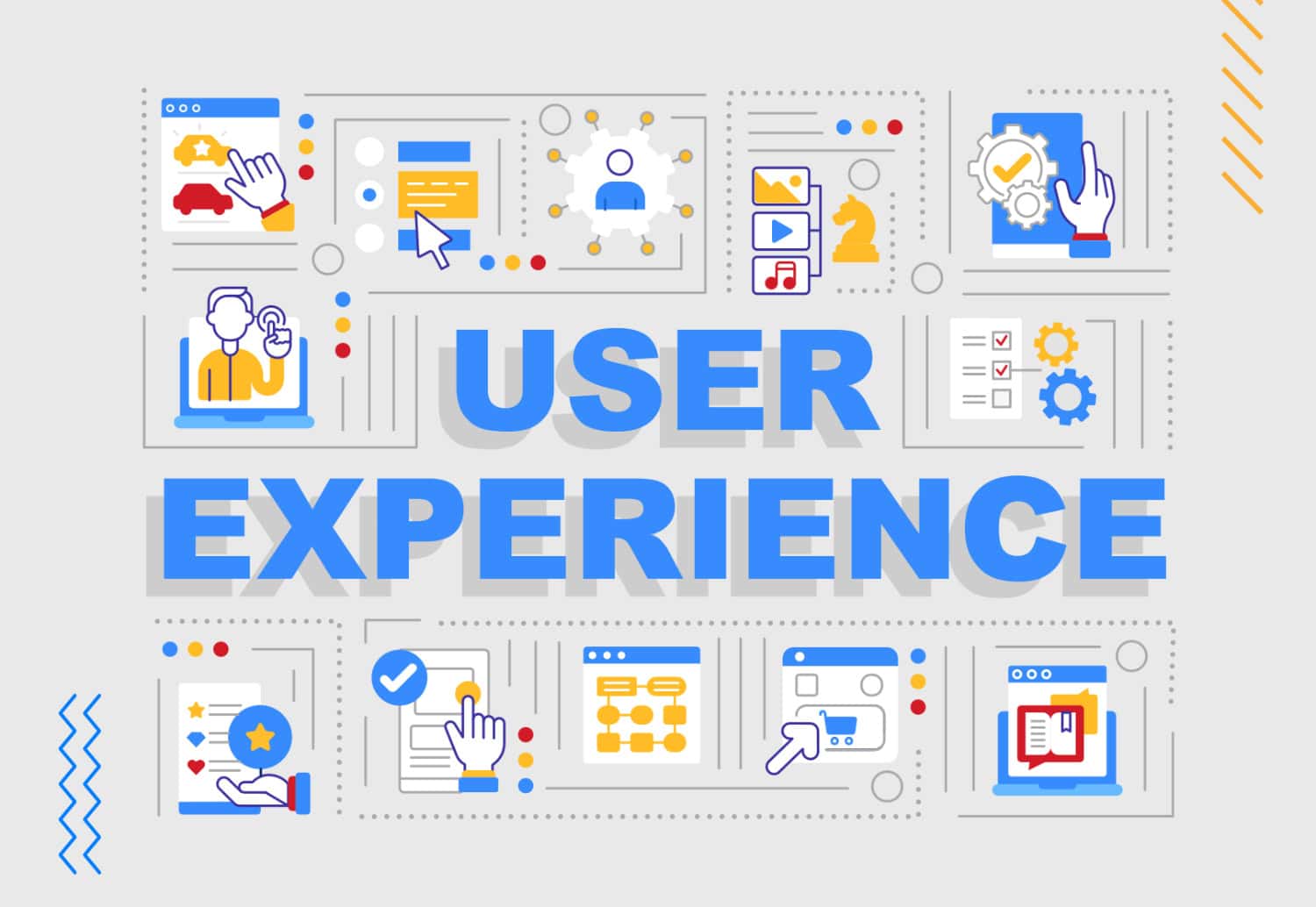 With guided wizards and intuitive navigation, recovering lost data becomes a hassle-free experience.
With guided wizards and intuitive navigation, recovering lost data becomes a hassle-free experience.
Reliability
Stellar has established itself as a reputable data recovery brand, earning users’ trust and recognition worldwide. Its commitment to quality and continuous improvement is reflected in the reliability of its software.
Customer Support
Stellar provides excellent customer support, with a dedicated team ready to assist users with queries or issues. Their support staff is knowledgeable and responsive, from technical assistance to product inquiries.
See Also: Craigslist Flagging Software: Everything You Need To Know About
Common Data Loss Scenarios of Stellar Windows Data Recovery Software
- Accidental Deletion: Users mistakenly delete important files or folders, leading to data loss.
- Formatting Errors: Accidental formatting of drives or partitions erases data, requiring recovery.
- Corrupted Files: Files become corrupted due to system errors, software glitches, or malware attacks.

- Partition Loss: Partitions may become inaccessible or lost due to partition table corruption or accidental deletion.
- Hardware Failure: Hard drive failure, SSD corruption, or damage to storage devices can result in data loss.
- Virus or Malware Infections: Malicious software infections can corrupt or render files inaccessible.
- Operating System Crashes: System crashes or errors can lead to data loss, especially if files were unsaved or improperly saved.
- Unexpected Power Outages: Sudden power outages or system shutdowns can cause data loss if files are not properly saved or closed.
- Software Errors: Errors in software applications or updates can lead to data corruption or loss.
- Human Errors: Data loss can result from accidental actions such as overwriting files, moving files to incorrect locations, or improper storage media handling.
See Also: Server Backup Software – List Of Top 12 To Use In 2024
Data Backup and Prevention Tips of Stellar Windows Data Recovery Software
- Regular Backups: Perform regular backups of important data to an external drive, cloud storage, or network location.
- Automated Backup Schedule: Set up automated backup schedules to ensure consistent data protection without manual intervention.
- Multiple Backup Locations: Store backups in multiple locations to mitigate the risk of data loss from a single point of failure.

- Verify Backups: Periodically verify backup integrity to ensure data is properly backed up and retrievable.
- Use Reliable Storage Media: Choose reliable and durable storage media for backups to prevent data loss due to hardware failure.
- Encryption: Encrypt sensitive data in backups to protect against unauthorized access or data breaches.
- Update Software Regularly: Keep Stellar Windows Data Recovery Software updated with the latest updates and patches to ensure optimal performance and compatibility.
- Educate Users: Educate users on safe data handling practices, including avoiding risky behaviors like clicking on suspicious links or downloading unknown files.
- Implement Security Measures: Implement security measures such as firewalls, antivirus software, and intrusion detection systems to prevent malware infections and data breaches.
- Monitor System Health: Monitor system health and performance to detect and address potential issues before they lead to data loss.
Is stellar data recovery safe?
Yes, Stellar Data Recovery is known for its safety and reliability in recovering lost or corrupted data.
With advanced algorithms and secure processes, it ensures that your data remains intact throughout the recovery process, minimizing the risk of further damage or loss.
Is Stellar a good software?
Stellar Data Recovery Software is highly regarded in the industry for its effectiveness and user-friendly interface. Its robust features, such as data recovery, corrupted file repair, and encrypted drive recovery, make it a valuable tool for users facing data loss scenarios.
With a stellar reputation and proven track record, Stellar stands out as a reliable choice for data recovery needs.
Is Stellar a good company?
Yes, Stellar is widely recognized as a reputable company in data recovery. With years of experience and a strong commitment to quality, Stellar has earned users’ trust worldwide.
Its dedication to innovation, customer satisfaction, and ethical business practices makes it a top choice for those seeking reliable data recovery solutions.
FAQs
Is Stellar Data Recovery really free?
No, Stellar Data Recovery offers both free and paid versions. The free version allows limited recovery, while the paid version provides full access to advanced features such as corrupted file repair and encrypted drive recovery. Prices start at $59.99 for the Standard edition, $89.99 for the Professional edition, and $99.99 for the Premium edition.
Is Stellar Data Recovery the best?
Stellar Data Recovery is among the top choices for data recovery due to its high success rate, user-friendly interface, and comprehensive feature set, including RAID recovery and drive cloning.
Is Stellar data recovery private?
Yes, Stellar Data Recovery prioritizes user privacy and data security. Encrypted drive recovery capabilities keep your recovered data confidential and protected from unauthorized access.
What is the success rate of Stellar Data Recovery?
Stellar Data Recovery has successfully retrieved lost or deleted files, repaired corrupted files, and recovered data from lost partitions. Its advanced algorithms ensure thorough scans and maximum recovery efficiency.


