Have you ever been curious about the what is Ant Radio Service App on Android? Let’s investigate how this application might improve wireless connectivity with fitness trackers and other gadgets.
The ANT Radio Service app is an inbuilt service offered by Android that allows ANT protocol-based wireless device connection. It enables the software to communicate with sensors, fitness trackers, and other ANT-compatible devices and exchange data. Keep reading to find out more on the Ant Radio Service App.
Wireless communication between gadgets like smartphones and fitness trackers is made possible by a technology called ANT Radio Service. It’s important to note that ANT Radio Service is separate from FM or AM radio. So, if you’re considering listening to music or radio shows, you will need more than ANT Radio Service. It’s all about connecting devices wirelessly. Let us know more about the what is Ant Radio Service App on Android.
Table of Contents
What is ANT Radio Service?
ANT Radio Service is a radio broadcast equipment that allows different devices to communicate wirelessly. These devices can communicate with one another and share information in something akin to a language.
The fundamental objective of the ANT Radio Service is to enable efficient and seamless communication between gadgets like smartwatches, fitness bands, mobile devices, and heart rate monitors. Thanks to it, they can converse and exchange data without coping with cumbersome cords.
Consider the ANT Radio Service a wireless technology comparable to Bluetooth or NFC (Near Field Communication). Like Bluetooth allows you to pair your phone with a speaker or wireless headphones, ANT Radio Service offers wireless connections between devices and data sharing.
The great thing about ANT Radio Service is that the battery isn’t depleted too soon because of how low-power and effective it is supposed to be. It is, therefore, perfect for devices that must communicate with one another while using little power.
Whether using a wearable device to track your fitness progress or your smartphone to transfer data to another device, ANT Radio Service makes it all possible wirelessly, making your life easier and hassle-free! So this is what is Ant Radio Service App on Android.
How Does ANT Radio Service Work?
Its main objective is to link Android devices—such as phones and tablets—with IoT technology. The ANT protocol may be used for wireless IoT devices and smartphone connection if a smartphone running Android has ANT Radio Service. This suggests that they may interact wirelessly.
ANT Radio Service is particularly well-liked and often utilized in sports and fitness. It provides wireless communication between heart rate monitors, bike sensors, fitness trackers, and other exercise equipment. So, without the inconvenience of tangled cables, ANT Radio Service may let you measure your steps, check your heart rate, or assess your riding performance.
You may benefit from the simplicity of linking your Android device to various IoT devices by utilizing the ANT Radio Service. This will help you stay active, meet your fitness objectives, and collect useful data to improve your athletic activities.
See Also: 6 Must-Have Free Catholic Apps For Android Users
Common Misconceptions
Let’s address a few widespread myths regarding the ANT Radio Service. First and foremost, it’s crucial to understand that the ANT Radio Service is not meant for listening to music or radio stations. In that respect, it is not a radio receiver.
ANT Radio Service, on the other hand, focuses only on wireless radio signals for data delivery. It makes it possible for gadgets to converse and exchange data wirelessly. Consider it a mechanism for your devices to communicate with one another, similar to how your phone and a fitness tracker share fitness data or how various sensors may share information.
Instead of listening to radio broadcasts, ANT Radio Service provides seamless and effective wireless communication. So you’ll need a separate tool, such as a radio app or a music streaming service if you want to listen to music or keep up with the newest news. Data transfer between devices is the main focus of ANT Radio Service.
ANT Radio Service Advantages
One of its finest advantages is enabling communication between gadgets like Android smartphones, smartwatches, fitness trackers, and heart rate monitors. As a result, the gadgets may communicate wirelessly, opening up various possibilities.
Real-time data collection, transport, and display on your mobile device are all key advantages. Consider using a fitness tracker while out on a run. Thanks to ANT Radio Service, your Android smartphone may get real-time data from the tracker, such as your heart rate or the number of steps you’ve taken. You can follow your progress and maintain motivation by seeing this information on your phone while out and about.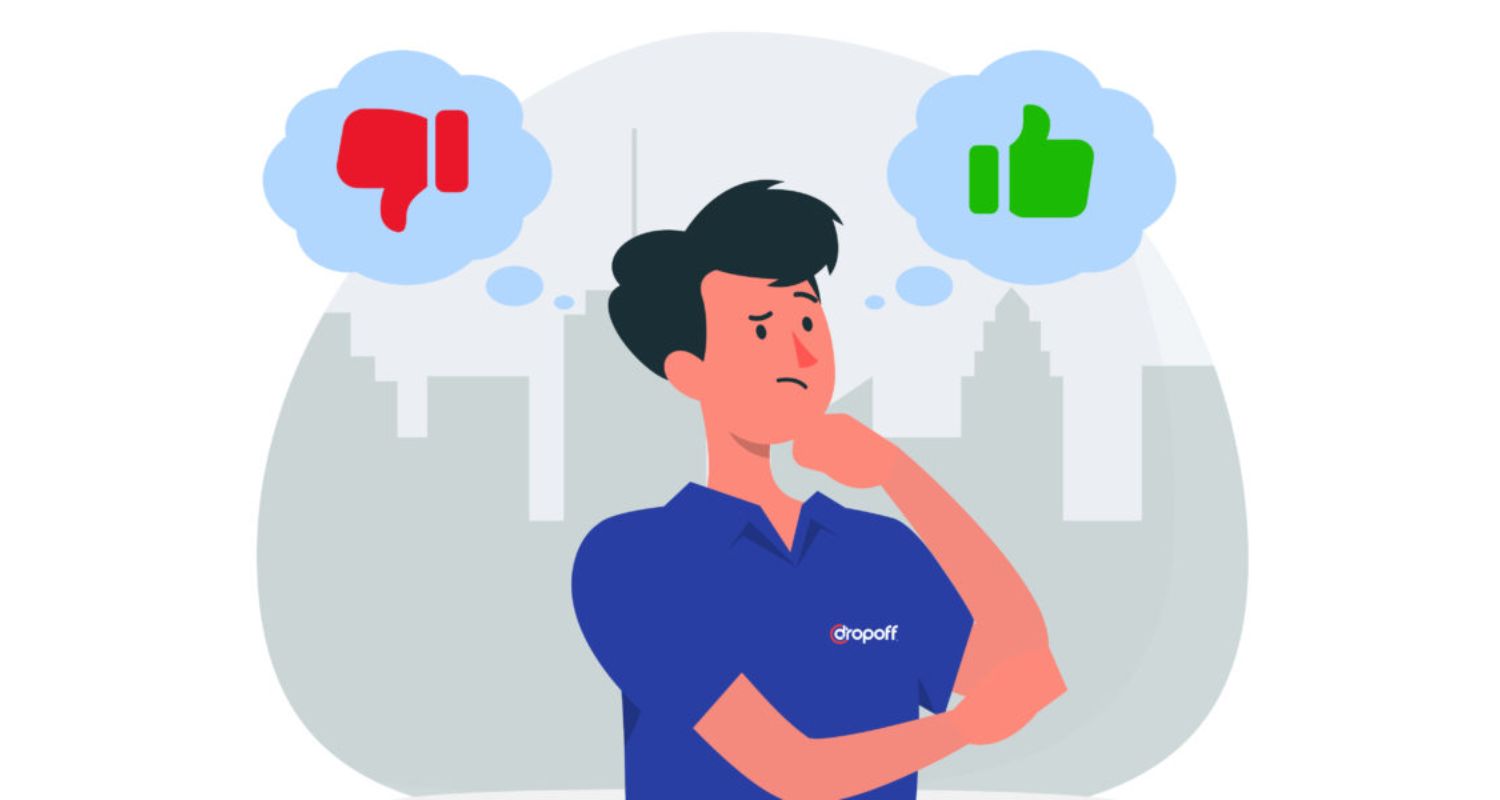
Because of the seamless data transfer and real-time viewing, the ANT Radio Service is applicable. The ANT Radio Service is helpful since it offers real-time viewing and easy data transfer. It does away with manually entering information or waiting until you are near a computer before synchronizing your devices. Alternatively, you may utilize the data on your smartphone to guide you in making the best decisions for your fitness and health.
Due to the benefits of lag-free wireless access and real-time data collection, transfer, and display offered by the ANT Radio Service, your fitness journey will become more engaging and connected.
See also: 6 Best Filelinked Alternatives For Android And Firestick
How to Get ANT Radio Service on Your Device?
It’s easy to install ANT Radio Service on your smartphone. You might already possess it. Many Android smartphones, which interface with fitness trackers and other IoT devices, come pre-installed with ANT Radio Service.
Don’t worry if the pre-installation is not done or if you need clarification. From the Google Play Store, you can quickly get ANT Radio Service. Open the Play Store app on your Android smartphone and look up “ANT Radio Service.” Look for the official ANT Wireless app.
Select “Install” to download and install the application on your computer when you find it. This procedure finishes rapidly, which is in use by ANT Radio Service.
Remember that activating the ANT Radio Service on your smartphone makes connecting with many intelligent gadgets super simple. This way, you can effortlessly monitor your health, assess your fitness progress, and enjoy the convenience of real-time data sharing. Give it a shot, and you won’t regret it!
Do you need ANT Radio Service?
It depends on what you want to do with your Android device. ANT Radio Service is only necessary if you plan to connect devices specifically requiring it for wireless communication. For example, if you have a fitness tracker, heart rate monitor, or other IoT devices that use ANT Radio Service, then installation is essential.
It is optional if you don’t have any ANT Radio Service-required devices or don’t wish to connect them wirelessly. Your Android smartphone will continue to function normally.
Everything ultimately relies on your needs and the linked devices. It’s something to consider if you have compatible gadgets that need ANT Radio Service. Otherwise, you may use your Android device without it with no problems.
Can You Delete ANT Radio Service?
Yes, you may delete ANT Radio Service from the device if you no longer need it. It’s important to remember that by removing it, your mobile phone will lose the ability to make wireless connections to or connect other ANT Radio Service-enabled devices.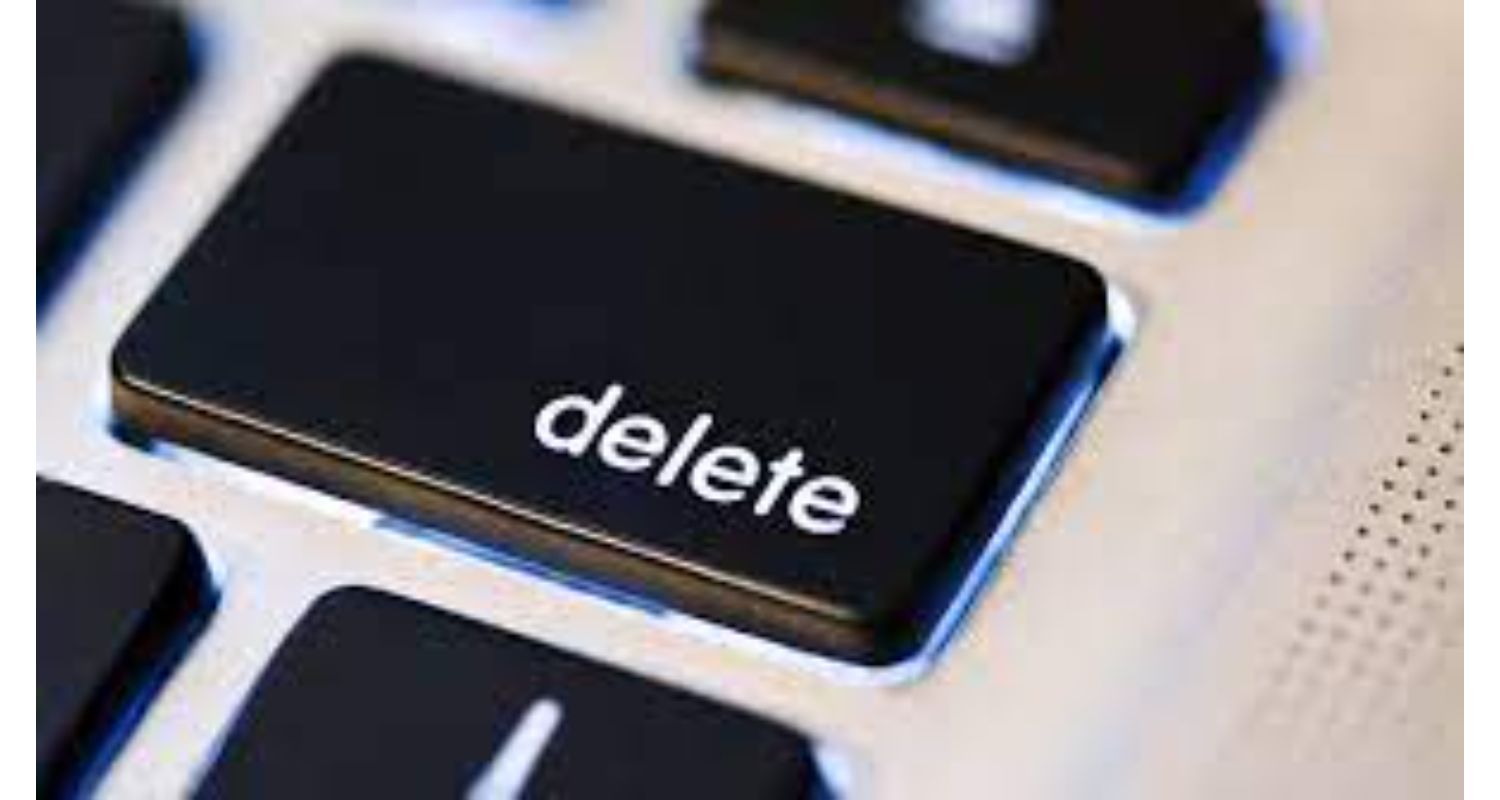
Refrain from being concerned if you require ANT Radio Service once again in the future. It is simple to reinstall from the Google Play Store. Observe our discussed steps: Find “ANT Radio Service” and download the application.
If you no longer need the ANT Radio Service, you can deactivate it. It would help if you were warned because doing so would render your gadget incompatible with those who rely on it. So with this, you must know what is Ant Radio Service App is on Android.
FAQs
Can I remove the ANT Radio Service app from my Android or tablet?
You can disable the ANT Radio Service on your Android smartphone if you don't use any applications or devices that depend on the ANT protocol. Before deleting it, it is suggested that you check to see whether any of your apps require it.
How can I know if an app requires the ANT Radio Service?
To determine if an app requires the ANT Radio Service, check its description or documentation on the Google Play Store or the app developer's website. They usually mention if ANT functionality is required or supported.
Can I turn off the ANT Radio Service app on an Android smartphone?
Yes, you may turn off the ANT Radio Service app if you don't utilize any ANT-enable software or devices. This may be done by finding the ANT Radio Service in your device's settings under 'Apps' and then turning it off.
Are there any alternatives to the ANT Radio Service app?
Yes, there are alternatives to the ANT Radio Service app. Some devices and applications support other wireless protocols like Bluetooth or Wi-Fi Direct for communication. Check your device's or app's specifications or documentation to see the supported protocols.
Conclusion
The ANT Radio Service enables wireless communication between gadgets, including smartphones and fitness trackers. Real-time data flow is enabled, and the user experience is enhanced. If you have compatible devices, please explore the benefits of ANT Radio Service. Embrace the seamless connectivity and enjoy its perks to your fitness tracking and data-sharing needs. We hope this article on what is Ant Radio Service App on Android has helped you know everything about it.
See Also: 5 Effective Tools For Developing Android Apps In Python


