Does Snapchat Work on Apple Watch? Find out if you can receive alerts from Snapchat on your watch by learning the truth about the compatibility between Snapchat and Apple Watch.
Snapchat does not have a dedicated app for the Apple Watch, but it can send alerts for new snaps, messages, and friend requests. However, you cannot view or reply to these messages directly from the Apple Watch. The whole Snapchat experience is available on the iPhone. Keep reading to know more about Does Snapchat Works on Apple Watch.
With various functions and functionalities, the Apple Watch has transformed how we engage with technology on our wrists and has become a frequent travel companion for many users. This piece will discuss the Apple Watch and its importance to its consumers. With its ability to measure health and fitness and its seamless interaction with other Apple products, the Apple Watch has taken on a crucial role in boosting productivity, organizing daily tasks, and promoting general well-being. Join us as we discover if you can get Snapchat on Apple Watch.
Table of Contents
Does Snapchat Work on Apple Watch?
Many users’ everyday lives now revolve around the famous social media site Snapchat. We remain entertained and connected because of Snapchat’s distinctive features. The topic of whether Snapchat is compatible with the Apple Watch is, however, a popular one.
The “How to get Snapchat on Apple Watch” response is complicated. Even though the Apple Watch does not have a dedicated Snapchat app, you may still get alerts for the app on your watch. These alerts will notify new snaps, messages, and friend requests. It cannot see and reply to these messages from the Apple Watch. Use the Snapchat app on your iPhone to interact with it to its maximum potential. 
Popular social networking platform Snapchat has become part of many users’ daily routines. Snapchat keeps us amused and engaged with its distinctive features. However, there is a frequent query regarding the Apple Watch: Does Snapchat operate on the Apple Watch?
By sending alerts, Snapchat operates somewhat on the Apple Watch, but its usefulness might be enhanced compared to enjoying the whole Snapchat experience on your iPhone. So with this, now you know about” Does Snapchat Work on Apple Watch?”.
See Also: Snapchat Stuck On Sending: 12 Ways To Fix
Common Issues with Snapchat Notifications on Apple Watch
Snapchat notifications not appearing on your iphone or Watch are common problems users report, causing frustration and missed updates. One specific issue arises when notifications fail to appear on the Apple Watch while the user’s iPhone is locked. This hampers the seamless integration between the two devices and can impact social interactions on the platform. 
Software bugs, compatibility difficulties, or setup concerns might be the issue. Users should ensure their Apple Watches and iPhones are linked and running the most recent software updates to fix this. Did you drop your Apple watch in the Water, don’t worry, check this out.
Users may stay connected and get timely alerts on their wrists by using troubleshooting procedures to reestablish the correct synchronization between Snapchat and the Apple Watch. This can help you with “Does Snapchat work on Apple Watch.”
See Also: Snapchat Failed To Send To One Person | Know The Reason
Potential Solutions and Recommendations
Let us look at some of the potential solutions and recommendations:
Importance of updating the iPhone to the latest version
Regularly updating your iPhone to the newest operating system is essential. These updates frequently feature significant speed improvements, security upgrades, and bug fixes. 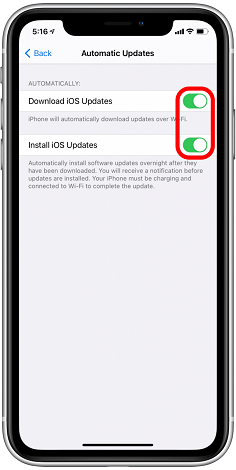
By keeping your iPhone current, you can ensure your iPhone is compatible with the newest features and advancements offered for your Apple Watch.
Follow the instructions to download and install the most recent version by going to your iPhone’s Settings > General > Software version.
Procedures for restarting the Apple Watch
Restarting your Apple Watch will frequently fix minor bugs if you’re having trouble with it. The instructions to restart your Apple Watch are as follows:
- Hold down the side button until the power off slider displays.

- Dragging the slider to the right, your Apple Watch may be turned off.

- Press and hold the side button one more after turning off your watch until the Apple logo shows, signaling that your Apple Watch is restarting.
Checking notification settings on the Apple Watch
Check your notification settings by following these steps to make sure you get notifications on your Apple Watch:
- Open the Watch app on your iPhone.
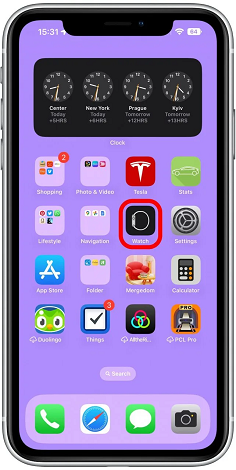
- Click “Notifications” after scrolling down.
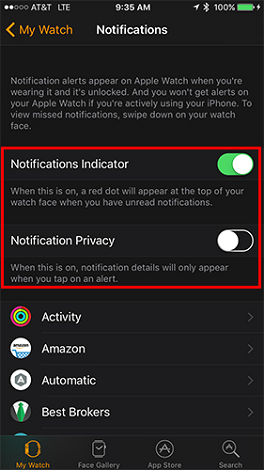
- From here, you can customize the notification settings for each app individually or enable the “Mirror iPhone” option to receive notifications on your Apple Watch that match your iPhone settings.
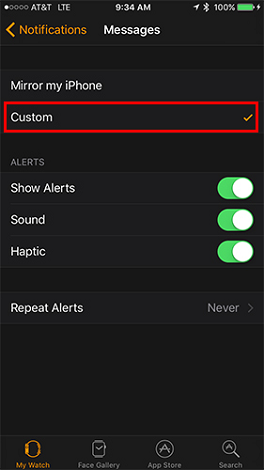
See Also: 13 Best Snapchat Spy Apps To Monitor Someone’s Chat [Updated]
Understanding scenarios when notifications might go to the iPhone instead of the Apple Watch
It’s essential to be aware of situations where notifications may be directed to your iPhone instead of your Apple Watch. These scenarios include:
- When the Apple Watch and iPhone get disconnected from each other.

- When the Apple Watch receives a lock and is not actively being worn.

- While the Apple Watch is in “Do Not Disturb” mode.

- When the Apple Watch is not linked to a network, but the attached iPhone is.
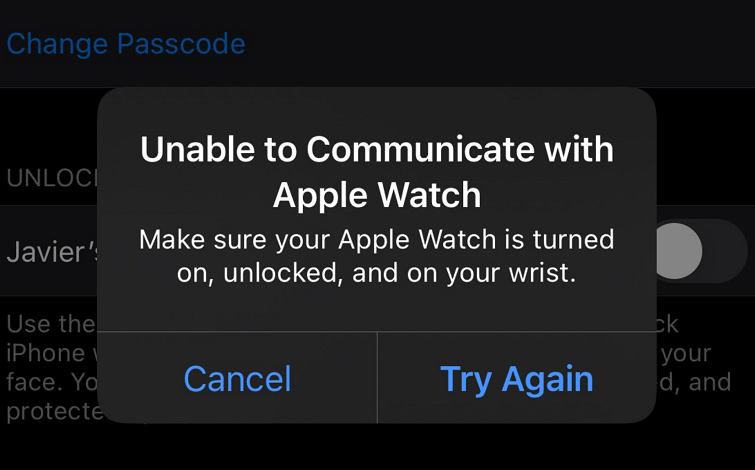
Emphasis on third-party app notifications and the requirement for the paired iPhone to be connected to a network
For third-party app notifications to appear on your Apple Watch, your paired iPhone must be connected to a network. The Apple Watch relies on the iPhone to receive and process notifications from third-party apps.
Ensure your iPhone has a stable internet connection to properly deliver notifications to your Apple Watch. 
Here are all the possible solutions and recommendations on whether Apple Watch has Snapchat.
User Experiences and Feedback
User feedback on addressing Snapchat notification issues on the Apple Watch has been diverse. While some users have reported success after following the recommended steps, others have faced difficulties despite their best efforts. Several users have found that updating their iPhones to the latest software significantly improved the notification delivery. Restarting the Apple Watch has also proven effective for some, resolving temporary glitches. 
However, there have been instances where users diligently followed the suggested solutions but still need help adding Snapchat to Apple Watch. These experiences highlight the complex nature of the problem and the need for further investigation and potential software updates to address the issue comprehensively. So, This is all about whether you can use Snapchat on Apple Watch.
FAQs
Can I view and respond to Snapchat messages on my Apple Watch?
The Apple Watch has no dedicated Snapchat app, so you cannot view or respond to Snapchat messages directly from your watch.
Why don't I receive Snapchat notifications on my Apple Watch?
There could be various reasons, including software glitches, compatibility issues, or incorrect notification settings. Hence, Ensure proper synchronization between your iPhone and Apple Watch, and check notification settings to resolve the issue.
Can I send snaps from my Apple Watch?
No, sending snaps directly from the Apple Watch is not possible. Thus, you must use the Snapchat app on your iPhone to send snaps.
Can I view Snapchat stories on my Apple Watch?
No, viewing Snapchat stories is not supported on the Apple Watch. Therefore, You can only receive notifications for new accounts but need to use the Snapchat app on your iPhone to view them.
Conclusion
Addressing Snapchat notification issues on the Apple Watch requires troubleshooting steps, software updates, and understanding notification scenarios. While some users have found success, others continue to face challenges. Sharing experiences and solutions in the comments section can foster a supportive community.
However, As technology evolves, ongoing improvements and updates may provide further resolution to enhance the seamless integration between Snapchat and the Apple Watch. This article on Does Snapchat Work on Apple Watch has helped you know everything about it.
