The LG G4 is a fantastic device on its own. It runs on the hexacore Snapdragon 808 CPU and four gigs of RAM. But to completely utilize the real potential of any Android phone, you need to promote yourself into being a superuser. Thus, you must know how to Root LG G4. But rooting is not always as innocent as it sounds. It is a kernel-level hack, which may not always be so simple. But in a world of open-source operating systems, there are plenty of ways to reach your destination. Thankfully Android is one such system.
So among the many forms of rooting your LG G4, I have compiled a list of 3 simple, one-click methods of rooting your device. Note that the device I have considered here is the Verizon variant of the LG G4, model number VS986. To Root LG G4 Smartphone, Use OneClickRoot, KingoRoot, or SuperOneClick.
Root your Samsung Galaxy S6. Click here!
Some carriers typically set some locks and restrictions on their bootloaders, while others don’t. So these methods may or may not work on other variants of the LG G4. But if you have the VS986, follow along as we explore the easiest ways to obtain root access and get the most out of your flagship device.
See Also: 5 Best Smartwatches For LG Phones (2022) I A Complete Guide
Table of Contents
How to Root LG G4
Using OneClickRoot
You can download this software on your computer and perform root exploits on your Android kernel. It works well on most other devices, so I believe this. Following some simple steps, you can easily root your LG G4 with a click!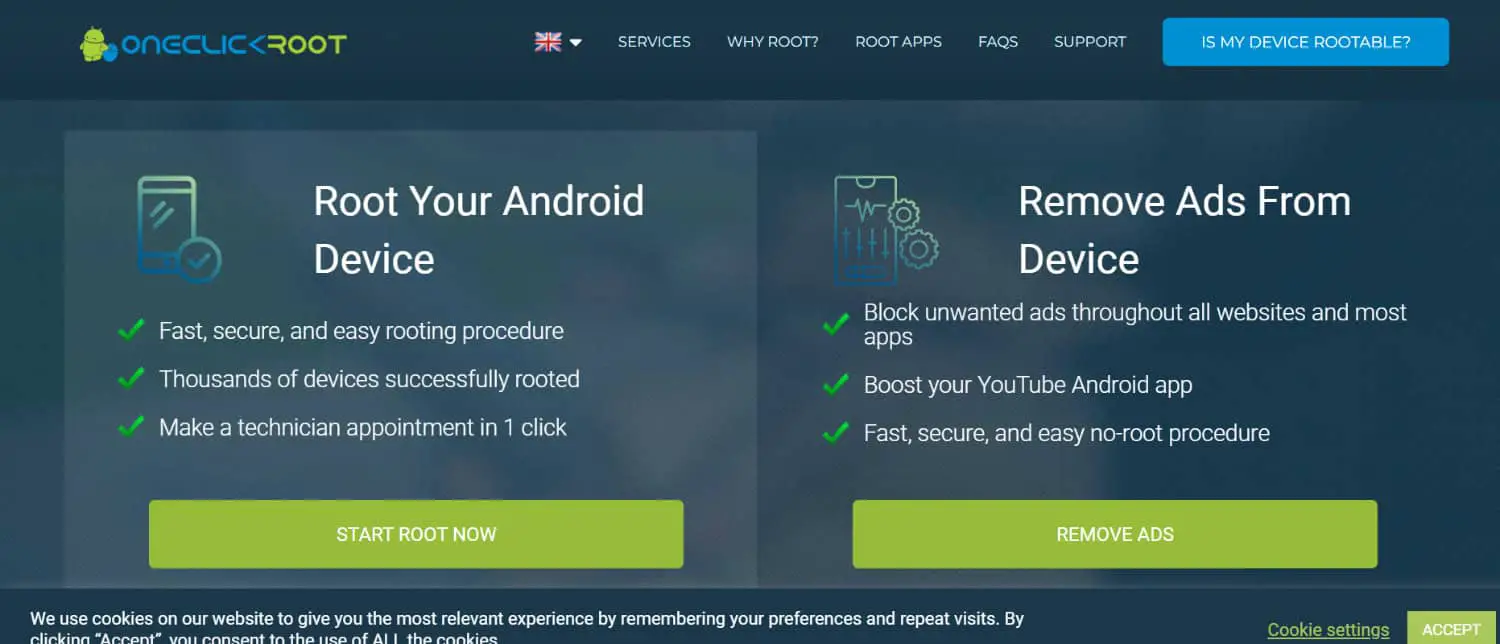 First, head over to a website where they offer the software. For the G4, I suggest visiting this link. There, click on the Root Now button, and it will download the software on your Windows-based system. Simply install it like you would install any other software and open it.
First, head over to a website where they offer the software. For the G4, I suggest visiting this link. There, click on the Root Now button, and it will download the software on your Windows-based system. Simply install it like you would install any other software and open it.
You then have to connect your LG G4 to it via USB. Make sure that you have enabled USB debugging on your phone. To do that, first, you have to enable developer mode.
To enable the developer mode, head to About phone on your LG G4, and select version info. Tap on the build number option seven times until it says, ‘You are now a developer.’ Then if you hit the back hey, you will see a new settings option above the About phone option.
Select it and scroll down to the USB debugging option. Tick it to enable it, and select OK on the warning prompt that it shows you. Don’t worry about that. Now, your phone can be modified and upgraded through a USB connection. This will always come in handy, mark my words.
Now connect your phone to the PC and launch the software. Let it run, and you will see a big green button that says ‘Root now.’ Click on it, and that’s it! A congratulations message should pop up on the software, which means you have successfully rooted your VS986 LG G4!
If you can’t find a link to download the One Click Root software, you can directly download it here.
Using SuperOneClick
This is an identical method for rooting your LG G4 in case the above process did not work for some reason. This software works similarly to the above OCR tool and is stupidly simple.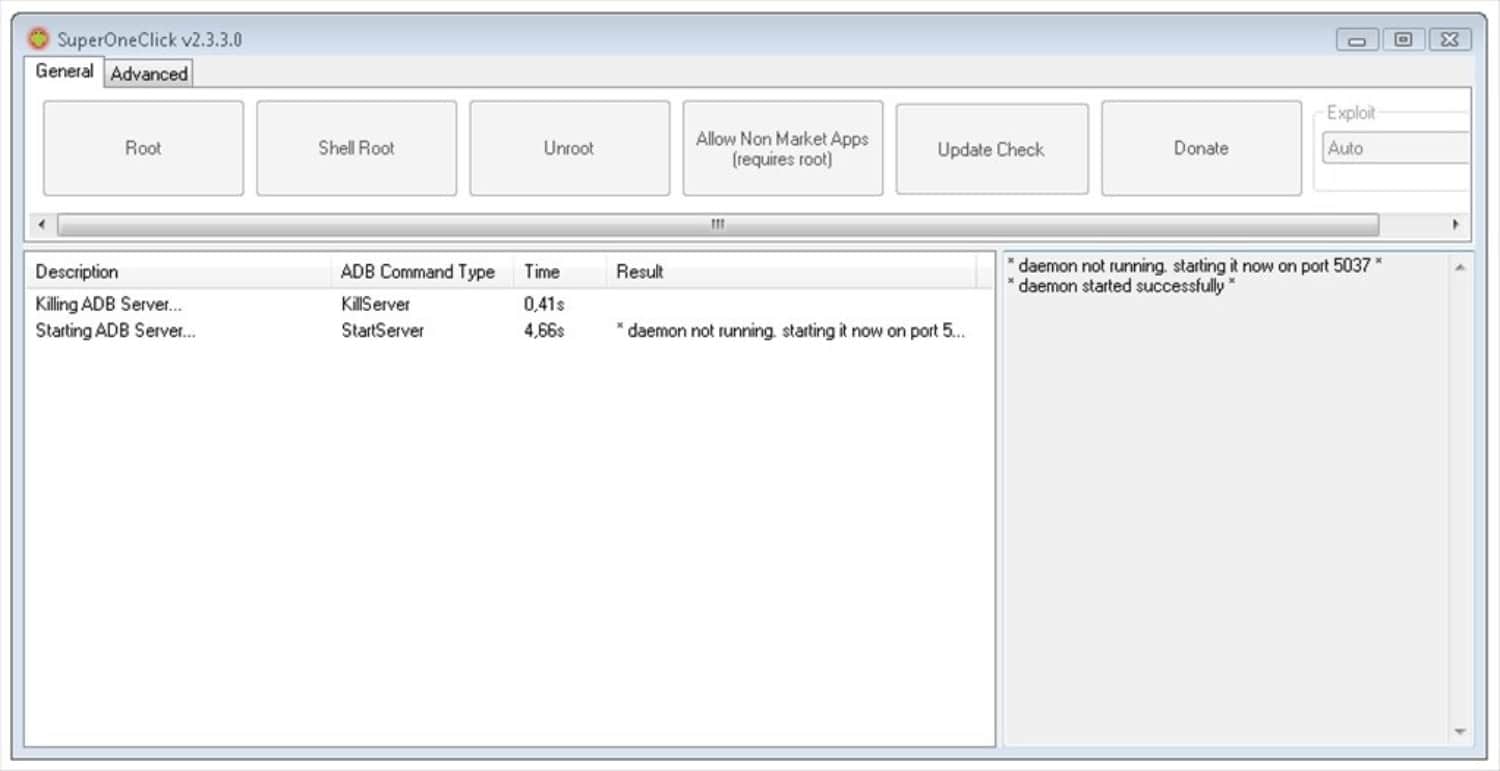 You must enable USB debugging by following the earlier steps and connecting your phone to your PC. Download the SuperOneClick software found at every corner of the internet and install it. Here is a direct download link for lazy people so that you can Root LG G4.
You must enable USB debugging by following the earlier steps and connecting your phone to your PC. Download the SuperOneClick software found at every corner of the internet and install it. Here is a direct download link for lazy people so that you can Root LG G4.
Once the zip file is downloaded, extract it and install the software. You will see that it is incredibly minimalist. Stay on the tab that says ‘universal.’ It works for almost all devices, so there are no concerns.
Once you have plugged in your LG G4, hit the large Root button and wait for the process to finish. It will not take more than a couple of seconds. Once it is done and everything says ‘OK,’ unplug your G4. You now have full root access to your smartphone. Enjoy the new Root LG G4!
See Also: How To Hack WiFi Password Using CMD?
Using KingoRoot
This is one of my favorite methods to Root LG G4 because it has a great-looking interface and works well. Just download the software from their website. Here is the link to their site. Once the software is downloaded, connect your phone to the system via USB with debugging enabled. It automatically downloads if you don’t have the device software installed. Just make sure you have a working internet connection for it.
Once the software is downloaded, connect your phone to the system via USB with debugging enabled. It automatically downloads if you don’t have the device software installed. Just make sure you have a working internet connection for it.
Once everything is ready, it will give you a considerable root button for your phone. Just click on Root and wait for the circular progress dial to complete. Then it will pop up a success message, saying that ‘Root succeeded.’ This means that your LG G4 VS986 is now successfully rooted.
If you are not nearby a computer system, they also have an Android app that does the same! Just download their apk from their website and run it. Here is the download link.
Open it and click on the big, circular root button and wait. Some users reported minor issues with it, but most got rooted easily without using computers! You can check if your device is rooted not using an app called ‘root checker,’ which does what it is named after.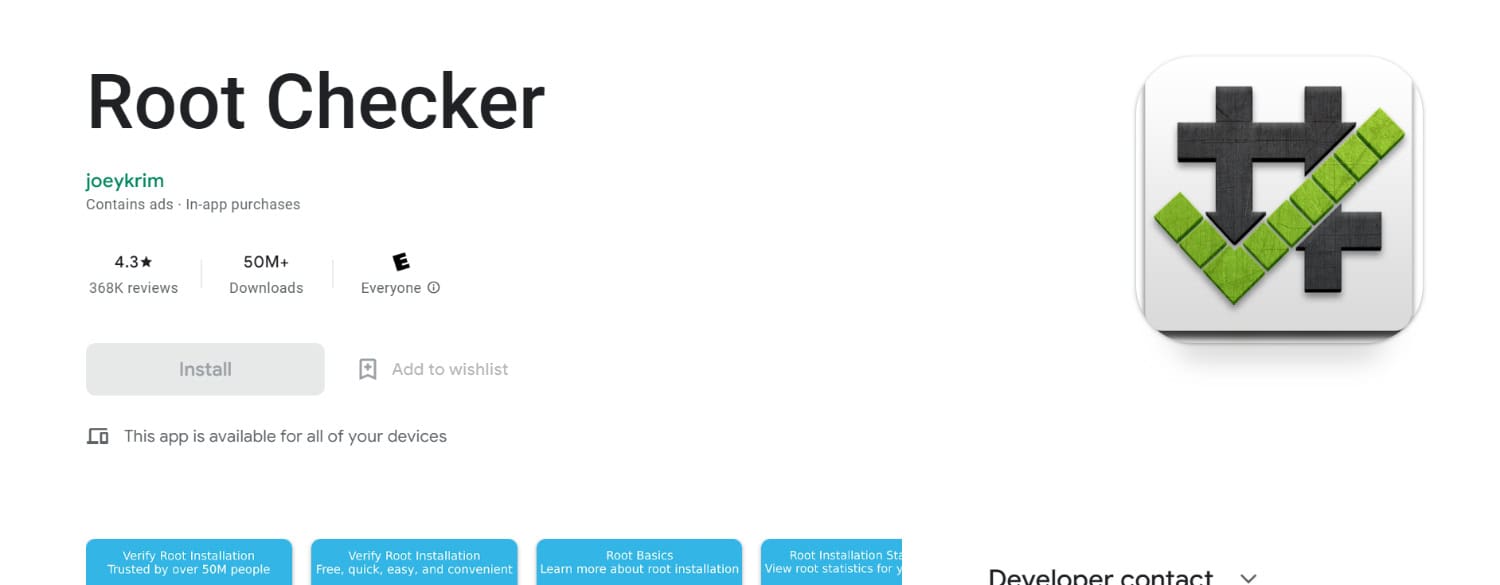
It is available for free on the Google Play Store. Happy rooting!
See Also: – 5 Best MOV to MP4 Converter Tools for Windows – TechWhoop
FAQS
Can rooting LG G4 harm my device?
Rooting LG G4 carries certain risks if not perform correctly. Incorrect rooting methods or incompatible tools can lead to bricking your device or causing software instability.
Will rooting LG G4 void my warranty?
Rooting LG G4 typically voids the manufacturer's warranty. Altering the device's software or system files is often considered a violation of the warranty terms. It's advisable to check your device's warranty policy or contact the manufacturer to understand the implications of embedding on your device.
Can I still receive official software updates after rooting LG G4?
Rooting LG G4 may prevent you from receiving official software updates. Manufacturers often release updates that patch security vulnerabilities or introduce new features.
Can rooting for LG G4 improve its performance?
Rooting LG G4 can improve its performance. You can optimize the device with root access by removing unnecessary system apps (bloatware) that consume resources.
Is it legal to root LG G4?
Rooting LG G4 is generally considered legal. However, the legality may vary depending on your country or region. In some places, manufacturers or carriers may impose restrictions on rooting, and it might void specific warranty policies. It's recommend to review your local laws and regulations regarding device modifications to ensure compliance.
