Are you looking to take your Echelon bike experience to the next level? Wondering what Apps work with Echelon Bike? Discover the top apps to enhance your rides and help you achieve your fitness goals.
This article explores apps that enhance the Echelon bike experience, including the Peloton app for various workouts, the Echelon Connect app for variety and progress tracking, and other apps like Zwift, Rouvy, and iFit for different features and experiences. To know more, keep on reading.
The Echelon bike has gained significant popularity in fitness due to its innovative features and immersive workout experience. In recent years, integrating fitness apps with exercise bikes like the Echelon has revolutionized how people approach their workouts. This integration offers users a more personalized and interactive fitness experience, elevating their workout routines to new levels of effectiveness and enjoyment. Let us now read more about what Apps work with Echelon Bike.
Table of Contents
Echelon and Peloton: A Dynamic Duo
The Echelon bike and the Peloton app have formed a dynamic duo in the fitness world, allowing users to enhance their workout experience. While the Echelon bike has built-in features and classes, it can also be paired with the Peloton app, opening up a world of possibilities.
The Peloton to Echelon conversion app offers several benefits. Firstly, users gain access to a vast library of live and on-demand workouts, including cycling classes led by expert instructors. The app provides various workout options, ensuring users can find classes that suit their fitness goals and preferences.
However, there are certain limitations when using the Peloton app with the Echelon bike. One limitation is the inability to directly track cadence and resistance metrics proprietary to the Peloton bike. Nevertheless, there are workarounds available. Users can use a separate cadence sensor to track their pedaling speed and adjust the resistance manually based on instructor cues or their judgment.
Despite these limitations, the combination of the Echelon bike and the Peloton app provides users with a comprehensive and engaging fitness experience, allowing them to take their workouts to new heights. So this is about Echelon to Peloton conversion.
See Also: 5 Best iPhone WiFi Signal Strength Apps
Exploring the Echelon App
Anyone utilizing the Echelon bike will find the Echelon Connect app to be a helpful tool. It provides various features and advantages that improve the quality and effectiveness of your exercises. 
The Echelon app’s numerous exercise alternatives are one of its best features. A variety of live and on-demand programs taught by qualified professors are available to you. The app includes something for everyone, whether you enjoy cycling, strength training, yoga, or meditation.
The capability to monitor your progress is another nice feature. The app records your exercises so you can reflect on your progress and create new objectives for yourself. Additionally, it offers individualized recommendations depending on your tastes and fitness level, keeping you motivated and engaged.
The Echelon fitness app competes favorably with other fitness applications regarding content and user experience. There is always something fresh to attempt because of the variety of classes and activities it provides. The app’s user-friendly and straightforward UI makes navigating and discovering the desired routines simple. The app also connects you with an encouraging group of Echelon users, providing a sense of kinship and inspiration.
An excellent tool for optimizing your fitness experience is the Echelon Connect app. Your exercises will be more pleasurable and fulfilling since they offer fascinating information, monitor your development, and develop a feeling of community.
See Also: 8 Best Most Innovative Health Gadgets To Use Today!
Other Compatible Apps with Echelon
A few more applications can work with Echelon to enhance your bike experience. Let’s take a closer look at Zwift, Rouvy, and iFit. 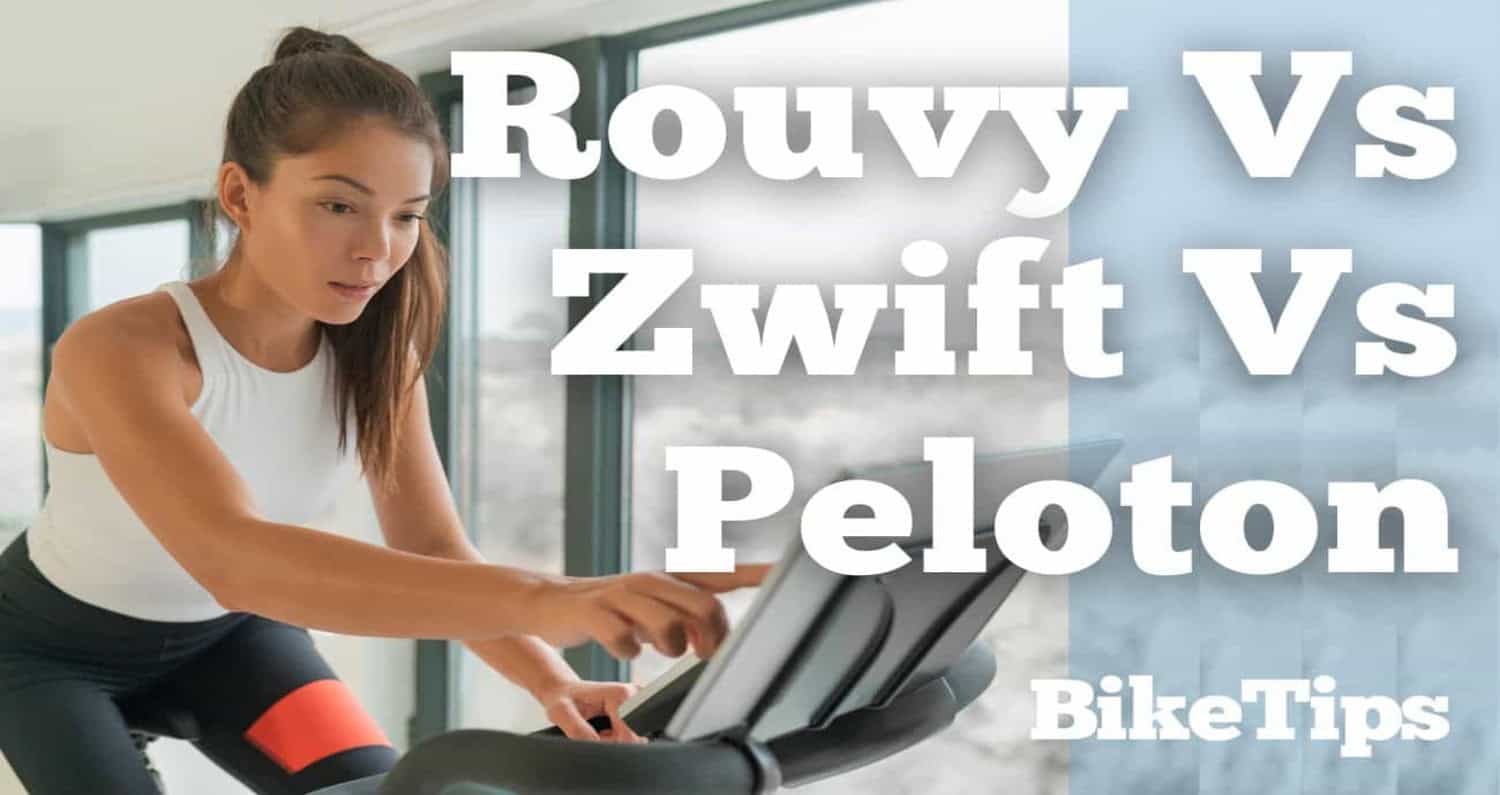
Zwift is an excellent app that allows you to ride with others in a virtual world virtually. It’s like a video game for cycling! You can join group rides, races, and even complete challenges. This app adds a fun and social element to your Echelon bike rides.
Rouvy, on the other hand, offers realistic routes from around the world. You can choose from various scenic locations and ride with a video of the route. It’s a fantastic way to travel without leaving your house. A further aspect of Rouvy is “augmented reality,” which makes the experience even more immersive by overlaying virtual items on real-world video.
iFit is another popular app that provides interactive workouts and training programs. It offers a wide range of classes and coaching options led by professional trainers. You may engage in virtual challenges with iFit, follow along with guided workouts, and monitor your advancement over time. It’s an excellent approach to maintain motivation and challenge yourself to meet your fitness objectives.
Each app has unique features that complement the Echelon biking experience. Zwift adds a social and competitive aspect, Rouvy provides realistic routes and augmented reality, and iFit offers interactive workouts and personalized training programs. Moreover, these apps can take your Echelon bike rides to the next level by making them more engaging, exciting, and tailored to your fitness goals. So these are “what Apps work with Echelon Bike.
See Also: Top 10 Best Weight Gain Apps You Can Consider In 2023
Syncing Your Echelon Bike with Fitness Apps
Here is a step-by-step tutorial for connecting your Echelon bike to fitness applications, as well as some troubleshooting advice to make sure the connection is stable: 
- Compatibility testing: Make sure your Echelon bike is compatible with the fitness app you wish to use. Popular programs like iFit, Zwift, and Rouvy integrate nicely with Echelon.
- Install the app: On your smartphone, tablet, or computer, visit your app store and download the fitness app you wish to use.
- Create a profile: Open the app and follow the instructions to make an account. A password must be created, your email address must be provided, and any terms and conditions must be accepted.
- Connect your Echelon bike: In the app settings or preferences, look for an option to connect or pair your Echelon bike. Usually, this involves selecting your bike model and entering a unique code or scanning a QR code displayed on your bike’s screen.
- Investigate connection problems: Make sure your Echelon bike is turned on and linked to the internet if you need assistance joining. Restarting the app and your bike can both be beneficial. Ensure your device’s Bluetooth or Wi-Fi is on and functioning correctly.
- Run a connectivity test: After connecting successfully, choose a virtual route or begin a workout. Therefore, ensure the app correctly depicts your bike’s stats, such as speed, distance, and heart rate.
- Enjoy your workout: With your Echelon bike successfully synced, you can now enjoy interactive activities and virtual rides and track your progress using the fitness app of your choice. So, these steps for the Peloton app with Echelon bike must have helped you.
Consult the app’s support materials or contact customer service if you encounter synchronizing problems. Depending on the app you’re using, they offer particular troubleshooting instructions.
See Also: Top 8 Health gadgets For Overall Health To Use In 2023
Echelon vs. Peloton: A Comparative Analysis
Let’s compare Echelon and Peloton, two famous fitness giants, and highlight their key differences: 
In comparison to Peloton, Echelon often provides more economical solutions. Echelon offers a variety of bike types at various pricing points, making it more affordable for those with multiple income levels. On the other side, Peloton is renowned for its more significant cost.
Echelon and Peloton include live and on-demand lessons, virtual rides, and leaderboards to inspire you regarding features. Echelon offers a range of bike types to suit varied preferences, while Peloton is frequently commended for its svelte design and excellent display.
User feedback varies, with some preferring the immersive experience of Peloton’s classes while others appreciate Echelon’s affordability and variety of fitness options. This all tells you more about Peloton Echelon conversion.
One ongoing debate is the subscription fees. Peloton’s subscription is bundled with the bike purchase, while Echelon offers a separate subscription. This can impact the overall value of money depending on individual preferences and usage patterns.
Ultimately, the choice between Echelon and Peloton depends on personal preferences, budget, and fitness goals. Also, it’s essential to consider your needs and do thorough research before deciding. So this is all about what Apps work with Echelon Bike.
See Also: 8 Best Most Innovative Health Gadgets To Use Today!
FAQs
Why is Peloton suing Echelon?
Peloton filed a lawsuit against Echelon, claiming patent infringement. They alleged that Echelon copied their technology and features. The legal proceedings aim to resolve the dispute between the two companies.
What distinguishes Echelon and Peloton from one another?
Echelon and Peloton differ in several aspects. Echelon generally offers more affordable options, while Peloton is known for its premium pricing. Peloton has a sleek design and high-quality display. At the same time, Echelon provides a variety of bike models to choose from.
What monthly fees are associated with Echelon?
Echelon gives live and on-demand classes access through a monthly membership program called Echelon United Membership. Depending on your membership plan, different monthly costs start at about $39.99.
Is the Echelon Connect worth the investment?
Your fitness objectives, preferences, and financial constraints will determine if the Echelon Connect is worthwhile. Echelon offers a range of bike models at different prices, making it more accessible. Consider features, class variety, and overall value for money to determine if they align with your needs.
Conclusion
In conclusion, integrating apps with your Echelon bike can enhance your fitness journey in many ways. Whether it’s the social element of Zwift, the realistic routes of Rouvy, or the interactive workouts of iFit, these apps offer unique features that complement Echelon’s capabilities. Hence, we encourage you to explore and try different apps to find the perfect fit for your fitness goals and make your bike rides even more enjoyable and effective. We hope this article on what Apps work with Echelon Bike has helped you with everything.
