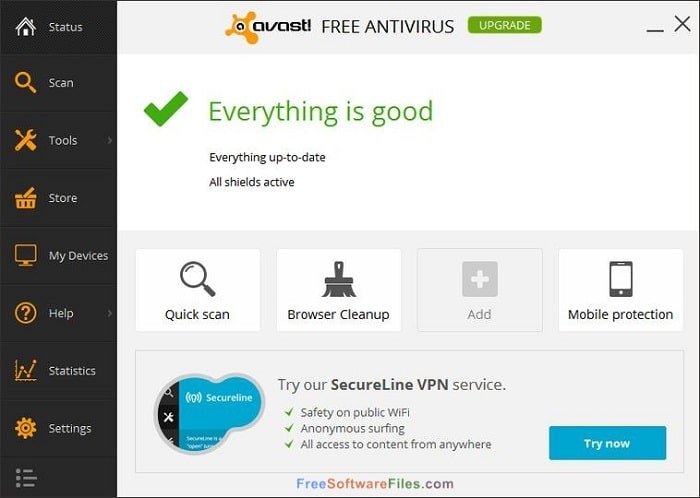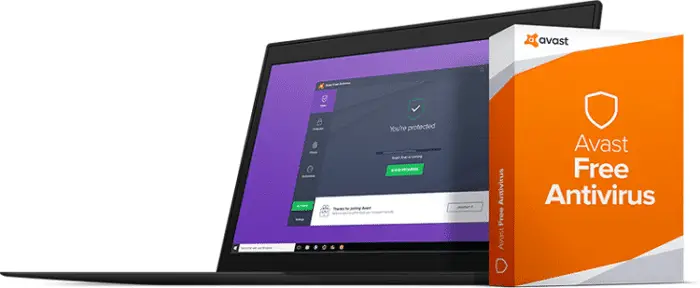The software market has been on the boom in recent years. One of the most sought-after software is the safety software. The software package is used to protect the computer and combat the unauthorized usage. To solve the problem of safety, we use the antivirus software packages. One of the most popular software packages is the Avast software package. Thus, you must know about Avast Offline Installer.
The total customer base of the software is more than 500 million. With so many great features, it’s no wonder they have so many customers. Not only do they have an extensive consumer base, but also a base for potential customers.
This list will look at the Offline Installer to install Avast directly on your computer. So, let’s get right to the Links. If you want to know how to fix Avast’s broken registry items error, click here.
Table of Contents
Introduction
The most important question to ask is what an offline installer is. What is the Avast Offline Installer Package? Why is it better than the standard installation?
The simple answer to all the questions is that offline is easy. If there is a choice to follow the instructions and install something without any trouble, then it is worth the time.
This is the same for the user’s effort to complete the installation process online. The online installation may be slow, depending on your internet speed.
However, with the offline Installer, there is no dependency on the internet speed. It is interesting to note that Avast 2023 is the latest software version. In simple words, we can say that the process that makes the installation simple is the Offline installation.
It is also fascinating to take into the picture portability of the offline Installer. The offline Installer can be taken and installed on any number of computers.
See also: How to Cancel Avast VPN Trial | Cancel Avast Secure-line
Specificity of the Avast Offline Installer
Every Installer has a specific nature. Each of the installers makes the installation of the particular file. The Avast Software Installer Package is also divided into different types.
There are three main types of packages to take into consideration. The first is the Free Version. The second is the Internet Security version. And the final is the Total Security version.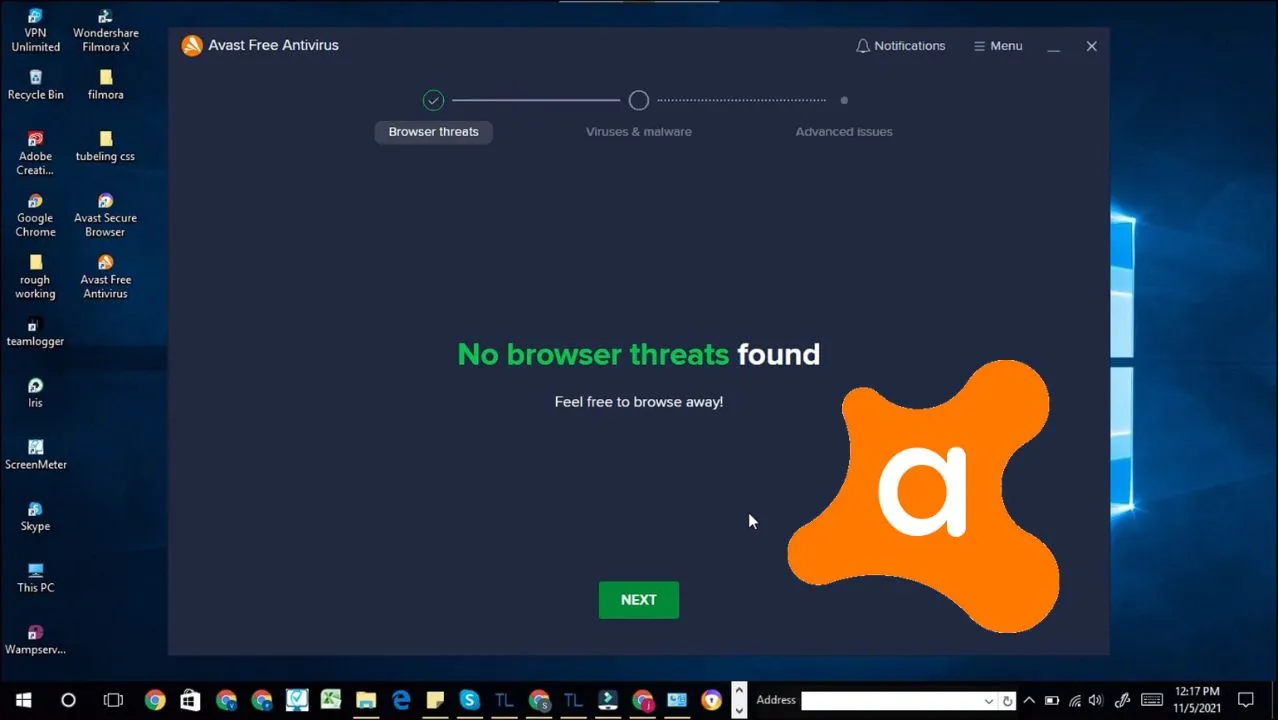
The primary difference is the security capacity of the software. Software installer like Avast Offline Installer doesn’t differentiate among the three kinds. It just downloads the software and unpacks the leading integrated software. This makes it very important.
Reasons to Use the Avast Offline Installer
The most important reason to use the offline Installer of Avast is the ease of it. The Installer is smooth and easy to use. The domain of the Installer is simple and not clucky. It is as good as it gets.
The Avast offline installer doesn’t hog up too much space on the hard drive. Thus, it becomes handy. Another reason to use the offline Installer is the speed of the installation. Once downloaded, the Installer doesn’t take time to unzip the software package. This is an essential feature of the Avast Offline Installer.
Download Links for Avast Offline Installer
As mentioned above, different types of packages are available for Avast Software. Let’s look at all the classes and the download links for each offline Installer. Also, you might like to know about the exceptions in Avast.
Avast Free Version Software
The most common of all the three is the free version of the package. As the name suggests, the usage of the Avast Offline Installer software is free. There are fundamental protections, but not much. A casual user can use it.
The software tends to work efficiently. The Avast Offline Installer does the task of downloading the software package for you. There is the link to download the free package from below.
Visit: Free Version
Avast Pro software
The Pro software has many features compared to the free version. The most striking part of the Pro version is its capacity to protect the computer’s safety from various threats.
It should be noted that the Pro version has multiple options to optimize the system’s safety. The PC of the user can be safe not only from viruses but also from hackers as well.
There are options to block the malicious content and safeguard the system’s privacy. The link to the software package is given below.
Visit: Avast Installer Pro
Avast Internet Security
The Internet Security version provides the most comprehensive protection. The all-around security is complete with all the arrangements in Avast Offline Installer. The software provides an extra firewall. Also, read this article to enable a program through the Avast firewall.
The Installer installs the package on the PC and thus provides the total security. The link to the Internet Security is given below.
Visit: Avast Internet Security
It is important to note that all the links originate from the official site.
Other Offline Installers that You Might Need:
- Skype Offline Installer
- Chrome Offline Installer
- Adobe Reader Offline Installer
- Adobe Flash Player Offline Installer
FAQS
How do I install Avast Antivirus offline?
To install Avast Antivirus offline, follow these steps: 1. Download the Avast setup file from their official website. 2. Transfer the setup file to the offline computer using a USB drive or similar means. 3. Hover over the setup file and follow the on-screen instructions to complete the installation. 4. Activate the product using your license key. 5. Update the antivirus.
Is Avast Antivirus offline?
Yes, Avast Antivirus can be installed offline. You can download the setup file from Avast's official website on a computer with an internet connection, transfer it to the offline computer, and install the software without needing an active internet connection.
Is Avast Free Antivirus fake?
No, Avast Antivirus isn’t fake. It is an extensively used, reliable antivirus program and provides fundamental defence against viruses and other internet dangers. However, make sure to download it from the official Avast website to avoid counterfeit versions that could potentially harm your computer.
Is it OK to disable Avast?
Yes, it's generally safe to disable Avast temporarily, especially if you need to install certain software or troubleshoot issues. However, disabling your antivirus puts your machine exposed to danger. Always re-enable it once you finish the specific task to ensure ongoing protection.
Conclusion
We have reached the end of our list. The links provided are all connected to the official site of Avast. Two of the three software packages are paid.
Users considering the Avast offline installer must execute the program on the Avast software package. It is, therefore, necessary to let the Installer do its job.
While installing the Installer, kindly do not interrupt the downloading. Caution should also be taken while unpacking the package. So, if things are good to go, download the Installer and enjoy! With these methods, you can install Avast for Chromebook or any other device requiring antivirus protection.
See Also: 5 Ways to Recover Deleted Files on Mac | Recover from Emptied Trash