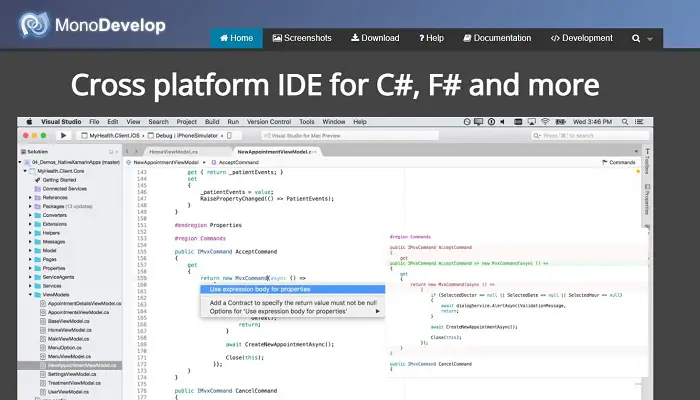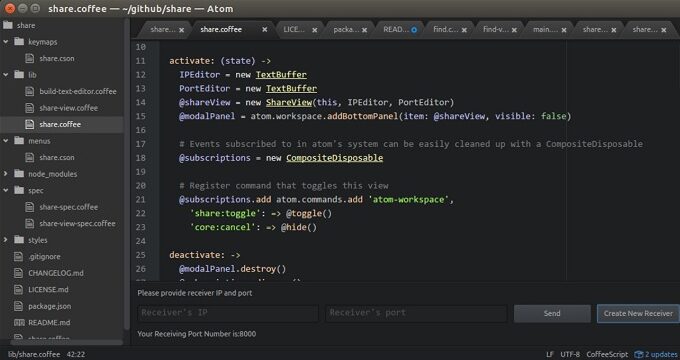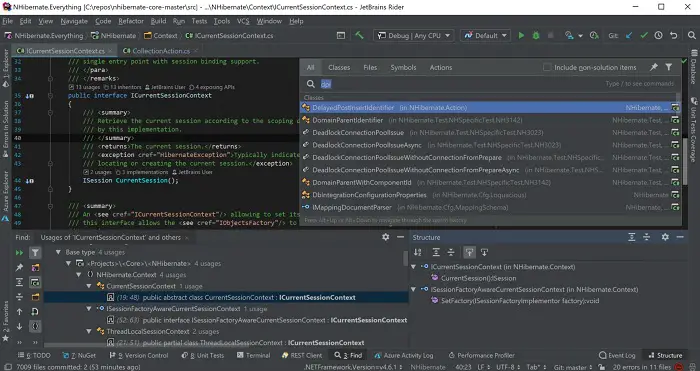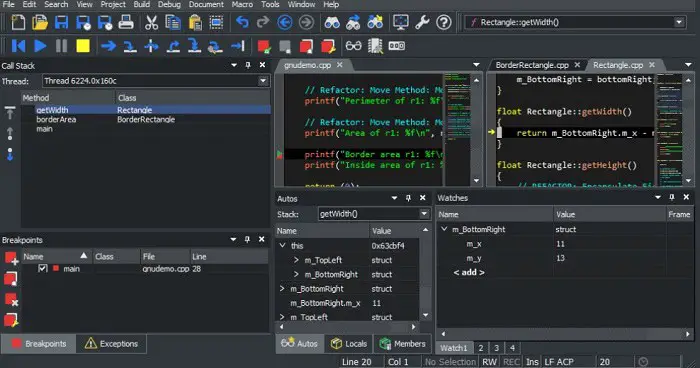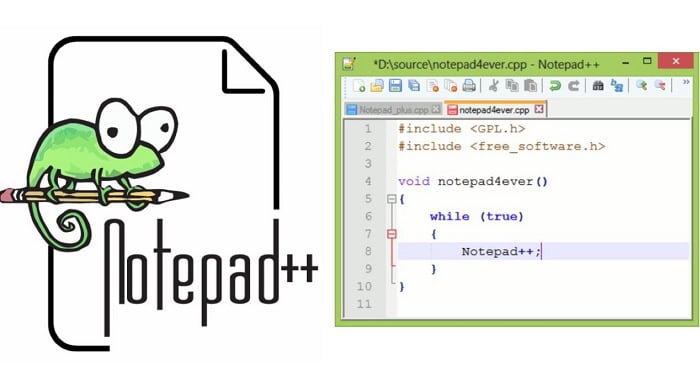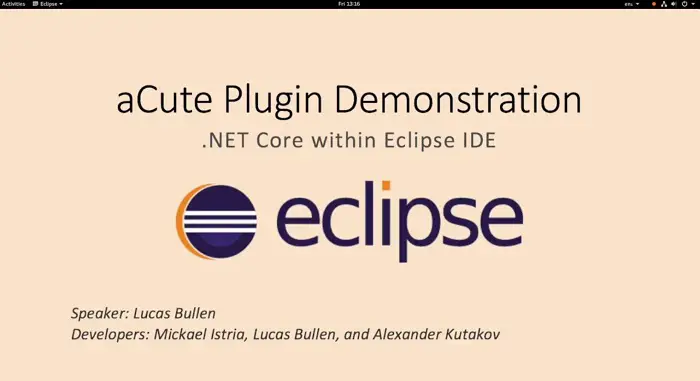Computing languages play a crucial role in developing various applications and tools that we use daily. There are a bunch of different languages that you can use for the job. C Sharp, commonly known as C#, is a name every programmer hears. It works in various Windows operating systems, games, and software. However, you require a suitable platform to write and manage your coding files. So we bring you the best C# IDE to use in 2023.
The best c ide are:
- Mono Develop
- Atom
- VSCode
- Jet Brains Rider
- Kite
- Code Maid
- Slick Edit
- ScriptCS
- Notepad++
- Codeanywhere
- Eclipse aCute
- Rider
This is where the role of IDE or Integrated Development Environment comes into play. You must have heard that every programming language requires a particular IDE for debugging and processing. Today, we recommend some of the best we can use in 2023.
Table of Contents
Best C# IDEs
Let’s dive into our journey of the best C# IDE for your computer.
#1 Mono Develop
First, we recommend you try the Mono Develop application for your next C# project. The developers try to keep the user interface simple and effective for beginners. Users can choose from multiple code templates and snippets to save time writing extended programs.
It can even support gaming engines like Unity, that benefits game developers. The best part about practicing on Mono Develop is sharing the files with other platforms.
Features include:
- Workbench with custom key bindings, layouts, and additional tools.
- Support for many languages, including Boo and Java (IKVM) as separate add-ins and C#, VB.NET, and C/C++ support built in.
- Support for type info tooltips and code completion.
#2 Atom
If you are a programmer who prefers assessability and power, Atom is the best C# IDE you can get. It provides additional features like autocomplete, a command palette, and cross-platform editing. Users can easily arrange their projects and programs within a single platform.
Atom has various themes you can select according to your preference and integrate multiple plugins to improve usability. It allows effortless C# editor debugging in Mac, Windows, and Linux systems.
Features include:
- All of the ide packages contain autocomplete.
- Grammar check: The Diagnostics pane will appear when you click on your Atom window’s red exclamation point and yellow caution triangle.
- Find All references display all of a class’s or variable’s references.
#3 VSCode
Undoubtedly, VSCode is the most helpful C# IDE you can use in the system. It offers various features to manage the entire code without issues. Also, VSCode has third-party extensions that will improve the overall usability.
Users can also efficiently operate other programming languages within a single application. The tool works on all platforms, like Linux, Windows, and Mac. You can download and install VSCode from the official website accordingly.
Features include:
- Git, as well as other Software Configuration Management services, are simple to use.
- Offers debugging and code restructuring.
- It is simple to customize and extend this C sharp IDE.
- On Node JS, Visual Studio Code runs smoothly.
- You can modify the values in the drop-down that you can use to control various API calls with the help of Omni Sharp Server.
#4 Jet Brains Rider
Next, we have Jet Brains Rider on our list of best C# IDE that helps you program codes in no time. You can quickly run and debug large chunks of code with a single click. The only downside of using Jet Brains Rider is that users must purchase the tool to work on it.
It is only actively supported by Windows, Mac, Linux, and other operating systems. However, a trial version is free with limited features for new users.
Features include:
- The debugger access allows you to monitor, analyze, and run to the cursor and is supported with. NET Framework, .NET, and Mono Core programs.
- A stack trace debugger, VCS, NuGet browser, and database support are other available tools.
- Access databases with SQL without leaving Rider.
#5 Kite
Kite is one of the best C#IDE stools that allows you to run programs in 16 languages. Therefore, you can code in any language and get the desired outcome. If you want to share the program, directly send it via email. Kite provides real-time suggestions to complete the code as you type.
However, it only applies to Windows PC as per the latest configurations. Make sure to check system requirements before installing the IDE.
Features include:
- Finish several lines of code at once.
- Editors like VS Code cannot understand the code or provide completions when coding. Kite Claims VS Code Alone has fewer code completions.
- Show completions more frequently
- Work with code-completion tools from VS Code and other editors
#6 Code Maid
As the name suggests, Code Maid is another of the best C# IDE to keep your program running under various conditions. It removes unnecessary spaces and characters that might create issues while compiling the code. Also, you can simplify complex algorithms and convert them into a readable format.
Only a handful of text editors can organize your entire program according to the suitable configuration. Hence, developers use Code Maid for languages apart from C# IDE Linux.
Features include
- Code Cleaning and Digging, Rearranging the Code, and Formatting the Comments
- Using the alphabet, sort the code in the highlighted section.
#7 Slick Edit
Slick Edit is another popular C sharp software for programmers who want an exclusive experience for their coding time. One of the best C# IDE on the market, it has intelligent suggestions to edit and rebuild your code from scratch.
Once ready, click on the debug button to highlight prominent errors. You can run Slick Edit on Rasberry PI, Windows, Mac, and Linux devices without effort. Although, the pro version of the software requires some additional charges to be made by the customer.
Features include:
- Analysis and navigation of symbols.
- Expanding syntax and indenting
- Multiple selections and cursors
- With Shelving, this product supports version control.
- Provides integration with JUnit
#8 ScriptCS
You can download ScriptCS for all your C# programs and codes. The tool may not be as heavy as other alternatives, but it does the job exceptionally well. ScriptaCS text editor allows syntax highlighting and other useful commands. Users can load and run multiple Java scripts in a similar environment, making it one of the best C# IDE available.
Further, you can access the Bootstrap platform to collect new scripts. Overall, it provides a better experience than using the same old VSCOde for your C# coding.
Features include:
- Use your preferred text editor to write C#.
- To manage your requirements, use NuGet.
- You need one line of code to create and run an application, thanks to the permissive C# scripting syntax.
- You can use Script Packs to bootstrap the environment for brand-new scripts, which minimizes the code required to utilize your preferred C# frameworks.
#9 Notepad++
Notepad is among the initial text editors any programmer uses at the beginning of their journey. Although, you get some more features in Notepad++ that exclusively runs in Linux and Windows environments. The text editor might be a small package but supports multiple languages.
Users must only save the file with the appropriate extension, and the program is ready.
Features include:
- This accessible text editor supports syntax highlighting for languages including HTML, PHP, JavaScript, and CSS.
- Word completion and function completion are both automatic.
- Both macro recording and playback are available.
- Additionally, it provides folding and user-defined syntax highlighting.
- This C# compiler works in a multilingual setting.
- It provides a customizable GUI.
- Support for b.
#10 Codeanywhere
At last, you can collaborate with your C# programs through the Codeanywhere app. The working station is smart enough to run various codes in the available hard disk space. You can save this code on remote servers if you have urgent files.
The interactive console design helps you compile the projects and initialize various extensions. Users might need to move their files between servers to get the best output.
Features include:
- With over 120 different programming languages
- Completed code (js, php, html, CSS)
- Linting (js, css) (js, css)
- Numerous cursors
- Zen coding assistance
- Code aesthetics
- Support for all devices and browsers
- Edit files and folders by dragging and dropping them from your desktop.
See Also: How To Change Owner Of Google Form – Complete Guide
#11 Eclipse aCute
A language-based addon called Eclipse aCute offers C# and .NET Core development capabilities. It enables the allocation of resources to other linguistic features. For developers wishing to create their personalized code editor, this top C# IDE offers fantastic capabilities.
Features include:
- Pre-written code templates.
- This program automatically validates the syntax.
- Eclipse gives you the option of remote project management.
- Windows is a supported platform.
#12 Rider
The IntelliJ platform and ReSharper function well with Rider, a cross-platform C# IDE. The design works with both the.NET Framework and the.NET Core.
Features include:
- More than 2200 live code inspections, as well as several context actions and refactoring, are available.
- The editor can be divided either vertically or horizontally.
- It aids in your solution’s visualization of project dependencies.
- You may use this C Sharp IDE to deal with databases and SQL without leaving Rider.
- Rider includes built-in support for TypeScript, JavaScript, HTML, CSS, and Sass.
- Platforms for Windows, Linux, and Mac are supported.
FAQs
Is VS Code an IDE replacement?
Almost anything is functional in VS Code. Even while VS Code intends to be a 'code editor' rather than an IDE, you can install VS Code extensions to almost identically mimic the functionality of an IDE.
Does C# remain in demand?
C# takes the top four spots. A general-purpose programming language called C# was developed primarily to overcome C++'s shortcomings. C# has many different use cases because it is a general-purpose language.
Is Visual Studio superior to VS Code for C#?
In comparison, VS Code is quicker. Developers can utilize the free editor included with Visual Studio, but there is also a better, more expensive IDE option. VS Code cost nothing at all. VS uses the best and most sophisticated IntelliSense.
Does Sublime Text work well with C#?
There is no support for C# in the NEEDLE, which in this case is Sublime Text. However, Microsoft has recently endorsed Sublime Text. Users of Mac and Linux systems must have Mono installed. You must have Python installed and in your PATH if you use Windows.
Conclusion
We hope you learn much about the best C# IDE through our comprehensive guide. You can learn more about the pricing of C# IDE from the manufacturer’s website. It is better to look out for each text editor from official sources. Also, ensure your system is compatible with the requirements of the tool before installing it.
See Also: 8 Top Advantages Of Coding That You Simply Can’t Ignore [2023]