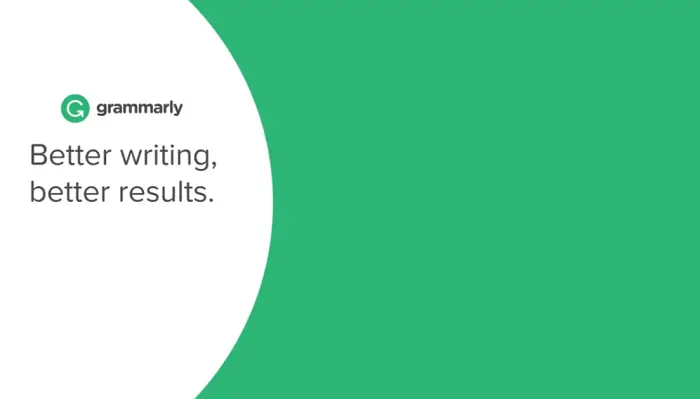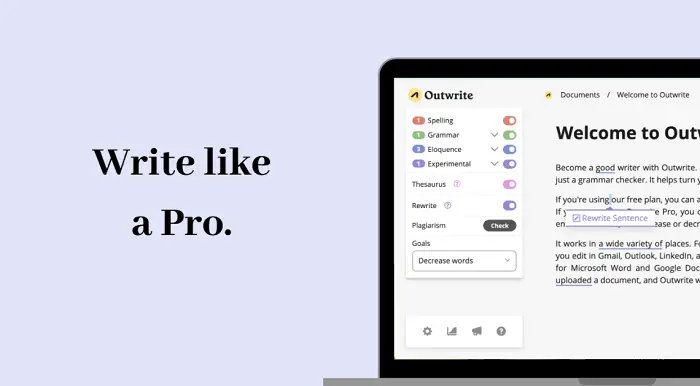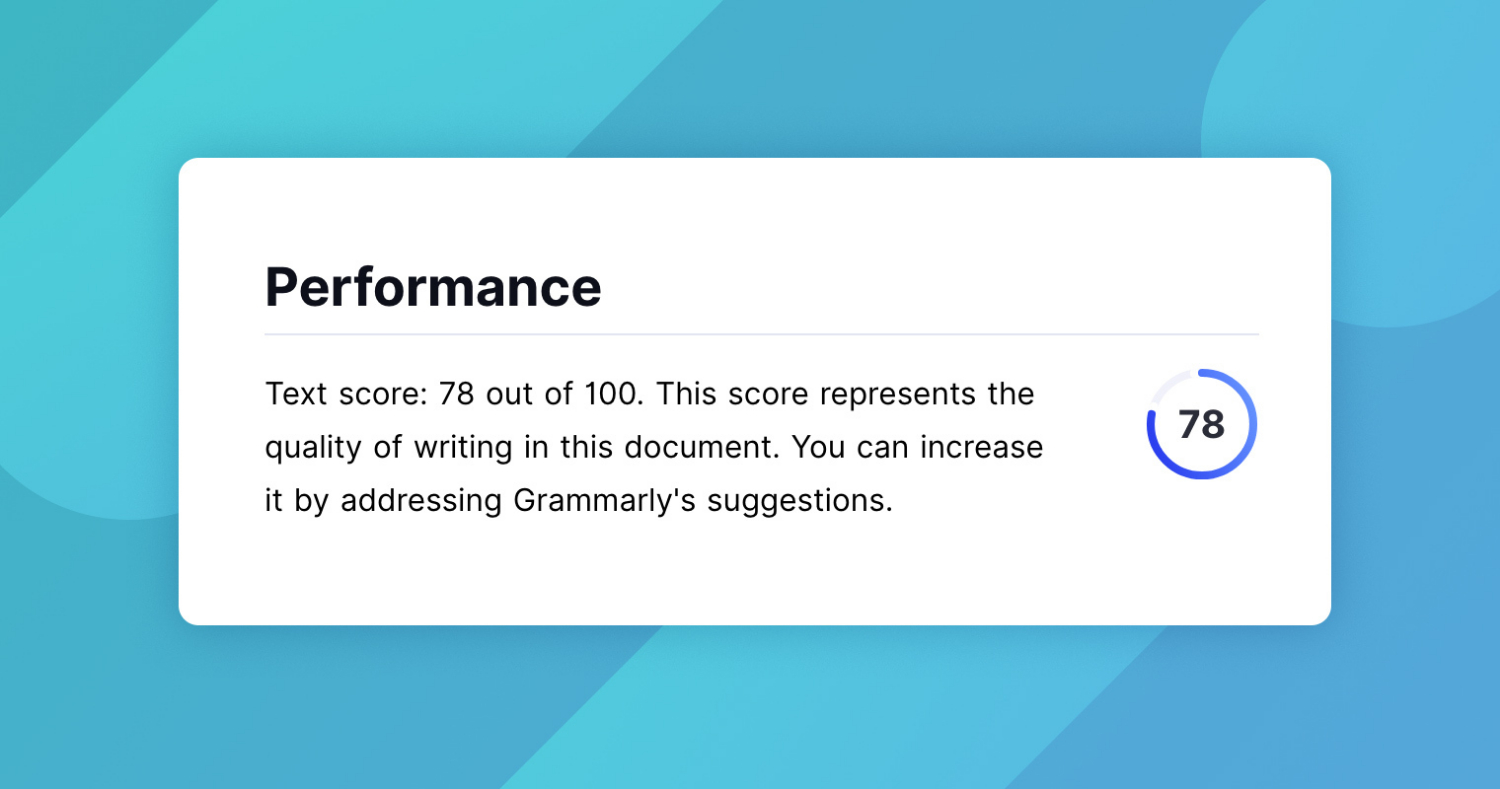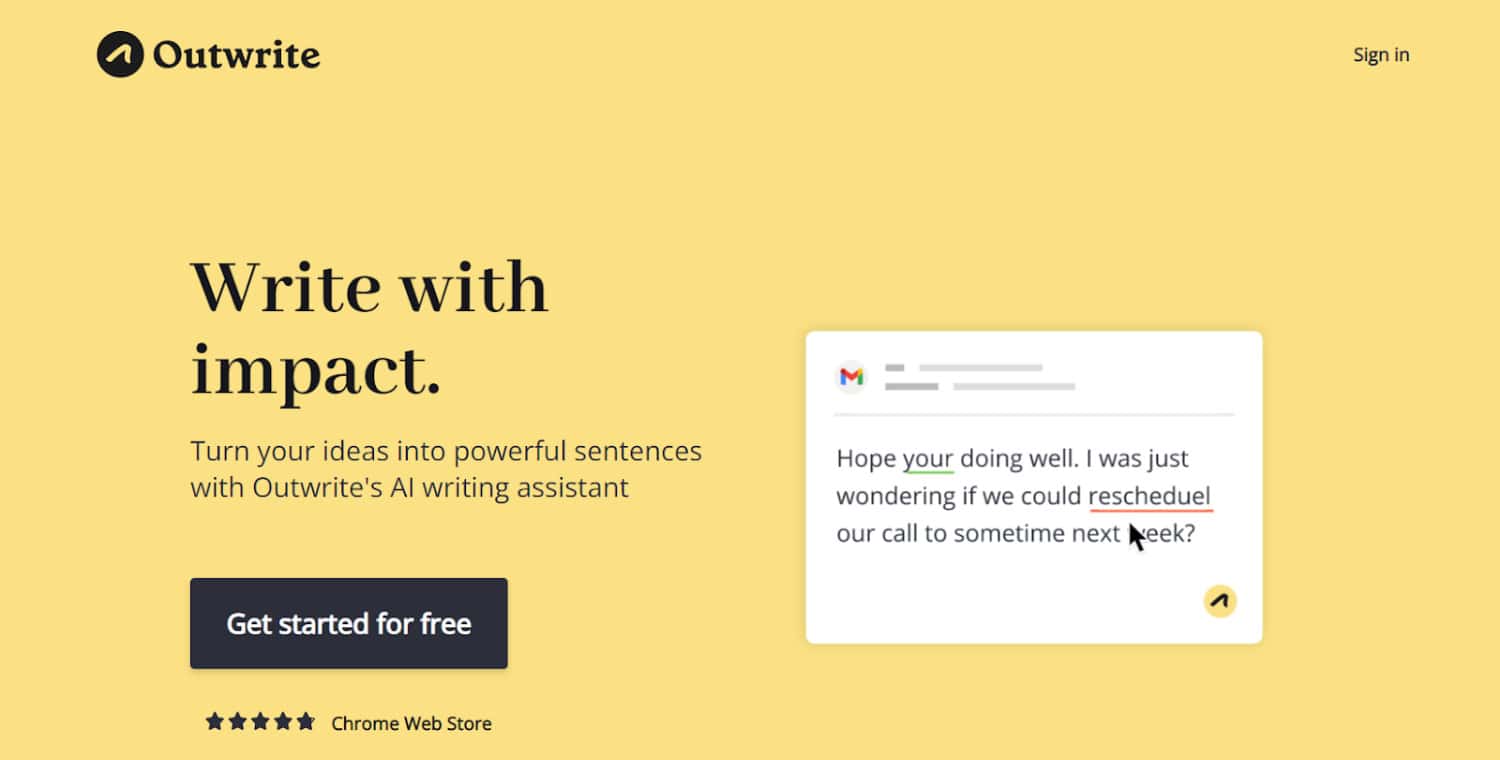Outwrite vs. Grammarly: It is hard to imagine our daily tasks without trusted grammar checking regarding online writing. We can request “write my papers” or “proofread my text.” Still, it may be time-consuming and non-efficient.
Grammarly & Outwrite are the two most popular writing checkers. They provide similar services and approximately the exact pricing. This article will compare these grammar checkers, their pros and cons, and which functions they perform. Which one should you choose?
Table of Contents
Outwrite vs. Grammarly | The Only Comparison Guide You Need to See
It should be known that this guide does not compare these checkers to decide which one is the best. The guide compares different aspects of the programs and helps you make the final choice. Check out the best offline grammar checker tools here.
General Overview
Grammarly and Outwrite are online grammar checkers. The software mixes thesauruses, AI-driven writing correction, and style checkers. As a result, a user receives a thorough analysis of a text.
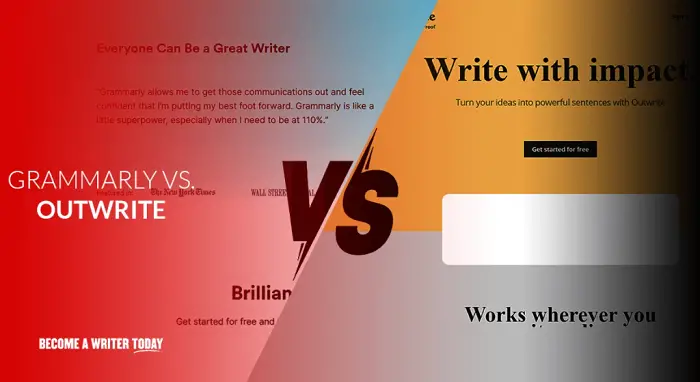
Grammarly and Outwrite point out mistakes, provide suggestions on correct word choice, and give an overall mark for the text. This feature cannot be overestimated. A well-written text can benefit students, bloggers, teachers, and content creators.
However, if the essence is similar, why choose between the programs? The algorithms of Grammarly and Overwrite have сognate algorithms, but their focus differs. Grammarly emphasizes spelling errors and overall grammar. At the same time, Overwrite’s primary focus is writing style.
For example, Grammarly may highlight ten grammar errors. Overwrite will find only five grammar errors in the exact text. However, it will highlight a dozen stylistic mistakes and poor word choices.
Naturally, there are drawbacks to the software too. For example, Outwrite’s plagiarism checker is very limited. Besides, the free plan does not impress with the functionality.
Grammarly may suffer performance issues when a long chunk of text is uploaded to the editing screen. Besides, it works only in English. You may prefer to use Grammarly’s alternative clients. Nevertheless, these downsides are minor compared to grammar checkers’ benefits.
This comparison concludes the general breakdown. Grammarly fits academic writing and business content creation. Overwrite works well for keeping a personal blog neat and for novel writing. Now, let’s jump into the details.
Usability
Both grammar checkers provide a wide range of usability options. First of all, we have a browser application. You can copy-paste your text on the program’s screen, and it will provide you with the analysis.
Secondly, there are mobile extensions. Outwrite is preferable for portable text checks as it provides suggestions for the following Word in a sentence. This feature helps you to write down your thoughts more quickly.
Finally, there are extensions for browsers and office applications. You can install one of the grammar checkers in Word, a browser, or Google Docs. The final decision is yours. In the end, both of the programs prove to have high usability value.
Accuracy
Accuracy is what makes a grammar checker a viable choice. Both Grammarly and Outwrite have powerful algorithms, but they serve different purposes.
Outwrite has a built-in thesaurus and style checker. This feature helps pick the right Word to complete a sentence or rewrite it to make it more readable and appealing.
At the same time, Outwrite will not highlight your grammar and spelling mistakes. It will show the most apparent issues. However, the program will not help you improve the quality of the text in the long run.
On the other hand, Grammarly has all the tools to make your grammar impeccable. It shows even the slightest mistakes and provides numerous options for their improvement. Besides, Grammarly may send weekly reports of your bad writing habits and ways to improve them.
If you write it correctly, you will have a high score in Grammarly. However, that’s Grammarly’s limit. This grammar checker does not analyze your style and text’s readability.
To conclude, the accuracy of the grammar checkers: they’re both excellent in the tasks for which they were designed. Understanding why you need a grammar checker and what you want to accomplish is essential.
If you want clearer, mistakes-free text, then Grammarly is perfect. Outwrite will be more helpful if you want to sharpen your writing style and make it unique. In the end, you may use both of the checkers to achieve ultimate results.
Availability
Both Outwrite vs. Grammarly have free and premium versions. They differ in the number of features you can have and the number of people with access to them. Pricing of the grammar checkers has several options too.
Grammarly comes with the following plan:
- Free version
- The monthly premium version is $29,95
- The quarterly premium version is $59,95
- The annual premium version is $139
Besides, Grammarly comes with team plans that allow small businesses to access multiple people for a single subscription.
Outwrite comes with the following pricing:
- Free version
- Monthly subscription for $24.95
- Quarterly subscription for $44,95
- Annual subscription for $95, 52
Free versions of the grammar checkers come with minimal functionality. You can still use them and have great results. However, it would be hard to take a step further in your writing quality improvement.
Paid subscriptions fit professional writers and people who earn money by creating content. Plagiarism checkers, expanded functionality, and team plan significantly benefit a requested price.
FAQs
Is Grammarly the top editor?
Grammarly is one of the top editors. It may be helpful in informal writing, such as emails, but it is most reliable for crucial essays, articles, or papers. This online proofreader and editor will catch your grammar mistakes to the fullest extent possible and offer suggestions for context, structure, and paragraph order.
Is it accurate to use Grammarly?
Yes, it's valid for basic grammatical errors. Its suggestions are likelier, to be more precise, than other writing apps. It can fix all issues like passive voice, writing style, diction, and comma placement.
Is Grammarly premium worth it for students?
Yes, students who wish to enhance their essays and prevent plagiarism may consider Grammarly Premium. It enables them to edit their papers for errors, properly reference their sources, and write.
Has Grammarly got a paraphrasing feature?
Yes. Grammarly may help you speed through citations, avoid plagiarism, and polish your writing, in addition to helping you create paraphrases, giving you more time to concentrate on essential ideas and improve communication.
Is Grammarly's editing service free?
Grammarly acts as a personal digital editor, checking your writing for grammar, punctuation, and spelling errors in the free version. If you upgrade to premium, you'll also get additional suggestions for improving your writing style and adhering to best practices.
Does Word support Outwrite?
Word can support Outwrite, a tool that assists in sentence restructuring, enhancing vocabulary, fixing passive voice, and reducing word count. By utilizing Outwrite, you can proofread any online document within Microsoft Word.
Conclusion
With the help of this guide on Outwrite vs. Grammarly, we hope we cleared your vision though which program to choose is up to you. Both Grammarly and Outwrite provide excellent services for improving the quality of writing. Outwrite is for a more casual approach toward writing. This grammar checker will be helpful for personal affairs and crucial correspondence.
Grammarly will help write academic essays, create content, and overall professional approach toward writing. Besides, Grammarly will be handy if your goal is to improve your writing, not just for a single text.