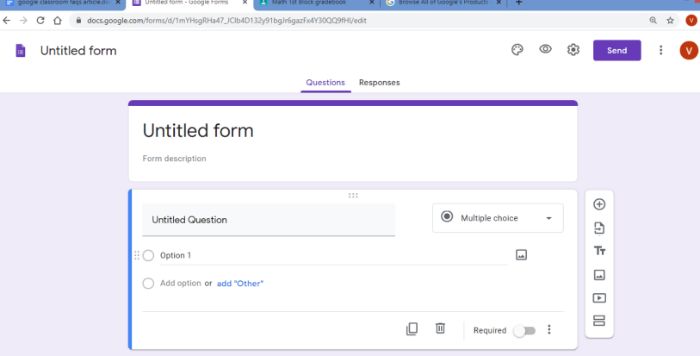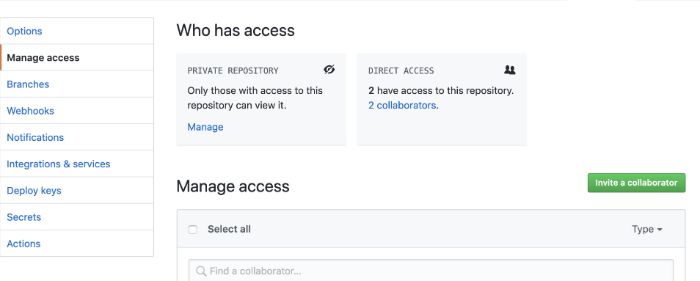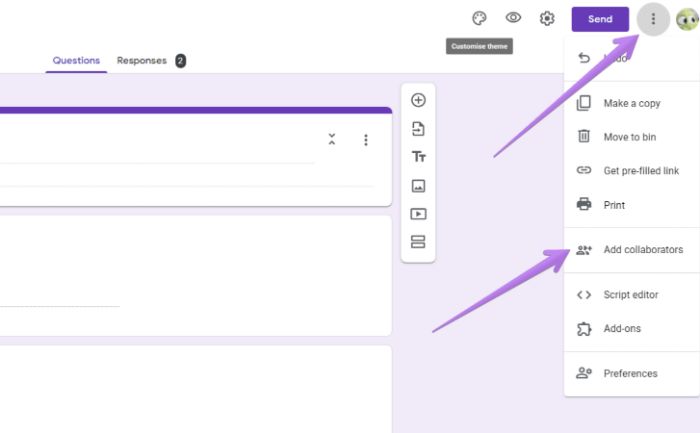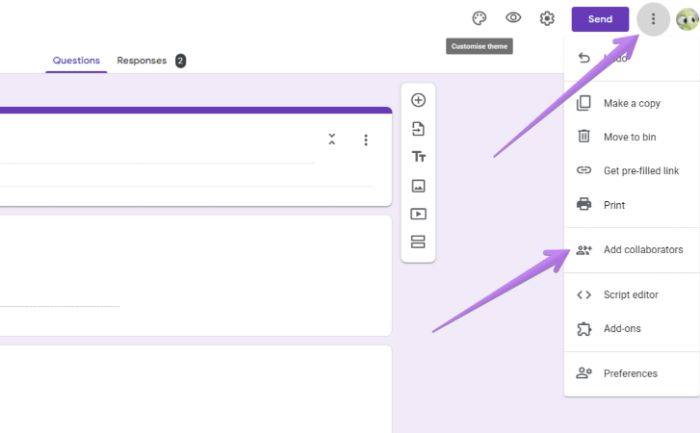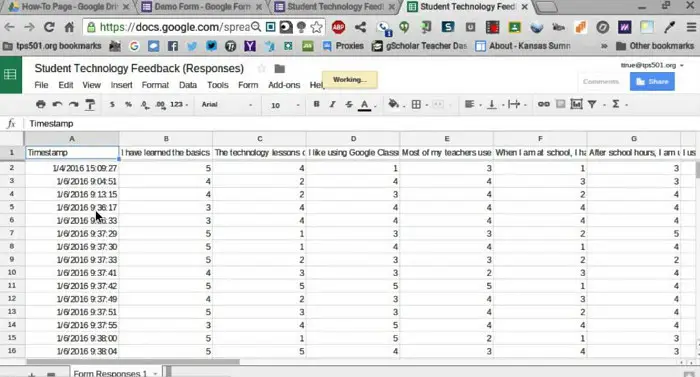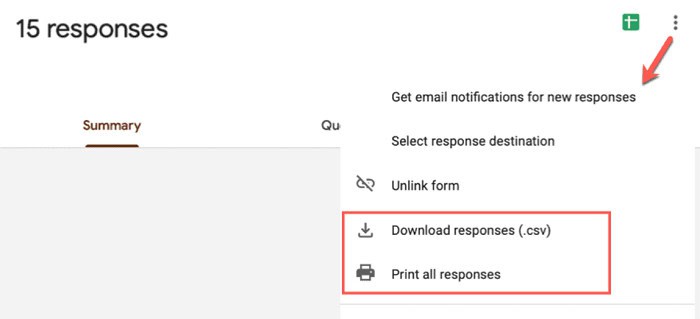Without any special software, you can take surveys with the help of Google Forms effortlessly. To change the owner of the Google form, you must follow some steps. Here, in this article, we will be bat around how to change the owner of the Google form.
This is how you can transfer ownership of a Google account:
- To change the owner of a Google form, locate the Kebab menu icon consisting of three vertical dots on the top right corner of the form and click on it.
- From there, select “Add Collaborators” and input the email address of the intended next owner.
- Afterward, click “Send” to finalize the change of ownership.
For security reasons, google forms have changed several rules. By considering those rules and regulations, we will discuss how to change the owner of the Google form. There is a simple technique to change the owner of the Google form. Here we will also glimpse some fantastic ways to view responses.
Table of Contents
How To Change The Owner Of Google Forms Through Great Tactics?
The sign-up email id of the Google form acts by default as the owner of the Google form to change the owner of the Google form. Walk on these paces:
1. First, go to the Google form where you have to change owner, then proceed with the three-dot icon in the top corner beside the send option.
2. By clicking on it, several options will be visible. Click on the option Add collaborators.
3. After doing so, on the screen, Add Editors panel will appear; so in it, you have to enter the email id of the concerned person to whom you have to give access to the Google form. 
4. By giving access to the person, one can make changes and view responses to the Google form.
Transferring The Ownership
Above mentioned steps will not transfer the ownership. To transfer ownership of the Google form, follow these steps.
1. Progress with the same three-dot icon, and go to add collaborators option again beside the email id of the concerned person. You can see the editor option, click on it, and there will be one option called transfer ownership. Click on it.
2. Once the person accepts the invite, the person will become the owner of the Google form, and you will become the editor of that form.
3. The owner can remove access to yours.
How Do I Take Ownership Of Google Forms If I Don’t Want To Remove First-Person’s Access?
In an earlier context, we discussed how to change the owner of the Google form. Here, we will see another aspect of it, but this method is worthwhile because you can change ownership of the Google form without changing the first-person access. In this method, you can effortlessly change the right of the Google form. Follow this staircase to achieve the desired end of the line;
1. First, go to google forms and give access to another account. To provide access to another account, follow some summarising steps; first, go to the three-dot icon, then click on the option add collaborators, then add the account to whom you have to give access.
2. After doing so, another account will get access to the Google form, open the Google form through another version, and click on the three-dot option. You can see the first option to make a copy and click on it. 
By this method, you can easily copy the Google form to another account without removing access to the Google form of the first account. According to the recent update of Google, Google Workspace and G Suite users can transfer ownership but, except for these other users, will not be able to transfer ownership due to security reasons. For users of different devices who can’t transfer ownership, this method will be beneficial for them. Simply in this method, you must copy the Google form to another account.
See Also: Windows [Solved] Fix You Need Permission to Perform This Action
How To View Responses To A Google Form In An Excel Spreadsheet?
In Google Forms, you can easily edit and create an attractive setup. In this, you can easily share and record responses to the Google form. After sharing, you can see the responses option beside the questions section. Click on it, and you can catch sight of recorded responses. But, when answers are more, it becomes difficult to view them, so it is convenient to get a glimpse of them in a Google spreadsheet.
Succeed with these steps to achieve the responses on the Google spreadsheet;
1. Initially, go to responses, then you can see a spreadsheet icon. After Clicking on it and you can see two options, one will be to Create a New spreadsheet, and the other will select an existing spreadsheet.
2. Select one option according to your preference. After clicking on creating a new sheet option, you can create a new spreadsheet, and after clicking on the existing spreadsheet, you can view responses in any preferred spreadsheet.
3. Another way to view these responses in the spreadsheet is to go to reactions, click the three-dot icon next to the spreadsheet Symbol icon, and click on it after. You can see the second option, select the response location, and click on it. You can view two similar creation or viewing options in an existing spreadsheet. Select the option according to your preference.
4. With these steps, one can easily see responses in a spreadsheet. Even you can download a zip file of responses.
FAQs
Can two accounts have ownership of one Google form?
One person can own the one Google form only. You can't allocate the right of one Google form to two people.
If any google form is shared with me, Can I view its owner?
No, one can't see the owner of the google form.
How do I create google Forms on iPhone?
The steps to create a google form on iPhone are On iPhone, open a web browser like safari. Search for forms.google.com. Then a spontaneously new google form will appear on your screen.
Other than the owner of google Forms, can anyone edit Google Forms?
If the form is shared with you, you can add your response, but you can't edit or customize the google form. If someone has added you as a collaborator, you can edit or make changes in the Google form.
Can anyone see that you are copying or pasting from Google Forms?
No, there is no such function where anyone can see this. Other such apps which are integrated, with Google Forms, like the Autoproctor app, this app has such functions.
See also: Speech Service By Google Keeps Downloading – Fixed
Conclusion
Today, Data is an essential aspect of all firms keeping this in mind. In this article, we have seen ways to change the owner of Google Forms smoothly. In this context, you can take a glimpse of the ways through which you can record responses in a spreadsheet.
Google has made an update in which it is, mentioned that you can’t change ownership of Google Forms. You can use the second method to transfer ownership of the Google form. According to this method, copy the Google form.
Be careful while moving the right of the Google form, as by sharing this, another account will also get access to the spreadsheet of responses.
See Also: 14 Best Google Chrome Flags for Efficient Browsing in 2022