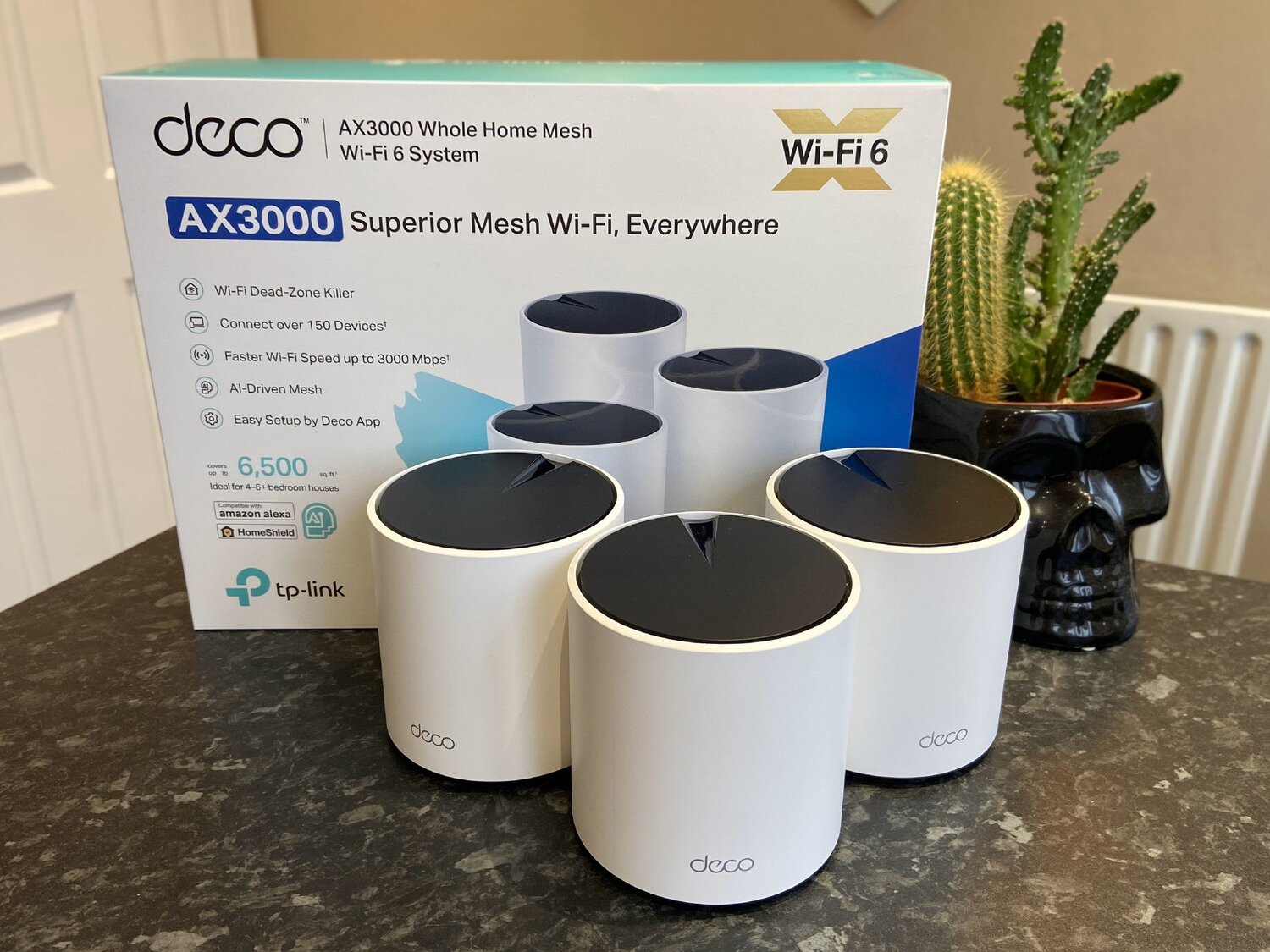Are you a fan of Kodi streaming your favorite movies and shows, but finding your current WiFi network isn’t cutting it? This guide will explore the best router for streaming Kodi on the market that ensures smooth and reliable streaming of all your HD and 4K Kodi content.
Let’s explore top routers for lag-free Kodi streaming across multiple screens. The ioGiant AX1800 delivers fast WiFi 6 speeds for 4K viewing on over 30 devices. Meanwhile, the TP-Link AX6000 offers massive coverage for large homes, and the Linksys EA7500 smoothly streams to 50 devices via its high-capacity AC wireless. We’ll also look at the NETGEAR Nighthawk for reliable, secure 8-stream connectivity. To know more, keep on reading.
When streaming your favorite movies and shows using apps like Kodi, having the right router is key. Your home network’s router is crucial, so select a fast, reliable model that can handle 4K video and multiple devices streaming simultaneously to ensure buffer-free entertainment for the whole family. Let us learn more about the best router for streaming Kodi.
Table of Contents
Understanding Router Specifications for Kodi Streaming
WiFi 6 routers featuring the latest 802.11ax wireless technology are the best option for multi-device households that enjoy streaming. WiFi 6 allows routers to handle more simultaneous users and devices. It utilizes OFDMA technology to divide bandwidth between clients, allowing multiple users to stream and game without slowing each other down. With higher throughput and improved latency compared to older WiFi standards, you can expect faster speeds even when the whole family is online.
The number of data streams a router supports also matters greatly for smooth Kodi streaming. Each connected device uses a data stream, so routers with more streams allow you to hook up more gadgets without congestion. Look for a router rated for 40 or more streams to ensure your tablets, phones, gaming consoles, and smart devices can stream Kodi simultaneously without lag.
Routers featuring Quality of Service (QoS) are a must-have for dedicated Kodi streamers. QoS lets you prioritize streaming traffic above activities like general web browsing or file downloading; this guarantees your Kodi video and audio streams have optimum bandwidth for flawless playback. QoS routers maintain buffer-free streaming even when network usage spikes from other devices. Give your Kodi streams the priority they deserve with a QoS-enabled router.
Top Routers for Kodi Streaming: A Comparative Overview
Let us look at some of the best router for streaming Kodi.
ioGiant WiFi 6 Router AX1800
The ioGiant WiFi 6 Router AX1800 is a high performer that is ideal for gaming and 4K/HD movie streaming. It delivers combined wireless speeds up to 1.8Gbps using the latest 802.11ax technology. Dual-band wireless allows you to use fast 5GHz and longer-range 2.4GHz channels.
Beamforming increases range by focusing signals toward connected devices for lag-free streaming in dead spots. Four external antennas maximize coverage throughout very large homes and apartments. The AX1800 easily keeps up with bandwidth-intensive activities on over 30 connected devices simultaneously without slowdowns. Dual-core processing gives it extra power for handling stream-heavy households.
Click Here for the Official Site
If you want to learn how to set up a dual-band yourself, Click Here.
TP-Link AX6000 WiFi 6 Router
Taking connectivity and speed to new levels is the TP-Link AX6000 WiFi 6 Router. This 4k router offers blazing combined speeds up to 6Gbps, more than enough bandwidth for multiple 4K streams. OFDMA transmits data to multiple devices concurrently for reduced streaming hiccups.
Coverage is massive at 5000 square feet, keeping the whole place connected for lag-free roaming around the house. It supports up to 128 devices – perfect for large families and crowded apartments. The TP-Link HomeCare feature lets you set parental controls, pause WiFi access, view device usage, and more through the smartphone app for extra safe internet oversight.
Click Here for the Official Site
Linksys EA7500 Dual-Band Wi-Fi Router
For expansive signal range and high device capacity, look to the Linksys EA7500 Dual-Band WiFi Router; this is one of the best router for Kodi. Its AC2400 wireless speed supports up to 50 devices simultaneously streaming audio and video without congestion.
Velop intelligent mesh technology ensures seamless roaming between the main router and two included range-extending nodes for continuous connectivity around 3600 square feet. MU-MIMO increases throughput for efficient multi-tasking on more gadgets. Four external antennas broadcast strong signals for unwavering video calls and lag-free gaming sessions in distant rooms. This high-capacity router makes it easy for the whole clan to stream Kodi content simultaneously without speed hits.
Click Here For The Official Site
NETGEAR Nighthawk WiFi 6 Router
Offering the ultimate in wireless range and reliability is the NETGEAR Nighthawk WiFi 6 Router. Its 8-stream architecture covers up to 2,500 square feet with speeds up to 3Gbps – far enough for even very large smart homes. Compatible with all major internet providers like cable and fiber, its universal compatibility lets you enjoy Kodi no matter your ISP.
Dynamic QoS prioritization maintains buffer-free streaming by allocating bandwidth where needed to video over less important web browsing. Built-in malware protection using NETGEAR Armor efficiently safeguards smart devices from intruders interrupting streaming sessions. A 1.8GHz quad-core processor keeps everything running smoothly for seamless entertainment without lags.
Click Here for the Official Site
Budget-Friendly Routers for Kodi Streaming
The TP-Link Archer AX20 is one of the most affordable WiFi 6 routers. Despite its low price, it offers speedy wireless connectivity with combined data rates up to 1.5Gbps. This is one of the best router for streaming Kodi. A built-in VPN adds a useful security layer for streaming content privately.
 Its 3×3 MIMO antennas beam signals efficiently around 1000 square feet for seamless streaming anywhere in your living space. Setup is a breeze using the TP-Link Tether App for managing advanced features from your phone. Overall, it is great value for the money.
Its 3×3 MIMO antennas beam signals efficiently around 1000 square feet for seamless streaming anywhere in your living space. Setup is a breeze using the TP-Link Tether App for managing advanced features from your phone. Overall, it is great value for the money.
For those wanting a no-frills model on a tight budget, both the TP-Link Archer A7 and the Google/Nest WiFi Router can handle casual Kodi streaming for basic homes under 2000 square feet.
The Archer A7 provides mid-range speeds for under $70, while the Google/Nest Router is ideal for adding additional access points for around the same price. Keep expectations moderate for intensive use compared to higher-end routers, but they work well enough for occasional movie nights. Any of these affordable routers will deliver smooth Kodi streaming for smaller homes and light-streaming households.
High-Performance Routers for Intense Kodi Streaming
Some top-tier routers are overkill for average streaming use but are perfect for serious Kodi fanatics and live streamers.
The tri-band NETGEAR RAX200 is undoubtedly one of the fastest available for bandwidth-heavy activities. It combines WiFi speeds up to 8.2Gbps – more than any standard internet plan! Six ethernet ports connect multiple streaming devices at once. Desktop-grade hardware keeps video buttery smooth, whether remotely accessing home media while traveling or producing high-quality live streams.
For true power users, the ASUS ROG Rapture GT-AX11000 takes connectivity to pro levels. Its lightning-fast WiFi 6 plus support for Multi-Gig internet means it keeps up with the speed of fiber and coax connections. Advanced QoS controls prioritize media servers like Kodi flawlessly. AI protection learns usage patterns to block threats invisible to regular security. Stay ahead of hackers with free advanced AI Care subscriptions included. Regardless of how intensive your streaming needs are, this router delivers flawless 4K/8K experiences.
Routers like these ensure home cinema fever never impacts performance. They’re overbuilt for even intense Kodi live production and remote household sharing with crisp, reliable results.
Mesh Routers for Whole-Home Kodi Streaming Coverage
Mesh WiFi routers like the TP-Link Deco X55 are ideal for reliably streaming Kodi anywhere within a large smart home or apartment complex. Comprised of the main router and two satellite nodes, they blanket up to 5,500 square feet with dual-band wireless using the latest WiFi 6 standard. Seamless roaming between nodes ensures entertainment continues buffer-free even as you move between rooms.
The Deco X55 supports over 100 devices simultaneously and distributes internet evenly to prevent lag or dropouts. An eye-catching design allows the nodes to blend discreetly into any home décor for whole-home Kodi streaming without interruption or congestion. Setup is simple through the intuitive Deco app, bringing plug-and-play convenience to large smart spaces.
Consider These Factors When Purchasing a Router for Kodi Streaming.
Here are some important factors you should consider when choosing the best router for your household’s Kodi streaming needs:
- Your budget is the first factor – decide how much you’re willing and able to spend. There are good options across all price points, from inexpensive routers for occasional use to high-end models for serious streaming.
- Determine typical streaming speeds like HD vs 4K/UHD quality and single vs. multiple simultaneous streams. Target routers are rated to handle your highest bandwidth activities smoothly. Also, consider future needs like upgrading your internet plan speed.
- The size of your streaming space is important – measure square footage and choose routers with ranges tailored to your living area. Mesh systems ensure complete coverage throughout very large homes.
- Number of connected devices matters – count all your streaming players, smart home gadgets, phones/tablets, and choose a router with sufficient maximum connections and data streams to prevent congestion.
- Look for advanced features like WiFi 6 support, high speeds (AC2200+), QoS bandwidth controls, and additional streaming-focused settings. These help optimize your viewing experience.
- Consider ease of setup and usability – intuitive apps can save time and frustration versus complex hardware routers.
Researching upfront will help identify the best-performing, most suitable router to keep your Kodi streaming stress-free! So that’s all in the best router for streaming Kodi.
See Also: How to Block An IP Address
FAQs
How many Wi-Fi-enabled devices can a router support at once for Kodi streaming?
Before suffering bandwidth congestion, most mid-range AC routers can simultaneously enable streaming to around 10-15 devices. For big families, high-end routers are a suitable alternative because they can accommodate more than 20 concurrent device connections.
Is it better to stream Kodi via a wired or wireless connection?
A wired Ethernet connection often provides more dependable streaming with less interference than WiFi. For many devices and configurations, wireless AC does, however, deliver latency as low as cable. Try comparing the two based on your own needs.
Can Kodi streaming dependability be increased with a mesh WiFi system?
Device handoffs between nodes in mesh systems are smooth, providing continuous coverage. They are, therefore, ideal for large households, which are typically difficult for a single router to service. Additionally, more nodes equate to more lag-free simultaneous broadcasts.
Will a router with MU-MIMO perform better when using numerous 4K Kodi streams?
MU-MIMO routers may connect with several devices simultaneously via multiple WiFi streams to reduce latency. They provide far better streaming and downloading performance for various 4K devices, including set-top boxes and smart TVs.
Conclusion
Your budget and unique demands will determine which router is best for you. Think about the size of your house, the number of devices you want to connect, and if you require high speeds for video chats or gaming. Find a router that strikes the ideal balance between cost and capability by doing some research. If you’re satisfied with basic coverage, stick to your budget. We hope this article on the best router for streaming Kodi has helped you know everything about it
See Also: How To Install Kodi On PS5 And PS4?