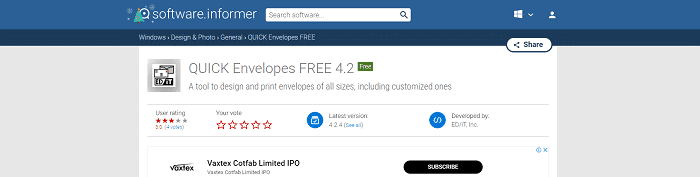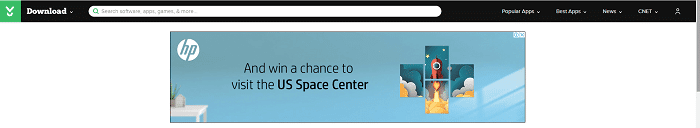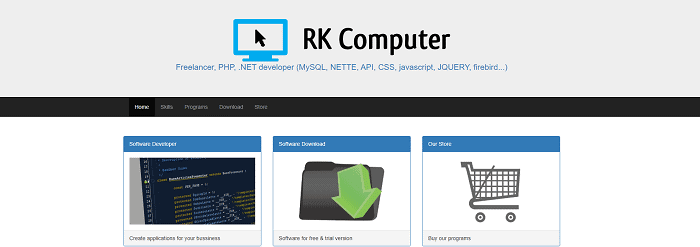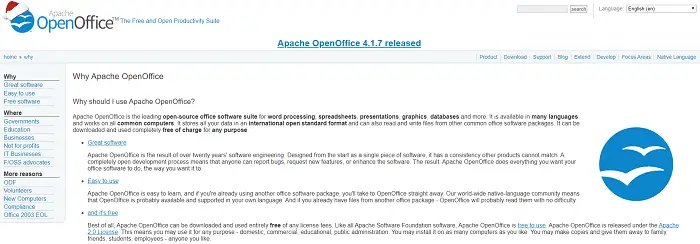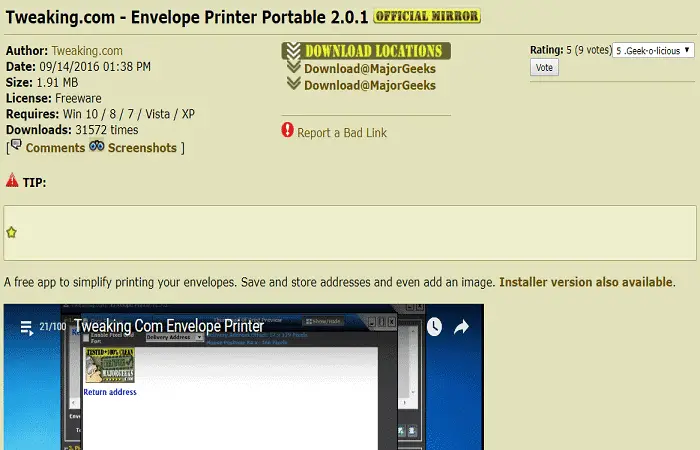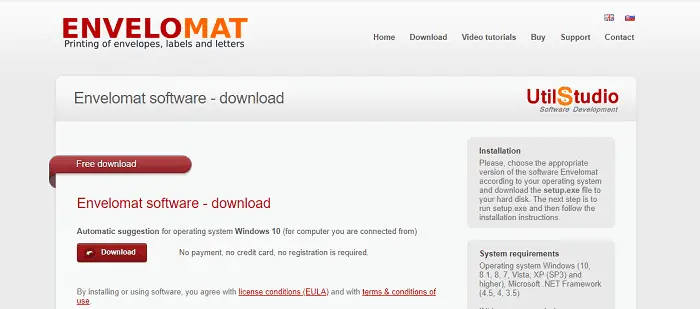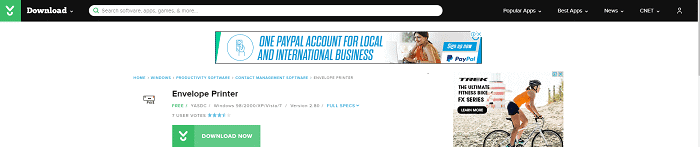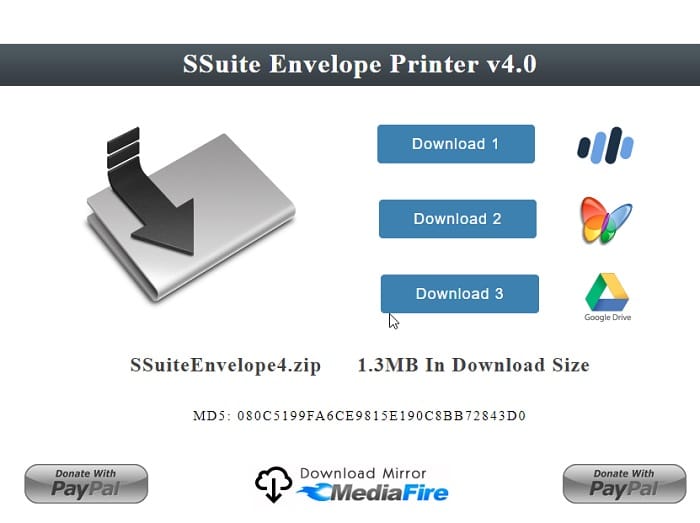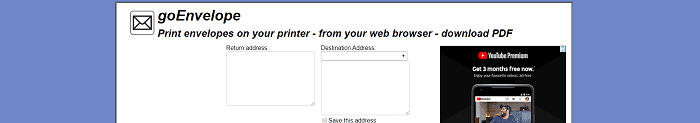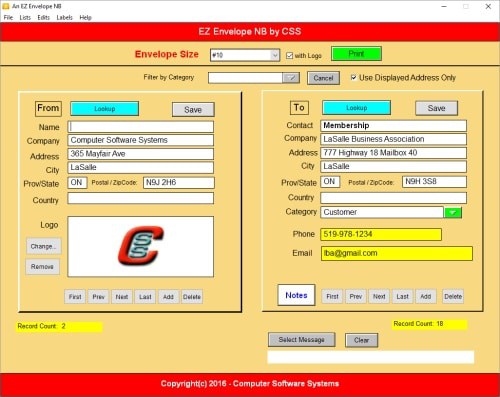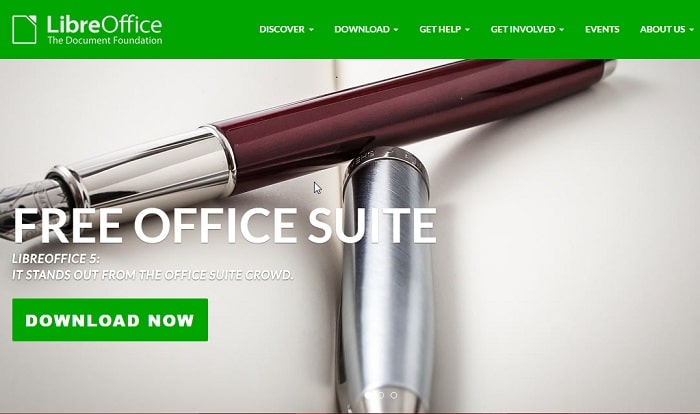Are you tired of writing addresses on envelopes whenever you need to post something? Have you ever tried exploring ways to make your work easy? Don’t worry! We have the best solution. Give your tired hands some rest and try this fantastic software that can work on your behalf and save you time, energy, and money—wondering what are the Best Advance Level Envelope Printing Software?
How does OpenOffice print an envelope?
- Launch OOo Writer.
- Add the envelope.
- Enter your address information in the Envelope tab.
- Set Size > Format to DL under the Format tab.
- Choose the arrangement that indicates how to feed on the Printer tab.
- Press the Setup button on the same tab.
Using this software, you need not write those tedious addresses every time, saving time and energy. It autosaves the addresses you have used in the past, so you can select the address without inputting the lessons you have already fed into the software. You need not go to a store to get a designed envelope to show your attachment in the envelope, thereby saving you money. You can create your envelope yourself using the software.
See Also: – 10 Best Free Image Viewer Software to Download – TechWhoop
Top 14 Envelope Printing Software
Here, we have listed the 14 best envelope printing software that may help you ease off your extra burdensome work:
Quick Envelopes
Now customize your envelopes for free with this envelope printing software. It efficiently and quickly prints a variety of envelopes. This software doesn’t restrict you to sizes and printers. It has a special editor that will offer you to see the preview before you will print your envelope.
This software has around 25+ designs for envelopes. You can choose from the sizes mentioned there or make your envelope of the dimensions. There are different alignment styles for both addresses. Now personalize font, style, color, etc. Explore this software more by clicking on the link provided below.
Download: Quick Envelopes
See Also: How to Find Printer IP Address I 4 Easy Ways To Find It
Easy Envelopes
Easy Envelope software is another envelope printing software that is as easy as its name. You can use logos in your program too. This envelope printing software offers you two choices. Either you can alter envelope sizes or their text style. You can easily import your addresses and print a USPS scanner for your employees.
Get professional-looking envelopes quickly. This software prints a single envelope effortlessly. Neither do you have to do batch processing or mail merging; just some elementary steps, and you are good to go. The link to download this software is given below.
Download: Easy Envelopes
Print Envelope
This envelope printing software comes for free with a lot of features. Just fill in the inputs like font size, style, and numerous effects. You can change the alignment or paper size the way you want to.
Although various options are available for the free version, some are available only on a paid account. For example, you can add images only in the paid version and not in the free version. Check out the link below to learn more about and download this envelope printing software.
Download: Print Envelope
OpenOffice Writer
This envelope printing software is free. The interface is more or less the same as words, but unlike Word, this envelope printing software lets you print envelopes too. Initially, open a new document from the File Menu.
Click on the envelope option, which can be found in the Insert menu. Create your envelope. Once you do the designing, using the insert option, you can effortlessly print it.
Download this creative, easy-to-use, and adjustable envelope printing software from the link given below.
Tweaking Envelope Printer
Tweaking Envelope Printer is an easy way of printing and designing your envelopes. Just input your address once and use it multiple times only with a click. You can use various font styles, format your text as you like, and make it look formal or informal as per your purpose.
Design it in your way by dropping pics on the envelope, giving it an exciting look rather than a regular everyday look. The address book helps you save the addresses you may need.
Download: Tweaking Envelope Printer
Envelomat Envelope Printer
Envelomat is not just an envelope printer; it’s much more than that. You can print letters or labels using a filtering-enabled address book. It contains inbuilt templates that make your work even more accessible.
You can print your content in international formats as well. You can import the address from your file system of various file formats. It supports XML, CSV, TXT, DBF, FDB, MDF, MDA, GDB, and DB file formats.
Download: Envelomat Envelope Printer
See Also: – Top 5 Best DVD Creator Tools to Download Right Now – TechWhoop
Envelope Printer
Envelope Printer allows you to print envelopes with just a single click. It has an inbuilt address book that saves your addresses for future use. The address book is always sorted, letting you search for your address quickly by following the order.
Zipcodes are automatically loaded as per the cities. Not all font styles and sizes are available for the free version.
Download: Envelope Printer
SSuite Free Office Software
Ssuite Envelope Printer is an easy and portable way of designing and printing your envelopes. The user-friendly interface eases off your burden in printing. You can select an envelope size and input type and print your envelope accordingly.
Before printing, you can preview how your envelope looks and make any modifications if required. An address book is embedded inside the software to help you save and use your addresses efficiently when needed. You can also use this software for informal purposes like printing greeting cards.
Download: Ssuite Free Office Software
Microsoft Office
The most predominant software from Microsoft is Microsoft Office. It serves almost all the purposes a professional or a commoner needs. Among all those purposes, envelope printing is one such. MS Office is a trusted application that has achieved many users worldwide.
You can turn your MS Word into an envelope printing software by selecting the Mailings tab and clicking the Envelopes icon. You can enter the recipient and return addresses and print the envelope.
Download: Microsoft Office
goEnvelope
goEnvelope is a simple envelope printer that does not require any installation procedure. Enter the recipient address and your address in the respective text areas and print by creating a standard PDF. A barcode is added to your envelope if you enter a recognized address.
You can save the PDF in your file system and print the same whenever required. This application is available for all your devices, enabling you to print your envelope from any device.
See Also: – Top 6 Best Free Adware Removal Software (2023) – TechWhoop
Duckware
Duckware Print Envelope is a straightforward interfaced software. Just input the addresses, and the software saves them automatically for future use.
It filters your address book while you are typing an address and displays all the relevant addresses to ease off your search in your address book. It supports any envelope size, and new envelope sizes can be added.
Download: Duckware
Dataware Envelope Printer
Dataware Envelope Printer is a quick way of printing envelopes. Just add the address and print. No interruptions and disturbances in between. It is so easy to print your envelopes. You can add images to the envelope to make it look exciting and fun.
You can use various types of font styles to make your envelope look formal or informal as per your desire. Do not hesitate to use all the available features. It supports six types of envelope sizes to work upon. Make sure you meet those size limitations before printing the envelope.
EZ Envelope Printer
EZ Envelope Printer lets you print smoothly and efficiently. You can add an Intelligent Mail Barcode to your envelope. It stores all your addresses in two different databases, one for the recipient addresses and the other for return addresses.
You can use logos and images from this free envelope printing software to make it look personal or company-based. Adding individual messages on top of the envelope can also excite the recipient to open your envelope. You can backup your data to your hard drive to ensure lossless data.
LibreOffice Envelope Printing
LibreOffice also helps you in printing envelopes. You can specify the addresses of the recipient and the sender, select the envelope size, and print it. This Envelope Printing Software is as simple as that.
You can quickly add or delete envelopes with ease.
You can format your text in your style and make it look exciting and clean with font styles.
Download: LibreOffice
FAQ’s
What program do I use to print on an envelope?
Envelope printing is relatively easy nowadays. PrintEnvelope is software that you can try using. It is free and runs on different devices. It is also effortless to use; you can give your input specifications and receive the output.
How do I create an envelope in Microsoft Office?
You can find the envelopes option in the mailing tab of your Microsoft Office. You can give the mailing address and choose the color, font, and other specificities by right-clicking.
What is an envelope in MS Word?
Envelopes can be developed in MS Word by providing the from the and to address and customizing it according to one's needs.
How do I print multiple envelopes?
In MS Word, search for Add Document in the bottom corners, where multiple envelopes can be added and printed simultaneously.
Conclusion
So these are the best Envelope Printing software you must try in 2023. In the comment section below, let us know which one you liked the best.