These days, when social media apps are enjoying their roaring success, content sharing has become very common. I am sure I’m not the only one who uses apps like WhatsApp and Hike Messenger. There are groups in which you will be a member, and whatever media is shared in a group will naturally be available.
Picture Echo is a simple duplicate picture finder for Windows users. If you have kept automatic media downloads, you will most likely have tons of duplicate photos in your gallery since the same things are shared in multiple groups of which you might be a member. Thus, you must know about the finest Duplicate Photo Finder out there.
So, when tons of images are shared daily, keeping track of unique pictures by manually deleting the duplicates is next to impossible. Note that I said manually. Click here to learn how to save photos to an SD card by default. So how about we use some software to help us out with it? Here is a list of 5 best duplicate photo finder tools to remove the same photos. Let’s get started. Also, read this article to know the Best Duplicate File Finder For Mac.
See Also: How to Pixelate an Image Using Microsoft Paint
Table of Contents
Top 14 Duplicate Photo Finder Software
Here are the top 14 Duplicate Photo Finder Software for you to use in 2019:
Visipics
The Visipics software tool automatically detects and deletes duplicate photos in a folder.
They say on their website that they apply five different sets of filters to compare images to avoid removing the pictures you might’ve taken from your camera, which might look identical since you deliberately pressed the shutter multiple times to get the right image.
It is one of the fastest ones I’ve seen concerning the interface. Depending on your system speed, loading all the images and finding duplicates from your chosen path could take a long time.
The left pane displays all the photos, with the duplicates marked automatically. You can choose to move or delete the selected items. You can even ignore the entire folder and unselect the current entries.
To resume its execution, you must press the play button again. All the essential details about the selected duplicates will be listed in the middle window. The attributes will be listed in size, type, name, and image resolution.
It is a speedy and straightforward duplicate photo finder tool for Windows-based systems. (XP/Vista/7) The system requirements are relatively minimal.
You need a minimum of 512 MB RAM and a dual-core 2 GHz Intel Pentium Processor. A piece of cake, right?
It is worth noting that though they have only mentioned Windows OS up to Windows 7, the software runs just fine on my laptop running on Windows 8.1, so go ahead and download it on your newer systems.
Visit: Visipics
Duplicate Photos Fixer Pro
Duplicate Photos Fixer Pro is an exact photo finder software that runs on your Windows/Mac-based system. You can scan for duplicate photos like a pro! One can change the matching level and bitmap sizes in your comparison criteria.
You can also use this software tool to scan external drives and devices. So, if you have many photos on your external hard drive like me, you can hook it up and tell this software to look for duplicates there.
Also, read find a problem finding your lost phone? Click here to learn more!
You can also drag and drop a photo and have it look for similar or exact matches on the designated drive. I did not use this feature at all, but it could be helpful to know how many copies of the same image you have in your storage, eating away precious space.
Alternatively, you can check out their website and learn more about yourself.
Visit: Duplicate Photos Fixer Pro
See Also: 10 Best Free Image Viewer Software to Download [2023]
Duplicate Photo Cleaner
Duplicate Photo Cleaner is one of the preferred photo finder tools experts and amateurs use. Having a vast collection of images because you like to click several shots at a single object will help you eliminate repetitive duplicates.
The picture finder automatically detects a duplicate and selects the lesser-quality copy. The higher-resolution sample is intact unless you choose otherwise.
It works very well on Windows, though I have not personally tried out the Mac OS version of this tool. But I’m sure it will function equally well, if not better. The download links are readily available on their website.
Visit: Duplicate Photo Cleaner
Duplicate Images Finder
Duplicate Images Finder is a reasonably minimalist software with only the necessary options. It allows you to scan and detect seemingly duplicate files and nothing more.
There do not seem to be any options for changing the sensitivity or increasing any other image finder conditions. Select the folder you want to target and hit the giant scan button in the bottom right corner.
It gives you a list of images found with some similarity percentage. I don’t think you should consider those percentages seriously, as they seem rather non-calculated.
But it finishes the job by removing duplicate files. And that is more than enough for most of us. Find out more about this photo finder tool at the Mind Gems website.
Visit: Duplicate Images Finder
Awesome Duplicate Photo Finder
Excellent Duplicate Photo Finder is one of those tools that does not contain any spyware, Malware, or annoying pop-ups and gets the job of finding duplicate photos in your systems done efficiently.
Which is to top load or select a picture from the existing files and click the scan button to find identical files in your file system. And it’s pretty intelligent at searching it as well!
It looks for any changes, such as resizing the same picture or if the images have undergone any color changes and are taking up space unnecessarily in your computer’s storage.
We have displayed the duplicate photos so that users can directly access them, delete them, or move them elsewhere if desired.
Check it out once before you decide to move on to other options if you’re looking for a simple, highly functional tool. If you have a tool that finishes the job quickly without many gimmicky features, then you have found it.
Visit: Awesome Duplicate Photo Finder
Anti-Twin
Even though it sounds like the title of some excellent murder mystery game, Anti-Twin is software used to detect and delete duplicate photos that are eating away storage on your computer.
It looks like highly sophisticated and complex software but is straightforward and works well.
You can choose a file to be put as a reference for searching other files on your hard drive. From the list of matches found for a selected image, you can choose to navigate to its location or delete it immediately.
To delete it, click on the box to the left of the entry and click on the Red X mark to delete it; in a sense, send it to the recycle bin.
Other than finding duplicate files and deleting them from your hard drive, you can also look for duplicate MP3 files, which have always been a pain in my case. I download many songs on my smartphone and my PC, and then I copy them to and fro now and then.
I have a lot of pieces, and they can’t ask to choose through every single one, so I copy the entire folder every single time.
This results in a lot of duplicate copies on both my smartphone as well as my PC. I can handle the ones on my smartphone because my music player, Poweramp Pro, automatically picks the relevant ones and leaves out the duplicate ones and the appropriate audio files.
Still, it becomes a problem when the traditional File Manager of my Windows PC. Software like anti-twin can be beneficial if you are someone like me, making it a great Duplicate Photo Finder tool.
So, if you are someone like me and have problems with either MP3 files or duplicate photos in your system, try this one.
Visit: Anti-Twin
PictureEcho
If you are looking for a twin photo finder that can find duplicates irrespective of filters on them, PictureEcho is the one you need. It can search and help you remove all similar photos from the device.
It is supported by a fast, similar image scanning technology, which flawlessly finds duplicates. Also, it can check your system to find resembling images irrespective of their file size and editing effects.
It is ideal for graphic designers and photo editors as they often create duplicates of a different size or apply enhancing filters. It comes with a smooth-running and stylish interface.
In addition, you can examine photos before removing them by using PictureEcho’s preview option.
Not only does it scan photos inside folders, but it can also compare folders. BMP, PNG, and TIFF are some file formats PictureEcho supports for the Scan.
PicturesEcho can be easily surfed on Windows 10, 8.1, 8, and 7 and even supports Adobe Lightroom. In addition to this, it doesn’t clog disk space. However, you will need a high-performing CPU to run the application, which might drain memory usage more than other duplicate cleaners.
Visit: PictureEcho
Similar Photo Cleaner
If you are seeking a neatly compiled folder with no duplicates, we suggest a Similar photo cleaner. Both experts and novices often prefer this software. Not only is this powerful, but it is also straightforward to use.
The software also restores the storage space you might not even know existed.
The software works with all standard image file formats like jpg, png, and others. It runs smoothly on Windows.
The best feature of this photocopy finder tool is that it suggests tutorials on using the application for easy photo management. The user interface is also sleek and convenient to use.
Besides these features, it also offers many photo systemizing and management tools. It is known for its fast and precise scanning. You can get rid of multiple copies in one click.
This tool also provides a preview option, and thus, you can take informed action.
It also shows you the best picture among duplicates with the ‘Auto Mark Files’ feature. You can choose to keep or delete it.
Another benefit is filtering your search and getting the desired results. You can use these tools on external devices like Pendrive and USB. However, if you use XP and Vista Microsoft Windows, you might not be able to utilize Similar Photo Cleaner.
Duplicate Cleaner Pro
This is available for Windows versions 10, 8, and 7.
Unlike similar software, Duplicate Cleaner offers an option where you can choose what basis to sort files.
It could be file content, name, size, and so on. It has more advanced features, and you can even use this tool to delete duplicate music files and documents.
Furthermore, you can exclude a folder from the Scan and view bigger thumbnails. You can test Duplicate Cleaner utilizing a 15-day free trial. However, if you input extensive data, scanning might consume some time.
Visit: Duplicate Cleaner Pro
Similar Image Search
Similar Image Search is a simple standalone JAR file to run, which you need Java installed on your system. It’s one of the most straightforward software, which allows you to scan for duplicate images on your PC and delete them.
Firstly, you must add the folder you want to scan. Then, click on the library search and click the option that says reverse image search from the sub-menu. It will show you the list of all the duplicate images.
All that is in the selected folder; you can quickly delete them.
You can right-click on either one of them. Select whether to reveal it, open it, or delete it immediately. This duplicate file finder tool is a very high-performance app. It was designed for photographers to go through many photos in their SD card dump.
So don’t underestimate it based on its simple looks. It can take some hefty photo workloads. And compare them against the one that you want to check with.
This is just a reminder that Java 7 to install on your system. If your system meets its specified requirements, it should work fine, making it a more than acceptable Duplicate Photo Finder tool.
Visit: Similar Image Search
Duplicate Image Remover Free
Duplicate Image Remover Free is one of your PC’s best Duplicate Photo Finder and Remove tools. Numerous highlights in this tool will let you clean up every file from your PC with just a few clicks.
First, Duplicate Image Remover Free will run the scanning process on your system. After running the scanning process, it will generate a report for you to know which files & photos you will want to save.
With the help of this report, you can quickly delete unwanted or duplicate files & photos permanently from your PC. Additionally, its User Interface is simple to use and will fetch great results.
Duplicate Files Fixer
Duplicate Files Fixer tool is a pretty decent Duplicate Photo Finder Tool. It provides all the essential features to the user that a Duplicate Photo Finder and Remover Tool should offer without any limitations.
Although there are no new unique features that this tool provides a user, it does the essential work of finding duplicate photos and removing them from your system.
Duplicate Files Fixer gives you a complete system automated scan, displaying all the same files on your PC. After viewing these duplicate files, you can delete them permanently from your system.
This tool is best for users who prepare standalone tools for specific tasks. It is simple to use and doesn’t complicate the user experience with additional fancy features.
Visit: Duplicate Files Fixer
Easy Duplicate Finder
Easy Duplicate Finder tool, as the name suggests, is one of the easiest to operate Duplicate Photo Finder tools. It is, again, a very decent choice for a user to select.
Launching this application in your system will display a few basic settings you can customize and set up according to your needs.
Like most finder tools, it permits you to select the option of the Automatic Scan. Automatic Scan will scan your PC and provide the information for the duplicate files.
It is a decent choice for a user who wants to get over this process without hassle.
Visit: Easy Duplicate Finder
Visual Similarity Duplicate Image Finder
Visual Similarity Duplicate Image Finder is yet another great option. This tool allows the user to search and delete duplicate photos from their PC. Additionally, the scanning feature it offers has an exceptional time rate.
Visual Similarity Duplicate Image Finder’s user interface decreases the scanning process time. This decrease in time lets you delete all the duplicate files in just a few minutes.
This application comes in both free as well as paid versions. You can select the paid version to explore multiple features offered only to paid users.
The paid version will serve you perfectly, like any other premium application, becoming your go-to place for duplicate file deletion. You can install this tool on your phone and set it up for your needs.
Visit: Visual Similarity Duplicate Image Finder
FAQS
What is the best duplicate photo finder?
The best duplicate photo finder software helps you locate and remove identical or similar images, freeing up valuable storage space. Some popular options include 'Duplicate Photo Cleaner,' 'CCleaner,' and 'VisiPics.' These tools scan your computer for duplicate images based on various criteria, making it easier to manage your photo collection efficiently.
Is there a truly free duplicate photo finder?
Searching for a genuinely free duplicate photo finder? Look no further! Many free tools, like Duplicate Cleaner and Auslogics Duplicate File Finder, can efficiently locate and remove duplicate photos, helping you organize your collection hassle-free.
Does Windows 10 have a duplicate photo finder?
While Windows 10 itself doesn't include this feature, you can easily find third-party software, such as Duplicate Cleaner, that seamlessly integrates with Windows 10, helping you declutter your photo library effectively.
Is Duplicate Photo Finder safe?
Absolutely! Reputable duplicate photo finders tools like Duplicate Cleaner and VisiPics are designed with safety in mind. They scan your files locally without accessing your data. Always ensure you download from trusted sources and read user reviews for added peace of mind while enjoying clutter-free photo collections.
Does Google Photos have a duplicate Finder?
Google uses a technology called 'identical duplicate identification' to attempt to avert exact duplicates. When you upload a picture onto a cloud, it will examine its metadata along with contents to ensure you haven't posted it before.


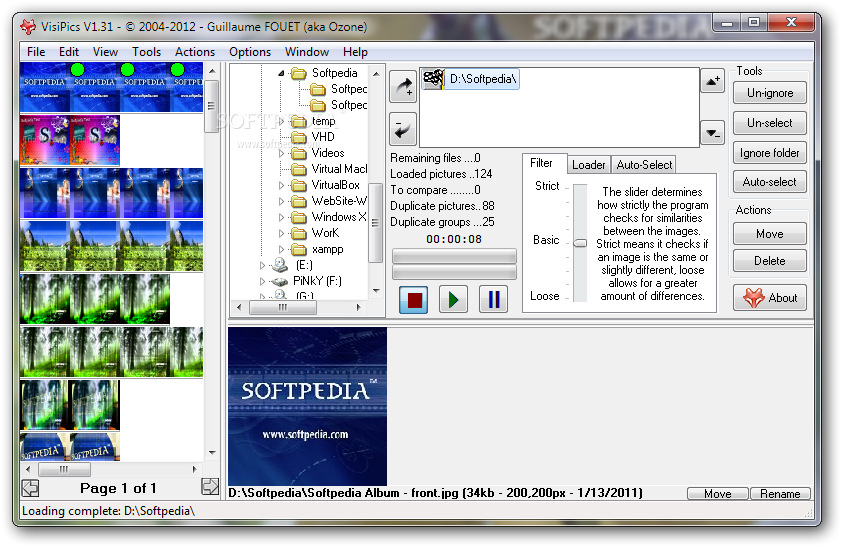
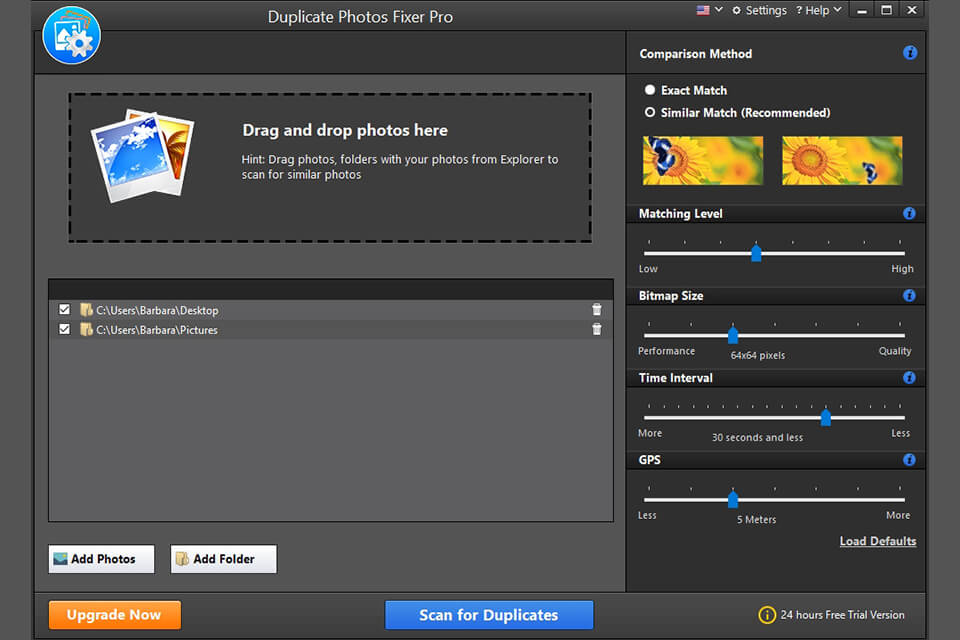
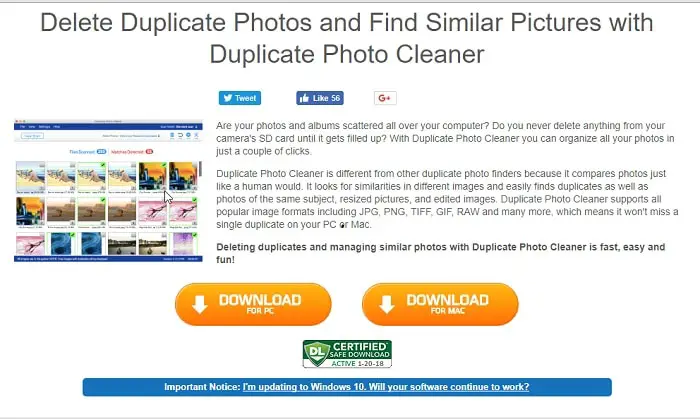


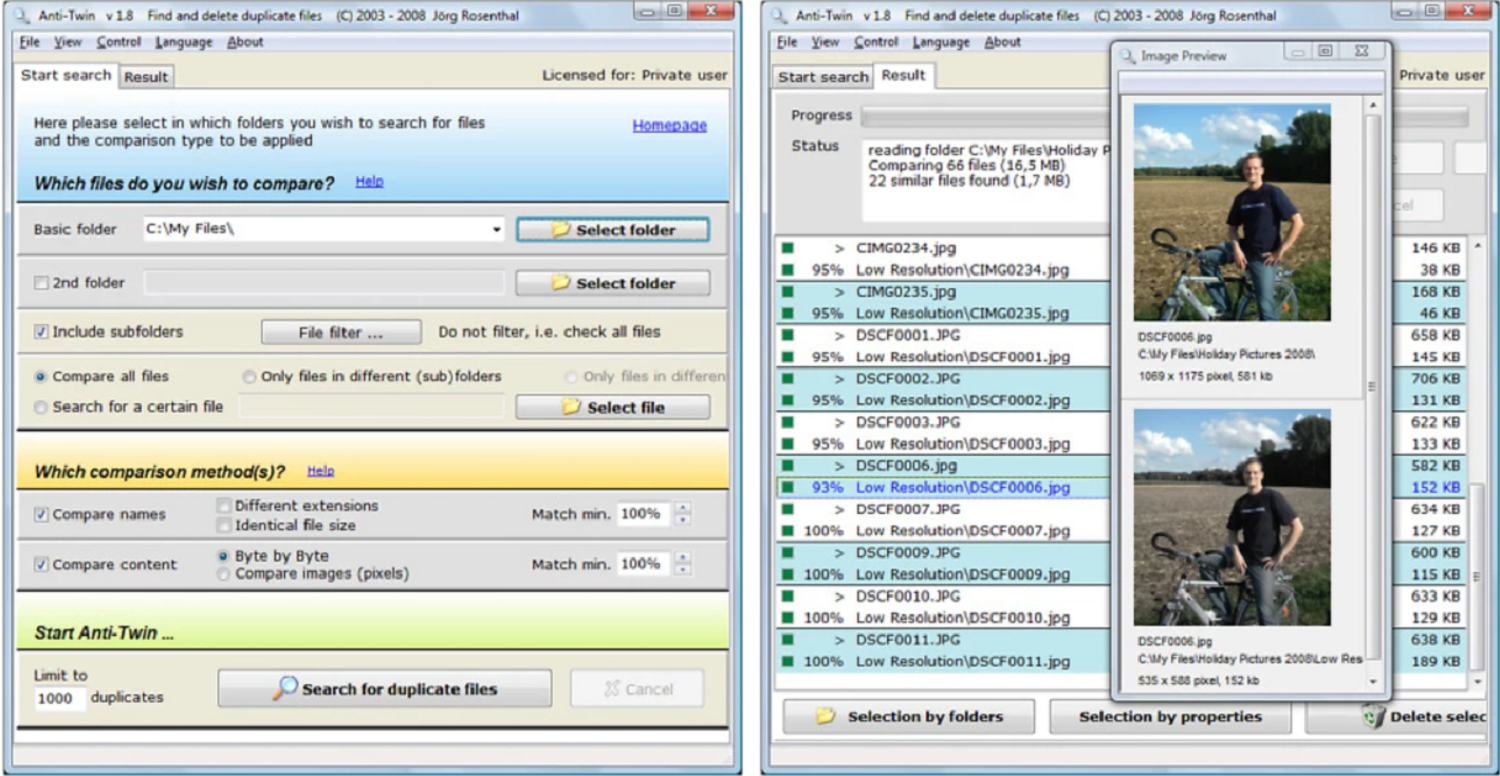
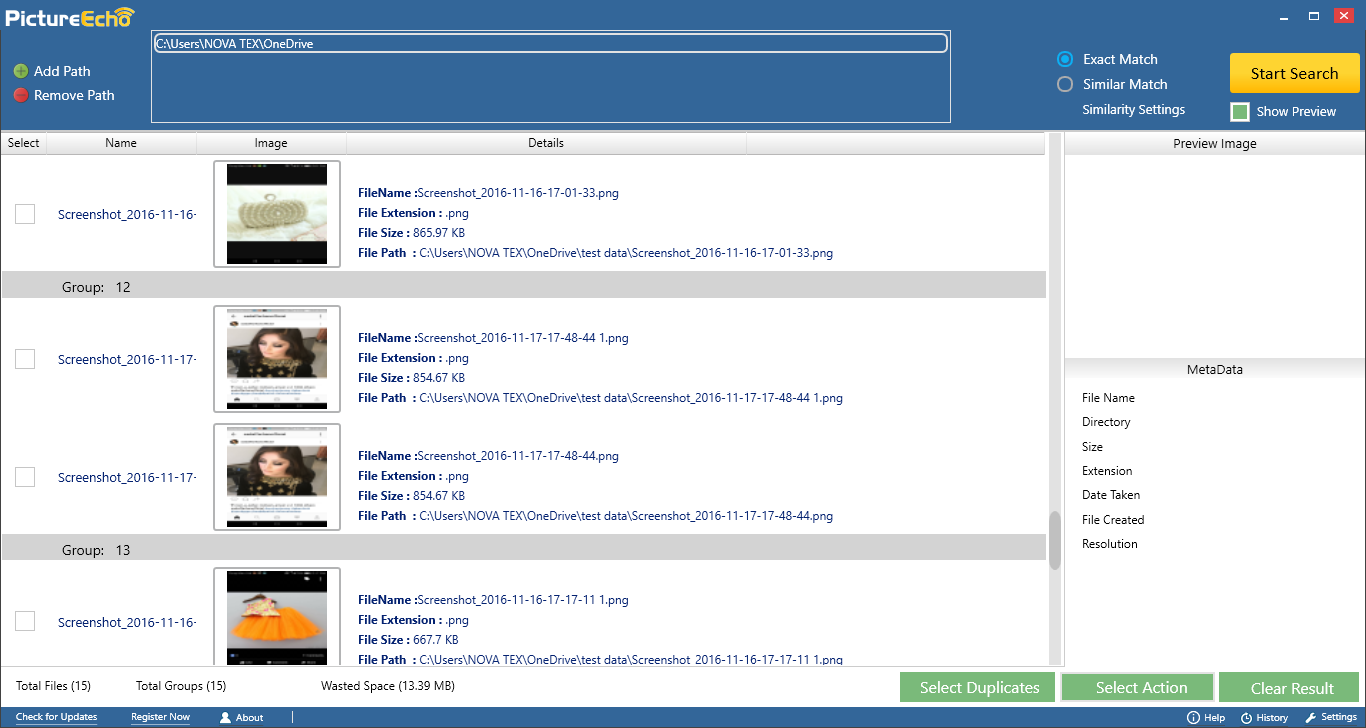




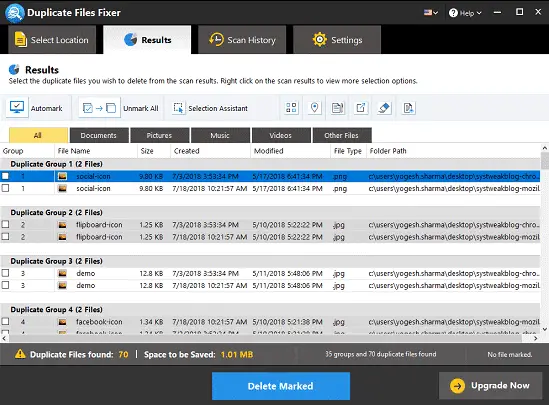
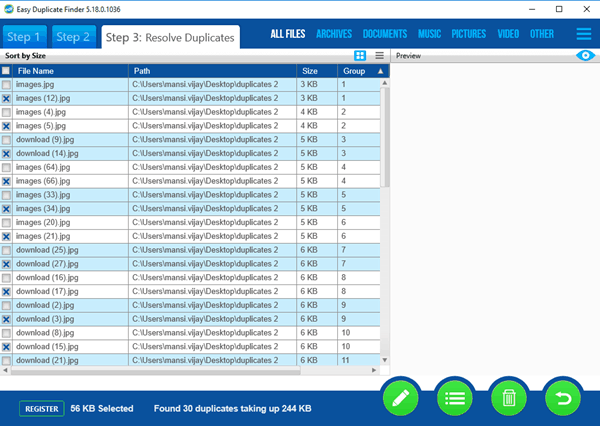


Ashisoft Duplicate Photo Finder does find more similar files and works great… request you to review it as well.