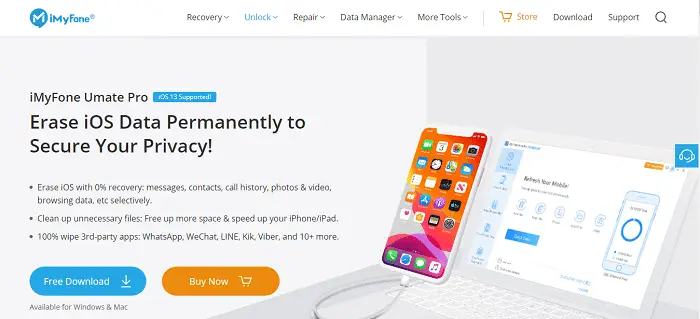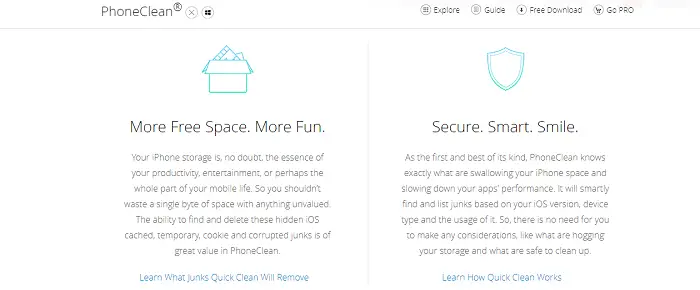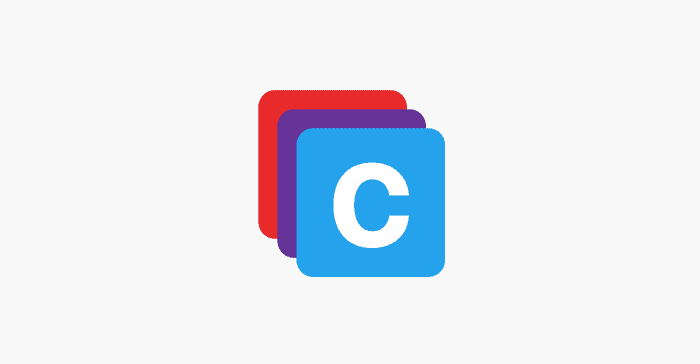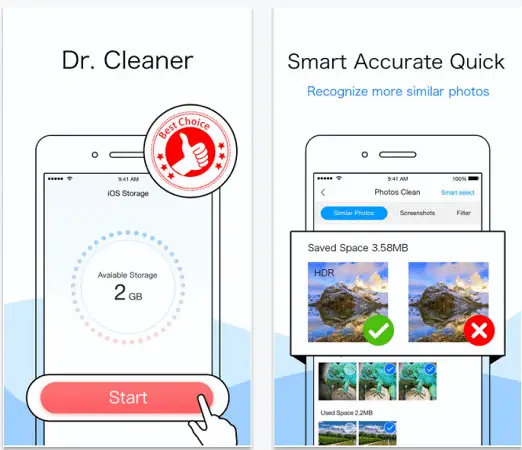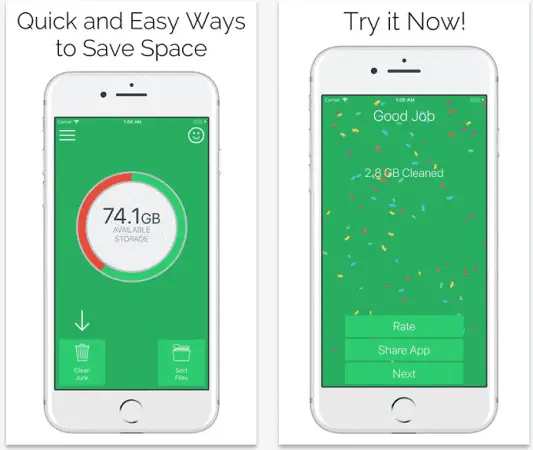As you use your iPhone, the operating system and third-party apps create some files that might be unnecessary after some time. These files stay on your iPhone forever, even if they do not serve any purpose. Over time, these files accumulate and take up space. Also, these files can even hinder the performance of your device. Searching and cleaning for such files is a tedious job for most users. Thus, you must know about the finest iPhone Cleaner Apps out there.
These are some of the best iPhone cleaner apps:
- iMyFone Umate Pro
- Cisdem
- Cleaner Pro
- iCleaner Pro
- Phoneclean
- Cinder
- Clean Doctor
- Boost Cleaner
- SYS Activity Manager
We recommend permanently removing these files from your system using iPhone cleaner apps. So the “Storage Almost Full” error should not bother you anymore. Use any iPhone cleaner apps mentioned in the list below, and the cleaning process will be simple. Read more about these apps below and find the best one for you.
Also, read about the 16 best defrag software for Windows (2023) edition.
Table of Contents
Top 11 iPhone Cleaner Apps of 2023
These iPhone Cleaner Apps are the best iPhone cleaners and will help you with unnecessary storage issues.
iMyFone Umate Pro
iMyFone is a beautiful app that identifies and removes all unnecessary files, giant cookies, and caches. It works to increase the speed and performance of your iPhone. This app works with three methods to deal with the user’s needs.
It gives enough removal facilities for your data and helps keep it secure. It will make your phone’s speed lightning-fast so the user can play games without lag-off. This cleaner app is also a great way to delete files like temporary files and junk files and uninstall unwanted non-used apps from your device.
iPhone Cleaner Apps are currently in trend, and this app has a perfect security option. So, if you are looking for a cleaning app, we recommend this day Fone Umate app to keep your phone and experience much better and faster.
Download: iMyFone Umate Pro
See also: Top 8 Websites To Get Refurbished MacBooks
Cisdem
If you are facing storage issues on your iPhone, it becomes slow when you download something. You often get a notification that shows your phone doesn’t have enough space.
The first thought that comes to a person’s mind is to delete their photos, apps, or other data. But for this problem, we have the Cisdem iPhone Cleaner app. This app is considered the most trustworthy iPhone cleaner app, and it immediately and securely finds out unnecessary files.
Unnecessary files like hidden temp, large cache, junk, and other irrelevant data files. This app automatically detects and starts cleaning to make your device faster.
This app has various features, like a well-designed and straightforward interface that provides users with no problems or difficulty in using the app. It is a protected app that won’t cause any harm to your stored data. Using this app, you can also generate a complete backup of your iPhone and iPad.
Download: Cisdem iPhone Cleaner
Read More: Top 6 iPhone Projector Apps To Use in 2023
Cleaner Pro
Specifically designed for iPad, the Cleaner Pro app also caters to the needs of iPhone users. If you want an app to delete only your messages, emails, and unnecessary contacts, you should go for this app. Also, if you want to know about international messaging through iMessage, click here.
It detects contacts with Similar names, Groups and categorizes them together. Cleaner Pro also detects contacts with no names and shows possible merges. It just takes a few seconds to fix all of them.
The only problem with this app is the detection of your private data. Some users have urged concerns over this matter. But if you are concerned with privacy and need professional help, you can always directly write to the service center.
Do not use this app if you think it saves your confidential data. This is one iPhone cleaner app that cleans the iphone efficiently and has an easy interface.
Download: Cleaner Pro
See also: Best iPhone Apps to Fight Insomnia | Top 7 Picks
iCleaner Pro
If you think your phone is full of junk files and have been using it for a while now, you can always go for a good app that automatically deletes those files, as described previously.
With it, the cleaning process becomes much easier because it comes with step-by-step processes. With a newly launched app, it now comes with new features and is compatible with most iPhones and iPad devices.
You can not only remove your temporary files, but you can also delete the cache memory, Application Safari, and Unused dependencies, to name some.
It scans your device, removes files, databases, photos, screenshots, wallpapers, and messages, and helps you find other irrelevant documents and files. You can also use a third-party app to make scheduled cleanups. The new features provide you to fix minor glitches as well. It comes with excellent customer service so that you can take assistance anytime.
Download: CCleaner Pro
See Also: 6 Methods to Fix “iPhone Won’t Charge” Problem
Phoneclean
PhoneClean app was created and designed by iMobie. It is a cleansing app for both your iPhone and iPad. This app delivers users different features to make in-depth cleaning of their devices.
It provides different maintenance tools that upgrade your phone to the best level. This cleaning app for iPhone completely controls your RAM operations and other speed-blocking issues that might be slowing the performance of your iPhone.
It has features like quick clean options for users to remove large files quickly in one click. It can track all the unwanted cookies and browsing history and automatically deletes them from time to time to make your device faster. This app is also available in different languages, so language can never be a barrier for its users of iPhone Cleaner Apps.
Download: Phoneclean
Cinder
Sometimes you may find some of the contacts unused. This is, again, an app that helps to delete your contacts. Since it permanently removes the old data, it provides you assistance to detect your contact individually.
You can use the swipe feature to delete Individual contacts. Swipe left to delete the contact and swipe right to keep the contact. With Its new version, a few of its bugs are fixed now.
Since this app is free, You can use a third-party app for a family-sharing setup where more than 3 and up to 6 members can use this app.
If you accidentally swiped left on contact, you can restore that. So it also provides you the feature to move your contacts to the recycle bin and undo them to your device.
Download: Cinder
Clean Doctor
Clean Doctor is one of the best iPhone cleaner apps that help better manage storage on your iPhone. This app is available for both your iPhone and iPad. It has many features, like automated photo cleanup and video cleanup. However, the feature that makes the app stand out is the duplicate cleaner.
It automatically searches your device for duplicate photos, videos, and contacts. These duplicates are only deleted after the user authorizes them to delete them. The app also provides a graphical representation of the types of files consuming storage on your device.
You can also remove spam invitations or ads in the calendar app. The latest version of the Clean Doctor app is a complete pack with new stability and performance improvements.
Please note that this and some other iPhone cleaner apps are available only for iOS versions 8.0 and higher. It is always a good idea to keep your iPhone software up to date (including the iOS updates) for better performance and resource management.
The app has a complementary Network Device Scanner, which will help you see devices connected to your network. This can help identify trespassing devices connected to your network in real-time.
Download: Clean Doctor
Boost Cleaner
Is your phone a junkyard of unwanted files? Do you need a one-time app To stay active on your phone and delete those files?
It analyses unwanted live photos and gifs groups them, and manually deletes them. It has separate videos, contacts, and photo cleaner in the same app. With this, you get all the features every month, and it has a feature to auto-renew the subscription, but you can always cancel the subscription if it is not needed after a certain time.
All this app needs is user permission, which proceeds automatically to do your job. You can easily download it from the Apple app store. This is one of the iPhone cleaner apps with a free monthly trial period essential subscription. So now you can choose before you upgrade to the pricing terms and function better.
Download: Boost Cleaner
SYS Activity Manager
SYS Activity Manager is a popular memory, process, and other device stats monitoring app. You can use this app to check the list of processes and apps running in the background. However, the developer discontinued this app, which is only for older iOS 8 or higher devices.
Cleaning or uninstalling apps may help improve your iPhone’s performance and storage management. The app also provides the user with data and a Wi-Fi monitoring portion, which can be used for improving your iPhone’s phone network and Wi-Fi connectivity.
This is one of the complete iPhone cleaner apps you must consider if you own an old iOS device. You can still use this app on your iPhone or a newer device.
Probably this should get you to try the app. Earlier, this app retailed for around $0.99 and is now available as a free download. However, some users have faced problems using this landscape view app. Thus, the orientation must be portrait.
Download: SYS Activity Manager
See Also: 5 Ways to Recover Deleted Files on Mac | Recover from Emptied Trash
Dr. Clean
Dr. Clean is the best-looking cleaner app out of all the other iPhone cleaner apps on the list. This might be something that some of you might be looking for. It provides almost all the features the other apps on this list provide.
The app has an automatic junk removal mode; you only need to hit the Start button. This app also has a duplicate image scanner, automatically selecting the best photo from the lot and recommending removing the ones.
The app is packed with trigger system storage maintenance. Using this app, you can also search for large, efficient, and quickly cleaned videos.
The app gets frequent updates and fully supports the iPhone X. Dr. Clean is an app made by Trend Micro Inc., which provides professional security solutions. Thus, you can put your trust in this app.
Download: Dr. Clean
Magic Phone Cleaner
Magic Phone Cleaner uses quick and easy methods to save space. This is one of the free iPhone cleaner apps available via the official App Store. Using this app, you can easily and quickly clean your phone’s space being taken by junk files.
This app can be downloaded onto your iPhone directly. It has an option where the user can see all the large files and see if they are helpful. The App Store updates the app frequently to get the latest tweaks.
The Magic Phone Cleaner app ensures that your memory and cache are at par with equivalent software. If your iPhone gets lazy daily, you should consider downloading this app.
The developer gives out tips to the users. This goes a long way in helping the developers and, thus, the further development of the apps. This is the best among the various iPhone Cleaner Apps.
FAQs
Does iPhone have an inbuilt cleaner?
To clean your iPhone without any iPhone Cleaner Apps, you will have to go to Settings and select Erase all content.
Can I clear app cache on iPhone?
You can use apps like iMyFone Umate Pro or Cisdem to clear app cache. You can clear Safari cache from browser settings.
Do iPhone cleaner apps work on iPad?
Yes, apps like Cleaner Pro are compatible for cleaning iPad too.
Conclusion
In this world of computers, tablets, and iPhones, our devices are filled with Images, videos, and documents. Sometimes our device gets slow due to viruses, but these large files are the primary reason for the slowing down of your devices. Instead of cleaning if you would want to erase your iPhone, here is the simplest way for it.
To make our devices faster, we have summarized the list of top iPhone cleaner apps that will help you to clean up your device storage and speed up its performance.