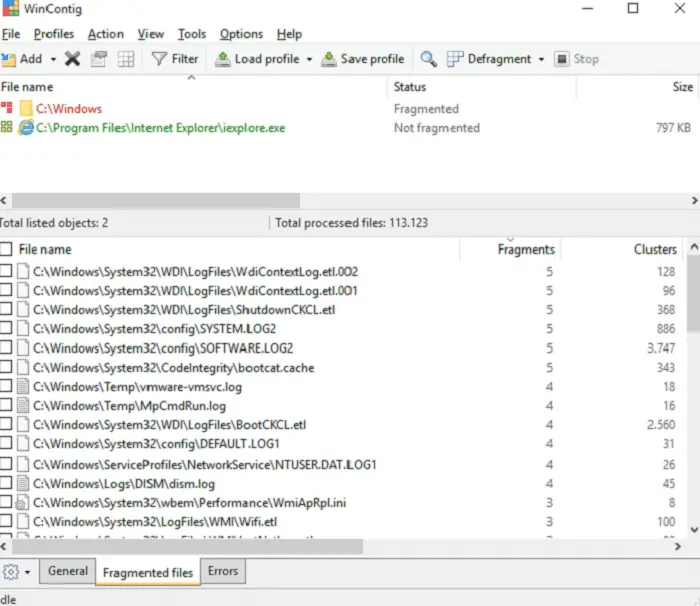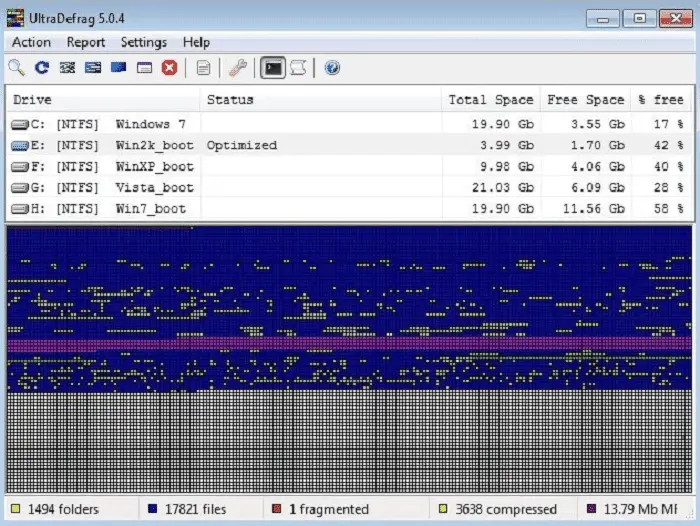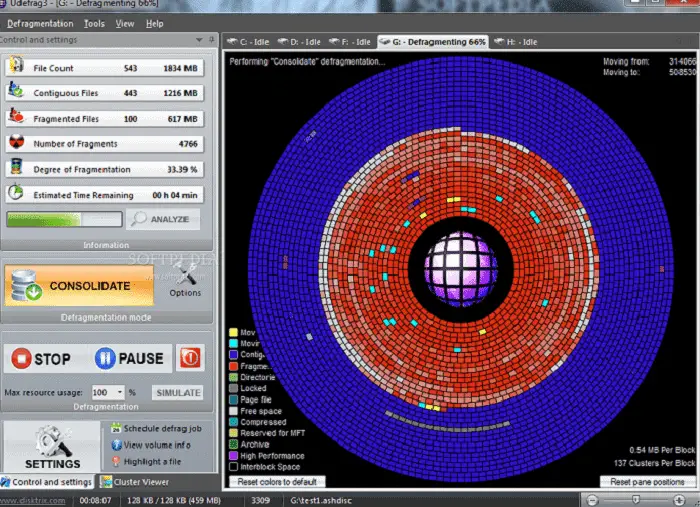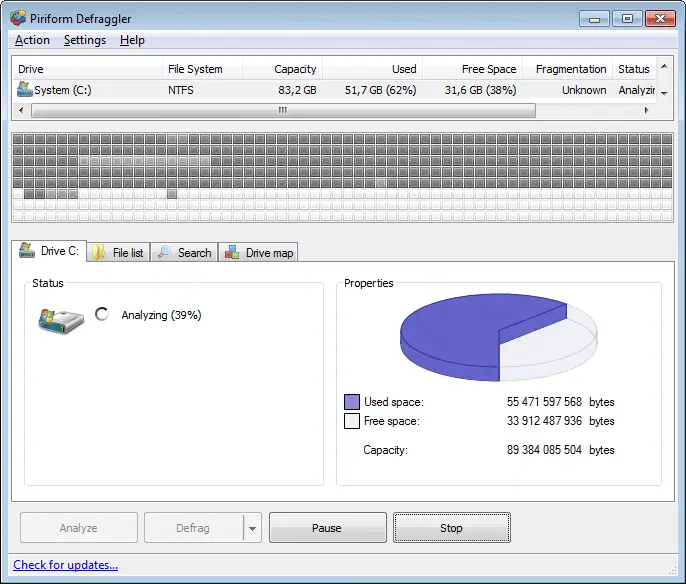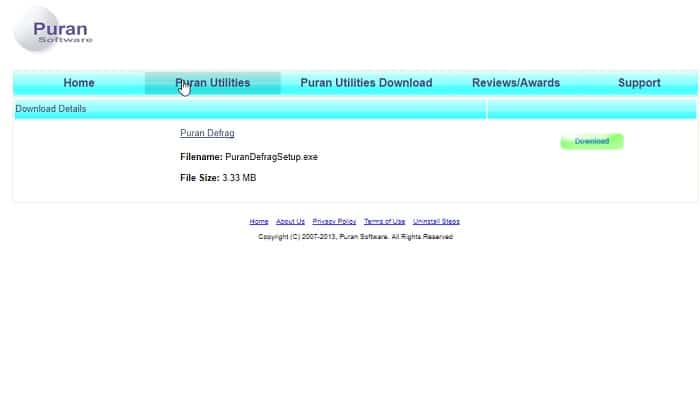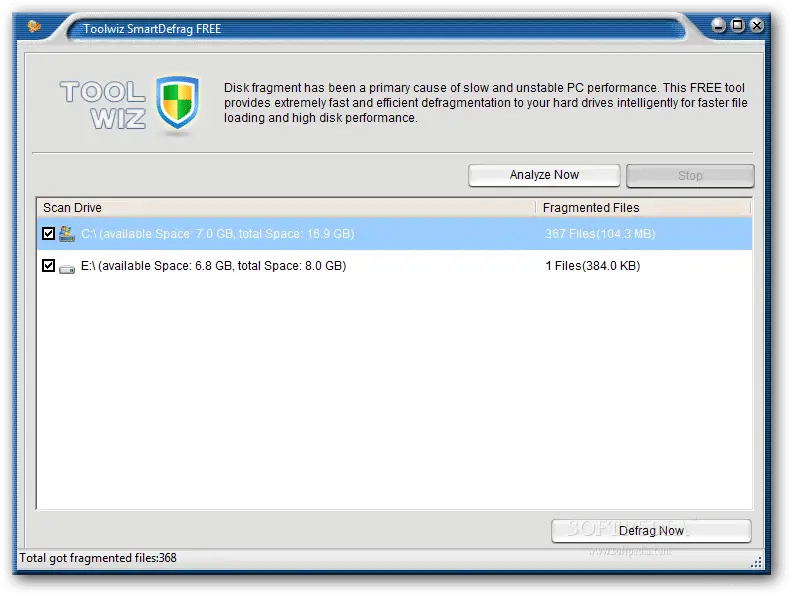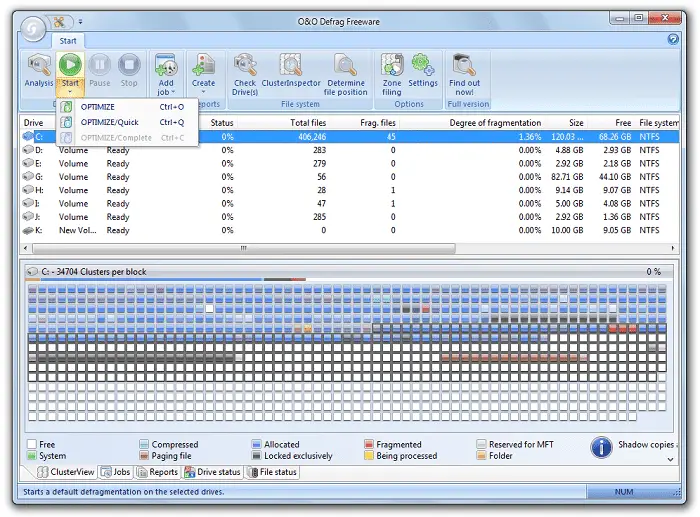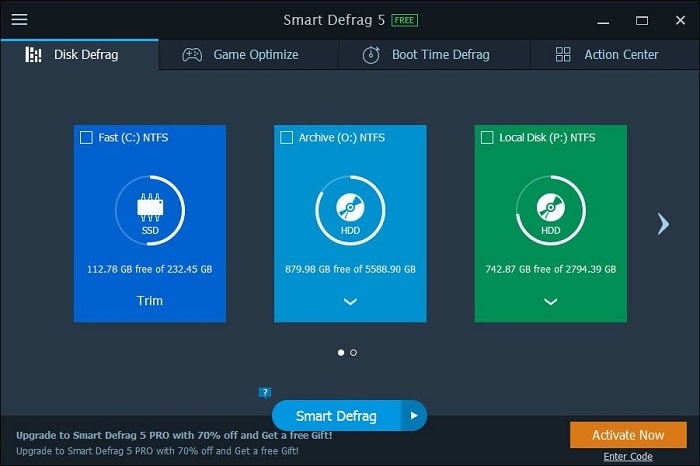Utility tools are essential in our daily lives, from work to unofficial activities. They can be used for fixing DLL errors or defragmentation. Defragmentation is a technique that involves arranging data bits together to make hard drives faster and reduce seek time. While some tech-savvy individuals may not understand how this is done, there are excellent Defrag software options available to help. These tools can help users access their hard drives more efficiently and efficiently.
Top Defrag Software You Can Use To Optimize Your System:
- My defrag
- Diskeeper18
- WinContig
- Ultra defrag
- Wisecare 365
- Ultimate defrag
- Defraggler
- Smart Defrag 6 Pro
Fragmentation occurs when a computer creates too much disk space for a file, causing it to be converted into a fragment. To improve data access, consider using these 16 Best Defrag Software for Windows in 2023. This software can help you find frequently accessed data bits and pieces, ensuring that your hard drive remains free of fragmentation.
See Also: 11 Best Free EPS File Viewer Software (Updated)
Table of Contents
Top 16 Defrag Software You Can Use To Optimize Your System
Here is a list of several defrag software that can clean and store your data without any hassles. The list is as follows:
My defrag
MyDefrag works wonders in organizing your system. Firstly, it increases efficiency and cleans up unnecessary space. Secondly, it can be customized according to one’s needs. This is probably one of the best defrag software because this software is compatible with almost every version of Windows.
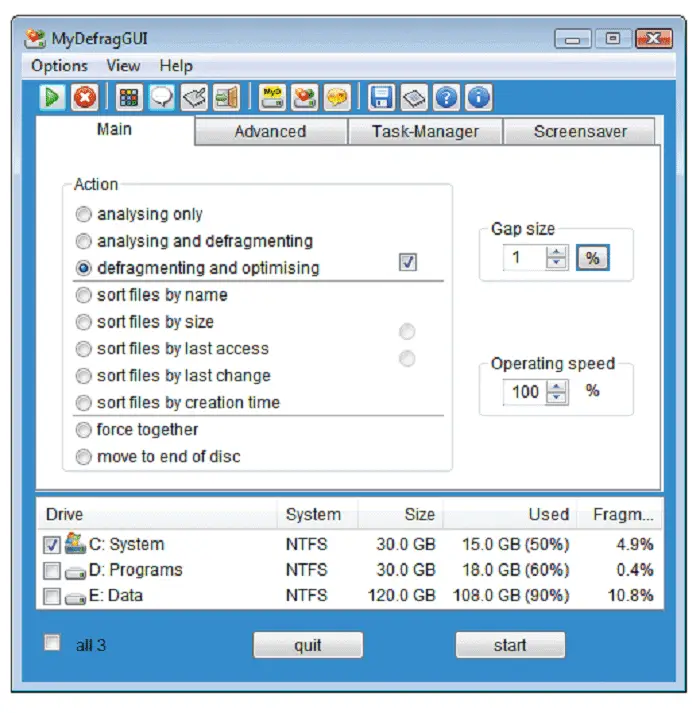 You can personalize it by various means and aspects. It also has a multilingual feature which makes it user-friendly. Also, it’s free of cost for professional as well as personal use. Also, it organizes your system when Windows is on “screen saver” mode, provided the UAC should be switched off.
You can personalize it by various means and aspects. It also has a multilingual feature which makes it user-friendly. Also, it’s free of cost for professional as well as personal use. Also, it organizes your system when Windows is on “screen saver” mode, provided the UAC should be switched off.
See Also: Best Computer Diagnostic Software tools to download
Diskeeper18
This defrag utility could seem quite complicated for those who are using it for the first time. The dashboard consists of clustered data which could lead to confusion. The vast amount of information could probably be overwhelming to naïve users.
 What makes it different from others is that it can work with up to three systems simultaneously. Additionally, it enhances the computer’s performance, which is the most crucial aspect to look for. Initially, It takes as little as 16 minutes in defragmentation. Super quick optimization is one of the advantages of this software.
What makes it different from others is that it can work with up to three systems simultaneously. Additionally, it enhances the computer’s performance, which is the most crucial aspect to look for. Initially, It takes as little as 16 minutes in defragmentation. Super quick optimization is one of the advantages of this software.
See Also: Recuva Data Recovery For Android In Seconds- 4 Easy Methods
WinContig
One of the most amazing features of this defrag utility is that it quickly optimizes single files rather than optimizing the whole drive. This software can be obtained at a free or negligible price, making it available for business and personal use.
It can optimize the data in an organized fashion; this makes the system faster. It also allows the users to clutter data in the form of profiles, and users have the liberty to personalize it according to their liking. It’s compatible with nearly every version of Windows.
Ultra defrag
This utility has proven to be consisting of really quick and prominent algorithms. It also prevents your data from getting corrupted. This software can defragment NTFS metafiles and various streams as well. It was constructed in such a way that it can be used by a pro as well as a novice.
The installers are of very small size. This defrag software has a Multilanguage feature which makes it easy to use. It optimizes folders and single files at a very fast pace. One of the outstanding features could be that it enables you to start the defragmentation process with a single click. The link for Ultra defrag is as follows
Download: Ultra defrag
Wisecare 365
Wisecare 365 has the option of recovering deleted or lost data. It protects your system from unauthorized sites. This utility has an amazing feature of automatically shutting down the computer as soon as the defragmentation has been done. The interface of this software is quite straightforward.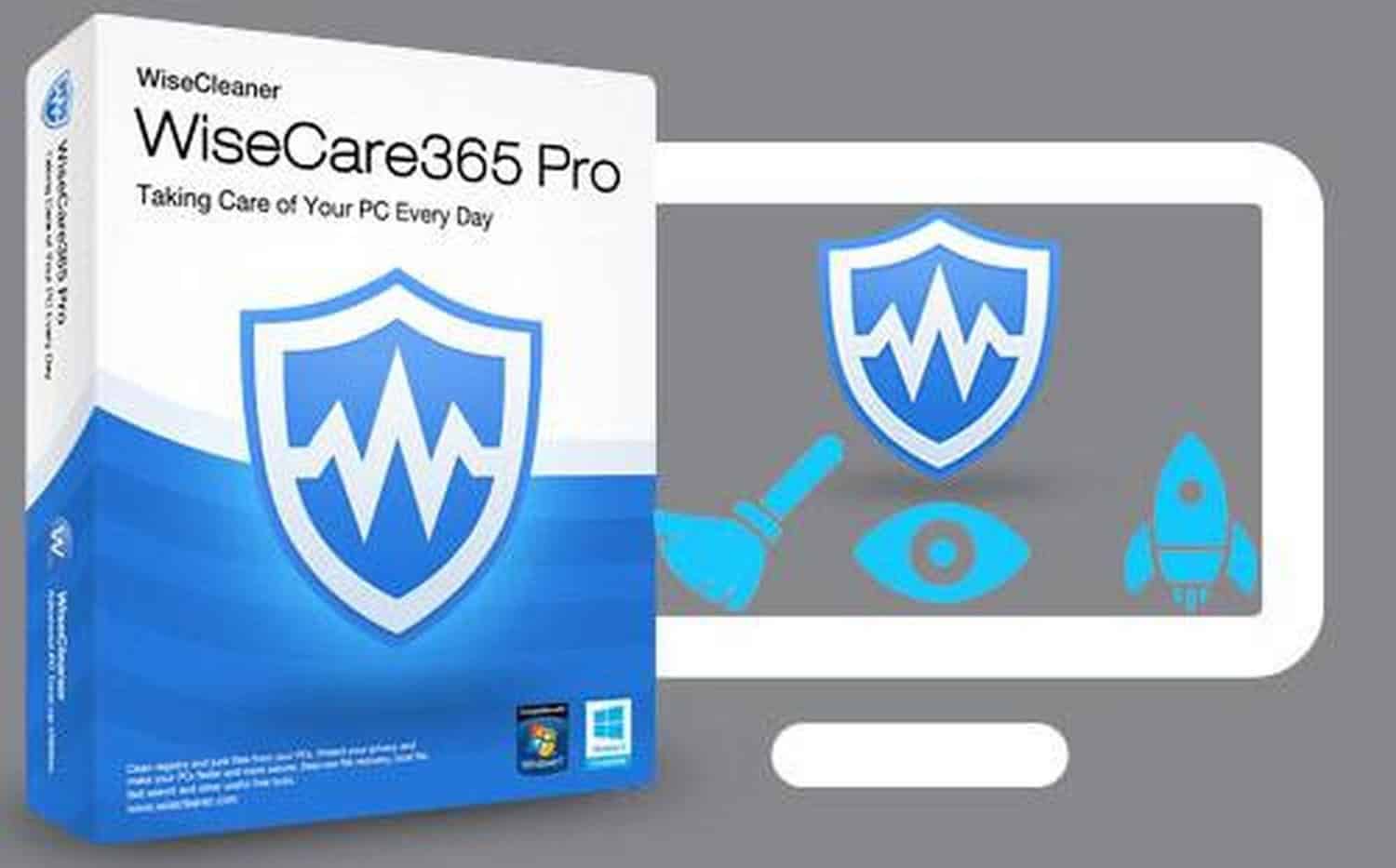
Although the scans can’t be scheduled, they can detect and scan all the junk in your computer and would clean and optimize it accordingly. It also has a feature to store hidden folders and files. The software protects the user’s privacy by removing the traces of personal tracking data. It frees up the space on your system without any inconvenience.
Download: Wisecare 365
Ultimate Defrag
This system provides an overall experience in defragmentation as well as data storage. It has a feature of archiving the data that’s used less frequently, and it prioritizes the data that’s been used on a regular basis. It also lets you scan your entire system as it has an inbuilt scanner
The data is present in a circular graph which makes it simpler to understand. This makes it easier for the user to check the list of defragmented files along with their locations. This software can defragment on the boot level which gives the user the liberty to relocate and place the files that can’t be moved.
Download: Ultimate Defrag
Defraggler
Presenting you a complete package, recommended as the best defrag software, Defraggler. It gives you two choices to choose from: Either defrag all the files individually or defrag all of them in one go.
This software is highly efficient and takes no time for results. It is effortless to use. Run-on analysis, and choose files you would like to defrag. We provide a link through which you can get your Defraggler.
Download: Defraggler
Smart Defrag 6 Pro
This defrag software is designed to automate fast start-up file positioning. It comes with a three-button GUI. This software is as smart as its name. It enables quick data access. It defrags HDD and enhances drive longevity.
This has different languages. It is proven to be the best defrag software in those cases when there is a schedule for defragging. Not only this, but it also prohibits essential files and folders. It also skips those files that exceed the specified size. The link for this Defraggler is as follows.
Download: Smart Defrag 6 Pro
Glarysoft Disk Speedup
Another defrag software that we would like to present to you is Glary Disk Speedup, known for its easy-to-use interface. This software is engineered to enhance the efficiency, speed, and overall performance of your computer. It is founded as 100% clean without any malware, viruses, trojans, etc.
Not only this, but it offers better results when we use the optimized tools presented by this software. It never damages or affects your hard drive or other relevant data stored. It is swift, intelligent, and smart. You will find it very attractive because of its colorful interface with different buttons. Download this software from the link provided below.
Download: Glarysoft Disk Speedup
See Also: 13 Best Free & Paid Windows Password Recovery Tools
Auslogics Disk Defrag
You might be experiencing a usual slowdown because of numerous files on your PC, or some data are taking a lot of time to start. We recommend you choose Auslogics Disk Defrag software. It improves efficiency and compels you to work without any glitches. You can give it a try for around two weeks and if you like it buy it at a very reasonable price.
Now you can optimize scheduling as per your usage and requirements. It is safe and effective in multiple tests, and many experts recommend it. Used by various engineers and technicians. Give it a try by clicking on the download link provided below.
Download: Auslogics Disk Defrag
Piriform Defraggler
Piriform Defraggler is a Defrag software that can be used to defragment files present in your internal or even external storage space. You can use this freeware to do some brilliant stuff, like moving the least accessed data to the end of the disk space, defragmenting hot zones that are pretty much always in use, and even checking a selected drive for error at run time or boot.
There is a particular version for flash storage units that can detect and list all the fragments available. You can select the fragments you want and deferment them at your will. This will reduce internal fragmentation and helps you get the most of your high-speed SSD.
You can get the Defraggler for your Windows 7/8/8.1/10 PC from their official website. There is a standard installer and a portable version available for free download.
See Also: 10 Best Free Data Recovery Software
Puran Defrag
Irrespective of how it is supposed to be pronounced, Puran Defrag is one of the best Defrag software tools out there. To move the commonly accessed lighter files to the end of the disk, it uses an exclusive, custom optimizer called PIOZR or Puran Intelligent Optimizer.
There are some fresh options as to when to run the defragmentation algorithm. You can set it to execute whenever your system screen saver pops up when left idle. Also, you can set it when you know that you will be watching movies the whole day and want this tool to run once every few minutes.
You can get this defrag software easily from anywhere around the web. That’s the beauty of Windows freeware. The sources to get your hands on free stuff are practically unlimited. That said, I did notice that this Puran Defrag tool tends to install some other things that you did not intend to have on your system. You can quickly detect and uninstall these recent programs later on, so I guess it will not be a huge bag of worries to many.
Toolwiz Smart Defrag
Toolwiz Smart Defrag is a rather lightweight software that was the quickest to install among the lot. When you compare it to most of the tools out there, this one is not the prettiest one to look at when it comes to the user interface but it is fast.
This software is for people who want to get the defragmentation process everywhere at ease. Even if you aren’t one of those lots, you don’t have a choice here. It does not give you any scheduling or timing options. Furthermore, it focuses on being fast at what matters, listing and defragmenting the sections that the user selects. That’s it!
This is my kind of software and happens to win my personal preference. If you want a fast and functional tool for limited-time usage. Moreover, you don’t want some advanced stuff running in the background, and I encourage you to check this one out.
Defraggler
Defraggler is a freakish defrag software for Windows that appears along with a decision to either independently defrag the files or defragment the whole disk in a single go. This disk optimizer enables you to defragment by choosing specific data and performs any task within less than no time.
All you have to do is run an analysis, and it’ll prepare all the fragmented data on the drive. Hence, you’ll be able to collect the data that you necessitate to defrag.
Download: Defraggler
O&O Defrag
O&O Defrag Free Edition has a simple, designed, easy-to-utilize interface. It underpins conventional components located in comparable defrag programming, such as developing a drive, surveying a rundown of all the classified documents, and monitoring a drive for several errors. The app holds all those features which gain it one of the best disk defragmenters for Windows among many available apps.
Moreover, it defrags your disk on a hebdomadal basis as well, which you can do besides arranging the O&O Defrag Free version to begin a defrag in an automatic manner when the screensaver jumps up.
Download: O & O Defrag
Smart Defrag by IObit
When it gets down to cataloging an automated defrag process then, Smart Defrag shows out to be one of the best defrag software for Windows.
Smart Defrag is able to prohibit documents and folders from a defrag, patch Windows Disk Defragmenter, defrag only Windows Metro Apps, and jump defragging documents that are over a specific file size.
Download: Smart Defrag by IObit
FAQs
What is defragment software?
Defrag software is software that is used to organize the file data in the drive. It increases the performance of the drive as well as results in the optimum utilization of the drive space.
What is the best defrag?
Smart defrag is the best defrag available on the internet today. My defrag can also act as a good defrag software. It can also customize the usage.
Is it reasonable to defrag?
It is perfect for defragging the computer. It can prevent most problems that can arise in the device and may slow down the working.
Is it safe to defrag daily?
You need not defragment your device daily. If you use your device occasionally, you may fragment once every month. If you use a computer daily for a more extended amount of time, you may fragment once every two weeks.
Conclusion
This is our list of best defrag software. Hope you like it. Let us know your opinion in the comments.