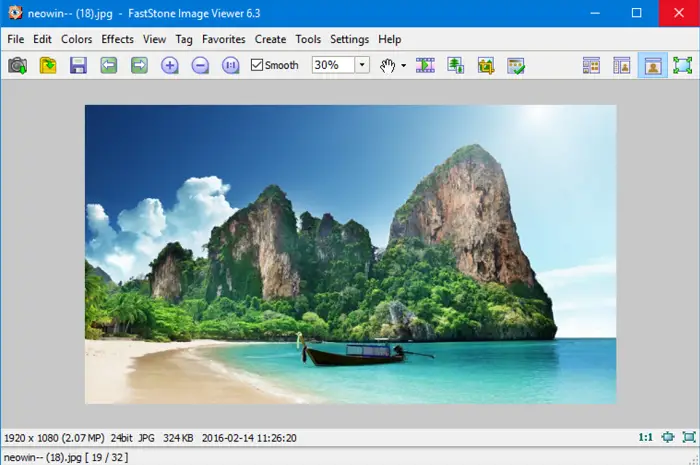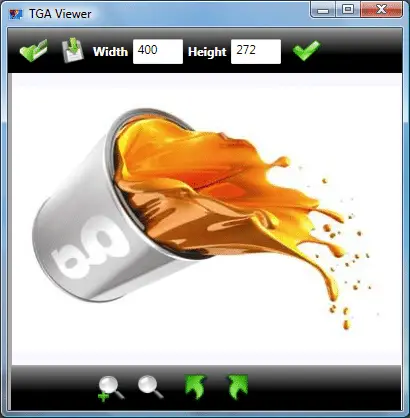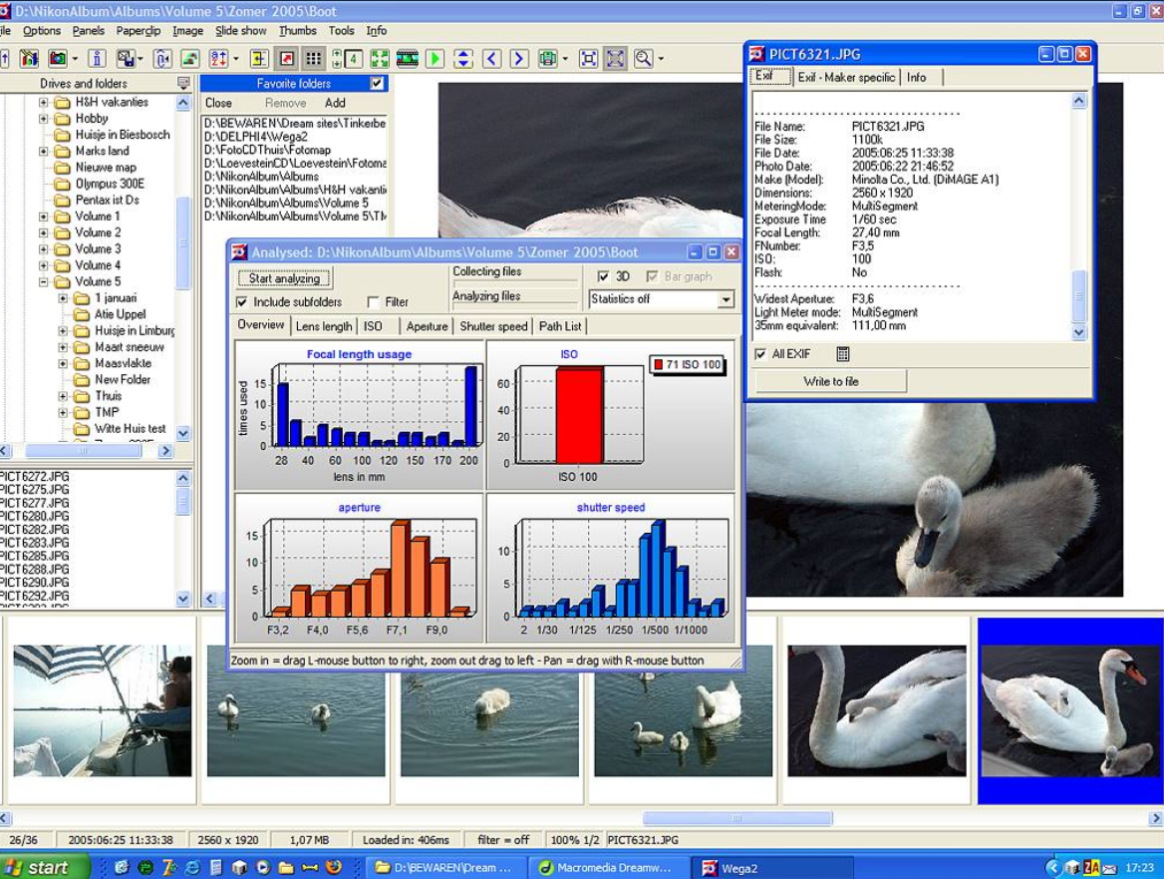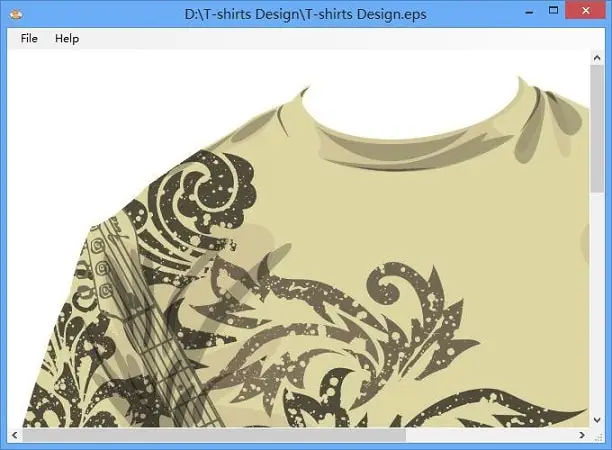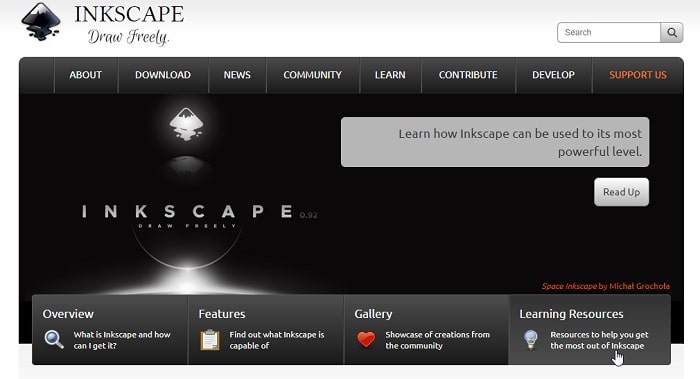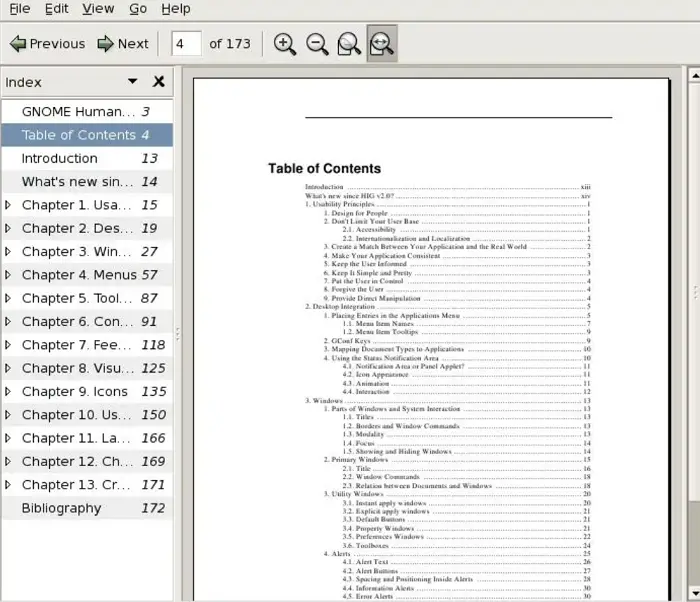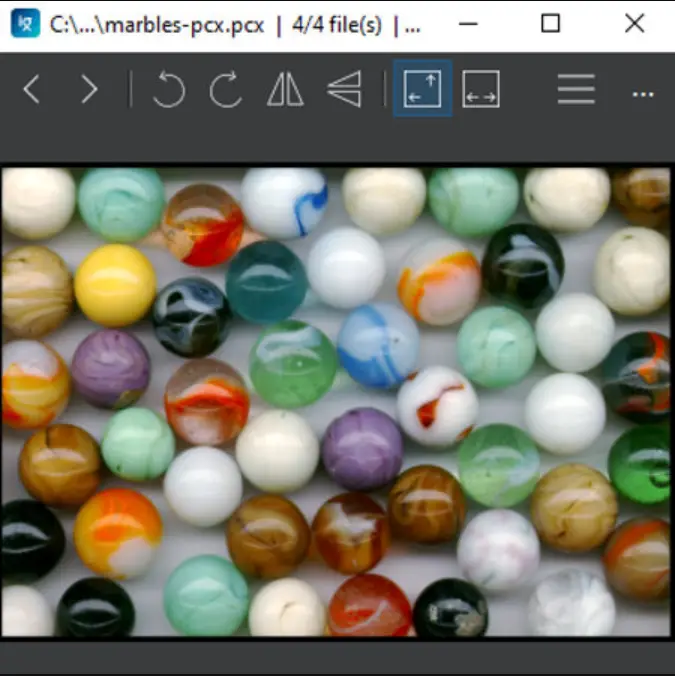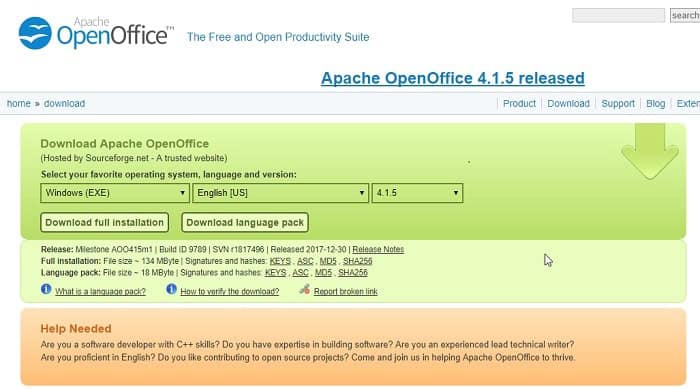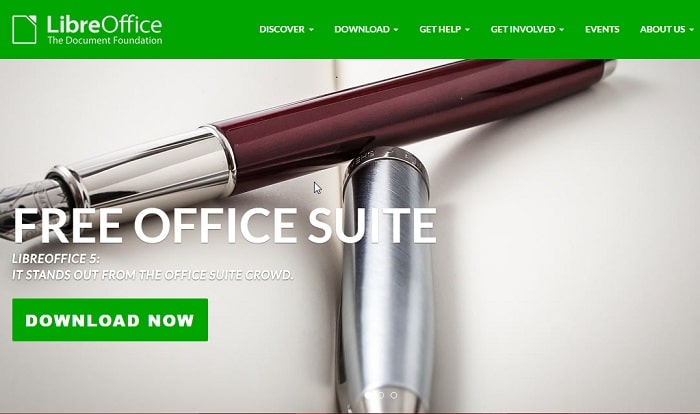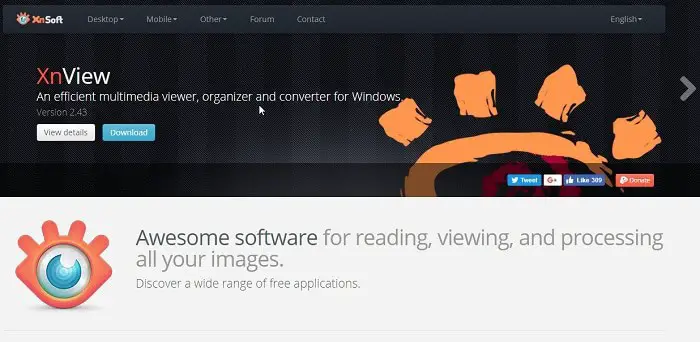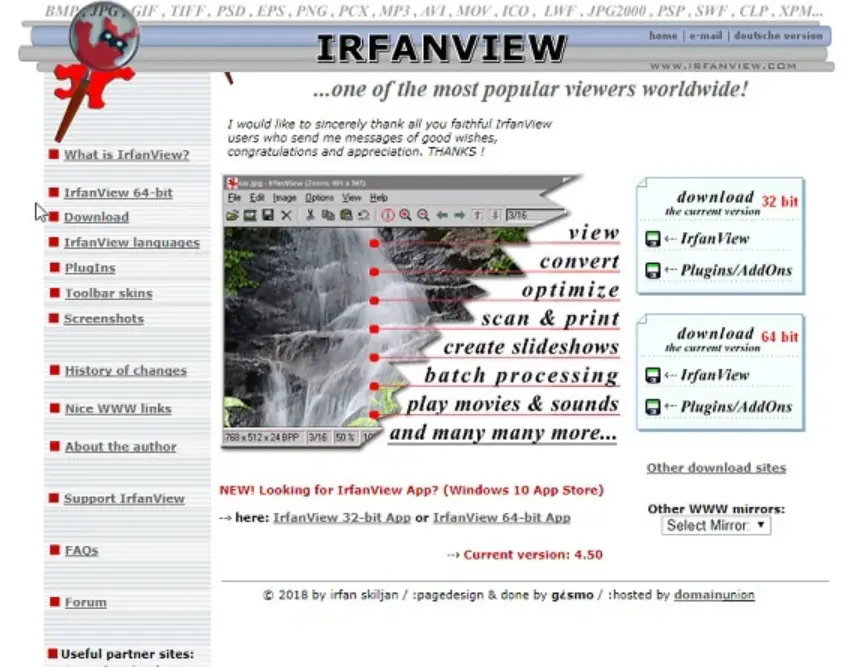Encapsulated PostScript (EPS) is a cross-platform language that can express both vector and bitmap information. Images stored in EPS format can be enlarged or reduced without damaging pixels. EPS file has graphics and text, and it does not hoard the whole image as colored pixels. It is stored as the text instructions. Free software can be downloaded to view the EPS file.
To access the. EPS file, you have several options, including using EPS Viewer, Adobe Reader, CorelDRAW, or converting it to a compatible format for viewing. Additionally, this article will explore alternative methods for opening. EPS files.
One of these softwares is GIMP, an excellent program for viewing and editing EPS files, with features such as cropping, rotating, resizing, saturation, threshold, levels, color balance, and more. It also has filters to blur, distort, and mix the photographs and can be exported to other formats such as PSD, GIF, BMP, Bitmap, and PNG.
Here, we have shared some best free EPS file viewer software that helps you to view EPS files, and they also assist you in editing and converting the files to your favorite format.
See Also: Install TWRP Recovery Using Odin On Samsung Devices
Table of Contents
Best EPS, File Viewer of 2023
The following list contains the best EPS File viewers with their own unique inventory of tools, that one can use in 2023:
Gimp
It is one of the top best software to view and edit your EPS files. To work on this software first, one has to install Ghostscript software.
 Unique features with the Gimp are it can easily edit, crop, rotate and resize files. Saturation, threshold, levels, color balance, and many more coloring tools are available to edit the EPS files.
Unique features with the Gimp are it can easily edit, crop, rotate and resize files. Saturation, threshold, levels, color balance, and many more coloring tools are available to edit the EPS files.
It holds several filters to blur, distort, and combine the images. Export your EPS files to other available formats like PSD, GIF, BMP, Bitmap, PNG, etc.
Visit: GIMP
FastStone Image Viewer
This freeware is a proficient record watcher program with features allowing a user to view or change documents like EPS. Faststone is a quick, stable, convenient picture program, converter, and editorial manager. It incorporates a pleasant exhibit of highlights, including picture seeing and resizing, the board, examination, red-eye expulsion, editing, messaging, correcting, and shading changes.
Its inventive, natural full-screen mode gives fast admittance to EXIF data, thumbnail program, and significant functionalities through covered-up toolbars that spring up when your mouse contacts one of the four edges of the screen. This free watcher allows a user to alter other picture designs like JPEG, PDF, TIFF, PNG, and more.
Visit: Faststone viewer
TGA Viewer
It is one of the best software, which is easy to handle while viewing EPS, TGA, PCX, and PSD files. It has the best standard options with an organized structure in a single frame.
Rotate, zoom, and fit the image according to your wish in the window.
See also: 8 Best Free GIF Viewers for Windows.
It is just an easy task to view, edit, and save by mentioning the format you prefer, and within a single click, you may get your image of an EPS file in your preferred favorite format.
Visit: TGA Viewer
Wega2
This program can assist you in reviewing Files like EPS, etc., and is available for Windows. That offers an assortment of extra highlights that can aid the user in documenting the executives in any file, picture resizing and renaming, camera import, and then some.
It incorporates a helpful pixel magnifier, just as broad EXIF information shows, arranging alternatives, histogram, thumbnail route, and a flexible interface.
See also: 15 Best Free P2P File Sharing Software for Windows
Wega2 incorporates an EXIF analyzer that shows graphical measurements for openness settings, screen speed, and other specialized subtleties. You can likewise check the most regularly utilized envelopes as the top choice.
Visit: Wega2
EPS – File Viewer
It is mainly famous for its simplicity in usage. It is used to open the EPS image quickly and has zooming functions to zoom out and zoom in the photos. Use this simple and free software for handling your EPS files.
Photomania DX
Photomania DX is an incredible application for seeing EPS documents on a PC. Albeit not the most astute-looking photograph supervisor on the square, Photomania has a ton of making it work.
Photomania likewise has excellent design choices and supports a considerable scope of records. Documents can be saved in formats like EMF, GIF, ICO, JP2, JPG, TIFF, WMP, and much more.
It has an enormous, straightforward altering interface that can be adjusted as you would prefer. The fundamental toolbar is not challenging to utilize and ideal for photograph seeing, while the actual lower part of your screen gives you a convenient rundown of your photograph’s properties.
See also: Top 6 Free STEP File Viewer Software for Windows.
Photomania DX is either utilized as a photograph cataloger or a watcher, permitting any user to save PDF files of HTML collections and slideshows that they make. More options are separated from the altering ones – set pictures as the backdrop, add edges, group transformations can be made, and more to offer.
Visit: Photomania DX
Inkscape
The software uses some built-in tools to edit and view your EPS file. Before using this software, get Ghostscript to view EPS files.
Using the tools and Ghostscript, you can easily rotate, zoom, and flip your images in the Inkscape platform. It provides plenty of extensions and functionalities, and professional users can prefer this software.
Visit: Inkscape
Paint.Net
It is another software used by professionals to handle the EPS file. You can easily view and edit it, but one difference from other software is you cannot save the edited one in EPS format.
Instead, you can save it in PDF, gif, jpg, png, TGA, etc formats. It has several advantageous tools to add effects to your EPS file. Such tools are transformation tools, Insert, adjustment tools, etc.
These tools help you add new files and information, duplicate files, resize, crop, auto level, insertion of objects, etc.
visit: Paint.Net
Evince
Evince is a record watcher for various file designs, such as EPS that petitions for free. The objective of Evince is to supplant the numerous record watchers on the GNOME Desktop with a solitary basic application.
You can see the documents in two modes – continuous or dual, on a full screen or as a presentation show. The user can edit the records to fit the page width, best fit, rate, or invert the colors.
Visit: Evince
PCX Viewer
This viewer is an incredible application to convert one file into different formats. This freeware is a quick, little picture viewer, offers straightforward utilization, and is valid on all versions of Windows. This app will undoubtedly change formats and save opened PCX pictures in document designs such as JPEG, PNG, GIF, etc.
Aside from changing over, PCX viewer offers tools for resizing, developing, or decreasing without losing any nature of the picture document for free. This freeware allows you to see records, such as TGA, PSD, AI, and PCX.
Visit: PCX Viewer
See Also: 6 Best Free File Viewer Software for Windows
Scribus
Edit vector graphics using this open-source software. Scribus opens your EPS file on the drawing pad and edits it using several tools available in it.
It has the advantage of supporting the freehand tool and Bezier curve. One can filter the image without a break in pixels and save it in the preferred format.
Visit: Scribus
OpenOffice
It is a single application where you can create, view, and edit the EPS files using the list of OpenOffice apps like OpenOffice Writer, OpenOffice Calc, OpenOffice Draw, and OpenOffice Impress.
You can make major and minor edits using built-in tools using shapes properties, add text, themes, etc. One can save the file in various formats like ODT, OTT, PPM, JPEG, RAS, SXW, RTF, ZML, PPT, POT, and various other formats.
Visit: OpenOffice
See also: Top 10 GEDCOM File Viewer Software for Windows – TechWhoop
Inker
The main advantage of this free software is its user-friendly interface. It is free for both Android and Windows operating systems.

Here, you can draw your pictures into neat and practical shape, allowing you to draw logs, typography, etc. Create your imaginary creations using this software and save them in your preferred format.
Visit: Inker
LibreOffice Draw
It is the element of LibreOffice, which is available for free online. Use this cross-platform MAC, Linux, and Windows software to view the EPS files.
You can add, edit, and modify your EPS file in this EPS File Viewer. Some helpful tools for editing in this software are the filled tool, shape tool, color tool, selection tool, and freehand drawing tool. Save the edited files in odg, fodg, or formats.
See also: 10 Best DXF File Viewer Tools for Windows – TechWhoop
Visit: LibreOffice Draw
XnViewMP
One of the lightweight EPS file viewers will show all the images when you select the file you want to view. Click on the thumbnail to open and view the file.
Clicking on the file will automatically show the histogram, preview, and other properties of the file. This software allows you to use this EPS file image as wallpaper in your system.
IrfanView
IrfanView is software with simple editing tools to view and edit EPS files. It will support for the limited edition of your image files. It helps select, erase, clone, paint, and other image editing functions. In this software, after importing the image into the platform, click on F12 to access the edit files.
Select one of the best software for your professional and artistic works in an EPS file. The information above will guide you in selecting the best EPS viewer software for one who is handling the EPS files for the first time. I hope this gave you the solution to “how to open eps file.”
Visit: IrfanView
FAQS
Is there a free EPS file viewer available?
Yes, several free EPS file viewers are available, such as Adobe Acrobat Reader DC, Inkscape, Ghostscript, and XnView. These viewers allow you to open and view EPS files without requiring any additional software or cost.
Can I edit EPS files with a free viewer?
While free EPS viewers can view and print EPS files, editing capabilities may vary. Some viewers, like Inkscape, provide limited editing features, but dedicated graphic design software such as Adobe Illustrator may be required for more advanced editing.
Where can I download a free EPS file viewer?
You can download free EPS file viewers from their respective websites. Adobe Acrobat Reader DC can be downloaded from the official Adobe website, Inkscape from the Inkscape website, Ghostscript from the Ghostscript website, and XnView from the XnView website.
Are these free EPS file viewers compatible with different operating systems?
Yes, these free EPS file viewers are compatible with various operating systems, including Windows, macOS, and Linux. Check the system requirements and download the appropriate version for your operating system.
Can I convert EPS files to other formats using these viewers?
Some free EPS viewers may offer options to export or save EPS files in different formats, such as PDF, SVG, or PNG. However, the specific conversion capabilities may vary among other viewers. Consider using dedicated file conversion tools or graphic design software for more extensive conversion options.
Can I print EPS files using a free viewer?
Yes, free EPS viewers generally provide printing capabilities, allowing you to print EPS files directly from the viewer. You can adjust the print settings, such as page orientation, scale, and quality, to suit your needs.
Conclusion
File viewers are a crucial part of any operating system, as they allow you to perform various actions on the files in your device. So, while selecting any file viewer one should keep their needs in mind and find what suits them the best. Hopefully, this list provided you with what you were looking for!