Animated series and movies created by studios like Ghibli, Disney, and Pixar have played a huge role in our formative years. People of all ages love them. Bringing a series of images to life has appealed to a large audience, especially the younger generations. In short, animations are still images that seem to be brought to life when shown together in a single time frame. It’s not just movie studios that create animations. Even big corporate entities have realized the potential of animated content in promoting their product or service. Therefore, the animation film industry is growing at a significant rate. Now, if you’re new to animation and trying to figure out How to Make an Animation, you’ve ended up at the right place.
To Make an Animation Easily, Pick Out an Animation Maker, Finalize the Goal of Your Animation, Create A Script, Find the Right Template, Visualize the Characters in Your Animation, Set The Tone, and Add A Background Music Track/Voice Over.
Creating an animation is relatively simple due to significant technological developments in the preceding years. So is creating slides. There is software like SmartSHOW 3D that can create slides automatically. With various software programs and online tools, you, too, can create a state-of-the-art animation from the comfort of your home. So without further ado, here is how to make your animation in 7 simple steps.
See also: 18 Best Websites to Watch Anime/Cartoon Online {Updated}
Table of Contents
Picking Out an Animation Maker
Also See: 10 Best Free GIF Animator Software for Windows (Updated)

See Also: LandViewer Review: In-Depth Look At Features & Performance
Finalizing the Goal of Your Animation
Now, to learn how to make an animation, you must finalize its goal. The goal of the animation depends on what or who you’re creating it. Is it for a company? And the advertisement? A short film? Don’t forget to ask yourself the question, “What is the purpose of this animation?”, “Who is my target audience?” before finalizing your goal.

You’ve finished the hard part once you’ve decided on your goal. Adhering to a single goal will ensure you don’t lose track midway through bringing your ideas to life.
Creating A Script
You must create your script before we get to the fun part of making the animation. This is a vital step in our guide on how to create animation. Your script is the heart and soul of the animation. This is where you decide how to convey your message to your target audience.

Follow the AIDA model here to pull in your viewers. Ensure your opening statement is vital so your viewers stick around for the rest. Next, ease in and introduce whatever you wish to show, and finally, ensure that you make the ending count. Following these simple tips, you’re already on the road to creating the perfect animation.
Finding the Right Template
The animation maker has been finalized, the goal has been set, and the script is ready. What next? Well, now, it is time to set your plan into action. The template you choose will make or break your animation. Depending on the animation maker you pick, you should have various options.
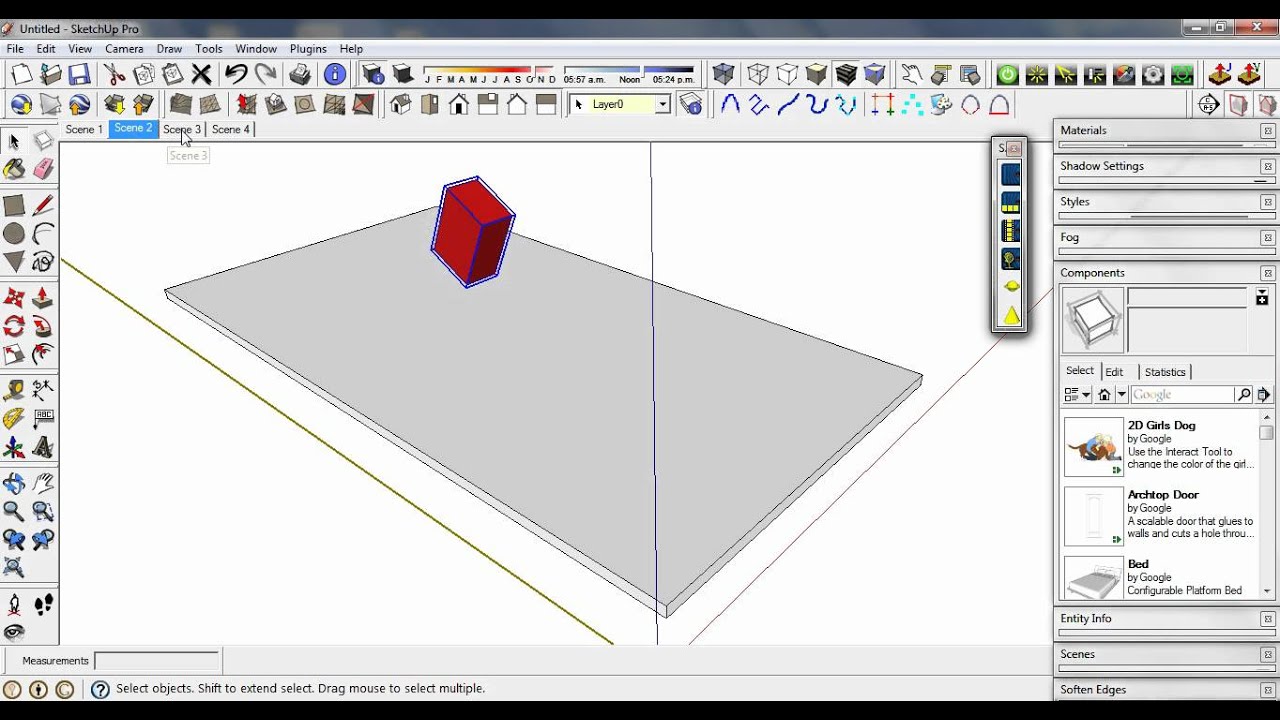
Simply select the one you feel fits nicely and make adjustments as required. You can create your own from scratch if the templates don’t appeal to you. Animation makers generally provide graphical objects to aid you in the process. This is an essential step in our guide to making animated videos, so spend some time on it.
Visualizing the Characters in Your Animation
The next step in our how-to do animation guide is getting your characters in place. Now, you can create your own or pick a couple from a collection of pre-designed characters. If you’re new to animation, maybe start using pre-designed characters. This is because you can then focus more on other aspects.

Once you’ve picked the characters you like, you may also customize them to suit your preferences. Our How to Make an Animation guide recommends picking an animation maker that allows this feature.
Consider leveraging specialized game animation services for those looking to elevate their animations to a professional standard. Companies like RetroStyle Games offer expertise in crafting high-quality animations, ensuring a polished and impressive final product.
Setting The Tone
The next step in our how-to-make animation video guide is to set the tone appropriately. Is the general vibe of your animation supposed to be happy? Melancholy? Professional?

You may not even know yet. Therefore, spend some time on this step so as to ensure that everything you’re including adds up perfectly. Remember your primary goal and your finalized script. On that basis, set the tone of your animation.
Adding A Background Music Track/Voice Over
The final step in our animation guide is adding some audio to enhance the viewer experience. This could be in the form of some background music or even your voice-over. This is what will bring your creation to life.

Your animation maker should render you an option to record your voiceover. If not, software products like Audacity can be helpful for that particular purpose. If you’re uncomfortable adding voice-overs, then speech bubbles should also do the trick.
FAQS
Can I create an animation without any prior experience?
Yes, you can create an animation without prior experience. Start with simpler animations and gradually learn more advanced techniques. Practice and experimentation are crucial to improving your skills. Online resources, forums, and video tutorials can also provide guidance and help you learn animation principles and techniques.
Do I need expensive software to make animations?
No, you don't necessarily need expensive software to make animations. Accessible or more affordable animation software options, including OpenToonz, Pencil2D, and Krita, are available.
Can I make animations on a mobile device or tablet?
Yes, You can make animations on a mobile device or tablet using animation apps specifically designed for these platforms.
How long does it take to create an animation?
The time required to create an animation depends on several factors, including the complexity of the animation, the level of detail, your skill level, and the software you use. Simple animations with limited frames can be created relatively quickly, while more complex animations may take weeks or even months to complete.
How can I improve the quality of my animations?
To improve the quality of your animations, practice regularly and study animation principles such as timing, spacing, and weight. Analyze and study animations from professionals or renowned animators to learn new techniques and refine your skills.
Can I use premade assets in my animations?
Yes, you can use premade assets in your animations. Many animation software tools offer libraries of pre-built characters, backgrounds, and effects that you can use in your projects.
Conclusion
So here’s how to make an animation in 7 easy steps. Animating, in general, is not exactly a complicated process. Moreover, it is time-consuming as making a selection from a wide array of choices is not exactly easy. However, with a bit of patience and attention to detail, you’re bound to get it right the first time.
