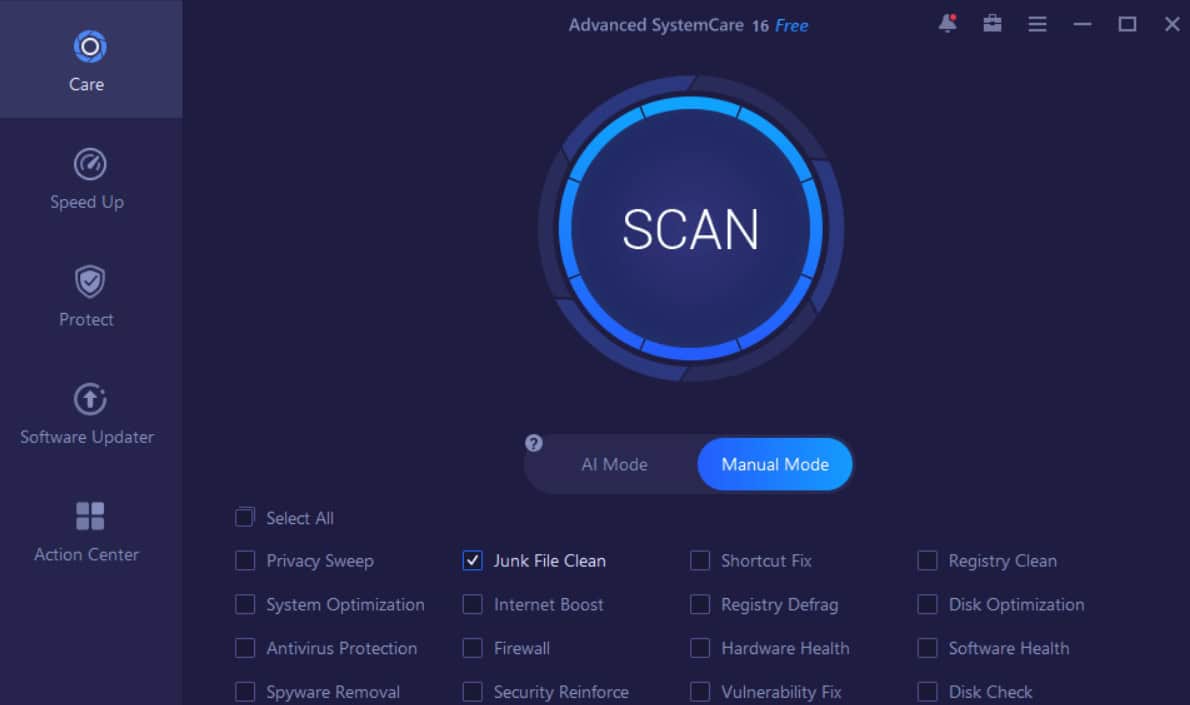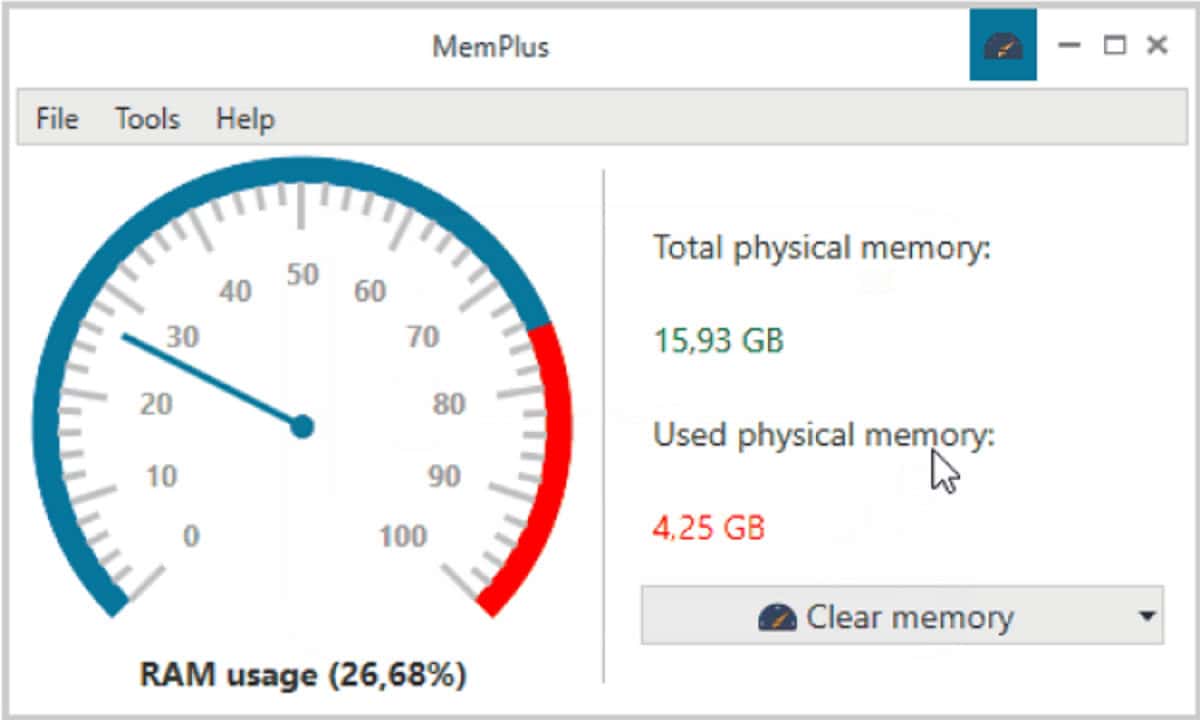We spend most of our days sitting in front of our computers or laptops, working on weekdays, and binging on weekends. There is heaps of stuff saved on those not-so-huge devices with incredible memories. There are folders on folders and directories on directories containing elements that are all-important to us. As significant as all those files are, their humungous size slows the system down. The computers, thus, require occasional cleaning, which requires the best RAM cleaner for PCs.
Moreover, the system should be capable enough to survive complex instructions. It is commonly observed that the PC gets slow with prolonged usage. Also, it affects the overall performance of the system and its components. Therefore, the best way to counter this problem is to use the best PC RAM cleaner.
You can also check your RAM frequency through this guide. There is no doubt in the fact that cleaning the RAM will boost the speed of the system. The application manages the RAM storage and deletes all unnecessary files. Also, you can optimize the memory and use it more effectively.
See also: [Fix] 100% Disk Usage By System and Compressed Memory
Table of Contents
Best RAM Cleaner For PC
Thus, here are some of the best RAM cleaners for Windows 10 operating systems. These are available on the internet and can be easily downloaded. Make sure that your system is compatible with the software.
RAMRush
Many users seek an effective RAM cleaner and similar software for their computers. RAMRush is a free-to-use optimization tool to improve memory utilization.
If your system struggles with frequent crashes due to too much resource consumption, we recommend the best RAM cleaner for your PC, which will save the day for you. It has pretty diverse features, like it shows how much memory is being used. This can be useful in minimizing that usage to some extent if you want to.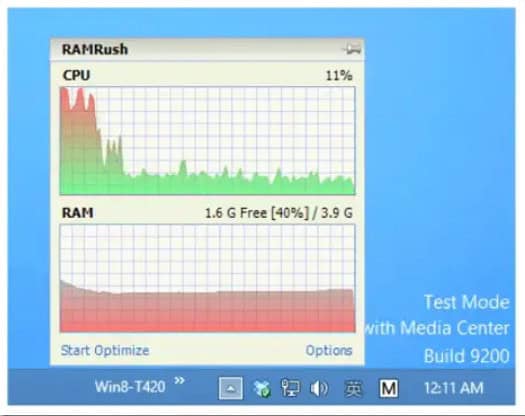
Moreover, the software uses the latest algorithm to find and delete blocked memory locations. This will eventually decrease the frequency of the system cache and apply the recommended settings. Also, the software defrags the primary memory for better allocation.
It does all the usual work, though, like releasing the occupied memory, clearing blocked cache, scanning and alerting about viruses, and all sorts of that stuff. Not to mention that the Windows memory cleaner also improves the performance of your system significantly. In short, a package deal, what more would you need?
Visit: RamRush
Advanced System Optimizer
Advanced System Optimizer is next on the list of best RAM cleaners for PCs. The name says a lot about this memory cleaner for Windows, advanced, top-notch, high-end, whatever you’d like to call it. What makes it a splendid choice for the best memory cleaner is that it has a system for detecting that your drivers are out of date or going bizarre. It fixes them by downloading the branded ones or by other troubleshooting measures.
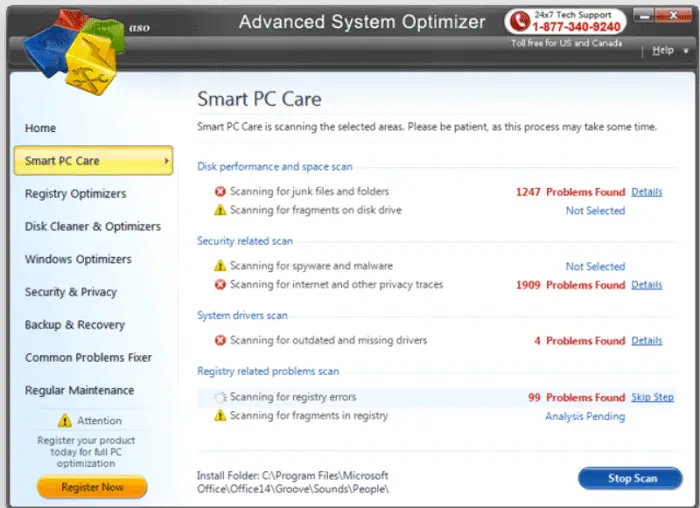 It is one of the better ways to clean, maintain, and protect your system without going overboard. This program analyzes the structure and does what it requires to be done. This RAM cleaner encrypts confidential information to save it from prying eyes or dividing your disk into multiple ones for easy management.
It is one of the better ways to clean, maintain, and protect your system without going overboard. This program analyzes the structure and does what it requires to be done. This RAM cleaner encrypts confidential information to save it from prying eyes or dividing your disk into multiple ones for easy management.
Moreover, you only need a single click to complete the scan and delete junk files in RAM. Users can access it directly from the Start button to complete the job.
It will also help if you’re looking to back your important data up and retrieve something you accidentally pushed into the trash. This cleaner could be your new cleaning buddy. You could buy the premium version for extra features if you like everything a little extra.
Visit: Advanced System Optimizer
See also: 7 Best Android Optimizing Apps | Best Android Optimizer
Wise Memory Optimizer
The following best RAM cleaner for PC software inline works on the most critical resource for your system’s overall functioning. People must spend extra money on more memory. But that is a different story. The memory optimizer is, hands-down, the best RAM cleaner for a PC one could ask for. One tap does all the work for you, from clearing all those sneaky apps working in the background to freeing up space so that your PUBG doesn’t lack.
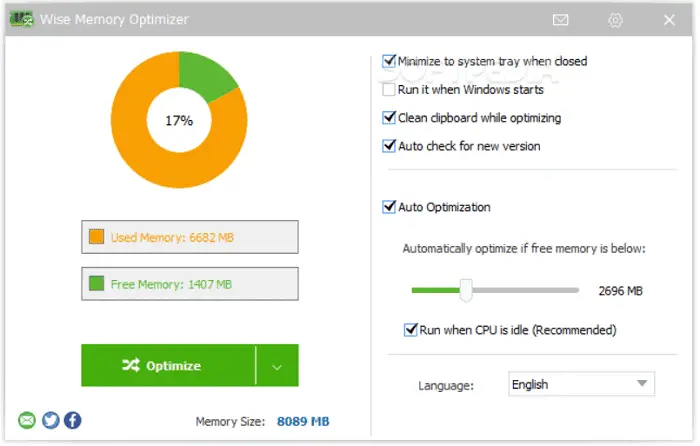 It is a common trend for the computer to run background apps in the system. These programs often occupy much RAM space and can slow down other processes.
It is a common trend for the computer to run background apps in the system. These programs often occupy much RAM space and can slow down other processes.
It stops these useless processes and improves the performance of the system. Thus, the PC will have a better response time and resource management. Along with the hard drive, it also scans any flash drive connected to the system.
It supports most variants of Windows and is a teeny tiny app so that it won’t deck up your system. Though the interface might be a little tricky initially, that is just a small price to pay for a super-efficient PC.
Visit: Memory Optimizer
See Also: What Is Memtest64 & Should You Use It? [Detailed Review]
Super PC Care
If you think each best RAM cleaner for pc works similarly and does an identical task, this one would tell you that you could not be more wrong. Super PC care tells you what is the RAM cleaning exactly. The trait that stands out is that it even blocks non-essential, intrusive, and offending advertisements and annoying Pop-up stuff—bestowing a flawless and mesmerizing browsing experience, flinging it up to be the best memory cleaner.
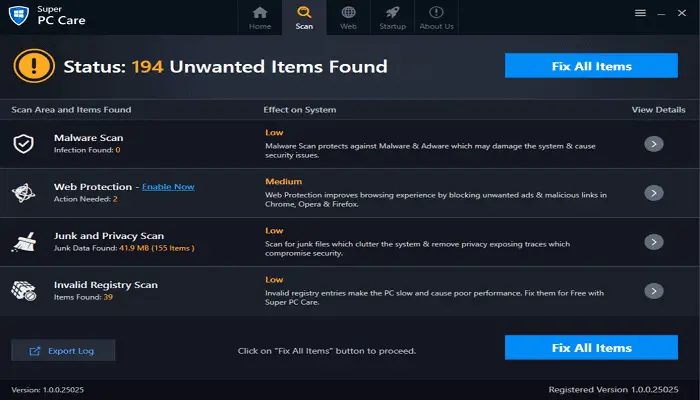 It has a full-fledged routine for all elements that could potentially harm your system, along with the usual RAM cleaning duties. The details could be viruses along with the emails you open or hidden in the apps. They could be lodged in files in your system. PC care software deals with all of them.
It has a full-fledged routine for all elements that could potentially harm your system, along with the usual RAM cleaning duties. The details could be viruses along with the emails you open or hidden in the apps. They could be lodged in files in your system. PC care software deals with all of them.
It also makes your web browser-related stuff squeaky clean, which means anything that could compromise your privacy, like cookies or what you searched for.
Piriform CCleaner
Almost every PC user is quite aware of the CCleaner application. Apart from the veteran users, the new generation also benefits from this RAM cleaner for PC.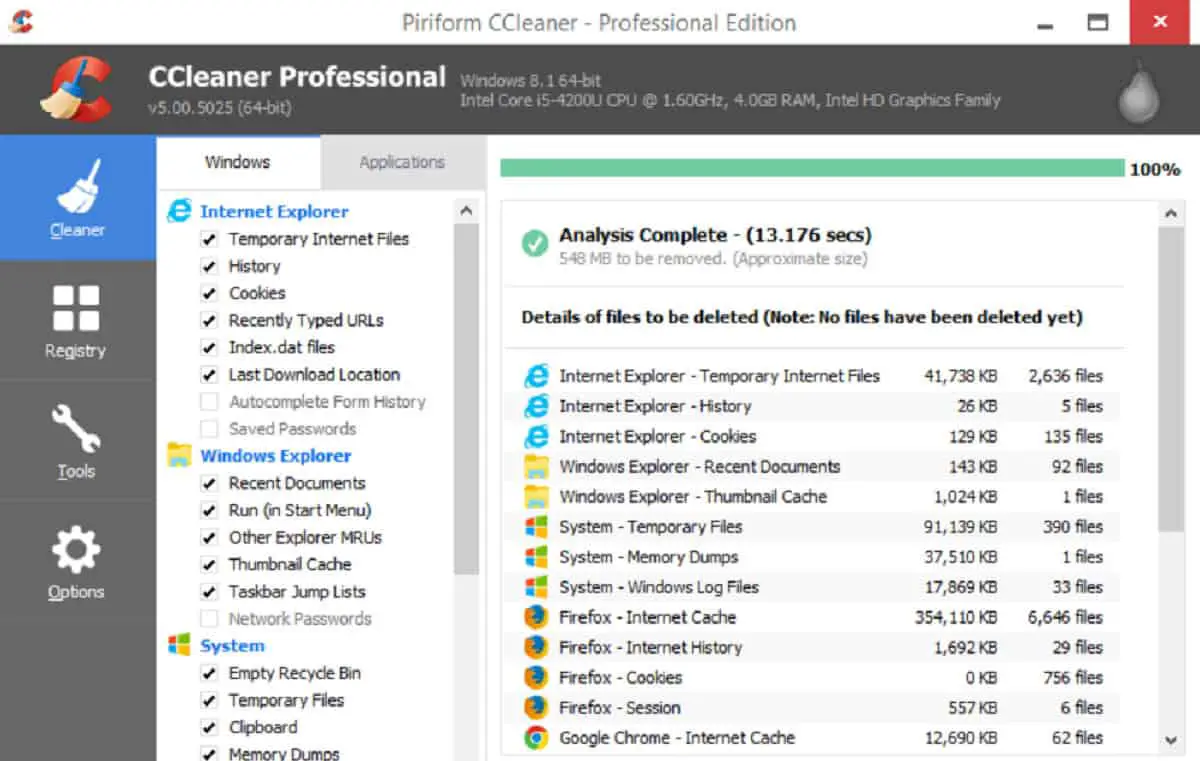
Moreover, the software can optimize the internal memory and eventually clean it. All the junk files are removed from the system to allow free space for the new programs.
It also deletes the browser cache files and various cookies around it. Further, users can purchase the premium version of Piriform CCleaner for a better experience.
Download: Piriform CCleaner
Memory Cleaner
As the name suggests, Memory Cleaner is the best RAM cleaner for PC and laptop users. It keeps regular track of all the memory locations in the system. It is commonly observed that cache files take up a lot of space in the storage. Thus, the new software cannot proceed due to insufficient internal storage.
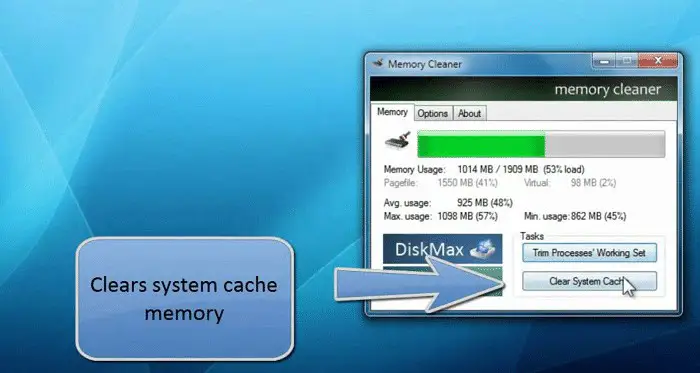 Hence, Memory cleaner will shut down all the useless applications and generates more space. The user interface is simple, and everything can be done with a single click.
Hence, Memory cleaner will shut down all the useless applications and generates more space. The user interface is simple, and everything can be done with a single click.
Visit: Memory Cleaner
Iolo System Mechanic
This software is among the industry’s popular RAM cleaners and system care tools. Apart from saving valuable space in the computer, it also boosts performance. Your PC will run at a different level of speed using the Iolo system mechanic.
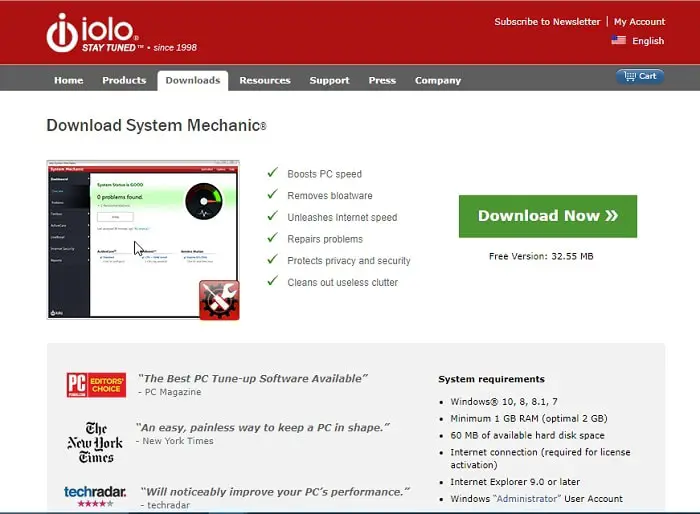 The software also assists in blocking various unwanted settings. The system is compatible with detecting and removing over 50 types of scrap folders. It can also delete the cache and cookies of the internet browser. Hence, it falls under this category of best RAM cleaner for PC.
The software also assists in blocking various unwanted settings. The system is compatible with detecting and removing over 50 types of scrap folders. It can also delete the cache and cookies of the internet browser. Hence, it falls under this category of best RAM cleaner for PC.
Visit: Iolo System Mechanic
CleanMem
CleanMem is more of an auto RAM cleaner for PCs with advanced features. This software is free, and the user doesn’t need to purchase any subscription. After you install it in the system, CleanMem will automatically scan the computer.
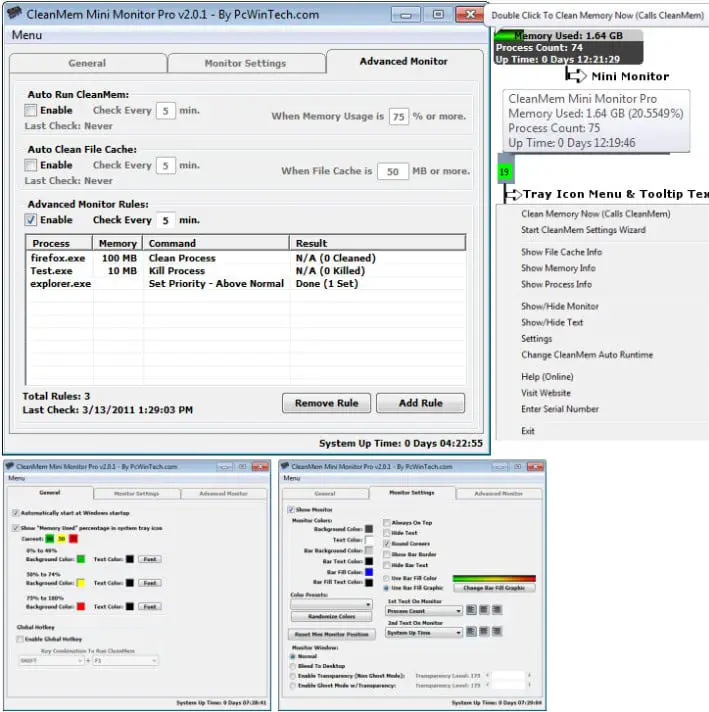 It will take the help of the Windows Task Manager to run the scan after a timer of 15 minutes. Moreover, the user can manipulate the additional settings of the software.
It will take the help of the Windows Task Manager to run the scan after a timer of 15 minutes. Moreover, the user can manipulate the additional settings of the software.
It stops these useless processes and improves the performance of the system. Thus, the PC will have a better response time and resource management. Along with the hard drive, it also scans any flash drive connected to the system.
Visit: CleanMem
See Also: How To Enable Or Disable The Auto Start Manager App?
Razer Cortex
Razer Cortex will be the best RAM cleaner for PC and other components if you are a gaming freak. The computer often freezes while handling large game files. Thus, you require a complete tool that will reduce the game lag.
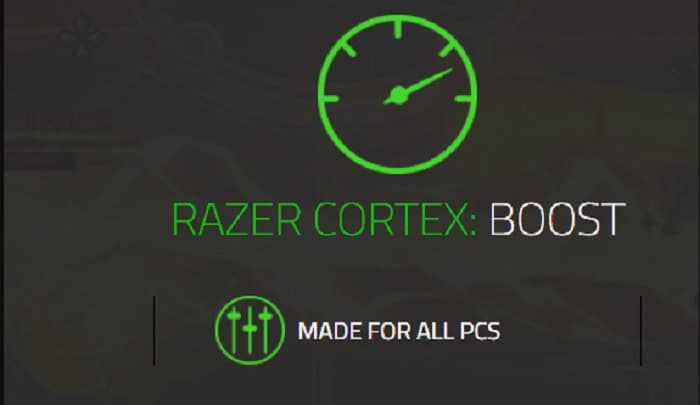 Razer will detect and remove unwanted background processes while playing games. Further, it also provides a game boost feature for regular gaming users.
Razer will detect and remove unwanted background processes while playing games. Further, it also provides a game boost feature for regular gaming users.
Visit: Razer Cortex
Tenorshare Windows Care Genius
This will be the last addition to the list of best RAM cleaners for PCs and the most important. The Tenorshare Windows Care Genius can upgrade old computers to new ones. Yes, you will feel the difference between the speed before and after installing it.
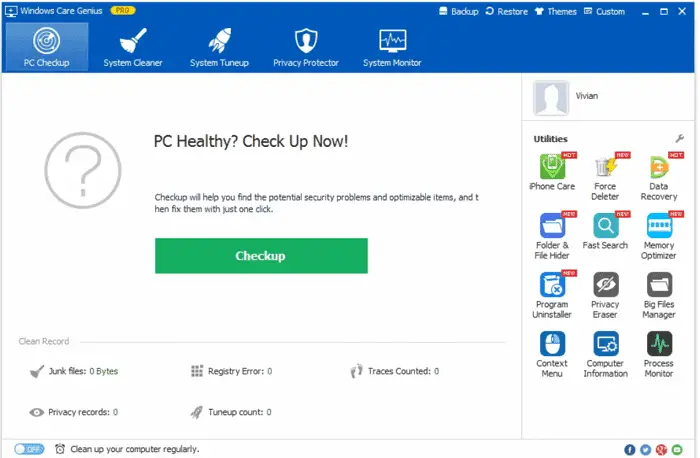 The software also removes the extra icons from the desktop and menu bar. Moreover, the built-in feature of File Manager helps to delete bulk files. Eventually, there will be free memory in the system for new applications.
The software also removes the extra icons from the desktop and menu bar. Moreover, the built-in feature of File Manager helps to delete bulk files. Eventually, there will be free memory in the system for new applications.
Download: Tenorshare Windows Care Genius
See also: How to Remove MPC Cleaner from Windows [4 Ways]
IObit
The IObit Cleaner will boost your amount of memory and report memory consumption in the menu bar with a single click. IObit Cleaner is an excellent application for keeping your laptop running at peak performance and optimizing your memory (RAM) use with a single click.
IObit Cleaner keeps your system’s memory (RAM) clean by monitoring and optimizing memory use. You may rapidly access extensive memory information and identification from your menu bar and CLEAN your memory with a single click.
Visit: IObit
RAM Saver Control Panel
This free RAM cleaner cleans your PC and optimizes its performance. With this software, you can track which apps/software are operating in the background and how much RAM they eat. 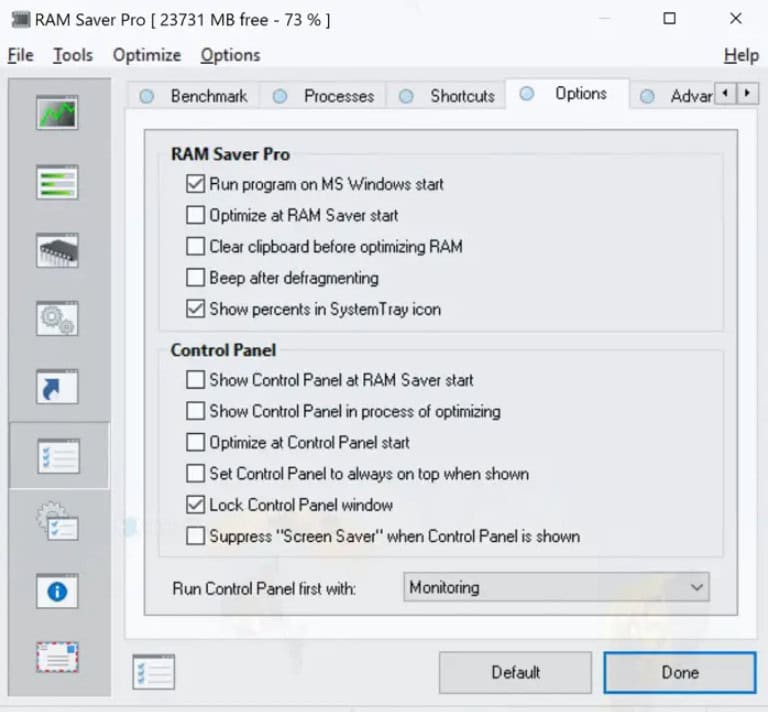
It also terminates ongoing processes like Windows’ default Task Manager. With a simple click on the Optimize button, you may clear RAM and enhance the speed of your computer.
Visit: RAM Saver Control Panel
Speed It Up
Speed it Up is the go-to software for instant cleaning. According to the official comments from the creator, it should only take 2 minutes for a boost in performance. It displays real-time data on overall RAM use. Apart from increasing RAM, it also conducts several other tasks to improve the speed and efficiency of your system.
Functions such as Windows optimization are also available. You can do any or all of these things at the same time. You only need to click Speed It Up Now to boost the performance! Button. Its Hard Disk Management application cleans up your disc and frees up space on your system by removing hidden/unnecessary files.
Cloud System Booster
A free Windows PC cleanup and optimizer tool. It comes with several utilities, one of which is PC Boost. PC Boost drastically improves PC performance by eliminating programs that eat up RAM. Smart Mode and Game Mode are the two PC Boost modes available. Smart Mode optimizes RAM for everyday PC use, while Gaming Mode optimizes and cleans more RAM to ensure seamless gameplay.
Both types can be manually adjusted. When you select the Boost option, it will begin cleaning the RAM. A RAM monitor is also shown, which displays RAM use as a percentage. On the UI, it also indicates enhanced stuff and released RAM data.
Visit: Cloud System Booster
MemPlus
MemPlus will keep track of how much RAM your device is using. By pressing the “Clear memory” button in the main window, you may clear the memory of any non-essential activities. If the FileSystem cache is enabled, this can eliminate each of the operational sets of functions.
You may also have the ability to clear the current group or FileSystem cache on an individual basis. MemPlus is known for reducing the amount of RAM your system’s programs use. In other words, you’re freeing up RAM so that you may have more!
See also: MemPlus.
FAQs
What are some RAM cleaners for Windows 10?
There are various RAM cleaners available for Windows 10, including CCleaner, Wise Memory Optimizer, and CleanMem.
Are RAM cleaners good?
The effectiveness of RAM cleaners is subjective. While they claim to free up memory and improve performance, modern operating systems like Windows 10 manage RAM efficiently, reducing the need for third-party cleaners in most cases.
What is the best program to free up RAM?
Some popular programs to free up RAM include CCleaner, Wise Memory Optimizer, and Razer Cortex. However, it's worth noting that the need for such programs is often minimal on modern operating systems.
How do I clean junk RAM?
To clean junk RAM, you can restart your computer, close unnecessary programs, and turn off startup applications. These steps help free up RAM and improve system performance.
Does cleaning RAM make it faster?
Cleaning RAM can improve system performance if your computer is experiencing high memory usage and struggling to allocate resources. However, in most cases, modern operating systems handle RAM management effectively, and cleaning RAM may have little impact on overall speed.
Conclusion
So, it’s time you got relief from all those memory leaks, slow responses from the PC, and system crashes at the most embarrassing times. You must pick one of these super-duper best RAM cleaners for PC tools and let it do your bidding.
So what are you waiting for? Your computer is not getting any faster until you get a move. Also, hang in there for more such articles.
Also, please read our 8 Best Free Online CPU Stress Test Software article. Click here!