Memtest64, when needed, can save you a lot of time. Still, you might wonder what it is, its use, or why you should even use it. Well, we are here to answer all your queries.
Memtest64 is a RAM testing tool that runs outside of your operating system. That means it can test your RAM even if Windows is having problems starting up. To use memtest64, you’ll need to create a bootable USB drive or CD. Then, you’ll need to boot from that drive to run the test.
In this article, we will answer all the queries of our users regarding what it is, its use, or why you should even use it. So read till the end, as we will also point out some alternatives to Memtest64.
See Also: [Solved] Fix Error 0XC000021A In Windows 8 And 10
Table of Contents
What Is Memetest64?
Memtest64 is a diagnostic tool designed to test a computer’s memory for errors. The overall accuracy of the test patterns is checked by reading them back from memory after they have been written there.
If any errors are found, memtest64 can help identify the faulty memory module or other issue causing the problem. Check this out if you need a diagnostic software tool to download.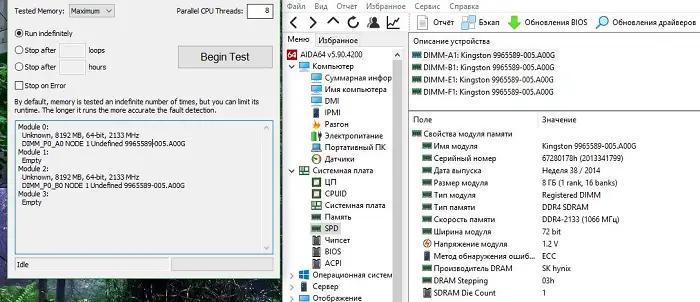
Memtest64 troubleshoots issues such as random freezes, blue screens of death, or other problems caused by faulty or damaged memory.
It is a valuable tool for anyone experiencing these types of issues, as it can help identify the cause of the problem and potentially save the user from having to replace their entire computer.
Whether or not you should use memtest64 depends on your specific situation. For example, suppose you are experiencing problems with your computer’s memory, such as random freezes, blue screens of death, or other problems.
In that case, it is definitely worth giving memtest64 a try. It is a free and easy-to-use tool that can help identify problems with your computer’s memory, allowing you to fix them before they become more serious.
Making Use Of Memtest64 Has Various Advantages
- This tool is free and straightforward. Memtest64’s user interface is simple and can be downloaded and used on any machine with a compatible operating system.
- It can be used to detect memory-related problems: Memtest64 will assist in pinpointing the problem and may prevent you from needing to replace your complete computer if you are having issues with your system that could be brought on by defective or damaged memory.
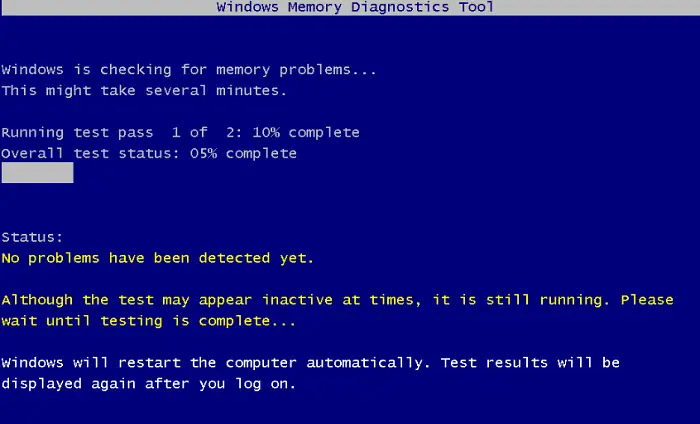
- It can assist in locating the issue’s root cause: If memtest64 detects a memory error, it can assist you in identifying the particular memory module at fault. When attempting to remedy the issue, doing this can save time and effort.
- Replace the affected module if memtest64 finds a memory error to try to fix the problem. You can save money and time by doing this instead of buying a new computer.
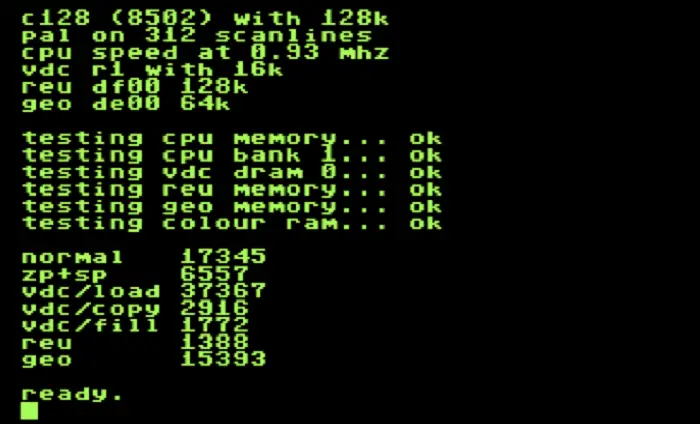
However, it is essential to note that memtest64 is not a catch-all solution for all computer issues. For example, suppose you are experiencing any errors with your computer unrelated to the memory, such as issues with the processor or hard drive.
In that case, memtest64 may not be able to help. In these cases, it is best to consult a professional or try other diagnostic tools to troubleshoot the problem.
Several Other Tools That Can Test A Computer’s Memory
- Windows Memory Diagnostic: This is a built-in tool in the Windows operating system that can test a computer’s memory. It is easy to use, and we can access it by pressing the F8 key during boot-up and selecting “Diagnostic Mode.”
- Memtest86: This is a popular alternative to memtest64 that can be run on both BIOS and UEFI systems. It is widely used and well-respected in the tech community.
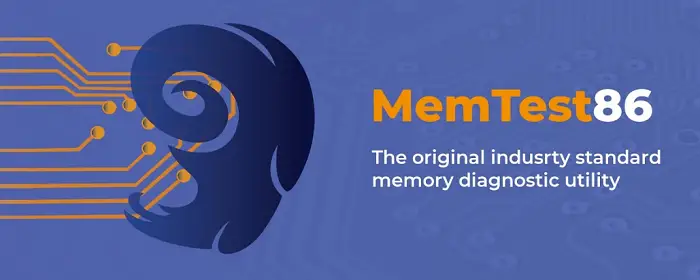
- Prime95: Over-clockers often use this tool to stress-test a computer’s processor and memory. It can also be used to check the stability of a system by running it for an extended period.
See Also: Fix Windows Diagnostic Policy Service Is Not Running Error
FAQs
Why should I check my computer's memory?
Well, as we all go for a regular health checkup to check if there are any issues with our health. We've to check a computer's memory time to time to see if there are any issues in the computer.
MemTest64: Is it perfect?
An excellent tool for identifying RAM problems is MemTest64. As a result, the quantity of RAM corruption negatively correlates with how quickly it detects errors. The more damaged it is, the faster it can spot problems.
How are RAM Testing Tools Operated?
Content is gradually write to and read from your computer's RAM for some of these apps to operate. Your may have to fix your RAM if the tool produces a different result. One must boot into an exceptional bootable environment to use the best RAM testing tools. We have to boot into a unique bootable environment to use the best RAM diagnostic equipment. You can turn off windows to grant full application access to your RAM (or another operating system). To ensure the program has complete access to your RAM, you can deactivate Windows (or another operating system).
How quickly does memtest run?
MemTest64 will detect a RAM problem 90% of the time within 10 seconds, and in the remaining 99% of cases, one run will be sufficient to find the problem. The likelihood that an issue may result in a problem with your computer often decreases as an issue becomes more subtle and takes longer to locate (but you should still get a new ram if you get even one error).
CONCLUSION
Memtest64 is a popular and well-respected tool that is simple to use, compatible with most operating systems, and a solid option for many people. We can test a computer’s memory and find problems using this software. Depending on users’ particular requirements and preferences, they may have to decide which one to utilize.
In conclusion, memtest64 is a valuable tool for anyone experiencing issues with their computer’s memory. It is easy to use and can save you from replacing your computer. If you are experiencing memory-related issues, it is worth giving memtest64 a try.
