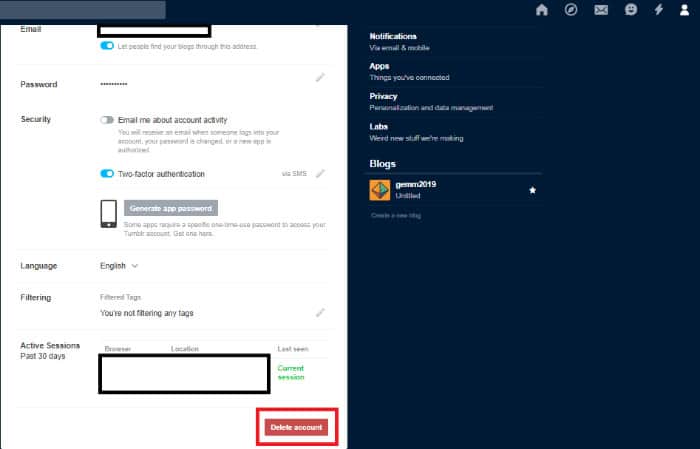In this era, blogging has become something that people have started doing. Blogging has become a safe place for people to voice their opinions. Most people have even considered it as a primary and secondary source of income. Numerous platforms allow people to type out their blogs. One of the most renowned places to publish blogs is Tumblr. Here, we will see how to switch primary blogs on Tumblr. Before we do that, it’s better to backup the posts on Tumblr.
- Access your Tumblr account by logging in.
- Select the “Tumblr Account” button followed by the “Settings” choice.
- Within your account settings, locate the “Blogs” section. Here, you’ll see all your Tumblr blogs, with the primary or default blog marked by a star, while the others are your secondary or side blogs.
Tumblr is a fantastic place for people who want to write short blog posts. It is ideal for budding bloggers who cannot invest in expensive tools but want to get a headstart with blogging. Even when free, there is much room for customization of one’s blog post regarding aesthetics or blocking tags to streamline content. This article will help you to understand how to switch primary blogs on Tumblr easily. Ensure you read the article and understand the steps before proceeding.
How To Switch Blogs On Tumblr Easily
Before we proceed, you need to understand and know the difference between primary and secondary blogs. As the word suggests, the primary blog is your first post on your Tumblr. You need to do this at the time of signing up. The preceding blog has access to the social features of Tumblr.
Table of Contents
This might allow you to like posts and interact with other posts. Apart from this, you are also free to receive any interactions from the audience. It is more of a public post, and anyone can see this. On the other hand, a Tumblr secondary blog is something additional to the primary blog. It is a little superior to the previous blog, but it is an important method used to develop a blog. They do not have access to any interactions on Tumblr. However, it is a highly safe space because you have the chance to password-protect the post. So, you will have limited viewers viewing this post, and they will require the key to view it. This Tumblr site blog can be used to generate a group blog – something that is trending these days.
On the other hand, a Tumblr secondary blog is something additional to the primary blog. It is a little superior to the previous blog, but it is an important method used to develop a blog. They do not have access to any interactions on Tumblr. However, it is a highly safe space because you have the chance to password-protect the post. So, you will have limited viewers viewing this post, and they will require the key to view it. This Tumblr site blog can be used to generate a group blog – something that is trending these days.
In a nutshell, primary blogs can:
- Reblog articles
- Observe other blogs
- Establish social elements (like posts, send requests or messages, and submit posts)
- Get social features (get requests, follow, and submissions)
Secondary blogs can:
- Reblog articles
- put a password on it
- have several users
- Get social features (get requests, follow, and submissions)
You need to know that there is no technique where you can swap the two blogs. This does not mean that you can’t get the thing done! We are presenting two methods that will help you to know how to change the primary blog on Tumblr.
See Also: Best Free Fancy Text Generator Tools
Method 1: Adding an External Link (Change Primary Blog on Tumblr)
The simplest way how to change the primary blog on Tumblr. You must note that the primary blog should be a professional one because it is accessible to everyone. It should be a professional representation of who you are. So, what you will have to do is that you need to make the primary blog professional.
Make sure that you delete the existing content of the primary blog. This should only be done when you sense this does not depict a professional aura. Then, next, you need to rename it and modify the content. In the end, insert the link to your main company blog.
See Also: Top 5 Tumblr Alternative Tools for 2023 | You Must Check Out!
Method 2: Make A Second Account (Tumblr Secondary Blog)
One more method to help you know how to switch primary blogs on Tumblr is by creating a new account altogether. Then, you can just make two accounts for yourself. One could pertain to personal use, and the other could be for professional. In the new account, you can just make one primary blog post.
 Go back to your original account and then insert the link to the second blog here. All you need to do is that you will have to accept the invitation. Then, you can go back to the original account and promote it. This will be easier for you to keep track of different messages.
Go back to your original account and then insert the link to the second blog here. All you need to do is that you will have to accept the invitation. Then, you can go back to the original account and promote it. This will be easier for you to keep track of different messages.
Method 3: Switching the URL Structure
This process involves switching the URL structure between two Tumblr blogs and changing one blog’s URL to match the URL of another blog.
- Begin by tapping on the Profile icon and selecting the Settings option.
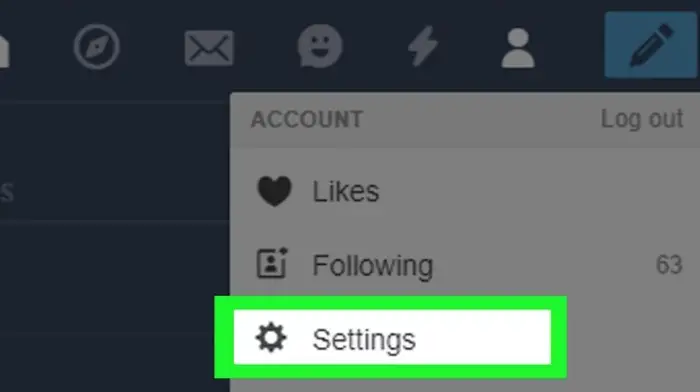
- Locate the primary blog you want to switch to and access its Settings page.
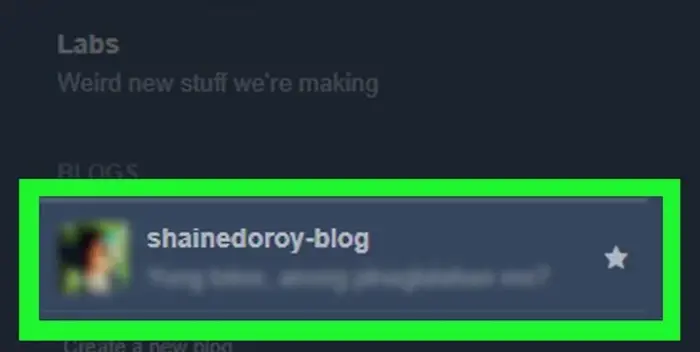
- Next to the Username area, tap the Edit icon.
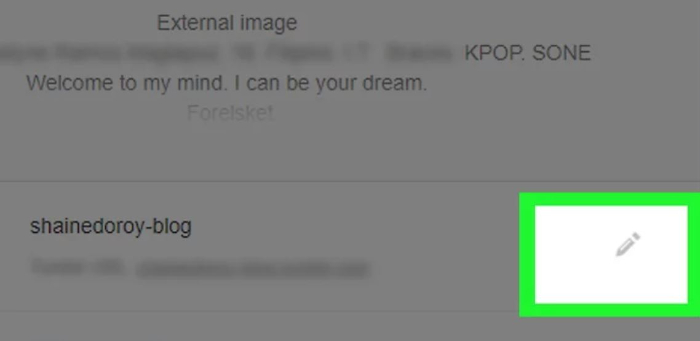
- In the primary blog address field, type in the secondary blog name. After that, click the Save button to confirm.
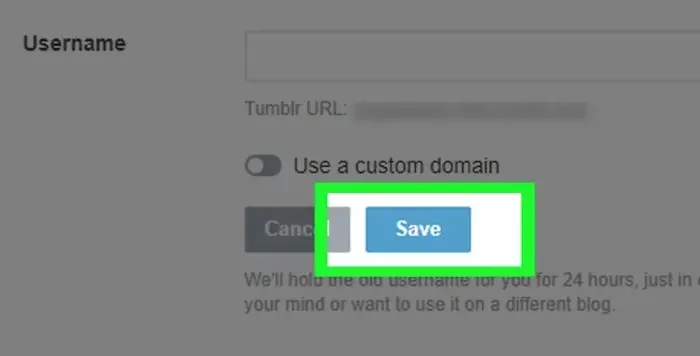
Finally, replace the secondary blog URL with a temporary blog URL and switch the primary blog URL with the secondary blog URL. It will complete the process of switching the URL structure between your two Tumblr blogs.
Method 4: Fastest Way (Delete)
If you have no plans to use the original primary Tumblr blog in the future, you can choose to delete it. This action will result in your secondary blog becoming the new primary blog, allowing you to change the primary blog designation.
Here are four methods that can help you how to switch primary blogs on Tumblr very simply. Based on your needs, you can decide which is the most suitable method for you.
Differences in a nutshell (To be added at the beginning)
Primary blogs can:
- Reblog articles
- Observe other blogs
- Establish social elements (like posts, send requests or messages, and submit posts)
- Get social features (get requests, follow, and submissions)
Secondary blogs can:
- Reblog articles
- put a password on it
- have several users
- Get social features (get requests, follow, and submissions)
Alternative Ways! (To be added before conclusion)
Two other alternative methods are available to change Tumblr’s primary blog. Look down at them for a moment.
Longest Way
This process involves switching the URL structure between two Tumblr blogs and changing one blog’s URL to match the URL of another blog.
- Begin by tapping on the Profile icon and selecting the Settings option.
- Locate the primary blog you want to switch to and access its Settings page.
- Next to the Username area, tap the Edit icon.
- In the primary blog address field, type in the secondary blog name. After that, click the Save button to confirm.
- Finally, replace the secondary blog URL with a temporary one and switch the primary one with the secondary one. It will completely switch the URL structure between your two Tumblr blogs.
Fastest Way!If you have no plans to use the original primary Tumblr blog in the future, you can choose to delete it. This action will result in your secondary blog becoming the new primary blog, allowing you to change the primary blog designation.
FAQs
What is a primary vs secondary blog Tumblr?
A primary blog can only be the one you started when you joined the community. Secondary blogs cannot follow, like, or ask questions on other Tumblr blogs. The secondary blogs can reblog other users' entries and be password-protected to preserve privacy.
Does Tumblr allow you to have two primary blogs?
Note: If you wish to start a new primary blog, you must log out of your existing account and establish a new account at tumblr.com/register using a different email address. It is impossible to link two primary blogs to a single email account.
What occurs if you accidentally remove your primary Tumblr blog?
On Tumblr, removing your primary blog will automatically destroy any additional blogs connected to that account.
How can I remove my primary Tumblr blog without removing my account?
You may go to your dashboard, click 'edit,' then choose 'delete,' and agree to delete your primary Tumblr blog without losing your account.
Can my followers view my Tumblr's secondary blog?
If they also follow your side blog, they can. If not, people will only see your articles if you reblog them or if they visit your side blog directly using its URL. In other words, if they follow that blog, they will only see the posts from your side blog on their dashboard.
How do you change your primary Tumblr blog in 2023?
Go to your current Primary blog by logging into your Tumblr account. Select Edit HTML after selecting Customize theme. Put the following code immediately after thetag, where 'http://inserttumblrurl.tumblr.com/' represents the address of the Secondary blog you wish to serve as the Primary blog.
Conclusion
You now know how to switch primary blogs on Tumblr is one of the easiest ways. The only thing that needs to do is that you will have to stick to the method that is present in this article. In no circumstances will you change the order, or else things will not happen.
You might have understood that you do not have to be tech-savvy if you want to change your primary blog on Tumblr. However, we advise you should at least use Tumblr for some time. This will help you to understand the options and menus that are available.
We would suggest that you use any one method. The fourth method would be an easy way out. However, you will have to keep track of two accounts. You will have to increase the views, and you will have to start everything again. Also, you cannot control the same username, so you need to think of many things.
See Also: Nintendo Switch Won’t Turn On?