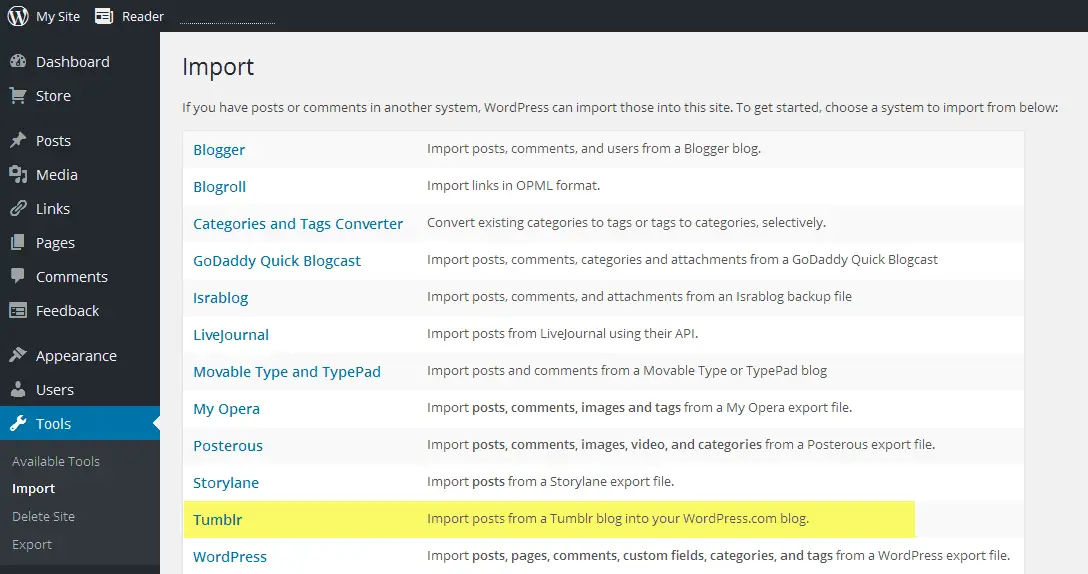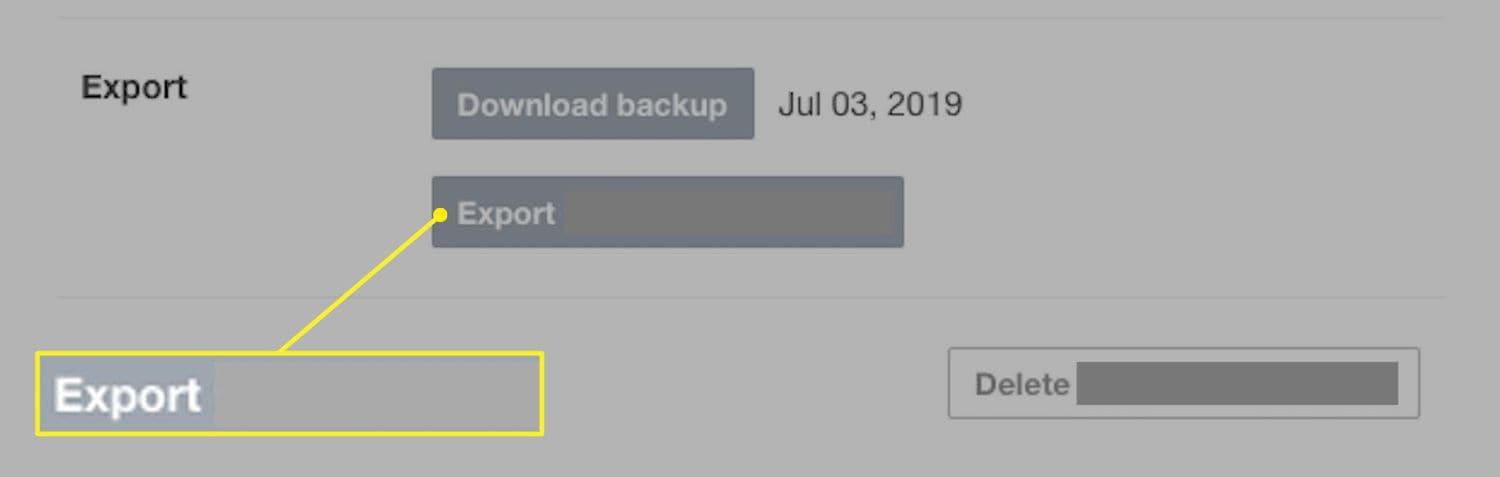Social media has become a vital part of our lives. In everything we do, social media becomes the place for telecasting. Some people have this issue of forgetting passwords that they had set for their social media accounts. If you fall into this category, there is nothing to worry about, especially regarding Tumblr. Here we present three simple ways how to backup Tumblr blog.
Now here are the steps of one of the methods on how to backup Tumblr blog:
- Navigate to the “Settings” option available on your dashboard.
- Select the blog you intend to export on the right side of the page.
- Scroll down to the “Export” option, where you’ll find a button labeled “Export” followed by your blog’s name.
- Click this button to initiate the backup process, and press the “Download Backup” button to receive a ZIP file containing your blog’s content.

Sometimes, you may want to stop using Tumblr. However, you might want to keep a copy of your previous work with you. In this case, you must download all Tumblr posts to ensure they are stored safely. In such cases, backups come very handy, be it the case of Tumblr or any other place. You should save your data and create back of data like servers, sites, music, and other vital data.
Table of Contents
Simple Ways to Backup Tumblr Blog
It is reiterated that you do not need to spend time learning anything technical. The methods that have been put forward are fundamental. Read through the article properly so that you do not make any mistakes. After you read the article correctly, you can decide the best method.
Method 1: Using WordPress to Backup Tumblr
If you are a writer on WordPress.com, you might want to take advantage of this method. You must know that WordPress has taken over Tumblr. Therefore, it has become easier to export data there.
Get yourself an account on WordPress by signing up. It is straightforward to get your report. Choose a username and enter your email to confirm your account. It would be best to choose a plan that does not involve any payments. Taking up such a thing before subscribing to paid versions would be better.
After successful account creation, you should head to the admin section. There will be an option to import. There will be a variety of platforms from where you can solve how to back up the Tumblr blog. In case you do not see Tumblr here, move to other importers.
Select Tumblr from the other options that pop up. Allowing Tumblr access will take you one step closer to getting the backup. Connecting to Tumblr would be the basis for you to proceed. Logging into Tumblr would be the first step for you to connect to Tumblr. You will then have to import the blog you wish to back up. WordPress.com will then allow you to back up your blogs from Tumblr.
See Also: Top 5 Tumblr Alternative Tools for 2023 | You Must Check Out!
Method 2: Using Export Tumblr
Another way how to back up the Tumblr blog is by using Export Tumblr. Many people are unaware that Tumblr has a feature that will help you to resolve how to download your Tumblr blog. Go through the method to understand how to back up a Tumblr blog.
The first thing is to head to the Settings option on the dashboard. The right side of the page will ask you to choose the blog you wish to export. Once you scroll down to Export, you will see the button Export with the blog name that needs to be backed up. As soon as you click that, the backup will begin to process. The Download Backup button needs to be pressed, after which you will get a ZIP file of your blog’s content.
Each blog would have to be extracted separately to access its content.
Method 3: Copy Paste Tumblr Blogs
If nothing works, you can copy and paste your content from the blog. This is the most traditional method that you can use. Additionally, copy-pasting does not require any technical knowledge. You also have the freedom to copy only what you want while leaving out what is useless to you.
The drawback of this traditional method is that it takes a lot of time. You will have to copy the content and then format the content. A Word document or Notepad would be your place of storage.
Besides, there is no proof that this content has already been posted on Tumblr. You might encounter some issues in this aspect. Therefore, keep this option as the last one on your checklist.
Also, keep in mind that when you create a backup of your Tumblr blog or account, it includes posts, images, text, and other content, but it may not include information related to blocked tags.
The blocked tags are generally stored on Tumblr’s servers, and backups often focus on preserving your content rather than account settings.
Suppose you want to retain information about blocking tags on Tumblr. In that case, checking Tumblr’s settings or preferences is recommended to see if there’s an option to export or save such settings separately.
Remember that platform features and options may change, so it’s always a good idea to refer to Tumblr’s official support or documentation for the most accurate and up-to-date information.
See also: How To Switch Primary Blog On Tumblr | Simple Steps
FAQs
How long does the backup process take?
The backup process duration depends on the size of your blog and the number of posts. More prominent blogs with more content may take longer to back up.
Can I schedule automatic backups for my Tumblr blog?
No, Tumblr does not offer a built-in feature to schedule automatic backups. You need to initiate the backup process manually.
Can I back up my Tumblr blog using a mobile device?
Yes, you can back up your Tumblr blog using a mobile device by accessing the Tumblr website through a mobile browser and following the same export process.
Can I restore my blog from a backup file?
No, Tumblr does not provide a direct restore feature. The backup file is mainly intended for archiving or migrating to another platform.
Are there any limitations to the backup file?
The backup file contains most of your blog's content, including text posts, images, and videos. However, the backup does not include some aspects like theme customizations, comments, and messages.
How often should I back up my Tumblr blog?
It is recommended to back up your Tumblr blog regularly, especially after making significant updates or adding new content. This ensures you have a recent copy of your blog's content in case of any unexpected issues or data loss.
Conclusion
The methods above will help you to solve how to backup the Tumblr blog as it is very hard to recover data that is once lost or deleted. You need to note that you do not need to obtain any technical knowledge. Following the steps in the prescribed order will be beneficial for you to backup your data.
As a WordPress user, you will have an advantage in knowing how to back up the Tumblr blog. Consider it the easiest way to get your blogs in one place. You also have the freedom to post it on WordPress later on.
Copying and pasting should be your last resort, as it compromises the authenticity of Tumblr. It is just plain content that you have in front of you. Any comments or likes would not be displayed. There is no point in only copying the range where you cannot flex about how well your post did!
See Also: Top 5 Free Writing Software of 2023 | Create Better Content Faster