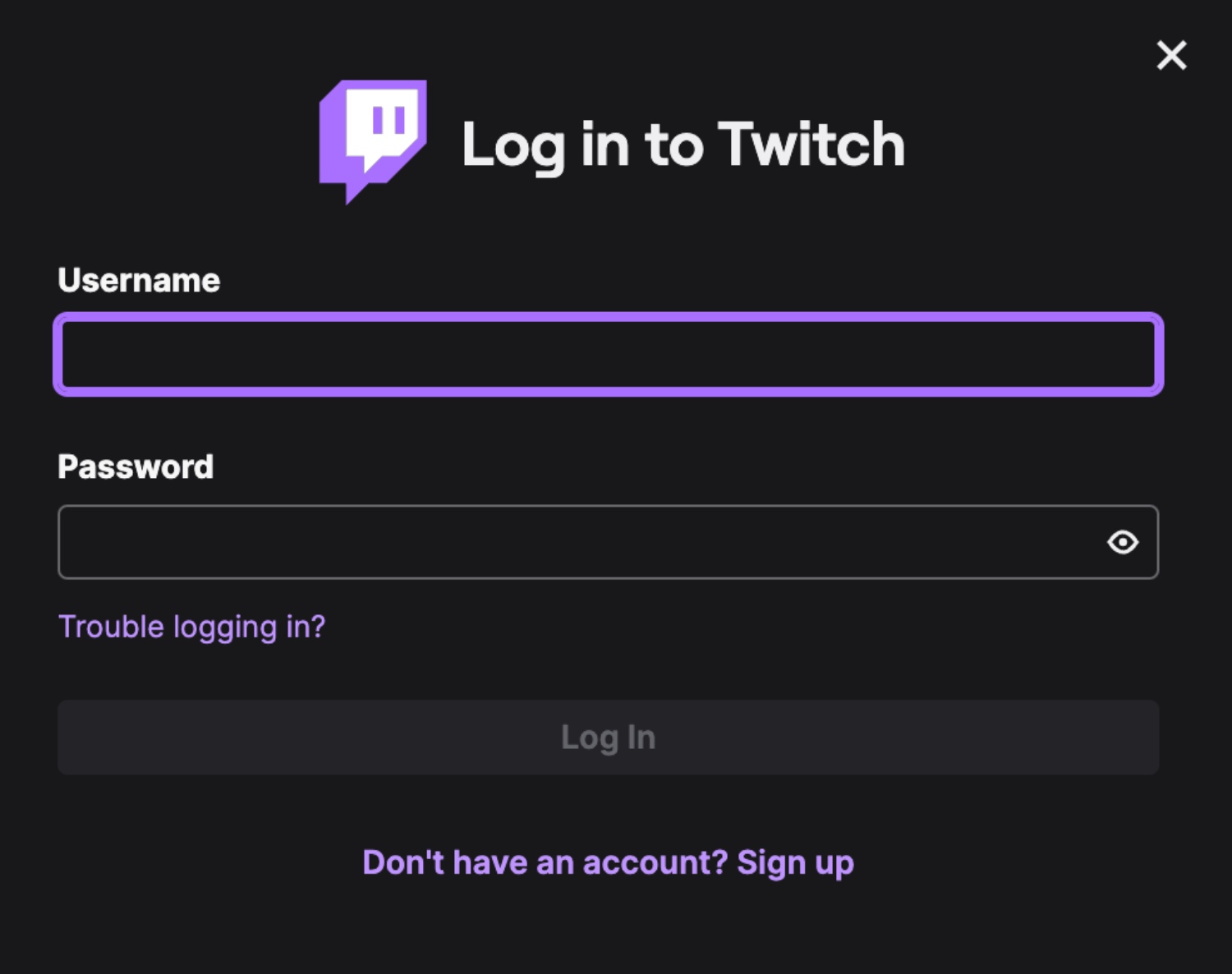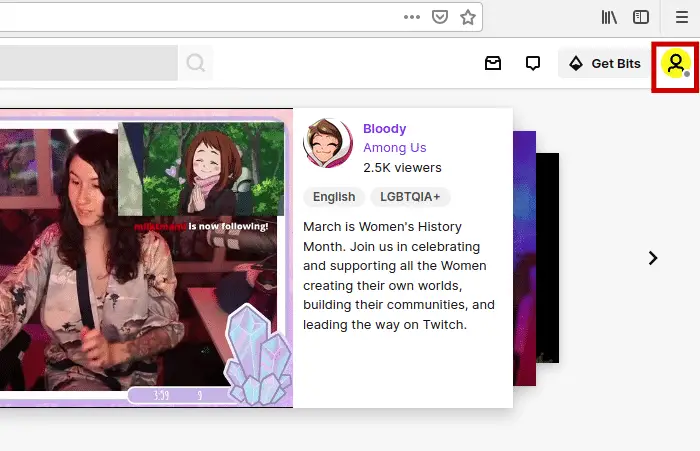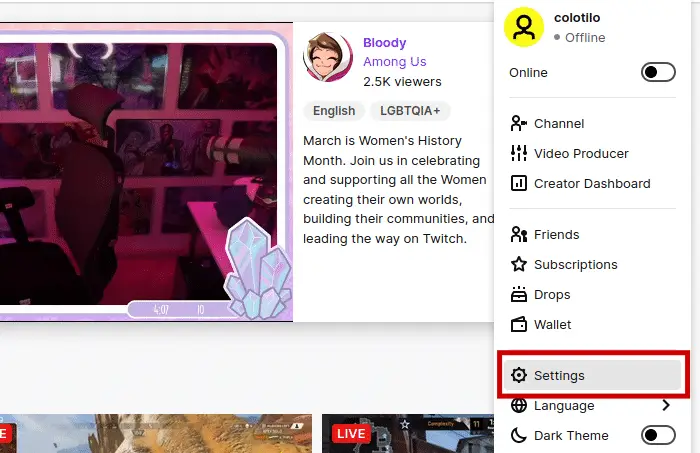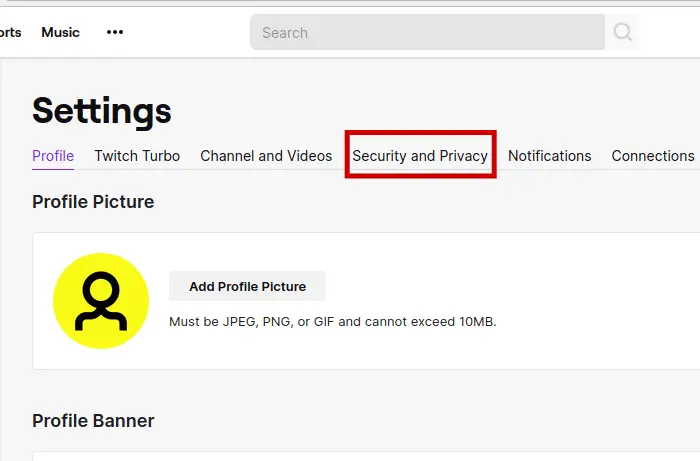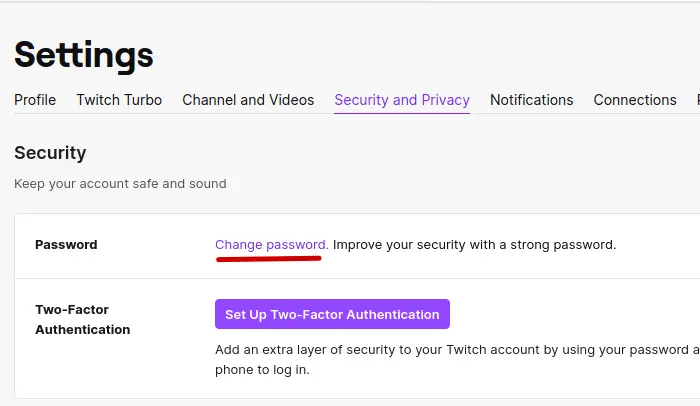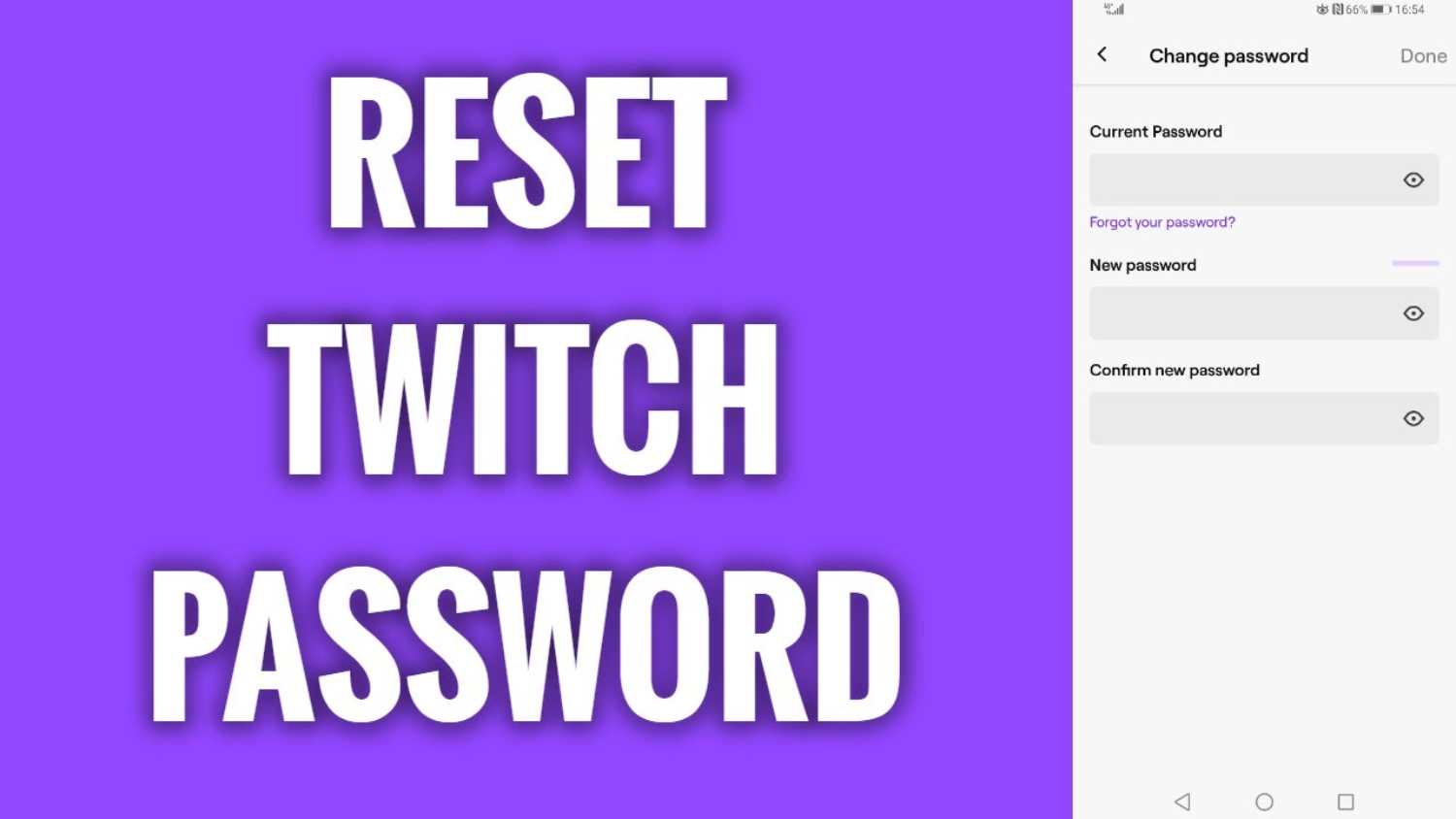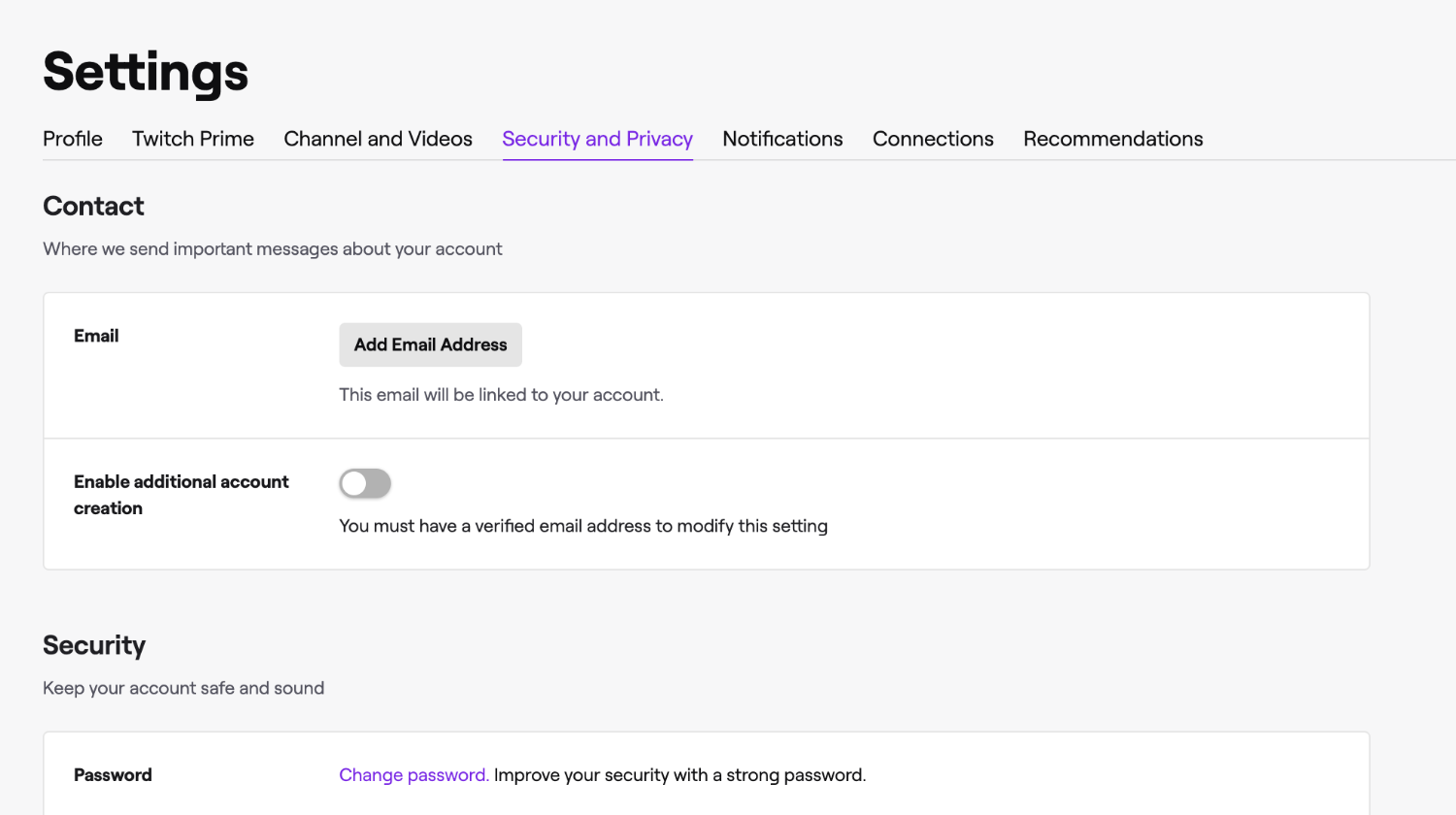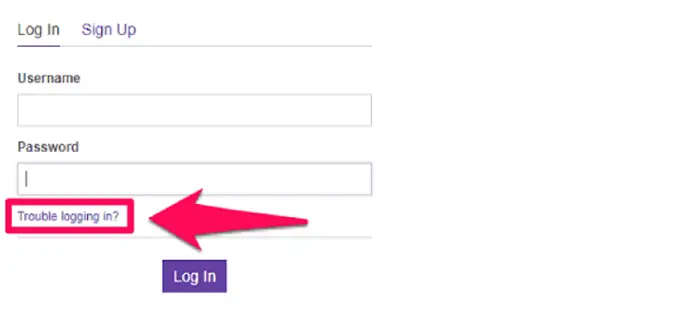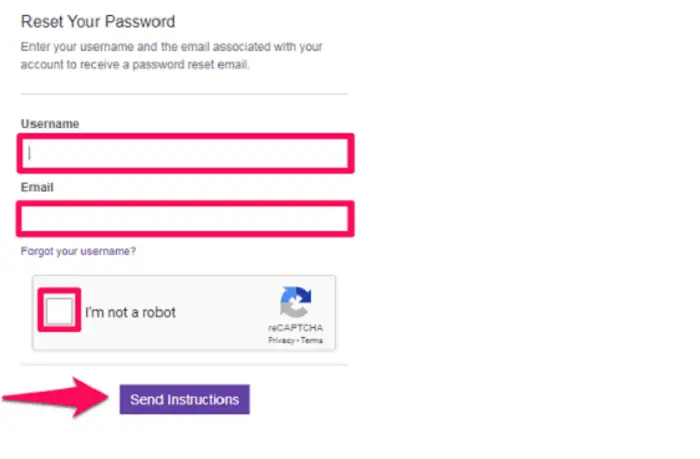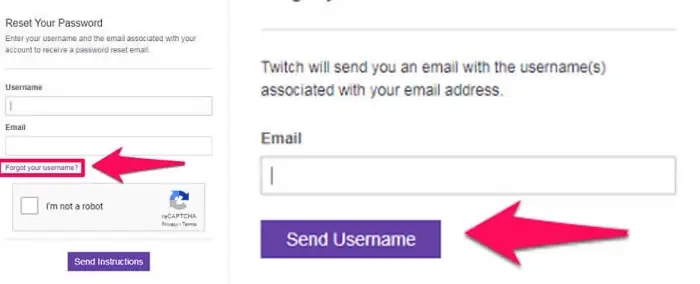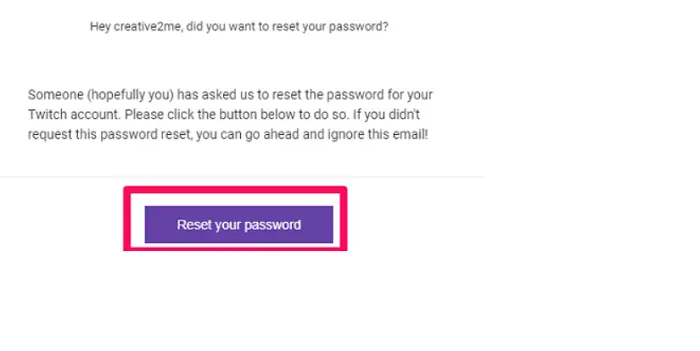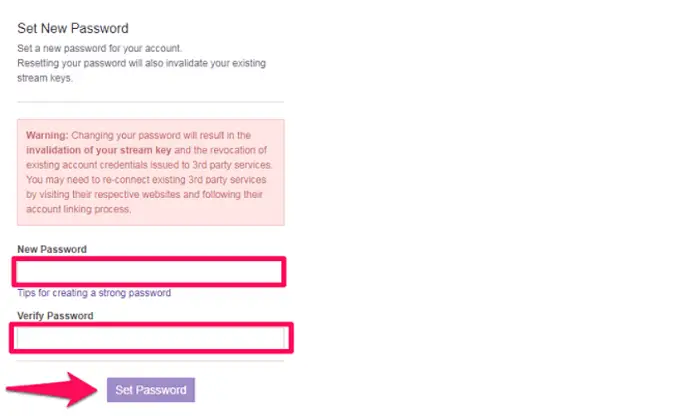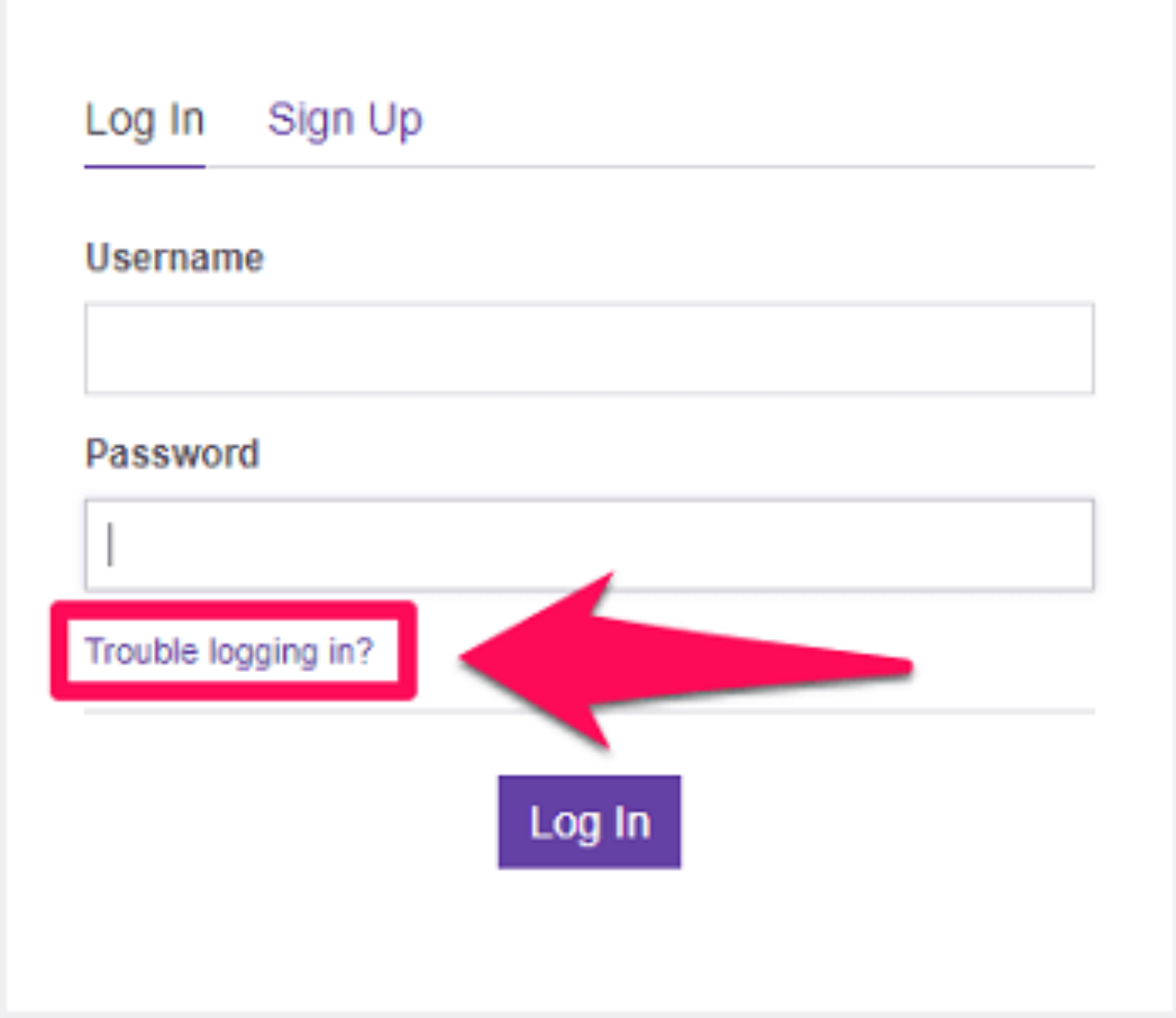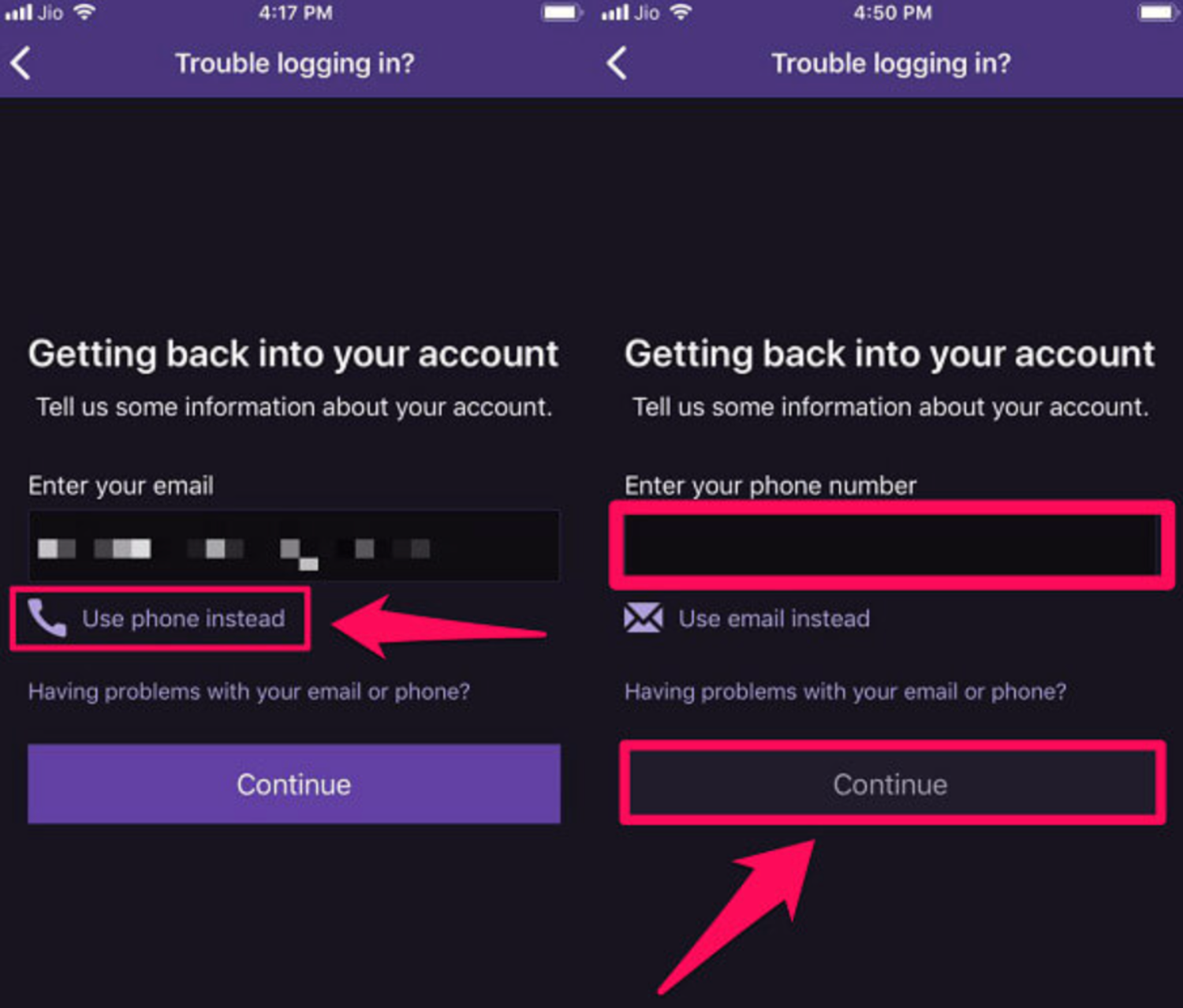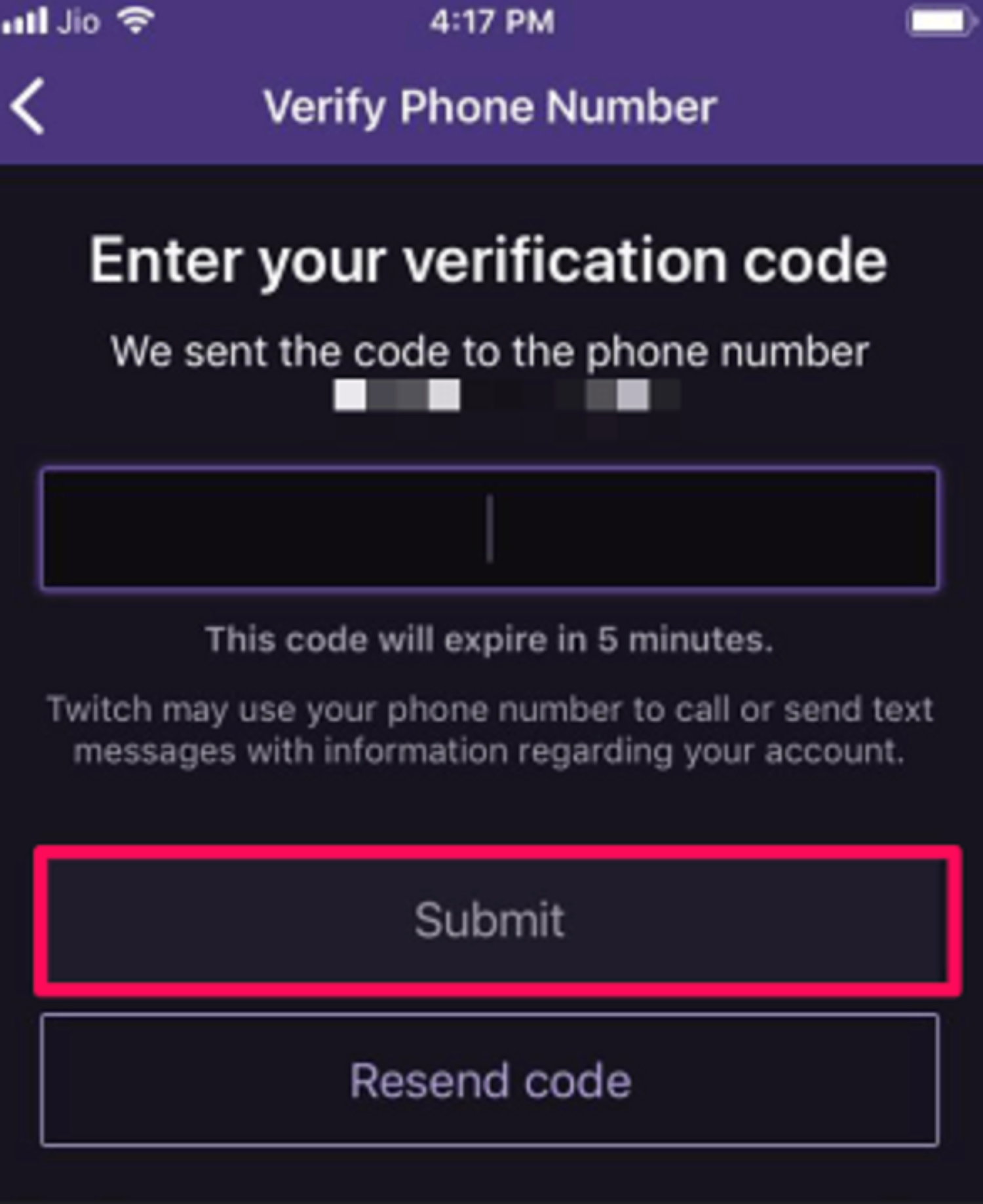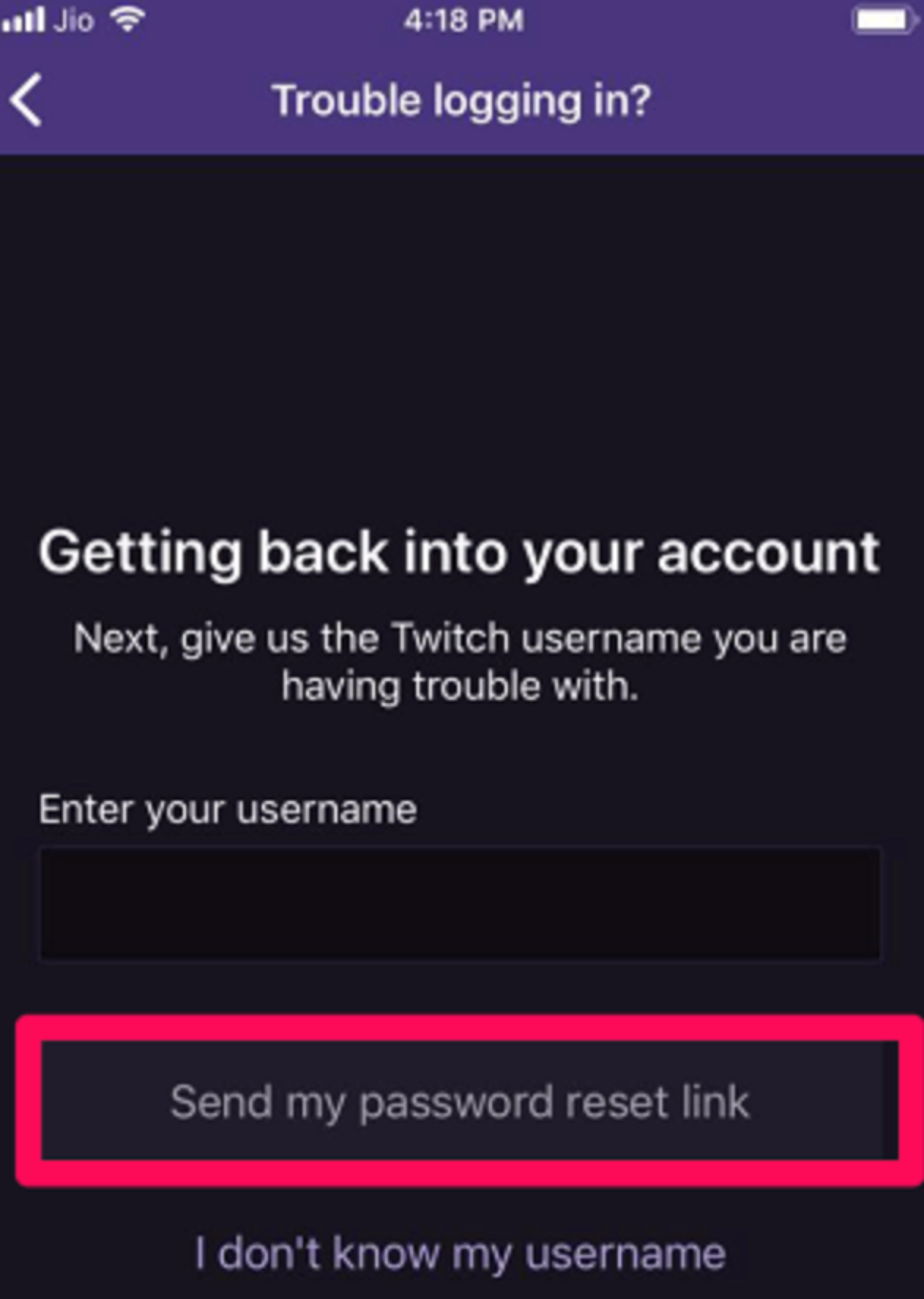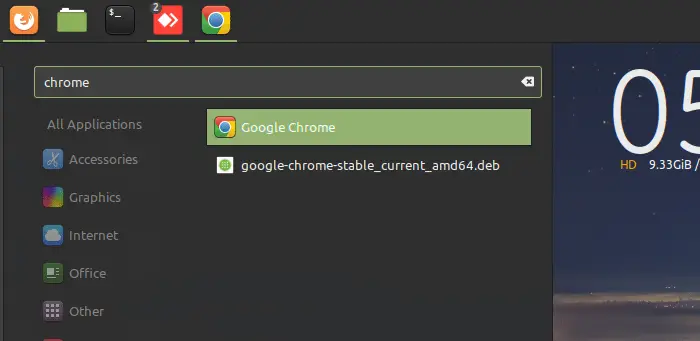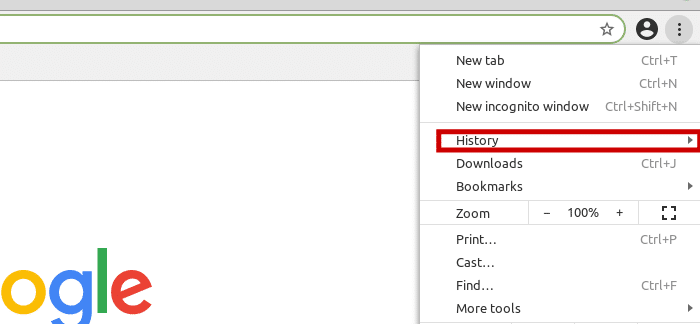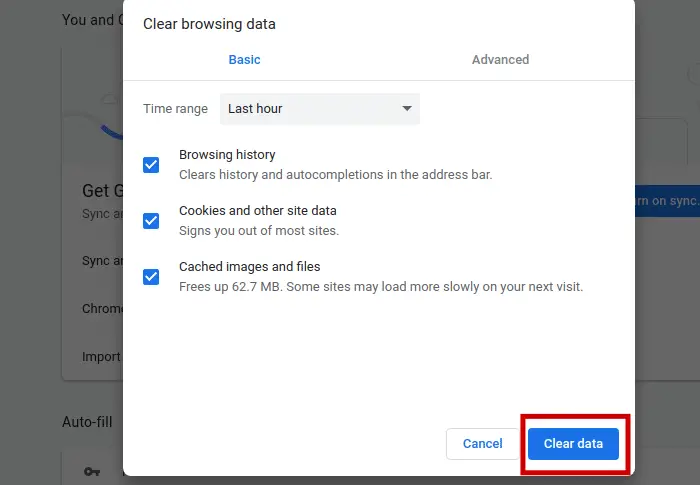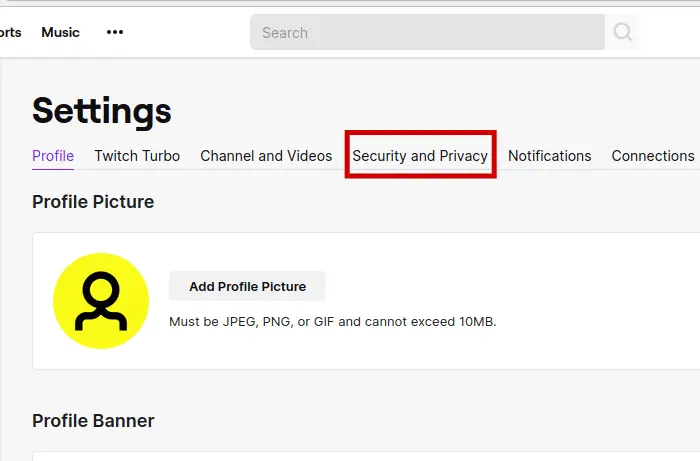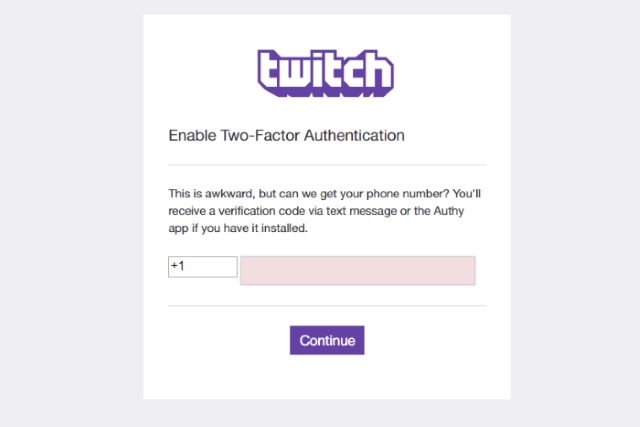There is a massive increase in the overall demand for sustainable platforms for streaming videos online. However, it is pretty tricky for the streamers to manage them simultaneously. Twitch is one platform that solves this problem; if you can’t change your Twitch password, we’ve got you covered.
To report a problem with the password reset function, visit Twitch’s Support page and contact their team. To assist Twitch in resolving the issue more quickly, provide your account information and any additional details required. You could also try requesting a password reset from their support staff.
This guide is for you if you have a similar account and can’t change your Twitch password. We will discuss all the details you should know to complete the job. Also, there is a method where you can recover the old password of the Twitch account.
Ensure you read the complete article, as every section is equally important.
See Also: Top 16 Best Free Sports Streaming Websites {Updated}
Table of Contents
What is Twitch Password?
Similar to any other social media account on the internet, Twitch also requires a specific password. This password is mandatory to access the report using the username along with it. Moreover, users must decide on these credentials while creating their accounts on Twitch. Passwords help secure your account and also prevent you from financial fraud. So, always make sure to use strong passwords for your accounts.
However, you can forget the password if you made the account way back and did not use it often. Non-regular visitors on Twitch tend to forget the correct credentials related to the account. This is why the Twitch password is vital to access the profile.
There are several platforms available online that allow users to stream online videos as per the requirement. Also, the audience prefers live video streams rather than traditional uploading online.
Hence, Twitch is one of the most popular and used live-streaming platforms for users all over the globe. There is no doubt in the fact that there are millions of active accounts on Twitch that stream daily. Here are chat tricks you must know if you are also a streamer.
However, sometimes you can’t change the Twitch password due to potential issues. Thus, we will be covering countermeasures for the same as well.
Steps to Change Twitch Password
This is the most common user query; Twitch won’t let me change my account password. There is nothing serious about it, as it can happen due to several reasons with the system.
First, you must use the correct method to reset the Twitch password. Most of the time, the error lies in the procedure followed by the users. Thus, the exact way to conduct the process is as follows,
Step 1
The first step involves opening your Twitch account on the computer through the official website. Moreover, you can use any internet browser with an active connection.
Step 2
As you reach the Home page, click the Profile option in the screen’s top corner.
Step 3
Next, after you tap the drop-down menu, choose the Settings icon to change the Twitch password.
Step 4
There will be an option that says Security and Privacy, on which you need to click. This will take you to a new tab on your Twitch account profile page.
Step 5
Users can quickly locate the Change Password feature, which is written under the Security section.
Step 6
However, the users will require the old password to generate the new one. You have to fill in both these details accordingly.
Step 7
Finally, click the Change Password option, and your Twitch password will be reset successfully.
Your Twitch password will change if everything follows the details mentioned in these steps. However, users might face some difficulties and say that their Twitch reset password is not working on their computers. Well, this can be a potential problem while resetting the account password.
Resetting your Twitch password
Passwords are essential when logging into an account, whether it is your bank account or another social media handle. Everyone uses social media, and each account has a password.
We frequently try to use a single password for each account so we don’t forget, but some passwords require special characters and other things we must configure accordingly.
Web browsers provide the option to remember passwords, and by selecting yes, we never use the password to access our accounts. So what happens is that you frequently forget your password.
You can only comprehend the worth of your Twitch account whose password you have forgotten. Some simple steps will resolve the resetting issue on various devices.
Note: You should know your username and registered email ID to reset your password. Even if the username is also forgotten, you can move ahead with your registered email id but don’t forget that.
See Also: Change Your Name On Twitch I A Complete Guide
On PC
Step: 1
When you click on the login page under the password section, you will notice “trouble logging in.”
Step: 2
On the new page, put your username and email as asked. If you need help with a unique username, click here to get some.
Under the email box, you will also notice the “forgot username” option, which you can use if you forget your username. Tick the box beside “I am not a robot” and solve the Recaptcha.
Note: If you go for forgot username, then they will ask for your email id. You will get your username on your email, and then you can follow the 2nd steps from there.
Step: 3
After completing the second step, a new window with the “reset your password” box will appear. Click on it.
Step: 4
In the last step, you will get the option to set a new password.
When you get this chance, try to build a strong password or save it somewhere so you don’t have to go through these steps again next time.
Congrats! You reset your password and now enjoy your Twitch account without further delay.
See Also: 13 Twitch Chat Tricks Every New Streamer Should Know
On Android and iOS
Because accounts are supported on laptops and mobile devices, we use them everywhere. Mobile is convenient, and you can access your account from anywhere. You can reset your password directly using Twitch on your mobile device.
The steps for resetting the password on Android and iOS are nearly identical. The steps below will help you even more:
Step: 1
Open the Twitch app and go for the login option
Like pc, you will get the chance “trouble logging in” below your password box. Click it.
Step: 2
Unlike pc, here you will get two options. The first is by using your “phone number,” and the second is by putting your email id.
Step: 3
If you go with your phone number, then put the number with your country code. You will get the verification code on your number.
Put the verification code on the new page, allowing you to reset the new password.
Step: 4
If you go with your email id, write your email address and the username. Click on the first option, “Send my password reset link.”
You will get the link in your email to reset the password. From there, you can change the password and enjoy your Twitch videos!
Alternative Methods to Change Twitch Password
If still, you can’t change the Twitch password. Several methods claim to remove this issue from the system. We will discuss each one of them along with the steps involved in the same.
Clear Cache and Cookies
Many users are aware of the fact that every internet browser saves cookies for future reference. However, it is a valuable feature but can sometimes lead to problems. One of them is that the user can’t reset the Twitch password with the traditional steps.
Thus, this problem of changing the Twitch password is removed by clearing the browser’s cache memory. The steps for the same are,
Step 1
First, open the desired internet browser on which you are working with the procedure. Also, ensure a stable internet connection to get the job done.
Step 2
Open the history panel of the web browser. You can look for it in the settings panel or press the shortcut key Shift+Ctrl+H on the keyboard.
Step 3
Next, clear the entire history of the web browser and the cookies. Also, make sure to clean the cache memory. Some browsers might have a different option. The main motive is to significantly remove the site data from the browser to change the Twitch password.
See Also: Top 7 Ways To Fix err_cache_miss On Chrome
See Also: How To Use Twitch On Roku | Simple Stepwise Guide
Change Browser to Reset Password
Still, you can try changing the browser if Twitch is not sending password reset emails to your designated email account. For instance, try using Mozilla Firefox if you were earlier working on Google Chrome. Moreover, try additional applications like Microsoft Edge, Opera, or any other default browser in the system. Also, clear the cache memory of these browsers before moving further.
Contact Customer Support to Change Twitch Password
Last but not least, if you still can’t change the Twitch password, contact the website’s customer care. You can easily file your complaint using the designated option on the website. You can write to the support team that, Twitch won’t let me change my password. The team will contact you as soon as possible and resolve the issue.
Customer support will solve any issue you have with the Twitch password. And you won’t need to worry much about it.
Two-way authentication
Hacking an account is not a big deal in today’s internet world. It won’t take long, and you could lose your account in seconds. Companies constantly strive to provide users with security, as much information is stored in these accounts.
Two-factor authentication, used in many apps and websites, is one of the best ways to protect yourself. Following these steps will aid in the security of your account.
See Also: 16 Best Free & Paid Windows Password Recovery Tools
Enabling two-way authentication
By enabling this, you double-secure your account. You will be prompted for a login code when you attempt to access your account. That login code will be sent to your email address or phone number, whichever you prefer.
If some unknown person tries to log in to your account, you will receive a code indicating that someone attempted to enter your account. However, you should not be concerned because they cannot function without code.
It would be best to look for some way to browse for your search safely. These steps will assist you in securing it in this manner:
Step: 1
By following the above password change option, you will land on the page “privacy and security.”
Step: 2
There you have the option “change password,” and just below that, you will see one more option: “two-way authentication.”
Step: 3
In the window, put your password to log in to your account.
Step: 4
Now, they will ask for your phone number in the newly opened window. With the country code complete, enter your phone number and click to get the verification code. You will receive a code on your mobile, so just put that and click on “verify.”
Step: 5
It’s done! You will receive a notification that you have successfully set two-way authentication.
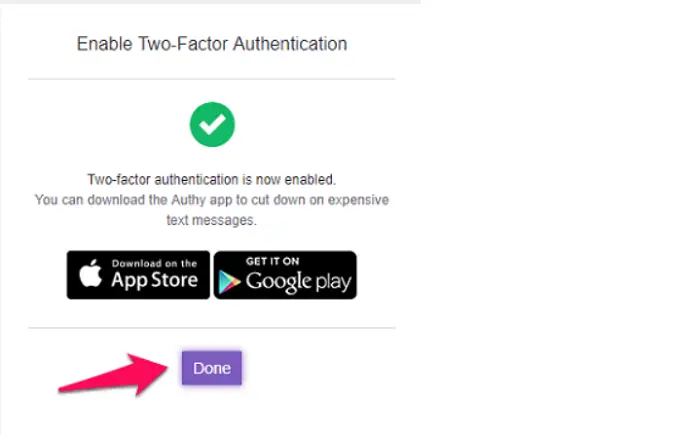 Click on done, and voila, your account is double secured.
Click on done, and voila, your account is double secured.
Now you don’t have to worry; even if you forget your password in the future, you will have one more option. When you put the wrong password, it will send you the code on your mobile. By placing that code, you can log in to your account and change the password if you like.
FAQs
Is it safe to change your Twitch password?
Yes, it is safe to change your Twitch password. Regularly updating your passwords is a recommended security practice. Changing your Twitch password helps protect your account from unauthorized access, particularly if you suspect any compromise or have security concerns. When changing your password, create a solid and unique one, and avoid reusing passwords across multiple accounts.
What are the password rules for Twitch?
Twitch password rules may vary but typically require a combination of uppercase and lowercase letters, numbers, and special characters. They often have a minimum length requirement, ranging from 8 to 20 characters. Additional security measures may include disallowing common passwords or those involved in previous data breaches.
Did Twitch experience a password leak?
Twitch has experienced a data breach that compromised user information, including passwords. However, Twitch promptly responded to the breach and advised affected users to reset their passwords. It's good practice to change passwords regularly, especially if you suspect compromise or receive notifications about potential violations. Doing so ensures account security and safeguards your personal information.
Were passwords part of the Twitch leak?
Yes, passwords were among the data compromised in the Twitch data breach. Taking proactive measures to protect your online accounts, such as changing passwords and ensuring their strength and uniqueness is crucial. Enabling two-factor authentication (2FA) adds an extra layer of security. Implementing these measures minimizes the risk of unauthorized access. It fortifies your account against potential data breaches.
Can Twitch accounts be hacked?
Yes, no online account is entirely immune to hacking, taking necessary precautions significantly reduces the risk of Twitch account hacking. Implementing robust and unique passwords, enabling two-factor authentication (2FA), and remaining vigilant against phishing attempts are essential to enhance account security.
Conclusion
We hope the methods in this guide will help you overcome the potential issue. And you won’t have the case that you can’t change your Twitch Password now. Twitch is a commonly used platform; thus, you can have these kinds of genuine problems.
Forgetting passwords is something that happens to everyone in today’s era. Still, if you keep forgetting passwords, you can use Windows password recovery tools to recover passwords. With this guide, you can enjoy Twitch without worrying about the password.