Are you tired of content restrictions set by parental controls on your Kodi device? Learn our simple steps to turn off limits and bypass restrictions. Follow our quick guide on how to turn off parental controls on Kodi to remove barriers and freely explore what Kodi offers. Unlock your viewing options today!
Follow these simple steps to disable restrictions: enter Kodi settings, switch to expert mode, navigate to parental controls, and then toggle the option to disable. Now, you can access all movies and shows without security codes blocking your viewing pleasure. Now, you can access all movies and shows without security codes blocking your viewing pleasure. let’s go through the steps of how to turn off parental controls on Kodi and TVs.
As you navigate the customizable world of Kodi and consider the freedom to explore diverse content, you might wonder about the legality of using Kodi. Kodi, a legal and open-source media player, offers personalized entertainment when used responsibly and within legal boundaries. It’s a versatile resource for streaming needs, allowing users to turn off parental controls and expand their experience. Explore with peace of mind, and Read on to learn more about how to turn off parental controls on Kodi.
Table of Contents
How to turn off Parental Controls on Kodi?
To turn off Parental Controls on Kodi, follow these steps:
- Open Kodi on your device. Click on the “Settings” icon located in the top left corner.
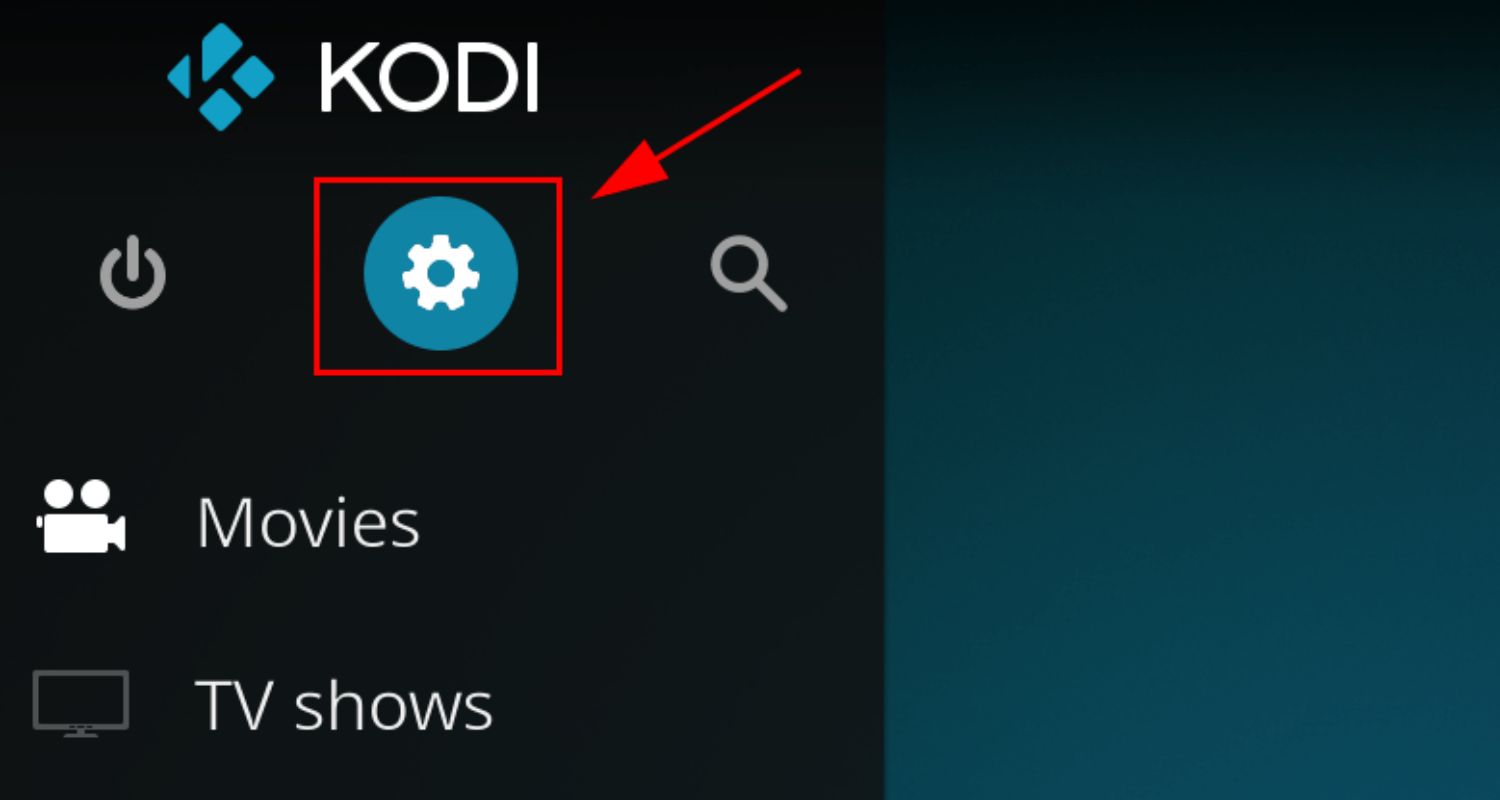
- In the Settings menu, navigate to “PVR and Live TV Settings.”

- Once in the PVR and Live TV Settings, switch to Expert Mode. Therefore, look for a gear symbol in the bottom left corner and change it to “experts” if it is set to “Basic.”
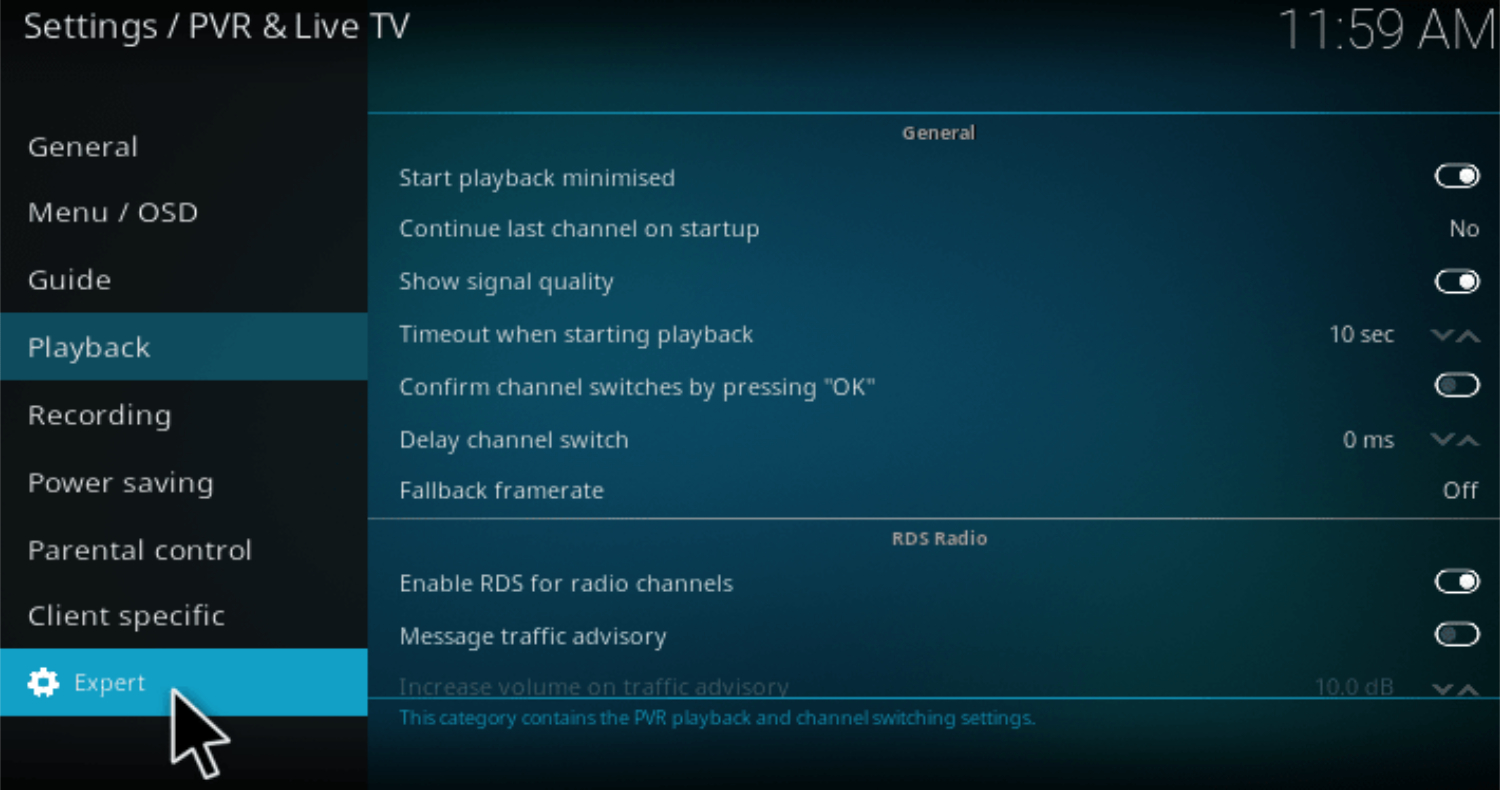
- Next, find the option for “Parental Control” and select it.
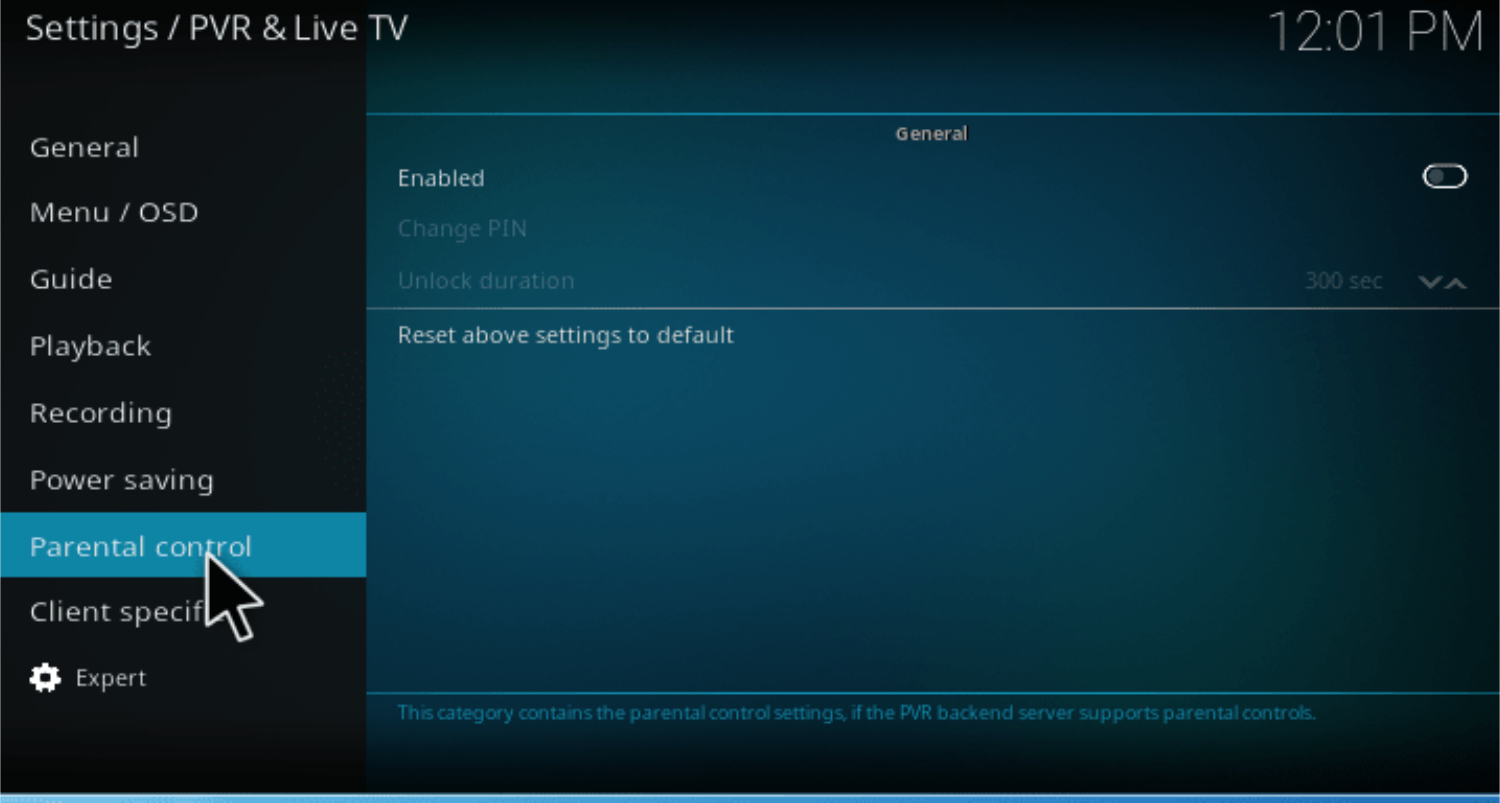
- In the Parental Control settings, you will see an option to turn Parental Controls on or off.

- Lastly, a security key will be required if you enable parental controls. Set a secure password or key for confirmation.
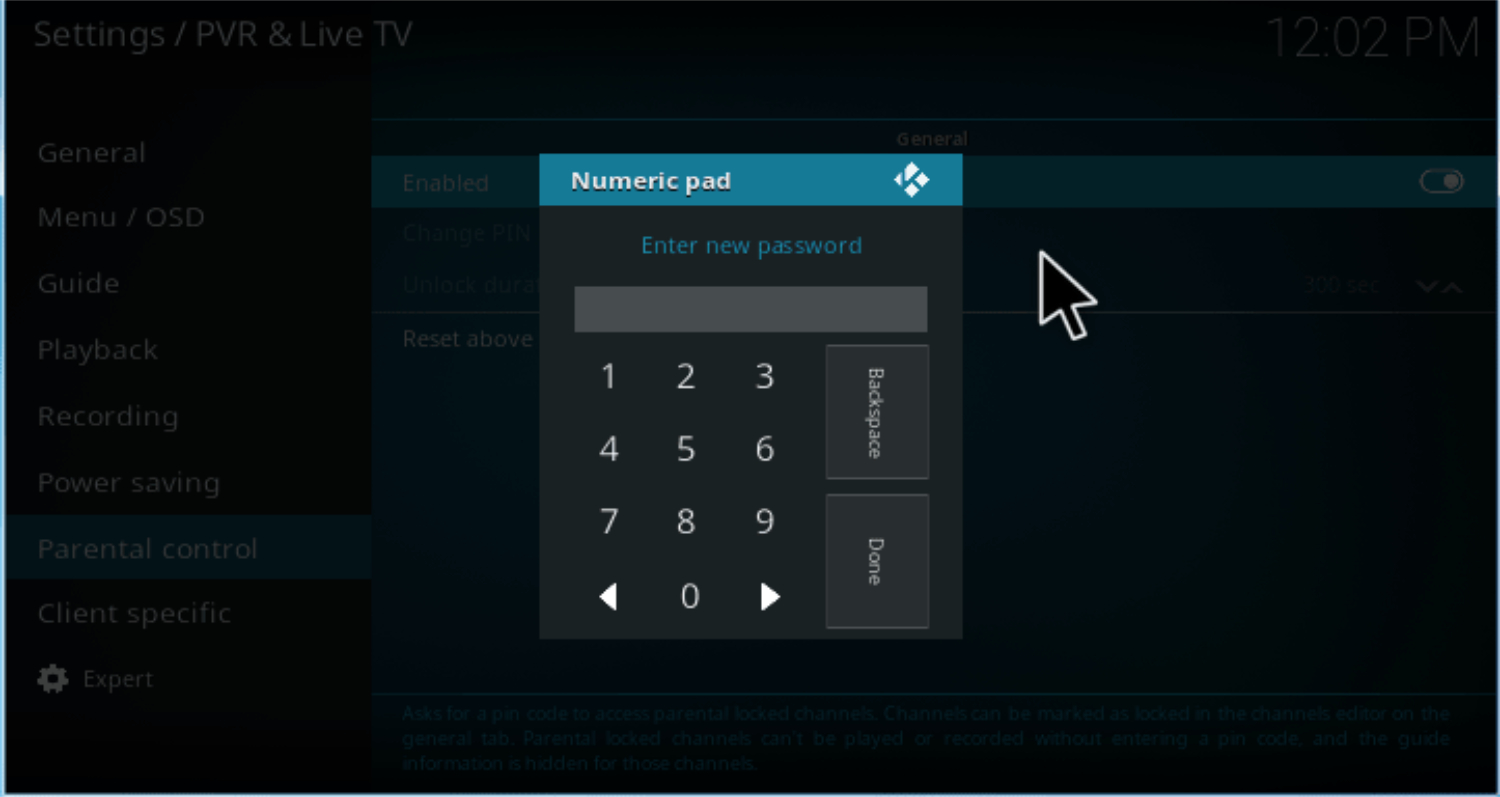
Finally, you can successfully turn off the Parental Controls on Kodi by updating the Kodi to the latest version and following these steps on how to turn off parental controls on Kodi. However, it’s important to note that if you have already set a password for Parental Controls, you must enter it to make any changes. Follow these steps and turn off parental controls on Kodi.
See Also: How To Set Up Kodi? Complete Step-By-Step Guide
How Do I Bypass Parental Controls On My TV?
Your TV brand can influence the Bypass of Parental control. Here are some general guidelines for bypassing parental controls on different types of TVs:
Samsung TVs and Others
Note that these steps bypass Samsung TV parental controls, but similar steps are used for Panasonic, Sony, and LG TVs. Let us follow the steps:
- Press the Menu button on your remote control. Navigate to the Settings menu.
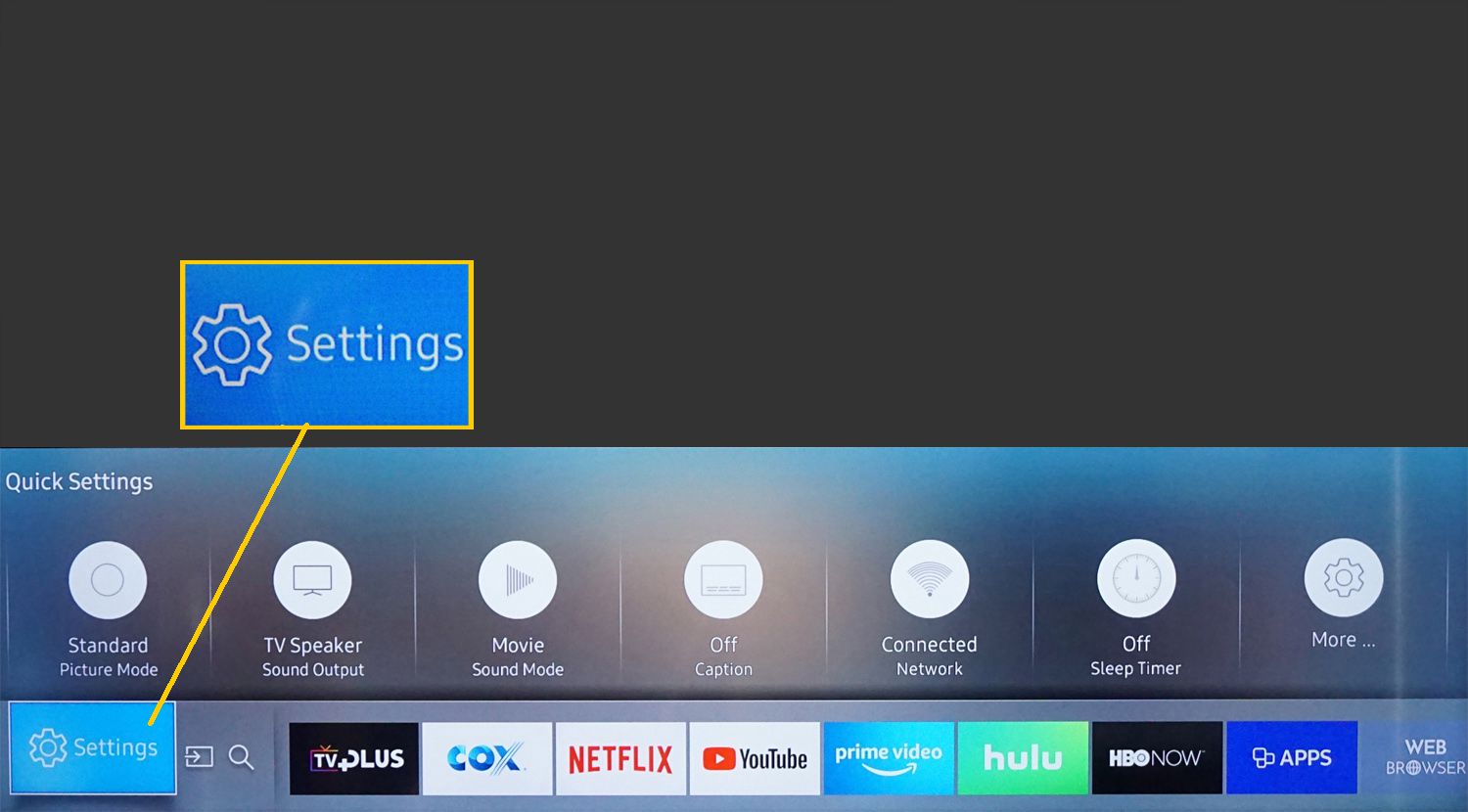
- Look for the Parental Controls or Child Lock option to turn off parental control.
- You may be prompted to enter a PIN or password if the parental controls are enabled.
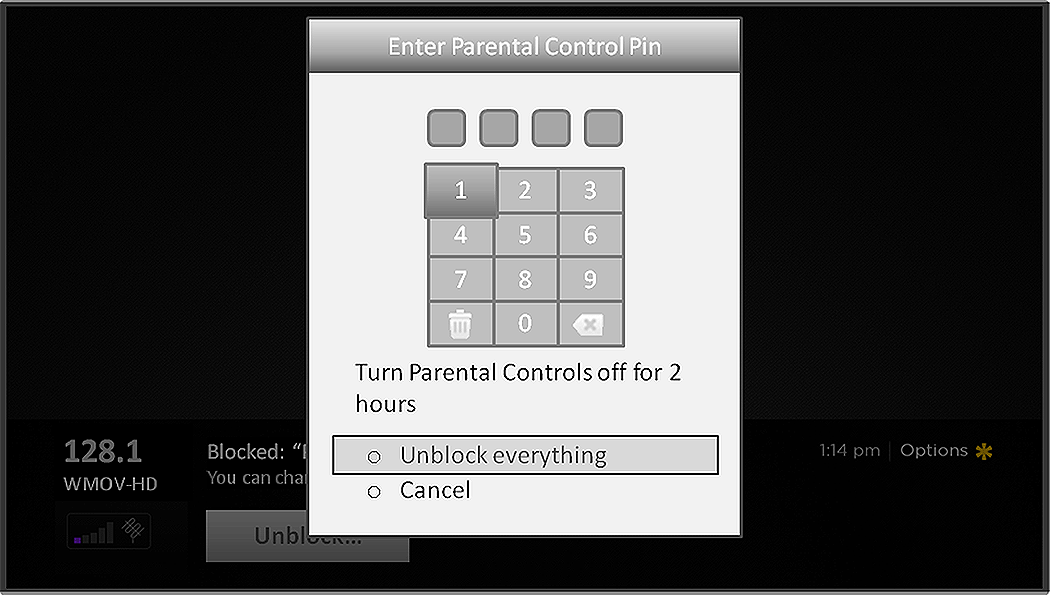
- After that, Enter the PIN or password to access the parental control settings.
- Lastly, disable or adjust the settings according to your preferences. If necessary, you may need to turn off the parental controls completely.
Though these instructions are general guidelines, please remember that the steps may vary depending on your TV’s specific model and firmware version. It is important to keep in mind that if you turn off parental controls on Kodi or TV, this will not change your show preferences.
In addition, you may encounter some difficulties if your TV brand is not in the list above. It is recommended to consult either the user manual or contact the manufacturer’s customer support for further assistance on bypassing parental controls on your specific TV model. Because we have taken Samsung TV as an example, here is the customer service link. So, This is all about how to turn off parental controls on Kodi.
See Also: How To Watch Live TV On Kodi: Ultimate Viewing Guide
FAQs
How do I turn off parental controls completely?
You must log into your device's administrative settings to turn off parental controls entirely. This is usually done by entering a password or performing a device reset. Contact the device manufacturer for instructions on accessing the admin menu and turning off all parental controls.
How do I turn off parental controls on my Internet?
You can do it by logging into your account, finding the parental controls or content filtering section, and disabling the settings. You may need an administrative password to make changes. Disabling may require rebooting your router as well.
Does Kodi have parental controls?
Yes, the Kodi media player software does feature basic parental controls. You can set restrictions to block content above a certain age or maturity level. Using a PIN lock, Kodi also lets you restrict access to add-ons or block media sources entirely. These options are found in the Kodi Settings menu under Parental Controls.
Do parental controls block apps?
Parental controls on devices and control systems allow for blocking access to specific apps and stores, such as downloading and app usage on smartphones or tablets, and enabling disabled streaming or gaming apps on game consoles, streaming devices, or smart TVs.
Conclusion
In conclusion, embark on your Kodi journey by remembering to prioritize your online security by considering the necessity of a VPN for Kodi.
Safeguard your streaming activities, protect your privacy, and enjoy unrestricted access to content by exploring our guide on setting up a VPN for Kodi. Empower yourself with the freedom to maximize your streaming experience while ensuring a secure online environment. It is not harmful to turn off parental controls on Kodi
And remember, as you delve into the world of Kodi with our comprehensive guides, discover more tips and tricks on our site to enhance your entertainment adventure. Happy streaming with our guide on how to turn off parental controls on Kodi!
Installing Kodi on your PS5 or PS4 is a straightforward process that can be completed in just a few simple steps.
