Have you ever struggled with editing a PDF? You may need to change some text or add a signature, but your tools weren’t up to the task. We’ve all been there, and it can be frustrating. That’s where Wondershare PDFelement come in. This software is a game-changer when it comes to dealing with PDFs.
It’s not just another PDF editor; it’s user-friendly and packed with features that make editing PDFs a breeze. Best of all, PDFelement is a PDF editor free for download. This makes it an excellent choice for anyone who needs a reliable and accessible PDF editor. Whether you’re a student or a professional, PDFelement has covered you. So, let’s dive in and see what makes PDFelement stand out in the world of PDF editing tools.
Part 1. Overview of PDFelement as a PDF Editor Free for Download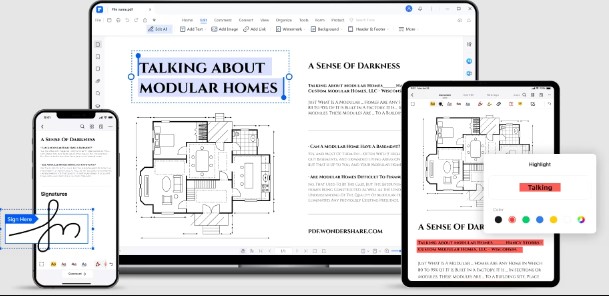
Wondershare PDFelement is a powerful tool for anyone who works with PDFs. At its core, it’s designed to be easy to use. The interface is clean and on-point, so you will stay aware of uncomplicated menus. What sets PDFelement apart is its range of tools. You can edit text, add images, and even change the order of pages in your PDFs without any hustle. It’s all about making your work with PDFs as smooth as possible.
One of the best things about PDFelement is its free download. This makes it an excellent choice for anyone who needs a reliable PDF editor without the hefty price tag. Whether you’re a student who needs to organize study materials, a professional preparing essential documents, or just someone who handles PDFs in your daily tasks, PDFelement fits the bill.
The variety of tools available in PDFelement means it’s for more than just basic editing. You can also create PDFs from scratch, convert them to different formats, and use advanced features like password protection and digital signatures. This versatility makes PDFelement valuable for both casual users who need to make quick edits and professionals who require more sophisticated capabilities.
See Also: How To Recognize Text In PDF? 4 Proven Methods You Can Use
Part 2. Key Benefits of Free to Download PDF Editor
PDFelement is more than just an essential PDF tool. It is designed to meet various needs, making it a standout choice. Let’s dive into some of its key benefits:
1. Editing Tools
● Text Manipulation: Editing text in PDFelement is super easy. You can add, delete, or modify text like in a word processor. This is handy when you need to update documents without starting from scratch.
● Image Insertion: Adding images is a breeze. Whether it’s a logo, graph, or photo, you can insert it into your PDF with just a few clicks.
2. Commenting and Collaboration
PDFelement shines when it comes to reviewing documents. You can add comments, highlight important sections, and draw on the document. This is great for teamwork, as it lets everyone share their thoughts and feedback directly on the PDF.
3. PDF Conversion
PDFelement’s ability to convert PDFs to other formats, like Word, Excel, or even image files is one of the most fantastic things. This is super useful when working on documents in different programs. Plus, you can turn other files into PDFs just as quickly.
4. Security Features
● Password Protection: With PDFelement, you can add passwords to your PDFs. This keeps your sensitive information safe.
● Encryption and Digital Signatures: The software also offers encryption for extra security. And with digital signatures, you can sign documents electronically, which is a huge time-saver.
From personal experience, these features have been a game-changer. For instance, quickly converting project proposals into PDF format has streamlined my workflow tremendously. And the commenting feature has made collaboration with colleagues so much more efficient. Whether sending out a contract that needs a signature or sharing a report that requires team input, PDFelement has the tools to make it happen.
See Also: 15 Best Free PDF Annotator Software For Windows [Updated]
Part 3. How to Use PDFelement for PDF Editing
Using PDFelement for editing PDFs is straightforward. Here’s a simple guide to help you get started:
Step 1. Launch PDFelement and click ‘Open File’ to select the PDF you want to edit.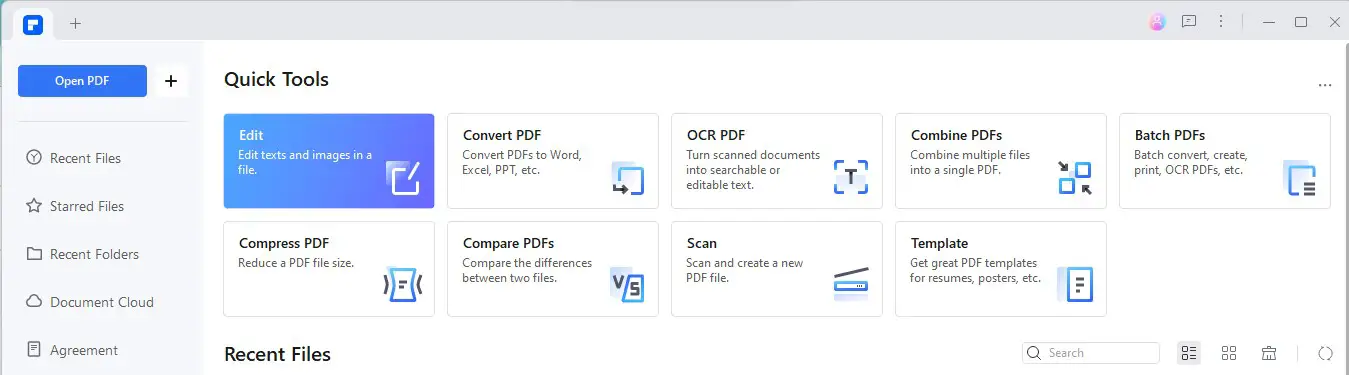
Step 2. To edit text, click the ‘Edit’ tab. Then, click on any text in the document to start editing.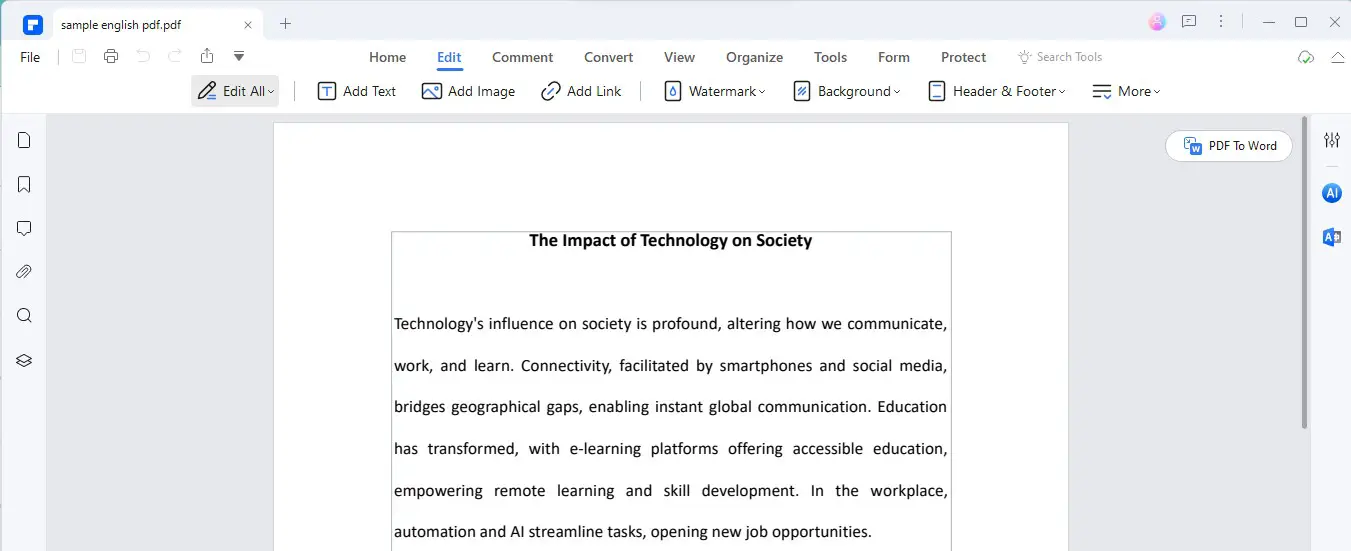
Step 3. Click ‘Edit’> ‘Add Image’ to insert pictures into your PDF.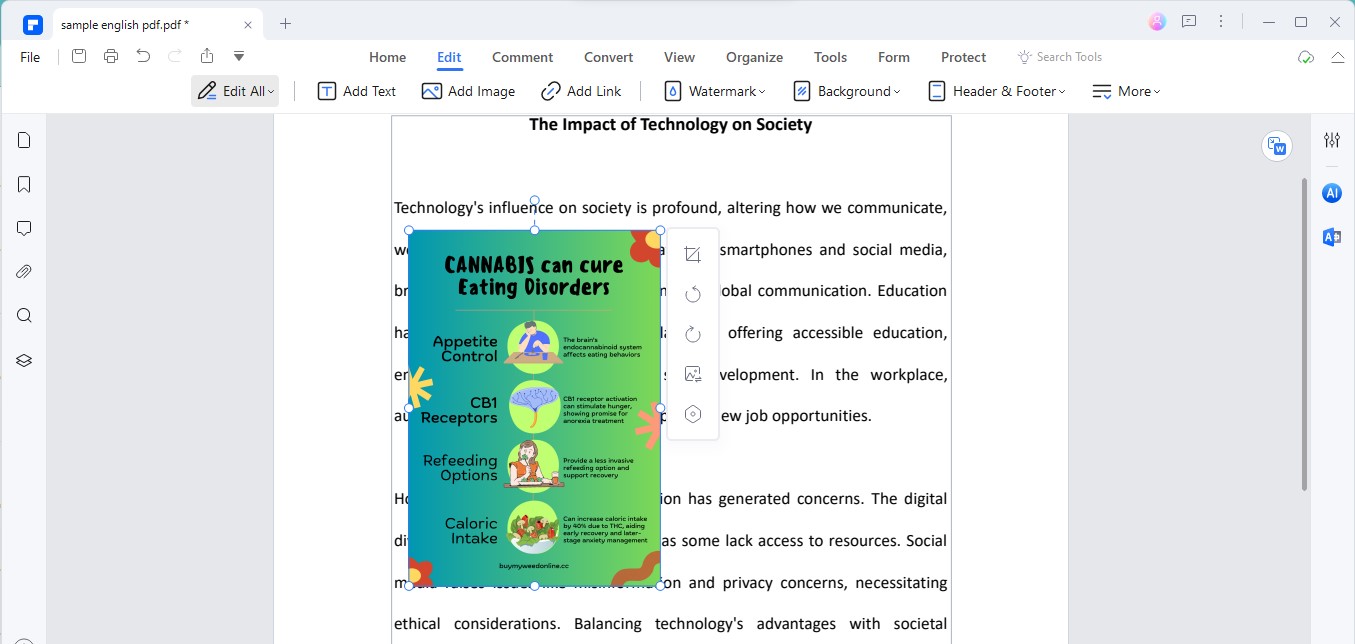
Step 4.: Use the ‘Edit’ option to move or resize text and images by dragging them.
Step 5. Select the ‘Comment’ tab to add notes, highlight text, or draw on your document.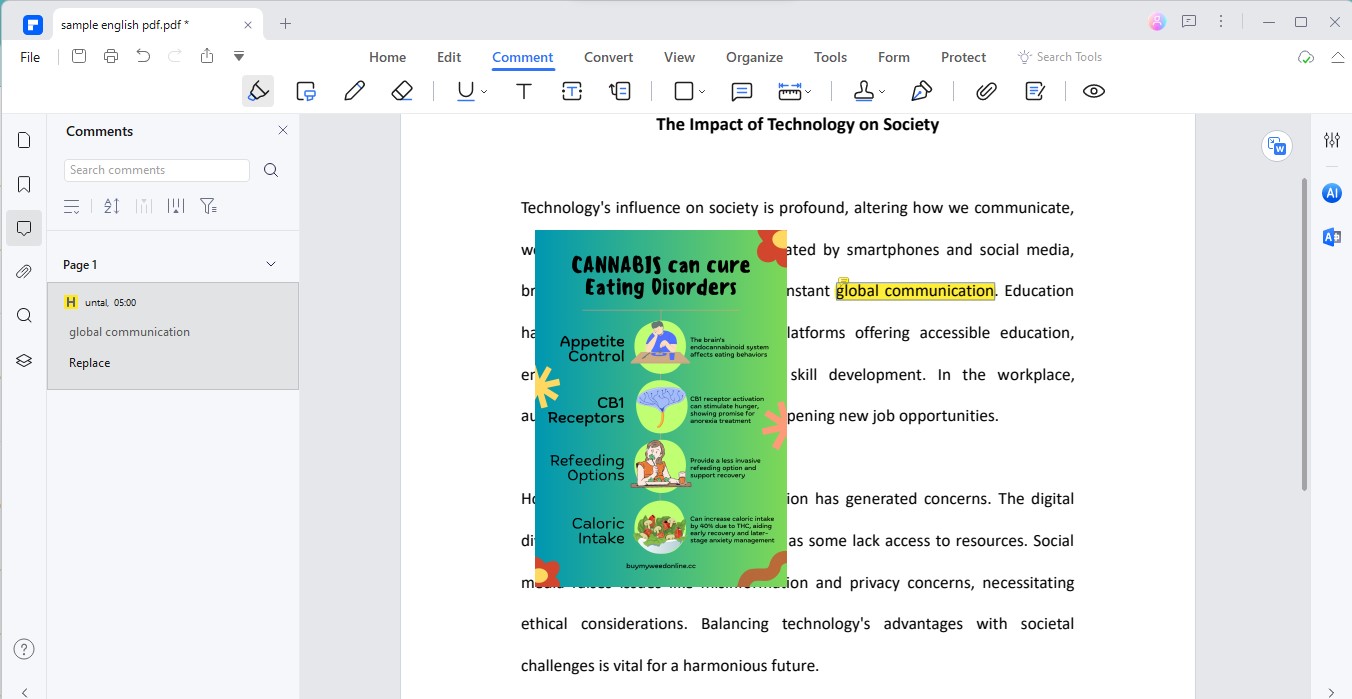
Step 6. Go to the ‘Page’ tab to insert new pages, delete unwanted ones, or rearrange them.
Step 7. After editing, click ‘File’> ‘Save’ to keep your changes.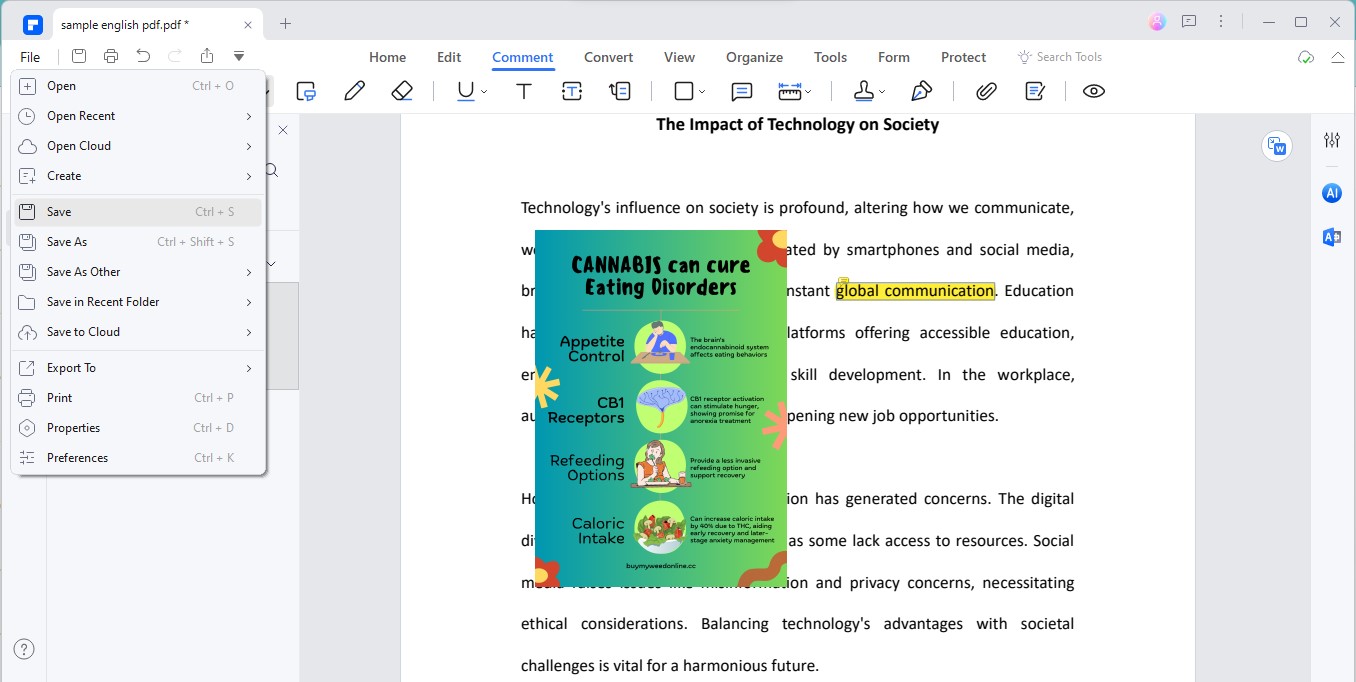
Here are some insider tips to enhance your editing experience:
● Use Keyboard Shortcuts: Learn basic shortcuts, like Ctrl+C for copy and Ctrl+V for paste, to speed up your editing.
● Customize Your Toolbar: Right-click on the toolbar to add frequently used tools for quicker access.
● Preview Changes: Regularly switch to ‘Preview’ mode to see how your edits will look in the final document.
● Zoom In for Precision: For detailed editing, like adjusting small text or fine-tuning images, zoom in for better control.
● Utilize the ‘Undo’ Button: Don’t be afraid to experiment with your edits. The ‘Undo’ button is there to reverse any changes you don’t like.
These steps and tips should make PDF editing with PDFelement smooth and efficient.
Part 4. Pricing and Plans of Free to Download PDF Editor
PDFelement offers options for everyone, whether you’re an individual, a business, or a student. There’s a free version and several paid plans. Let’s break them down:
Free Version
● The free version is excellent for basic PDF editing. It lets you try out the essential features without spending a dime.
Paid Plans
● Yearly Plan ($79.99): Ideal for regular users, this plan provides a full year of updates and access to all features. It’s a balance of cost and value.
● Perpetual Plan ($129.99): Pay once and use PDFelement forever. This is the best value for those who frequently work with PDFs.
PDFelement’s pricing stands out in the market for its flexibility and affordability. Compared to other PDF editors, it offers a range of features at a lower cost. This makes it an intelligent choice for various users:
● Individual Users: The free or quarterly plan can meet your needs without a significant investment.
● Business Teams: The yearly or perpetual plans offer more features and are cost-effective for ongoing use.
● Students and Educators: The free or quarterly plan can be suitable for academic purposes.
Each plan offers an excellent cost-benefit ratio. The free version allows users to handle basic tasks, while the paid plans provide advanced features for more demanding needs. Whether you’re editing PDFs occasionally or daily, PDFelement has a plan that fits your budget and requirements.
Part 5. Verdict: Pros and Cons
PDFelement is a solid choice in the realm of PDF editing software. Its user-friendly interface and diverse features make it suitable for casual and professional use. The software shines with its editing and collaboration tools; its conversion capabilities are a major plus. Password protection and digital signatures add significant value.
However, the limitations of the free version and potential performance issues in specific scenarios might be drawbacks for some users. It’s also important to consider that while it’s packed with features, only some users will need them, which could be overwhelming for some.
| PROS | CONS |
|---|---|
| User-Friendly Interface: PDFelement’s interface is easy to navigate, making it great for beginners. | Limited Features in Free Version: The free version is somewhat restricted in functionality compared to the paid versions. |
| Versatile Editing Tools: With features like text manipulation, image insertion, and layout adjustment, it meets most PDF editing needs. | Can Be Overwhelming for Basic Users: With its features, some users might find it more complex than needed for simple tasks. |
| Excellent Collaboration Features: Commenting, highlighting, and note-taking are simple, enhancing teamwork and document review. | |
| Format Conversion: Easily convert PDFs to and from various formats, a boon for managing different file types. | |
| Robust Security Options: Password protection, encryption, and digital signatures add layers of security to your documents. | |
| Affordable Pricing: The free version and reasonably priced plans make PDFelement accessible for different budgets. | |
| Good for Various User Segments: Whether you're a student, a professional, or just need to manage PDFs occasionally, PDFelement caters to many users. |
For those needing a versatile and affordable PDF editor, PDFelement is a strong contender. It’s particularly well-suited for users who regularly use its advanced features. Also, the free version might suffice for casual users, but exploring the paid plans could be worthwhile for more extensive editing needs. Overall, PDFelement offers a good balance of functionality, ease of use, and cost, making it a recommendable option for a wide range of PDF editing tasks.
Conclusion
In conclusion, PDFelement is a user-friendly and versatile PDF editor. It offers a range of editing, collaboration, and security features suitable for various users. With its accessible pricing, it stands as a cost-effective option in the PDF editing market. While it has some limitations, its benefits are significant. We encourage you to try PDFelement and experience its capabilities firsthand. Discover more and download the software at Wondershare PDFelement.
