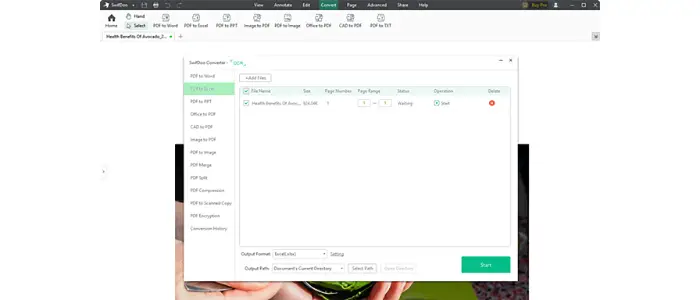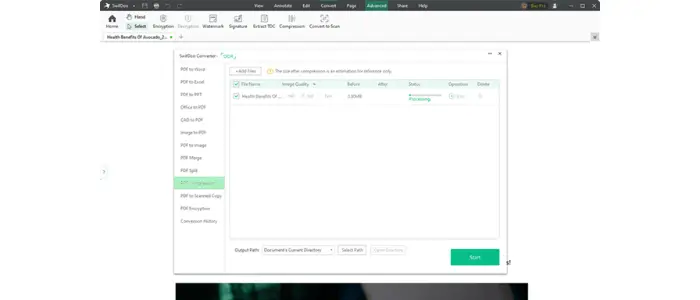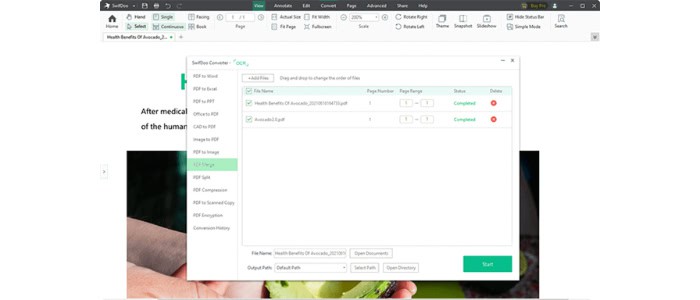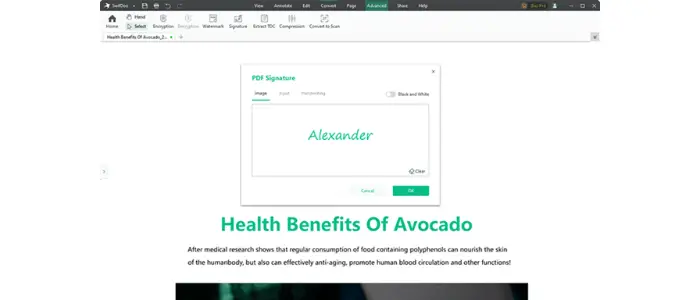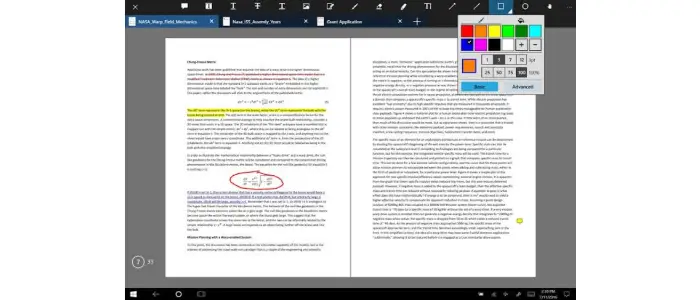SwifDoo PDF is a complete PDF tool made by a skilled team that includes all PDF functionalities. It functions as a PDF editor, PDF compressor, and excellent PDF viewer. SwifDoo PDF assists you with resolving all of your PDF-related troubles, and you’ll be delighted by its excellent features. The article discusses the SwifDoo PDF review.
An application called SwifDoo PDF can open files in PDF format. SwifDoo PDF allows you to create, merge, compress, and sign documents. You can use the application to add your text and images to a PDF document in addition to the standard functions of viewing, copying, printing, and searching documents.
SwifDoo PDF has swiftly gained popularity despite being a relatively new product, and its active user base is expanding daily. A complimentary 30-day trial is offered to new users to get the most out of the service. Users have the choice to purchase it after the trial period. Read below to learn about the SwifDoo PDF review.
Table of Contents
Features Of SwifDoo PDF
The program also has valuable features worth highlighting in the SwifDoo PDF review.
Advanced Features
Here are the advanced features of the SwifDoo PDF.
- The advanced tab has several useful features. Users can choose how their PDF files are encrypted and decrypted.
- Additionally, users can add signatures and watermarks to the files anywhere they see fit, considerably improving copyright protection.
- Furthermore, PDF compression supports this part of the SwifDoo PDF review.
- Users can save time by immediately compressing files before sending or mailing them.
Section Features
Here are the section features of the SwifDoo PDF.
- The page contains all the features you’ll need to manage PDF documents. Pages can be divided and combined at random by users.
- Create a header and footer for the files to differentiate the pages.
- Users can also change the width and height to meet their needs. Also, there are more than 10 typical sizes, making it more useful.
Share Features
Here are the share features in the SwifDoo PDF review.
- Users may quickly email or upload documents to Dropbox and Google Drive with the sharing features.
- Users don’t need to download the file in advance to email or post it to other platforms, which saves a ton of time.
How To Use SwifDoo PDF?
SwifDoo PDF enables users to convert PDF files to Word, Excel, PowerPoint, Images, TXT, CAD, HTML, and vice versa, meeting most daily and work requirements. Completing all the actions is pretty simple, even if you’re a first-time user. Follow the steps below.
Download and launch SwifDoo PDF on your computer or mobile device. Choose the desired file by clicking Open. Click the Convert button on the navigation bar at the top of the screen. Use PDF to Word as an illustration. Choose Convert, then pick PDF to Word. Following that, click Start to begin the file conversion.
Advantages Of SwifDoo PDF
Here are the advantages of SwifDoo PDF.
- This program is utilized by millions of people worldwide since you can use it in homes and home offices, as well as by businesses, governments, and schools.
- Despite just a few websites offering the same services as SwifDoo, SwifDoo PDF is preferred due to its simplicity. More than 100 million users use SwifDoo PDF, which regards well by clients and expert review editors.
- SwifDoo PDF is constantly available to assist clients. Social media and email both offer support.
- The website offers some tutorials for its functions, and the Support page’s bottom includes links. The drop-down option in the Resource section has further links in the SwifDoo PDF review.
- With SwifDoo PDF, opening and editing software PDF files is a snap. SwifDoo PDF created a Microsoft-like user interface so that you would feel comfortable processing PDF files. As a result, you are relieved of all PDF-related problems.
- You can safeguard important papers using SwifDoo. You can apply a password to each PDF file to limit who can access and open your files.
- Also, you can implement a permission password, which stops users from performing specific tasks like printing or annotating files in the SwifDoo PDF review.
Pricing Plans For SwiftDoo PDF
There are free and premium versions of SwifDoo PDF. It is available for download through the official SwifDoo website, and everyone who logs into an account can access a free trial.
Users are free to utilize all features at this time without any restrictions in the SwifDoo PDF review. Nevertheless, the free version enables you to submit 200-page files and anything under 20M.
There are three price tiers for Pro subscriptions:
- Monthly Subscription: $8 for 1 PC/Month
- Perpetual License: $119 for 2 PCs/Year
- Annual Subscription: $41.4 for 2 PCs/Year
See Also : How To Recognize Text In PDF? 4 Proven Methods You Can Use
How To Annotate PDF Files with SwifDoo?
SwifDoo PDF includes a robust PDF annotation system. It provides various useful tools to annotate your PDF files, including highlighting, underlining, strikethrough, shape, and more. Follow these steps to annotate the files.
Open SwifDoo PDF on your computer or mobile device, then sign in. After choosing the necessary function, drag your mouse over the text to edit and pick the appropriate range. Choose the location and save it by clicking the “Save” icon on the left side of the top navigation bar. The annotating procedure then completes.
Annotating is a beneficial feature in the SwifDoo PDF review. Users can use it to highlight important passages or remove extraneous content from PDF files, which helps to explain certain problems with distributing the files.
FAQs
Is SwifDoo PDF safe?
With two-level password protection, special permissions, and a legally enforceable electronic signature, Safeguard guarantees the security of your PDF files. SwifDoo PDF eliminates the risk of data and information leaks.
Do you have to pay for a PDF editor?
A way to maximize the use of your Documents is to use the free online PDF editor. You can access PDFs directly from Chrome, Safari, or Firefox web browsers while using web-based editing tools.
What are the benefits of saving as a PDF?
This makes it possible for you to distribute, upload, or share your document with anyone who owns a computer with a PDF reader preinstalled. In addition to preserving any formatting and layout, saving a document as a PDF can greatly reduce file size.
Is Swiftdoo free?
All-in-One Free PDF Software is SwifDoo PDF. Comprehensive Options for Your PDF Documents With SwifDoo PDF, you can quickly create, convert, merge, compress, and sign PDF documents. The core application is free. Discounted premium plans are available.
What is the purpose of a PDF?
The Portable Document Format is known by its abbreviation, PDF. This flexible file format from Adobe gives people a quick, dependable way to present and exchange data, regardless of the software, hardware, or operating systems used by everyone who looks at the document.
Conclusion
It is all about the SwifDoo PDF review. SwifDoo PDF is a competent editor with all the tools to manage PDF files. It enables users to dive directly into its comprehensive toolkit and start working without the intricacy of many other expensive programs. The program starts up quickly and uses little storage space. So you have the necessary information relating to the SwifDoo PDF review.